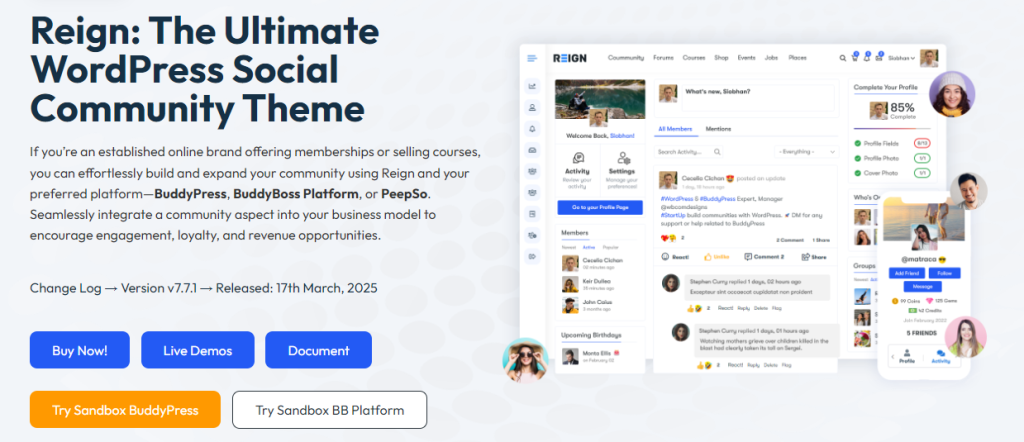If you’re looking to build a thriving online community, a community website is the perfect solution. It allows users to engage with one another, share ideas, and connect over common interests. So to create a community website has become more accessible, thanks to versatile tools like WordPress and powerful themes like Reign PeepSo.
In this guide, we’ll walk you through everything you need to know about creating a community website with the Reign PeepSo WordPress theme, from understanding what it is to how to use it effectively.
Table of contents
ToggleWhat is a Community Website?
A community website is a platform where individuals can interact, share content, and participate in discussions. It’s designed to foster communication, collaboration, and engagement. This type of website can serve various purposes, such as connecting people based on their hobbies, business interests, or social causes, or even providing support for a specific group. Essentially, it acts as a hub where users can form meaningful connections. If you’re looking to create a community online, such a website is an ideal way to bring like-minded people together and encourage active participation.
What is the Reign PeepSo WordPress Theme?
The Reign PeepSo WordPress theme is a powerful tool designed to help you create a stunning community website. This theme integrates seamlessly with PeepSo, a popular WordPress plugin for building social networks and community websites. The combination of Reign’s attractive design and PeepSo’s social networking features offers the perfect foundation for a modern, fully interactive community site.
With the Reign PeepSo WordPress theme, you can design a website that not only looks great but also functions efficiently, making it easy for members to communicate, share content, and engage with each other. This theme offers an intuitive, user-friendly experience and a lot of flexibility, which is ideal for beginners and experienced developers alike.
What to Look for When Creating a Community Website
When embarking on the journey to create a community website with the Reign PeepSo WordPress theme, there are several key factors you need to consider ensuring your site meets the needs of your community. Whether your goal is to connect people with shared interests or offer a space for support and collaboration, it’s essential to choose features that foster engagement, communication, and ease of use. Here’s a checklist of what you should look for:
-
Customizability: The theme should allow you to personalize the design and functionality to align with your community’s needs. The Reign PeepSo theme offers plenty of customization options, from color schemes to layout adjustments, ensuring your site reflects the unique identity of your community.
-
User Experience: A smooth and engaging user experience (UX) is crucial for the success of your community website. The Reign PeepSo WordPress theme comes with features like responsive design, fast loading times, and an intuitive interface that will keep your users coming back.
-
Social Features: The whole purpose of a community website is to bring people together. Therefore, your website must have strong social features like member profiles, activity feeds, private messaging, forums, groups, and more. Reign PeepSo integrates all these features out of the box, allowing your users to engage in various ways.
-
Mobile Compatibility: With more people accessing websites through mobile devices, it’s essential that your community website is mobile-friendly. The Reign PeepSo WordPress theme is fully responsive, meaning it will look great and function seamlessly on any device.
-
Scalability: As your community grows, you want a theme that can scale with it. The Reign PeepSo WordPress theme is built to handle large amounts of users and content, ensuring that your website will grow alongside your community.
-
Security: Protecting your members’ data is paramount, and a good theme should help you maintain security. The Reign PeepSo theme is compatible with popular security plugins, so you can implement the best security practices.
Why Use the Reign PeepSo WordPress Theme for Your Community Website?
Using the Reign PeepSo WordPress theme comes with several benefits, especially for those who are just getting started with create a community website. Here are a few reasons why you should consider using this theme:
-
Pre-built Demo Content: For beginners, starting from scratch can feel overwhelming. The Reign PeepSo theme comes with pre-built demo content, which means you can easily import a community website template and customize it to your liking. This speeds up the design process and eliminates the need for complex coding.
-
All-in-One Solution: The Reign PeepSo theme is a complete solution for building community websites. With its wide range of built-in features such as member profiles, notifications, messaging, and group management, you don’t need to install multiple plugins to get the desired functionality.
-
Seamless Integration with PeepSo: PeepSo is one of the most powerful plugins for building social networks and community sites, and when used alongside the Reign theme, it offers a seamless integration experience. All the social networking features PeepSo offers work perfectly with the Reign theme.
-
Regular Updates: The developers of the Reign PeepSo WordPress theme regularly release updates, ensuring that the theme stays compatible with the latest WordPress versions, security patches, and new features. This makes it a reliable choice for long-term use.
-
Support and Documentation: If you run into any issues or have questions, the Reign PeepSo theme offers excellent support. Additionally, the theme comes with detailed documentation, so you can easily find answers to your questions or troubleshoot common problems.
How to Use the Reign PeepSo WordPress Theme to Create Your Community Website
Now that you know what the Reign PeepSo theme is and why it’s a great choice for your community website, let’s dive into how you can actually use it. Follow these simple steps to create a community website that stands out, encourages user interaction, and delivers a seamless experience.
Step 1: Install WordPress
Before you can start using the Reign PeepSo theme, you’ll need a WordPress website. If you haven’t set up WordPress yet, you can do so by selecting a hosting provider, installing WordPress, and choosing your domain name. Most hosting services offer easy one-click WordPress installations. Once your site is live, you’re ready to install the Reign PeepSo theme and begin to create a community website that brings people together in a dynamic and engaging online space.

Step 2: Install the Reign Theme
Go to your WordPress dashboard and navigate to the Appearance tab. From there, click Themes and then Add New. Upload the Reign PeepSo theme ZIP file and activate it. You can purchase and download the Reign theme from the official website.
Step 3: Install the PeepSo Plugin
After activating the Reign theme, you’ll need to install the PeepSo plugin to enable the social networking functionality. Simply go to Plugins > Add New, search for PeepSo, and click Install Now. Once installed, click Activate.
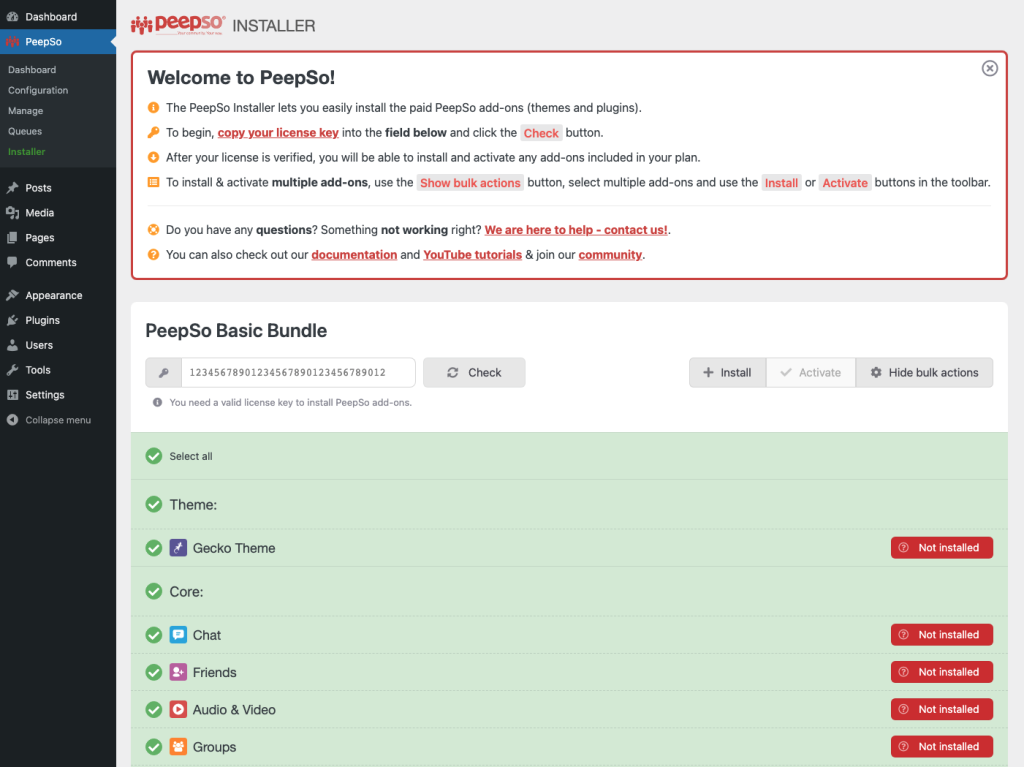
Step 4: Customize Your Theme
Now, it’s time to customize the Reign PeepSo theme to fit your community’s needs. Go to Appearance > Customize, where you can adjust your website’s colors, fonts, layout, and more. Customize your homepage, add widgets, and configure menus to make your site user-friendly.
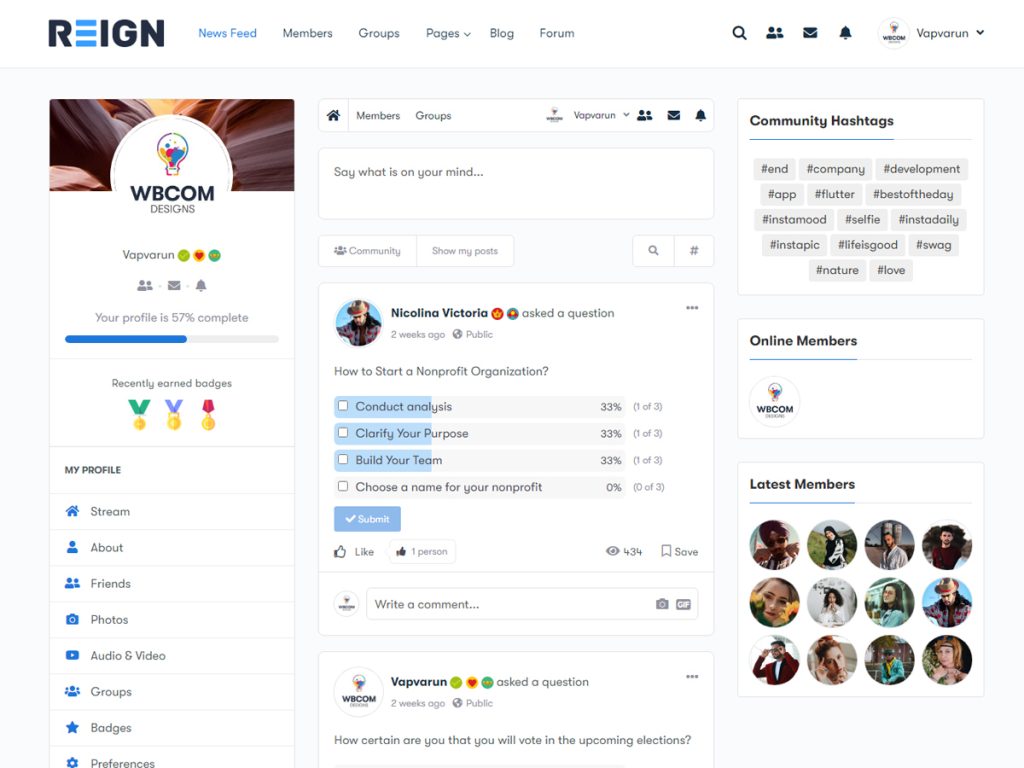
Step 5: Set Up PeepSo Features
PeepSo offers a range of social features that will make your community website interactive. You can enable member profiles, activity feeds, private messaging, group creation, and more. These tools are essential when you want to create a community website that’s engaging and socially active. Simply go to the PeepSo settings in your WordPress dashboard and configure these features to your liking.
Step 6: Add Content and Members
Once your website is ready, start adding content to attract visitors and members. Write posts, create discussion forums, and encourage users to join your platform. To effectively create a community website, focus on delivering valuable content and building connections. Promote your site through social media, blogs, and other marketing methods to gain traction.
Step 7: Monitor and Engage
After launching your community website, the next step is to maintain engagement. Regularly monitor activity, encourage discussions, and keep users involved with fresh content and updates. To successfully create a community website that thrives, stay active and responsive. The Reign PeepSo theme allows you to manage all these tasks efficiently from your WordPress dashboard.
Next Steps for Taking Your Community Website to the Next Level
Building a community website with the Reign PeepSo WordPress theme is a straightforward and rewarding process. Whether you’re looking to create a community website for a small niche group or a large social network, this theme provides the perfect foundation. With its customizable features, seamless integration with PeepSo, and user-friendly design, the Reign PeepSo WordPress theme is a powerful tool for any beginner aiming to build a vibrant online space. By following the steps in this guide, you’ll be well on your way to creating a successful community website that encourages engagement and fosters connection.
Interesting Reads:
How to Optimize Checkout Page for Higher Conversions
10 Top WooCommerce Alternatives For WordPress
How to Use the Elements of High Converting Product Pages to Boost Profits