In the fast-paced world of eCommerce, offering a highly customizable shopping experience is no longer a luxury it’s a necessity. Shoppers increasingly expect to personalize products according to their tastes and requirements, and WooCommerce visual product configurator plugins are the perfect solution to meet this demand.
These tools allow customers to interact with products in real-time, selecting options, modifying features, and visualizing changes instantly. Whether your store sells custom T-shirts, furniture, vehicles, electronics, or jewelry, a visual product configurator enhances engagement, reduces uncertainty, and ultimately drives higher conversion rates.
Table of contents
ToggleWhat is a WooCommerce Visual Product Configurator Plugin?
A WooCommerce visual product configurator plugin is a tool that enables customers to customize products in an interactive, visual manner. Instead of relying on dropdowns or text-based options alone, customers can see changes reflected instantly, like selecting colors, switching components, adding text or images, or combining multiple product features. This visual interaction provides clarity, helps customers make informed decisions, and reduces the risk of returns or dissatisfaction.
Unlike standard product customizers, visual configurators often include 3D previews, dynamic pricing updates based on selected features, and real-time rendering of product modifications. This advanced functionality provides a seamless and immersive shopping experience, giving your store a competitive edge.
Why Use a Visual Product Configurator Plugin for WooCommerce
As online shopping becomes more competitive, personalization is key to standing out. Visual product configurator plugins offer several crucial benefits for WooCommerce store owners and their customers:
- Enhanced Customer Experience: Shoppers can interact with products and see their personalized choices in real-time, making the buying process more engaging and satisfying.
- Higher Conversion Rates: By providing a clear, visual representation of the final product, these plugins reduce hesitation and increase confidence in the purchase decision.
- Reduced Product Returns: Customers know exactly what they are getting, which minimizes misunderstandings and decreases the likelihood of returns or exchanges.
- Increased Average Order Value: Many configurators allow for dynamic pricing based on selected options, encouraging upsells and add-ons, which can boost revenue.
- Better Customer Retention: Personalized shopping experiences foster loyalty, encouraging repeat purchases and long-term engagement.
- Support for Made-to-Order and Custom Products: For businesses offering bespoke or configurable products, visual configurators streamline the customization process, improving operational efficiency and customer satisfaction.
Key Features to Look for WooCommerce Visual Product Configurator Plugin
- Interactive 3D and 2D Previews: Let customers rotate, zoom, and view products in real-time.
- Dynamic Pricing Updates: Display pricing changes instantly as users modify options.
- Drag-and-Drop Customization: Simplifies adding images, text, or design elements.
- Conditional Logic Options: Show or hide customization options based on selected features.
- High-Resolution Graphics and Realistic Rendering: Provide accurate product representation
WooCommerce Visual Product Configurator Plugins
1. YITH WooCommerce Product Add-Ons & Extra Options
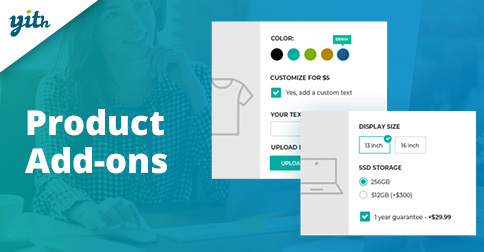
YITH WooCommerce Product Add-Ons & Extra Options is one of the most comprehensive configurator plugins available. It allows store owners to add extra options like text fields, checkboxes, dropdowns, and color pickers directly on product pages, giving customers full control over their customization.
Key Features:
- Add text fields, checkboxes, dropdowns, and color pickers
- Conditional logic for displaying options
- Mobile-friendly design
Pros:
- Highly customizable with multiple input types
- Advanced conditional logic to show options based on customer selections
- Mobile optimized for smooth shopping on all devices
Cons:
- Can be complex for beginners due to many options
- Free version limits access to advanced features
Pricing: Free version available; premium plan $79.99/year for a single site
Ideal Use Case: Perfect for stores selling personalized products like clothing, accessories, or gifts with complex customization options
2. WooCommerce Product Add-Ons

The WooCommerce Product Add-Ons plugin, developed by WooCommerce, this plugin provides a simple way to add extra product options such as engravings, colors, or custom messages. While not a full visual configurator, it is excellent for straightforward customization.
Pros:
- Easy setup for new WooCommerce store owners
- Direct integration ensures compatibility with WooCommerce
- Supports checkboxes, radio buttons, text fields, and file uploads
Cons:
- Limited advanced features for real-time visual customization
- Less flexible than plugins like YITH for complex setups
Pricing: Starts at $49 for a single-site license
Ideal Use Case: Suitable for stores with simple customization needs, such as engraved gifts or custom-printed items
Key Features:
- Add extra product options quickly
- Supports multiple input types
- Seamless WooCommerce integration
3. WooCommerce Custom Product Designer

WooCommerce Custom Product Designer allows customers to upload images, add text, and select options with a real-time preview, making it ideal for merchandise and print-on-demand products.
Pros:
- Drag-and-drop interface for easy product design
- Highly customizable for both store owners and customers
- Real-time preview enhances user confidence and reduces returns
Cons:
- May lack advanced features for highly complex products
- Some themes may have compatibility issues
Pricing: Starts at $99/year for a single-site license
Ideal Use Case: Best for stores selling t-shirts, mugs, posters, and other custom merchandise
Key Features:
- Real-time product preview
- Upload images and add text
- Drag-and-drop customization
4. Custom Product Options for WooCommerce
Custom Product Options for WooCommerce lightweight plugin for adding extra product options like checkboxes, text fields, and radio buttons. This tool is simple but effective for enhancing product customization without a full configurator setup.
Pros:
- Simple and beginner-friendly setup
- Flexible options for each product
- Free version available for basic customization
Cons:
- No real-time visual preview
- Premium features are required for more advanced configurations
Pricing: Starts at $39 for a single-site license
Ideal Use Case: Ideal for store owners who need to offer additional options such as sizes, colors, or custom messages without advanced visual customization
Key Features:
- Add checkboxes, text fields, and radio buttons
- Flexible product customization
- Simple and lightweight
Also Read: The Best Multilingual Plugins for WooCommerce in 2025
5. Fancy Product Designer
Fancy Product Designer turns product customization into an interactive experience with text, images, and colors. Customers can see real-time previews, making it perfect for highly personalized products.
Pros:
- Full customization with text, logos, and images
- Drag-and-drop interface for user-friendly design
- Supports multiple product types, including apparel and home decor
Cons:
- Setup can be complex for beginners
- Full features require higher-tier pricing plans
Pricing: Free version with limited features; pro version starts at $99/year
Ideal Use Case: Perfect for stores offering personalized apparel, accessories, and home décor
Key Features:
- Interactive product customization
- Real-time preview
- Supports multiple product types
6. Product Configurator for WooCommerce
Designed for visually appealing product configurators, this plugin allows customers to build products by selecting from various pre-set options with real-time previews.
Pros:
- Drag-and-drop interface for intuitive customization
- Customizable styles to match your store’s branding
- Instant preview of product changes
Cons:
- Some technical knowledge required for setup
- Free version has limited functionality
Pricing: Paid version starts at $59/year
Ideal Use Case: Best for stores selling configurable products like electronics, furniture, or modular items where customers choose multiple features or components
Key Features:
- Real-time visual product preview
- Drag-and-drop customization
- Customizable styles and branding
Also Read: How WooCommerce Custom Shipping Extension Can Improve Your Store
7. Zakeke Interactive Product Designer
Zakeke is a powerful WooCommerce visual product configurator plugin that offers advanced features such as 3D previews, AR visualization, and real-time product customization. It is perfect for businesses that want a professional and interactive design experience for their customers.
Pros:
- 3D and AR product visualization for realistic previews
- Real-time updates as customers customize products
- Supports multiple languages and currencies for global stores
Cons:
- Subscription-based pricing can be costly for small stores
- Advanced features may be overwhelming for beginners
- Limited free trial functionality
Pricing: Starts at $19/month for basic features; higher tiers unlock 3D/AR features
Ideal Use Case: Stores selling customizable products like apparel, electronics, or promotional items that benefit from 3D visualization.
Key Features:
- 3D and AR product previews
- Real-time product customization
- Multi-language and multi-currency support
8. Lumise Product Designer
Lumise is a versatile WooCommerce product designer plugin designed for print-on-demand businesses. It features a drag-and-drop interface, a rich template and clipart library, and integration with printing services.
Pros:
- Easy-to-use drag-and-drop editor
- Extensive library of templates and cliparts
- One-click print service integration for seamless fulfillment
Cons:
- Free version has limited functionality
- Some advanced features require paid extensions
- Not ideal for highly complex product configurations
Pricing: Paid version starts at $49/year for a single site license
Ideal Use Case: Perfect for POD businesses and stores offering t-shirts, mugs, phone cases, or other print-on-demand products
Key Features:
- Drag-and-drop editor
- Template and clipart library
- Print service integration
9. WP Configurator
WP Configurator allows store owners to create customizable products with an intuitive interface and real-time preview. It is highly flexible and supports multiple product variations.
Pros:
- Real-time visual product preview
- Supports multiple variations and product types
- Easy to integrate with WooCommerce themes
Cons:
- Some features require technical setup
- Limited advanced styling options compared to premium plugins
- Free version lacks certain premium capabilities
Pricing: Paid plan starts at $39/year
Ideal Use Case: Suitable for businesses selling configurable products like furniture, gadgets, or custom gift items
Key Features:
- Real-time product preview
- Multiple variations support
- Easy WooCommerce integration
Also Read: How to Sell Your Products Online and Grow Your Business
10. WP Custom Product Designer
WP Custom Product Designer is a feature-rich WooCommerce plugin that allows customers to personalize products visually with text, images, and design elements. It is designed for stores with a focus on high-quality visual customization.
Pros:
- Drag-and-drop design interface with live preview
- Supports image and text uploads for full personalization
- Works with multiple product types including apparel, accessories, and home décor
Cons:
- Setup can be complex for beginners
- Advanced features are only available in the premium version
- May require additional plugins for extended functionality
Pricing: Starts at $79/year for a single site license
Ideal Use Case: Best for stores offering highly customizable products such as personalized gifts, promotional merchandise, and decorative items.
Key Features:
- Drag-and-drop design with live preview
- Supports text and image uploads
- Compatible with multiple product types

Choosing the Right Visual Product Configurator Plugin
Selecting the right visual product configurator plugin for your WooCommerce store is crucial for creating an engaging and seamless shopping experience. Start by assessing the complexity of your products and the level of customization your customers expect. Stores offering highly customizable or made-to-order products, like furniture, apparel, or electronics, will benefit from plugins that provide real-time previews, advanced customization options, and an intuitive drag-and-drop interface.
For stores with simpler customization needs, a basic configurator plugin may suffice. However, it is important to ensure the plugin is scalable so that as your store grows or product offerings expand, the tool can handle more complex configurations without requiring a major overhaul. Look for plugins that integrate smoothly with your WooCommerce theme, support multiple product types, and offer responsive mobile-friendly designs to cater to customers on all devices.
Interesting Reads:
How to Sell Your Products Online and Grow Your Business
How to Create a Thriving Multi-Vendor Marketplace Website
How WooCommerce Custom Shipping Extension Can Improve Your Store




