If you are thinking of setting up an e-commerce store on WordPress, think about WooCommerce because it’s the best plugin for WordPress online stores. It’s an easy-to-use plugin from which you can create your website without coding. If you don’t know how to do coding still you don’t have to hire a developer. You can set up your online store with WooCommerce. It creates a store where you can sell physical and digital products but you can not sell services as a product with WooCommerce.
You can add physical and digital products like clothes and online video tutorials but can’t add services on WooCommerce. It doesn’t have features that a services provider needs. You can’t add a service as a product, can’t talk to your clients directly through the website, are not able to set a project compilation date, and many other features.
There is a plugin add-on called Woo Sell Services that can help you to convert your regular e-commerce store into a service provider store, where you can add services as a product in your WooCommerce store.

If you are thinking of selling services as a product through a WooCommerce store, woo-sell services are best for you. It’s fully compatible with WooCommerce to create an online service selling website. You can add your services on your website and your clients can easily buy your services as a product. It has all the features that you need to grow your online services business, sell services, manage orders, communicate with each other, and many more.
You don’t need any programming knowledge to create your online services selling website, you just need to understand its few simple steps and it’s all done. If you ever try to add any product in a WooCommerce store then it’s the same with Woo Sell Services.
What kind of services you can add with Woo Sell Services
There are many services you can add to your website but I am only going to mention some trending services.
- Content writing
- Web development
- Digital Marketing
- Personalized product
- Graphic design
- Social media management
- PPC
- Photography
You can add as many services you want that you can provide to your clients. It has a beautiful service management system so you don’t need to worry about service management.
Why choose Woo Sell Services
It gives you a very engaging experience whether you are using it at the backend or your clients using it at the front end.
Customer-focused
It’s a plugin that gives you user-friendly front-end access so your customer can easily find their required services and place the order just like buying a physical product.
Personalized options for client
Customers can add their requirements, and what they want from your service.
Full transparency
Your clients can review the services that help your new clients to understand you better.
Compatible with all multi-vendor plugins
You can use it with WCFM, WC Vendors, and Dokan.
How to Set Up Woo Sell Services
Creating your service provider website is not that tough with Woo Sell Services so let’s start with how we can create a user-friendly service provider website.
Step 1. Create a service
If you know how to create a product in WooCommerce then you don’t have to worry about adding services as a product.
Go to your WordPress Dashboard then WooCommerce > Product.
After opening the product page, click the Add New button to create a service.

Now name your service and scroll down and check the service box in the product data section.


Fill in the price for the service that you want to set.
Now you will get the option to create questions for your clients.
This is how it looks like at the front end
Step 2. Ask Questions to your client
Click on your add question and start adding questions according to your need. For Example, My product is a personalized graphic t-shirt, so What I require from the customer is their Size and the graphic image they want to print on the t-shirt.
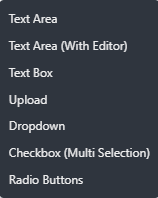
So added some check box options to select the size

And then you can add the option where you can ask them to upload your image and give them an option to upload an image.
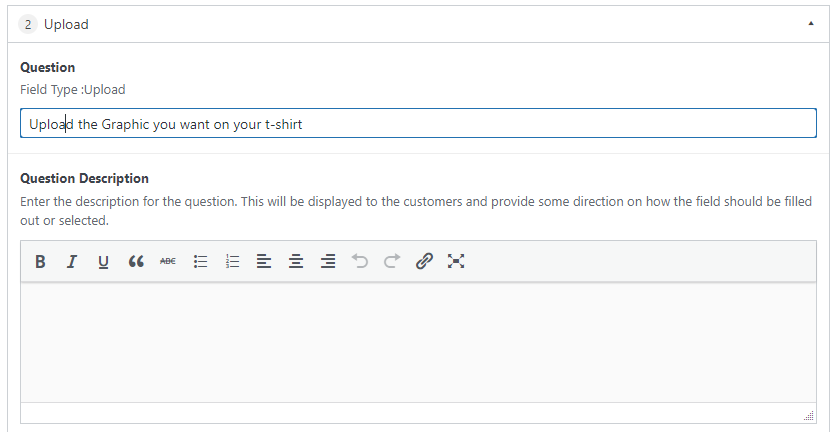
After filling in all the required details, click update.
Now your order is ready for customers.
Features of Woo Sell Services
There are all the necessary services that you needed to create an online service provider website
Easy to add service

You can easily create your services with Woo Sell Services as I told you before.
Ask questions about the services
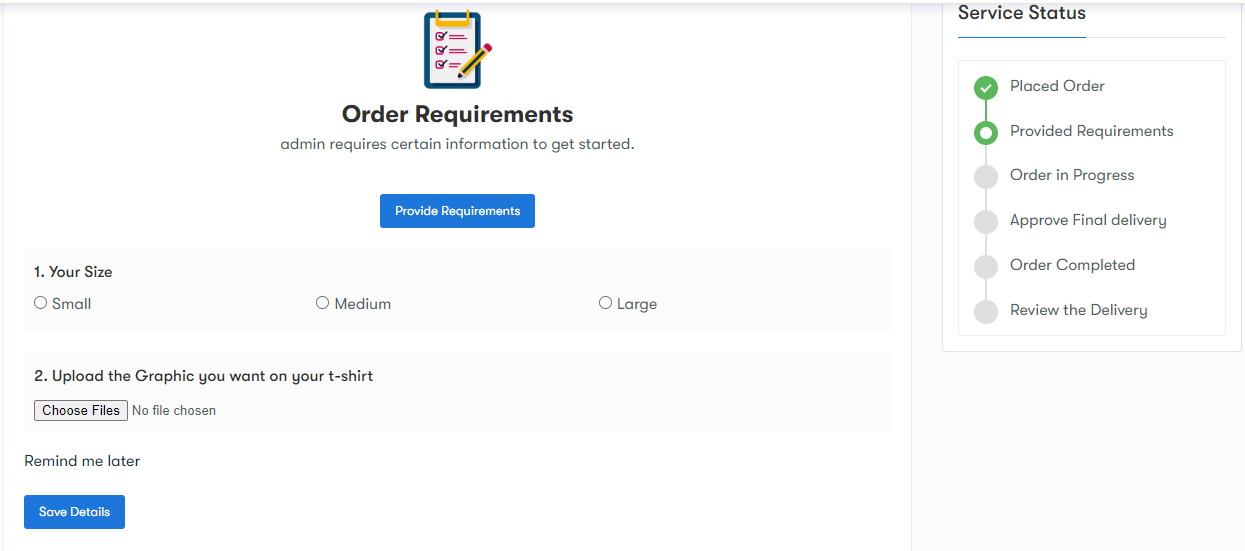
This is how it looks at the front end when a service provider asks questions to its client.
You can ask our required questions so you can understand what your client needs.
Set the service delivery date
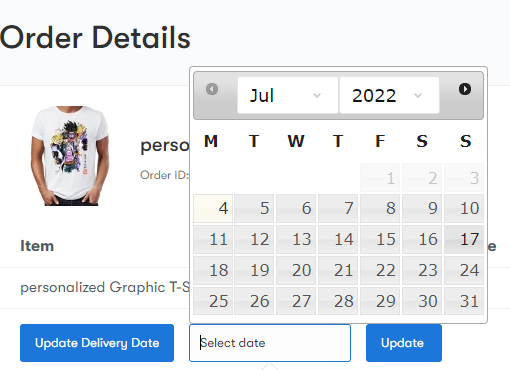
Set your delivery date means to set the last date when you will complete the project and hand it over to your client. You can even update the delivery date. Somehow you are not able to complete the project on the set date so it will help you there.
Include additional agents in your service
One of the best features Woo Sell Services provides is adding an agent. If you provide a service to your customers but you are not able to do some specific work in that service then you can assign an additional person for that work in your service.
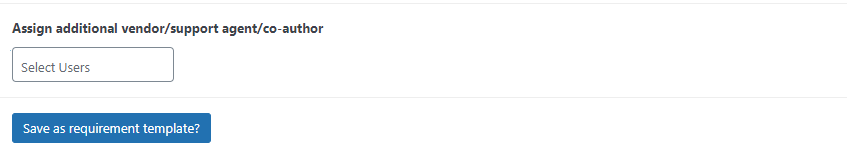
Customer buys the service as a Product
Woo Sell Services is a very easy-to-use plugin and its front end is also easy to access. Your customers can buy our services just like a product. They need to add to cart your services and then check out after filling in the address and other required details.

Direct conversion to clients
When your customer buys your service and fills the all-required question, you can easily talk to your customers like one to one. They can tell you their requirements and you can tell them yours it’s the same as WhatsApp and messenger. You can even add files with chat and send them to each other.
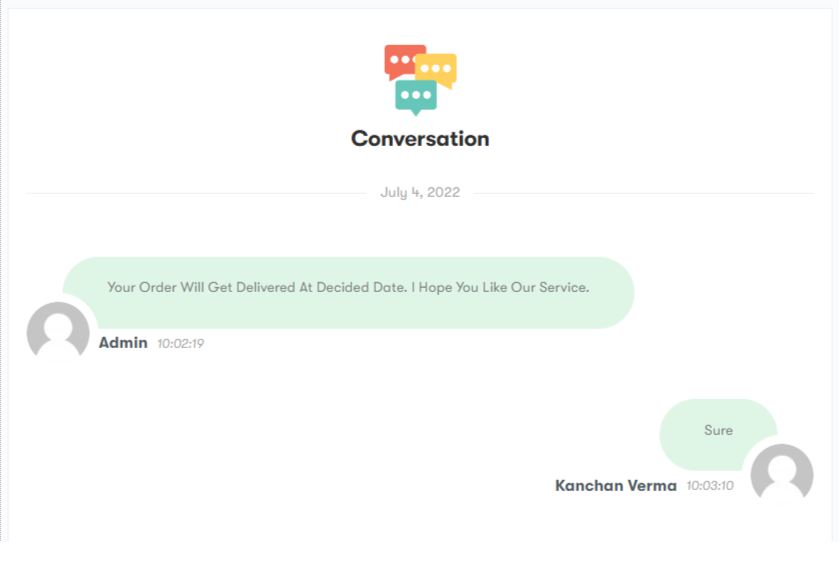
Order delivery
It depends on your service, and how you are going to deliver the order. If your service is in digital format like graphic design, web development, and others then you can deliver it in the conversion box by attaching the file.
It will ask you, is it the final delivery? You have to check the box if you are delivering the final order and then click the submit button.
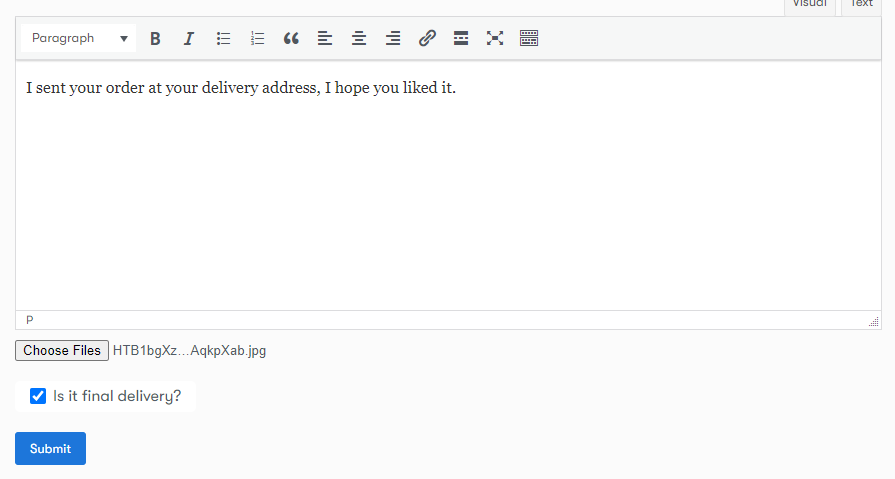
Now your customer also has the option to accept your order or decline it.
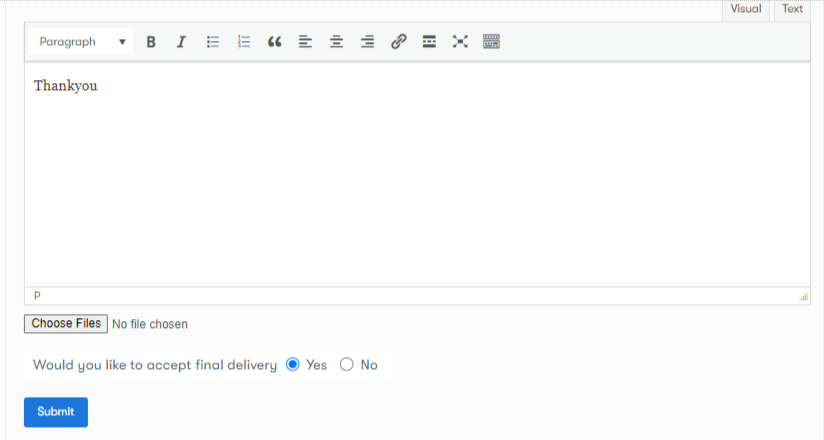
After accepting your final order it will show you the order completed status.
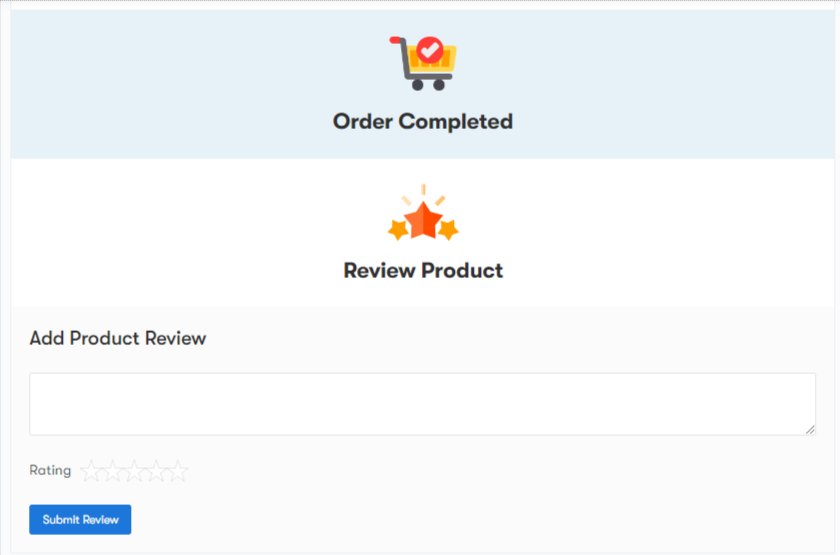
Get Reviews from customers

Other customers can also see your reviews to choose your services.
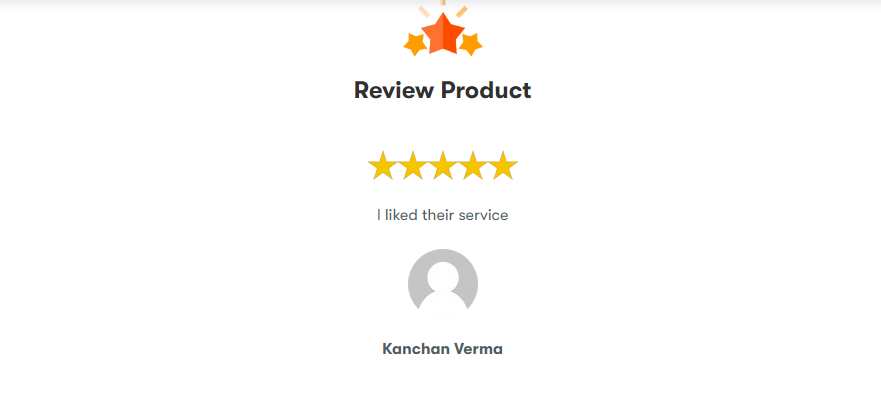
Conclusion
There are many other features in Woo Sell Services that can help you make your business easy. With just one add-on plugin you can convert the normal e-commerce website into a service provider website with an easy management system. Your customers can also access it without any additional effort.



