Your WooCommerce store works out of the box with a checkout, cart, and inventory management, but the marketing, promotion, and customer service side of things come down to the plugins and tools you install separately.
It’s safe to say that WooCommerce has the broadest range of ecommerce tools available due to its WordPress background. The best tools can automate your emails, segments, social media posts, and chat responses to make life easier.
Join us below to discover ten high-quality ecommerce tools that work great with WooCommerce and will take your store to new heights.
| Plugin | Pricing from | Free option |
|---|---|---|
| Omnisend | $16/month | Yes |
| CallPage | $391/month | No |
| Intercom | $29/seat/month | No |
| Sprout Social | $199/seat/month | No |
| Pipedrive | $24/user/month | No |
| RecurPost | $9/month | Yes (trial) |
| Klaviyo | $20/month | Yes |
| Gorgias | $10/month | Yes (trial) |
| Hotjar | $32/month | Yes |
| Yotpo | $15/month | Yes |
The benefits of ecommerce automation tools
Automation lets you act on customer behavior and change your marketing approach for greater sales and revenue.
Without automation, you could miss the customer ready to buy at midnight, the cart abandoned over shipping costs, the repeat buyer who deserves VIP treatment, and the content trends on social media that will generate significant traffic.
The revenue impact comes from being present at decision moments. A visitor ready to buy gets connected to help immediately. Repeat customers see relevant products based on past purchases. Questions get answered instantly, removing purchase friction.
You can’t scale personal attention manually. But automation lets you recognize patterns across thousands of interactions and respond appropriately to each one.
Your WooCommerce store stops being a static catalog and becomes an adaptive system that learns what drives sales and repeatedly delivers those experiences.
Best ecommerce automation tools in 2026
Check out these ecommerce tools to automate your store in 2026:
Table of Contents
Toggle1. Omnisend — best for automated multichannel campaigns

Omnisend automates list-building, segmentation, and email flows to cover your whole customer journey. Your flows can combine SMS and push notifications with email marketing for additional touchpoints, and trigger based on behavior and events.
Key features
- Native WooCommerce and WordPress plugins
- Pre-built workflows for every customer touchpoint
- Dynamic segmentation updates lists automatically
- Behavioral triggers activate personalized messages
- Revenue attribution tracks each channel’s impact
- Conditional splits create unique customer paths
- Exit rules prevent message fatigue
- Product recommendations use purchase history
- A/B testing optimizes message performance
Pricing
- Free: 500 emails/month, 250 contacts, access to all standard features
- Standard: $16/month for 6,000 emails and a 12x contact email send limit
- Pro: $59/month for unlimited emails, bonus SMS credits equal to the price of your monthly plan, and advanced reporting features
Why choose this automation tool?
You get enterprise-level automation without the complexity—pre-built templates handle the technical setup while you focus on customizing messages that convert.
2. CallPage — best for instant lead response
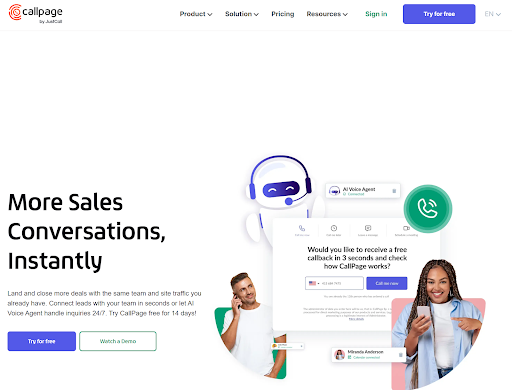
Contact forms kill conversions — people want answers now, not email replies and phone calls tomorrow. CallPage bridges that gap, connecting interested visitors to your sales team before they bounce to competitors.
Key features
- Widget triggers callbacks in under 30 seconds
- Lead scoring prioritizes high-value prospects
- Call recording improves team training
- Virtual PBX forwards calls intelligently
- Google Analytics integration tracks conversions
- Zapier connects 7,000+ applications
- GDPR compliance protects customer data
- Automated routing matches leads with reps
Pricing
- Essentials: $391/month (billed annually)
- Pro: $979/month (billed annually)
- Enterprise: Custom pricing
Why choose this automation tool?
Hot leads cool fast—CallPage catches them at peak interest when wallets are open and questions need immediate answers.
3. Intercom — best for AI-powered support
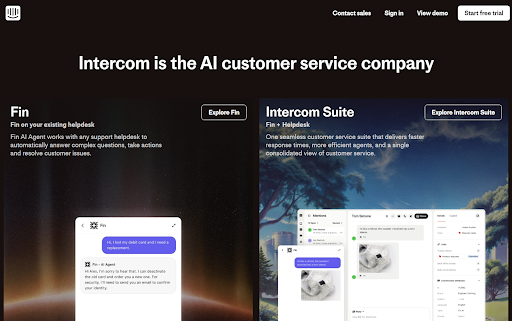
Customer service drowns in repetitive questions that AI could answer instantly. Fin handles the basics while your team focuses on complex issues requiring actual problem-solving skills and human empathy.
Key features
- AI agent resolves inquiries independently
- Copilot assists human agents with suggestions
- Omnichannel support spans chat, email, and phone
- Visual workflow builder creates support paths
- Knowledge base enables self-service
- Custom analytics track resolution rates
- App store adds specialized functionality
- Proactive messaging prevents common issues
Pricing
- Essential: $29/seat/month
- Advanced: $86/seat/month
- Expert: $132/seat/month
- Fin AI: $0.99/resolution
Why choose this automation tool?
Every “where’s my order?” email costs money to answer—Intercom’s AI handles these instantly while your team solves real customer problems.
4. Sprout Social — best for social media automation
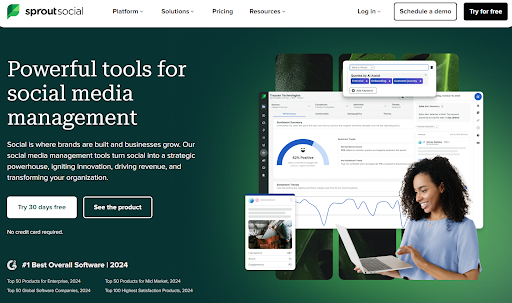
Logging into six platforms daily wastes hours better spent creating content. Schedule everything from one dashboard, let AI optimize timing, and respond to comments without platform-hopping.
Key features
- Send-time optimization maximizes engagement
- Unified inbox manages all social channels
- AI-enhanced replies speed response times
- Social listening monitors brand mentions
- Influencer tracking identifies partnerships
- Employee advocacy amplifies reach
- Performance analytics measure ROI
- Content library stores approved assets
Pricing
- Standard: $199/seat/month (billed annually)
- Professional: $299/seat/month (billed annually)
- Advanced: $399/seat/month (billed annually)
- Enterprise: Custom pricing
Why choose this automation tool?
Social media rewards consistency, but manual posting leads to gaps. Sprout keeps your channels active even during busy seasons or vacations.
5. Pipedrive — best for sales pipeline automation
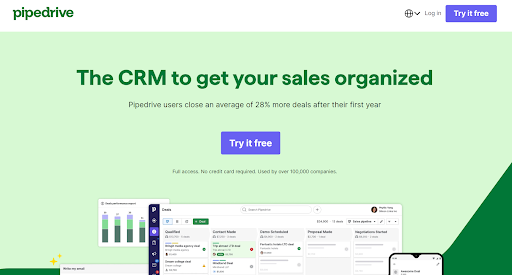
Pipedrive logs every customer interaction with your business, prompts next steps based on prospect behavior, and prevents deals from dying in forgotten follow-up folders with timely emails and additional communications.
Key features
- Workflow builder automates repetitive tasks
- Email sequences match deal progression
- Lead routing assigns prospects intelligently
- Activity creation follows deal movement
- Smart data enrichment fills contact gaps
- Recurring templates standardize processes
- 400+ integrations via native apps
- Mobile app enables field sales automation
Pricing
- Essential: $24/user/month
- Advanced: $49/user/month
- Professional: $69/user/month
- Power: $79/user/month
- Enterprise: $129/user/month
Why choose this automation tool?
Your sales team should negotiate deals, not update spreadsheets and chase pointless leads. Pipedrive handles the admin work automatically.
6. RecurPost — best for content recycling
Creating fresh posts daily exhausts resources when yesterday’s content still resonates with engagement potential. Upload once, and let RecurPost redistribute across platforms with varied timing and fresh introductions.
Key features
- The content library stores unlimited posts
- Platform optimization tailors each network
- ChatGPT integration creates fresh variations
- Bulk scheduling saves production time
- Team workflows include approval stages
- White-label reports impress clients
- Social inbox centralizes messages
- RSS feeds auto-publish blog content
Pricing
- Free trial available
- Starter: $9/month
- Personal: $25/month
- Agency: $79/month
- Enterprise: Custom pricing
Why choose this automation tool?
That viral post from last year still resonates — RecurPost gives evergreen content new life without manual reposting or duplicate detection headaches.
7. Klaviyo — best for ecommerce-focused email marketing
Klaviyo is built specifically for ecommerce, making it a powerhouse for WooCommerce stores that want deep integration with their product catalog and customer data. Unlike generic email platforms, Klaviyo understands purchase behavior, browse history, and customer lifetime value out of the box.
Key features
- Native WooCommerce integration syncs products and orders
- Predictive analytics forecast customer behavior
- Dynamic product recommendations in emails
- Advanced segmentation based on purchase history
- Pre-built ecommerce flows (abandoned cart, win-back, post-purchase)
- SMS marketing integrated with email campaigns
- A/B testing for subject lines, content, and send times
- Revenue attribution shows exact ROI per campaign
Pricing
- Free: Up to 250 contacts, 500 email sends/month
- Email: Starting at $20/month for 500 contacts
- Email + SMS: Starting at $35/month
- Scales based on contact list size
Why choose this automation tool?
Klaviyo speaks ecommerce natively—it knows the difference between a first-time buyer and a VIP customer, and helps you treat them accordingly with automated, personalized campaigns.
8. Gorgias — best for ecommerce-specific helpdesk
Gorgias is a helpdesk built exclusively for ecommerce, pulling order data directly into support tickets so agents see purchase history, tracking info, and customer value without switching tabs. This context turns generic support into personalized service.
Key features
- WooCommerce integration displays order details in tickets
- Macros with dynamic variables speed up responses
- AI-powered intent detection routes tickets automatically
- Self-service order tracking reduces ticket volume
- Revenue statistics show support team’s sales impact
- Multi-channel support (email, chat, social, SMS)
- Automation rules handle repetitive inquiries
- Customer satisfaction surveys after resolution
Pricing
- Starter: $10/month for 50 tickets
- Basic: $60/month for 300 tickets
- Pro: $360/month for 2,000 tickets
- Advanced: $900/month for 5,000 tickets
- Enterprise: Custom pricing
Why choose this automation tool?
Support agents shouldn’t hunt for order numbers—Gorgias puts everything in one view, letting your team resolve issues faster and even drive additional sales through support interactions.
9. Hotjar — best for user behavior analytics
Analytics tell you what happened; Hotjar shows you why. Watch real visitors navigate your store, see where they click, scroll, and abandon. These visual insights reveal conversion blockers that numbers alone can’t explain.
Key features
- Heatmaps show click, scroll, and move patterns
- Session recordings replay actual user journeys
- Conversion funnels identify drop-off points
- Feedback widgets capture visitor opinions
- Surveys collect targeted user insights
- Form analysis reveals field abandonment
- Rage click detection spots frustration points
- Integration with Google Analytics and other tools
Pricing
- Basic: Free for up to 35 daily sessions
- Plus: $32/month for 100 daily sessions
- Business: $80/month for 500 daily sessions
- Scale: $171/month for unlimited sessions
Why choose this automation tool?
Stop guessing why visitors leave without buying. Hotjar reveals the exact moments of confusion or frustration, so you can fix problems you didn’t know existed.
10. Yotpo — best for reviews and loyalty programs
Social proof sells—Yotpo automates the collection and display of customer reviews, photos, and Q&A while also powering loyalty and referral programs. It turns satisfied customers into your most effective marketing channel.
Key features
- Automated review request emails after purchase
- Photo and video reviews from customers
- Q&A section on product pages
- Loyalty points and VIP tier programs
- Referral campaigns with tracking
- Google Seller Ratings integration
- UGC galleries for social proof
- SMS review requests for higher response rates
Pricing
- Free: Basic reviews functionality
- Growth: Starting at $15/month for reviews
- Prime: Starting at $119/month for advanced features
- Loyalty & Referrals: Separate pricing, starts at $199/month
- Enterprise: Custom pricing
Why choose this automation tool?
New customers trust other customers more than your marketing copy. Yotpo automates the collection and strategic display of that trust-building content across your store.
Final thoughts
Automation isn’t about replacing human touch — it’s about being present for every customer interaction that matters, and the right tools catch opportunities you’re currently missing.
Start with one ecommerce tool that addresses a revenue challenge, whether that’s abandoned carts, unanswered questions, or dead leads, and fix that first. Success with one automation makes adding others natural.
The ten tools we’ve covered handle different aspects of your store: Omnisend and Klaviyo for email marketing, Gorgias and Intercom for support, Hotjar for understanding user behavior, Yotpo for social proof, and the rest for sales, social media, and lead response. Pick the gap that’s costing you the most revenue and start there.
Interesting reads:



