Writing a standout cover letter can be a crucial part of landing your dream job, but it’s often challenging to find the perfect words that convey both your qualifications and enthusiasm for the position. Luckily, AI-driven software can significantly help in refining your cover letter, making it more polished and persuasive. Below is an overview of the 10 best AI Software for cover letter editing, including their key features, pros, cons, and a comparison table to help you choose the one best suited to your needs.

Table of Contents
ToggleWhy You Need AI Software for Cover Letter Editing
In the competitive job market, your cover letter is often the first impression a potential employer has of you. A well-crafted cover letter can set you apart from other applicants, while a poorly written one can quickly lead to rejection. However, crafting the perfect cover letter can be time-consuming and difficult. This is where AI software for cover letter editing comes into play, offering a range of tools that can help you refine your writing, making sure it’s professional, clear, and persuasive. Here are several reasons why you should consider using best AI software for cover letter editing:
1. Grammar and Spelling Accuracy
One of the most important aspects of a cover letter is its grammar and spelling. Typos or grammatical errors can give the impression of carelessness and diminish the quality of your application. AI software automatically checks for these errors, ensuring that your writing is polished and professional. Tools like Grammarly and ProWritingAid provide real-time suggestions for fixing mistakes, ensuring that your cover letter is free of errors before you submit it.
2. Improving Readability and Clarity
Clear communication is key to making a strong impression on hiring managers. AI tools like Hemingway Editor help simplify complex sentences and ensure your ideas are presented concisely. By highlighting overly complex or convoluted language, these tools help you improve the readability of your cover letter, making it easier for employers to quickly understand your qualifications and enthusiasm for the role.
3. Tone and Style Adjustments
Your cover letter should strike the right tone—professional yet approachable, confident but humble. AI software can help you achieve this balance by offering suggestions for adjusting your tone based on the context of the job you’re applying for. Writer.com, for example, focuses on maintaining tone consistency and ensuring your writing aligns with a professional voice, helping you avoid sounding too casual or overly formal.
4. Avoiding Repetitiveness
In a cover letter, repeating the same phrases or ideas can make your writing feel stale and unoriginal. AI tools like QuillBot help by offering alternative word choices or rephrasing suggestions, so you can avoid redundancy. This ensures that your cover letter remains fresh and engaging, and helps you convey your message in a more impactful way.
5. Enhancing Vocabulary and Expression
Using varied and sophisticated language can help your cover letter stand out, but it can also be challenging to find the right words. AI writing assistants suggest stronger vocabulary and alternative phrases, improving the overall quality of your writing. Tools like ProWritingAid and Grammarly offer vocabulary enhancements, helping you avoid repetition and elevate the tone of your cover letter.
Best AI Software for Cover Letter Editing
1. Grammarly
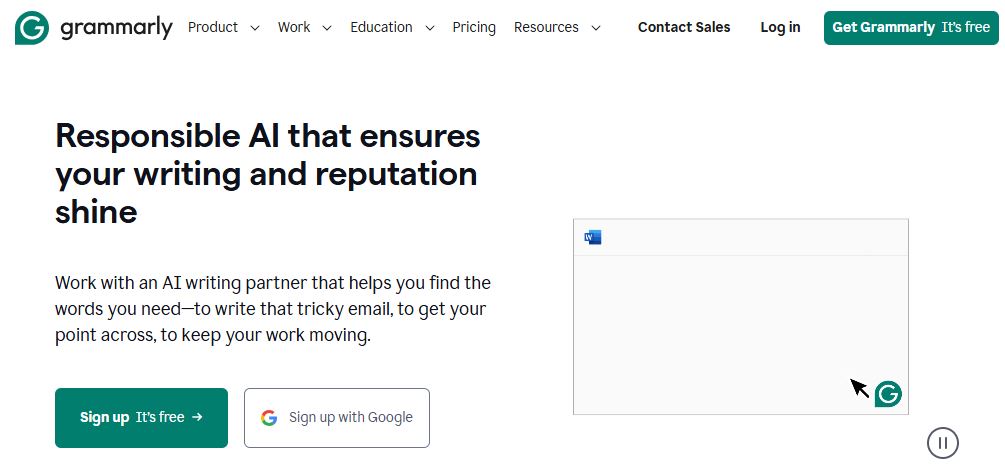
Grammarly is a widely recognized AI tool for proofreading and grammar correction. Its robust AI can help you refine your cover letter by suggesting changes for grammar, punctuation, sentence structure, and overall readability. The AI also provides clarity suggestions, helping you express your points concisely and effectively
Key Features
- Grammar and punctuation checks
- Clarity-focused suggestions
- Vocabulary enhancement
- Tone detection
- Plagiarism detection (premium version)
- Integration with word processors and browsers
Pros
- Easy-to-use interface
- Real-time suggestions
- Comprehensive writing assistance
- Free and paid versions available
Cons
- Limited in-depth style and tone adjustments in the free version
- Premium features can be costly
2. Hemingway Editor
Hemingway Editor is a great tool for simplifying and streamlining your cover letter. It highlights complex sentences and provides recommendations for shortening or simplifying them, ensuring your message is clear and concise.
Key Features
- Sentence complexity analysis
- Readability grade level checker
- Adverb and passive voice detection
- Highlights hard-to-read sentences
Pros
- Focuses on clarity and readability
- Great for simplifying verbose content
- One-time purchase option
Cons
- Doesn’t provide grammar checking
- Lacks tone adjustment features
3. ProWritingAid
ProWritingAid is a comprehensive writing assistant that focuses on grammar, style, and readability. It’s ideal for users who want a more detailed breakdown of their writing, offering in-depth reports on writing style, structure, and other key areas.
Key Features
- Grammar and style checks
- Detailed reports on readability, structure, and pacing
- Thesaurus and contextual suggestions
- Integration with word processors
Pros
- Comprehensive reports
- Works well for more experienced writers
- Affordable pricing
Cons
- Steeper learning curve
- Can be slow with large documents
4. QuillBot
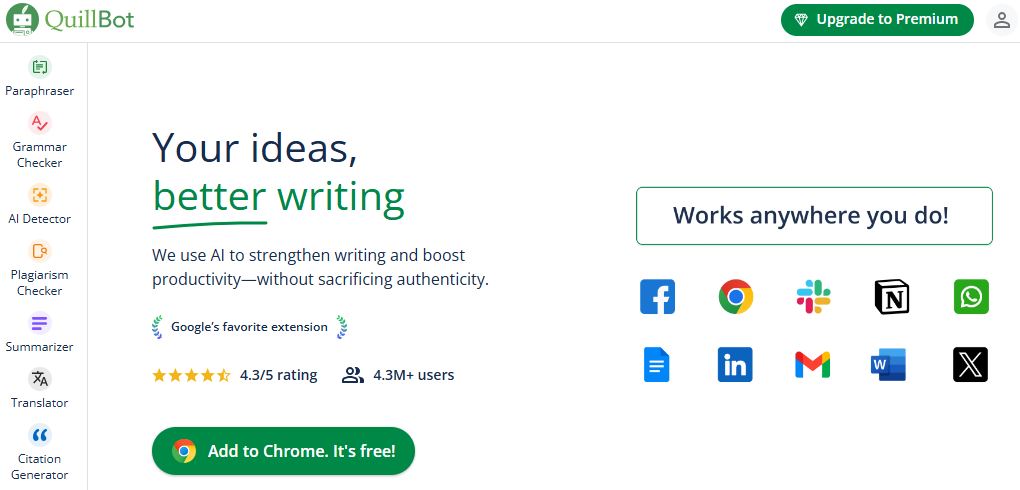
QuillBot is an AI-powered paraphrasing tool that helps you rephrase sentences in a more impactful way. It can help rewrite your cover letter to make it sound more polished and professional without losing the original meaning.
Key Features
- Paraphrasing tool
- Grammar checker
- Plagiarism checker (premium)
- Vocabulary enhancements
- Integration with browsers and word processors
Pros
- Excellent for rewording and paraphrasing
- Easy-to-use interface
- Free and premium versions
Cons
- Limited suggestions in the free version
- Can be repetitive with paraphrasing
5. Slick Write
Slick Write is an AI tool that analyzes your writing for grammar, structure, and overall flow. It offers a detailed breakdown of your text and helps you improve your writing style, making it ideal for editing cover letters.
Key Features
- Grammar and punctuation checking
- Sentence structure analysis
- Vocabulary strength indicator
- Writing flow analysis
Pros
- Free to use
- Provides detailed insights into writing flow
- Includes readability analysis
Cons
- Limited integration with other tools
- Basic suggestions compared to paid tools
Also Read: 10 Best AI Tools for Writing Essays
6. Writer.com
Writer.com is an AI-powered writing assistant that focuses on brand voice consistency, but it also offers great editing for professional documents like cover letters. It provides grammar and style checks, alongside offering suggestions to align your writing with your professional tone.
Key Features
- Grammar and punctuation checks
- Style and tone adjustments
- Vocabulary improvement suggestions
- Customizable style guides
Pros
- Great for maintaining tone consistency
- Easy-to-use interface
- Customizable style guide for teams
Cons
- Limited in-depth editing features
- Premium version required for advanced features
7. RescueTime
RescueTime is not traditionally an AI tool for grammar editing, but its focus on productivity and time management can be useful when refining your cover letter. It helps track how much time you spend on editing and helps you optimize your writing time.
Key Features
- Time tracking for writing tasks
- Focus and productivity monitoring
- Personalized insights and suggestions
Pros
- Great for improving productivity
- Helps manage writing tasks efficiently
Cons
- Not directly related to grammar or style
- Requires a subscription for premium features
8. Ginger Software
Ginger is another well-known AI tool designed for grammar and style improvement. It offers a variety of writing assistance features, including translations and a built-in thesaurus, helping you write a more engaging and error-free cover letter.
Key Features
- Grammar and punctuation checker
- Translation tool (for multilingual cover letters)
- Text-to-speech feature
- Sentence rephrasing
Pros
- Works in multiple languages
- Effective sentence rephrasing
- Free and premium versions
Cons
- Premium features are limited in the free version
- Some users report occasional inaccuracies
9. LanguageTool
LanguageTool is an open-source AI tool for grammar checking that provides editing and proofreading for a variety of languages. It’s perfect for anyone looking for a reliable and versatile tool to improve the quality of their cover letter.
Key Features
- Grammar and style check
- Supports multiple languages
- Personalized suggestions
- Browser and word processor integration
Pros
- Free and premium versions available
- Great multilingual support
- Open-source option
Cons
- Some advanced features are restricted to premium
- Less intuitive than other tools
10. AI Writer
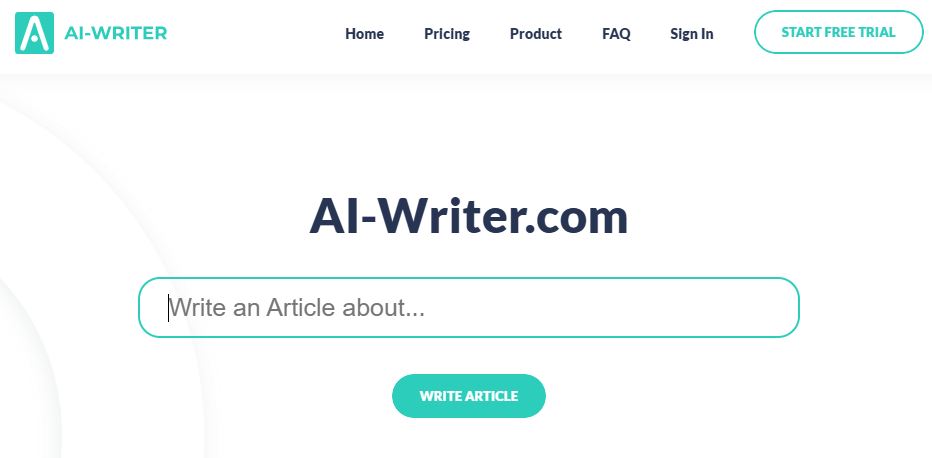
AI Writer specializes in content creation, but its features extend to improving the quality of cover letters. With AI-based content generation, it helps you create draft letters quickly, then fine-tunes them by detecting grammatical issues and providing stylistic improvements.
Key Features
- AI-generated content
- Grammar and structure suggestions
- Real-time editing
- Plagiarism checker
Pros
- Great for fast content generation
- Efficient real-time editing
- Easy-to-use interface
Cons
- May require manual revisions after content generation
- Limited advanced editing tools
Best AI Software for Cover Letter Editing at a Glance
| Tool | Key Features | Pros | Cons | Price |
|---|---|---|---|---|
| Grammarly | Grammar, punctuation, tone detection | Easy-to-use, comprehensive, real-time suggestions | Premium pricing, limited style adjustments in free version | Free, Premium $12.99/month |
| Hemingway Editor | Sentence complexity, readability checker | Focuses on clarity, easy to use | Lacks grammar checking, no tone adjustments | One-time purchase $19.99 |
| ProWritingAid | Detailed reports, style suggestions | In-depth insights, affordable pricing | Steep learning curve, slow for large documents | Free, Premium $70/year |
| QuillBot | Paraphrasing tool, grammar checker | Great for rewording, free version | Limited paraphrasing suggestions in free version | Free, Premium $14.95/month |
| Slick Write | Grammar checking, writing flow analysis | Free, writing flow insights | Basic compared to paid tools | Free |
| Writer.com | Tone and style adjustments, grammar checking | Good for tone consistency, customizable | Limited advanced features | Contact for pricing |
| RescueTime | Time tracking, focus monitoring | Enhances writing productivity | Not focused on editing or grammar | Free, Premium $12/month |
| Ginger Software | Grammar, translation, text-to-speech | Multilingual support, sentence rephrasing | Free version has limited features | Free, Premium $20.97/month |
| LanguageTool | Grammar, style, multilingual support | Free and open-source, multilingual | Less intuitive, some features behind paywall | Free, Premium $5.99/month |
| AI Writer | Content generation, grammar checking | Fast draft creation, real-time editing | Limited advanced editing tools | Contact for pricing |

Final Thoughts on Best AI Software for Cover Letter Editing
The right AI tool for editing your cover letter depends on your needs. If you’re looking for simple grammar and style improvements, Grammarly or Hemingway Editor may be your best bet. For more in-depth analysis, ProWritingAid offers comprehensive reports, while QuillBot excels in rewording content. Each of these tools brings something unique to the table, helping you craft a polished and effective cover letter for your next job application.
Interesting Reads
10 Best Plugin For WordPress Security in 2024



