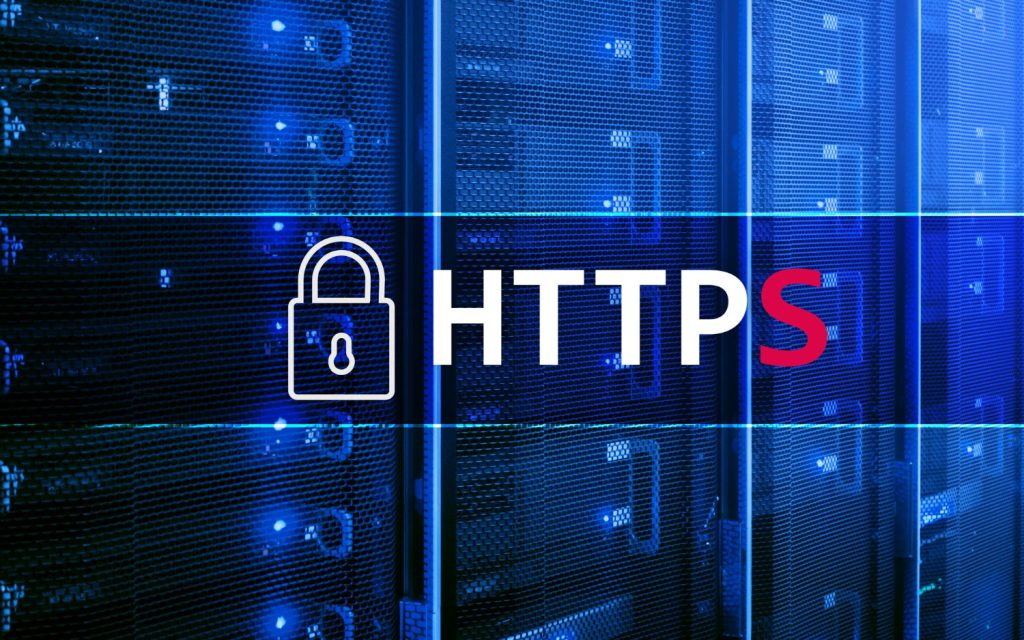Setting up SSL certificates and managing HTTPS can be technical, especially for beginners. That’s where SSL encryption plugins for WordPress come in. These plugins automate HTTPS enforcement, fix insecure content, manage redirects, and make it easy to maintain a fully secure website without coding knowledge.

Table of contents
ToggleWhat Are SSL Encryption Plugins for WordPress?
SSL encryption plugins are tools that help website owners implement and manage HTTPS on their WordPress sites. They handle essential tasks like:
- Redirecting HTTP traffic to HTTPS automatically.
- Fixing mixed content issues so that every image, script, and stylesheet loads securely.
- Monitoring certificate validity and alerting you if anything goes wrong.
- Enhancing site performance while maintaining security.
The best SSL plugins go beyond just activation they provide automated fixes, ongoing monitoring, and compatibility with themes, page builders, and other plugins, making HTTPS seamless and hassle-free.
Key Features to Look For in SSL Plugins
- Automatic HTTP to HTTPS Redirection – Ensures all traffic is encrypted without manually editing files.
- Mixed Content Fixer – Detects and resolves insecure links to prevent browser warnings.
- Ease of Use – Simple setup for beginners, with minimal configuration required.
- Theme and Plugin Compatibility – Works smoothly with your existing WordPress setup.
- Performance Optimization – Lightweight plugins that don’t slow down your site.
- Monitoring & Alerts – Notifications if your SSL certificate expires or issues arise.
- Compliance Support – Helps meet GDPR, CCPA, and other data protection regulations.
Why Use SSL Encryption Plugins?
Even if your hosting provider offers a free SSL certificate, proper implementation of HTTPS is critical. SSL plugins simplify this process and ensure your website is fully secure and compliant. Here’s why SSL plugins are essential:
- Boost User Trust: The padlock icon and HTTPS reassure visitors that their data is safe.
- Improve SEO: Google continues to favor HTTPS sites in search rankings.
- Ensure Data Compliance: Especially crucial for sites handling personal information or payments.
- Eliminate Browser Warnings: Avoids “Not Secure” alerts that can drive users away.
- Protect Transactions and User Data: Encrypt sensitive data such as login credentials, payments, and personal details.
How to Use SSL Plugins on WordPress
- Install the Plugin: Find it in the WordPress dashboard under Plugins → Add New.
- Activate and Configure: Most plugins automatically handle redirects, mixed content, and HTTPS enforcement.
- Test Your Site: Use tools like WhyNoPadlock, SSL Labs, or Google Chrome Developer Tools to ensure everything is secure.
- Monitor Regularly: Ensure certificates are valid and no new mixed content warnings appear.
Benefits of Using SSL Encryption Plugins
- Instant HTTPS Implementation: Quickly secure your entire website.
- Automated Mixed Content Fixes: Prevents broken security icons or warnings.
- Enhanced User Trust: Boosts conversions and engagement with a secure browsing experience.
- Better SEO Rankings: Search engines prioritize HTTPS-enabled sites.
- Compliance Made Easy: Helps adhere to GDPR, CCPA, and other global privacy regulations.
- Lightweight & Efficient: Many modern SSL plugins are optimized for minimal performance impact.
12 Best WordPress Plugins for SSL Encryption
Ensuring your WordPress website runs securely over HTTPS is no longer optional. These 12 plugins help you implement SSL, fix mixed content, manage certificates, and improve user trust while boosting SEO.
1. Really Simple SSL
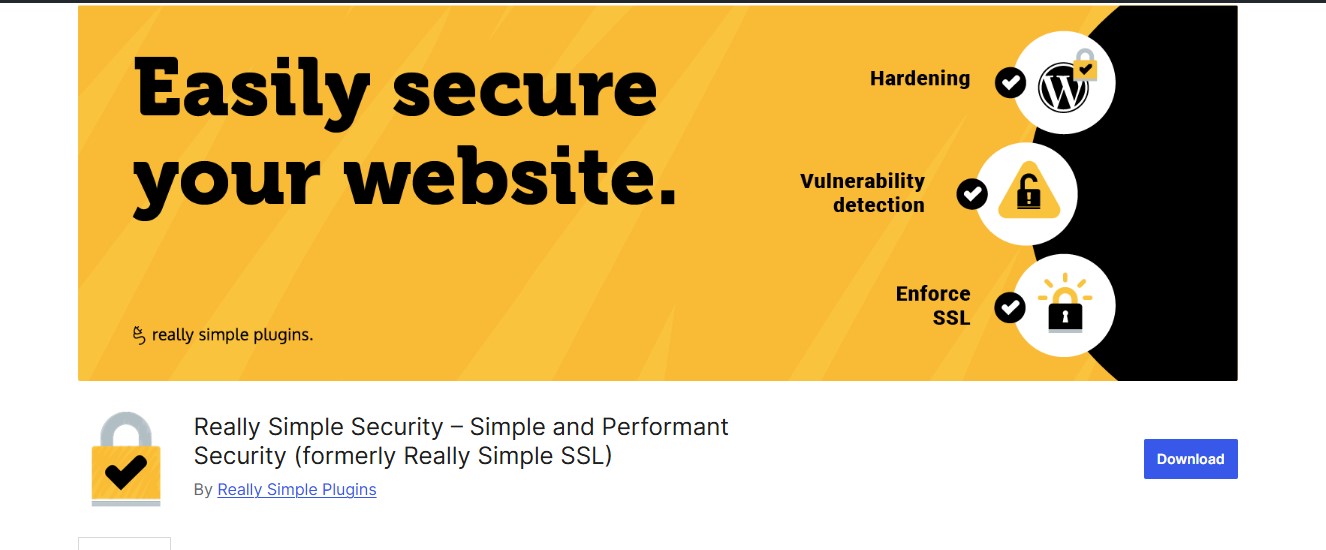
Really Simple SSL remains the most popular SSL plugin for WordPress due to its ease of use. It automatically detects your SSL certificate, configures HTTPS across your site, and resolves mixed content issues in real time. One click and your website becomes fully secure.
Key Features:
- Automatic detection and activation of SSL certificates
- Mixed content fixer for images, scripts, and styles
- Redirects all HTTP traffic to HTTPS automatically
- Integration with major caching and optimization plugins
- Supports multisite networks
Pros:
- Beginner-friendly; works out of the box
- Minimal configuration required
- Regular updates and reliable support
- Improves SEO by enforcing HTTPS site-wide
Cons:
- Limited customization for advanced users
- Some features require premium version
Recommendation: Ideal for WordPress users who want a fast, easy, and reliable SSL setup.
Also Read: 10 Best WooCommerce Product Search Plugins for 2026
2. WP Force SSL
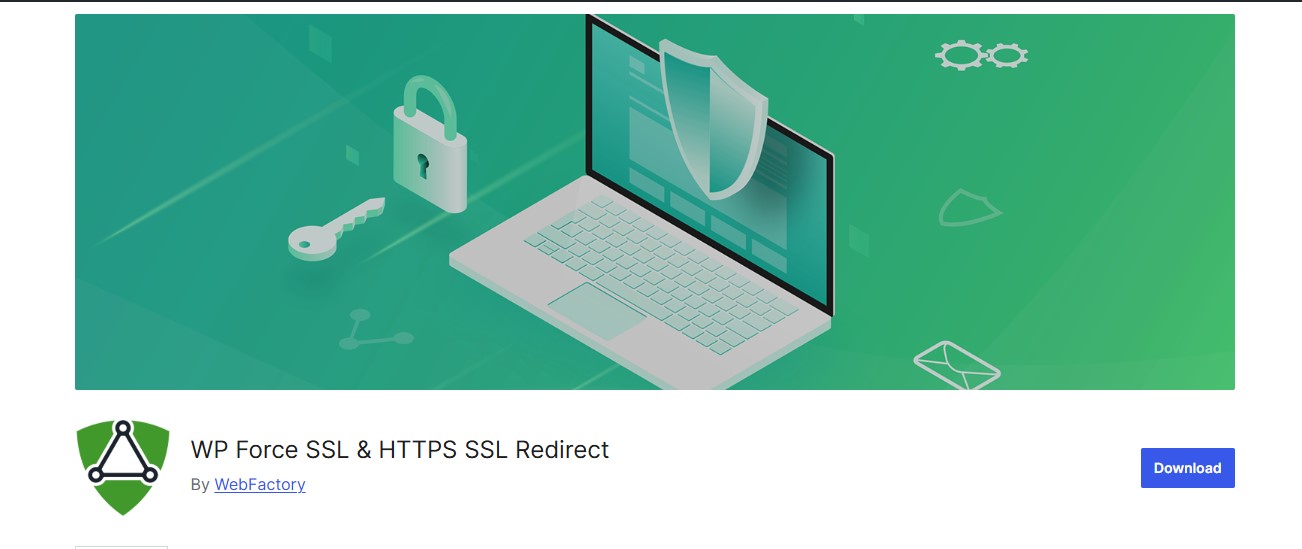
WP Force SSL is a lightweight plugin that enforces HTTPS on your entire site. It is perfect for users who want simplicity without extra features.
Key Features:
- Redirects all HTTP traffic to HTTPS
- Checks SSL certificate status
- Simple and lightweight with minimal impact on site performance
Pros:
- Easy to use, even for beginners
- Fast and lightweight
- Ensures all pages load securely
Cons:
- No mixed content fixer
- Limited customization options
Recommendation: Best for users seeking a minimal, no-frills SSL enforcement plugin.
3. SSL Insecure Content Fixer
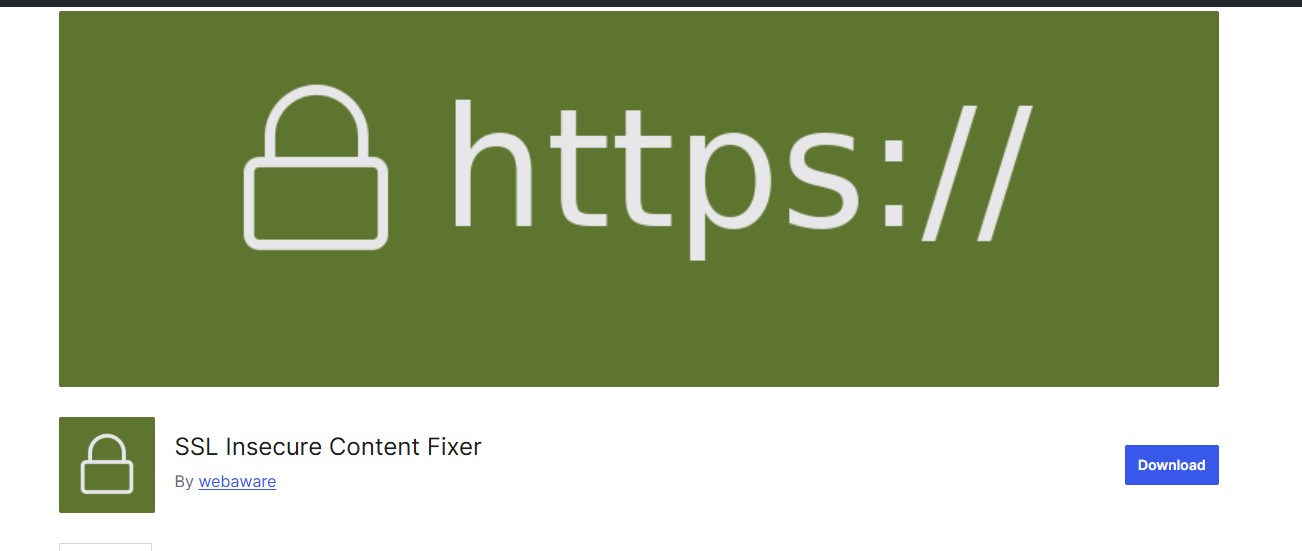
SSL Insecure Content Fixer is one of the most reliable tools for resolving mixed content issues one of the most common problems site owners face after switching to HTTPS. Even with an SSL certificate installed, many websites still load certain elements (like images, scripts, CSS files, or external resources) over HTTP, triggering browser warnings such as This site is not fully secure.
This plugin automatically detects and fixes those insecure URLs, ensuring that every component of your website loads securely over HTTPS. The plugin offers multiple levels of content fixing from simple fixes to advanced scanning modes allowing you to choose the method that best fits your site’s complexity.
Key Features:
- Multiple content-fixing levels for flexibility
- Fixes images, scripts, CSS, and iframes
- Compatible with most WordPress themes and plugins
Pros:
- Effective solution for mixed content issues
- Lightweight and reliable
- Free plugin with regular updates
Cons:
- No automatic SSL activation
- May require some technical understanding for complex sites
Recommendation: Perfect for websites with existing HTTPS but ongoing mixed content problems.
4. Easy HTTPS Redirection
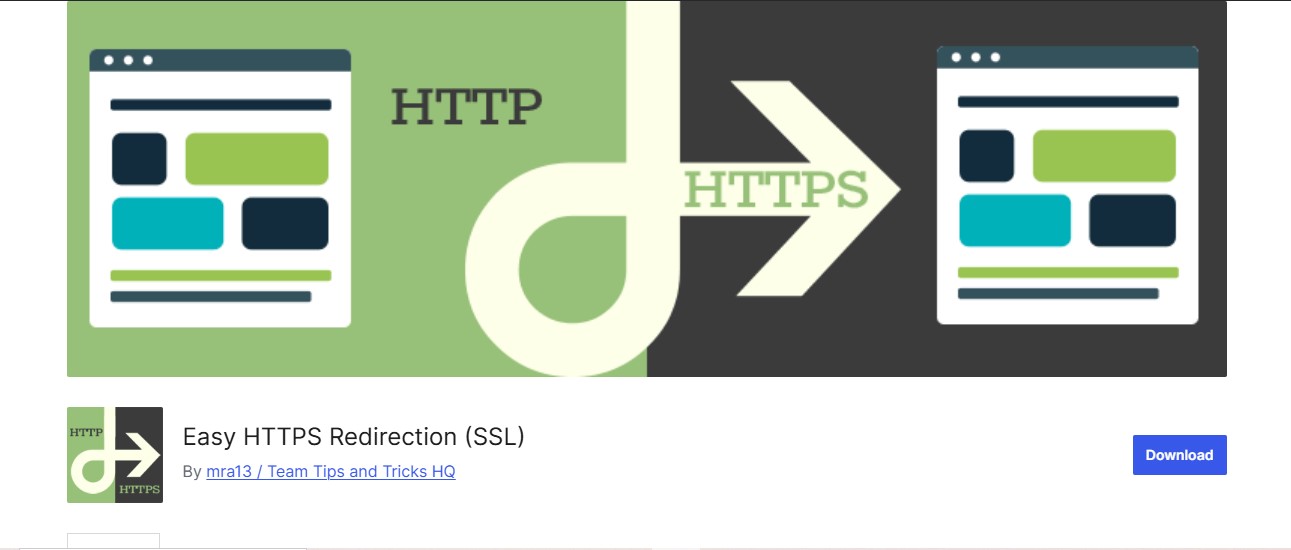
Easy HTTPS Redirection is designed to make your transition to a fully secure site smooth and flexible. Instead of forcing HTTPS across your entire website automatically, this plugin gives you granular control over which pages, posts, or sections should be redirected to HTTPS. This makes it especially useful for site owners who want to gradually migrate to HTTPS or secure only specific parts of their site such as checkout pages, login pages, or membership sections.
The plugin automatically detects your SSL certificate and ensures visitors are always served the secure version of your selected pages. With straightforward settings and no technical knowledge required, Easy HTTPS Redirection is perfect for beginners and website owners who prefer a controlled, step-by-step SSL implementation. It also helps reduce Chrome’s “Not Secure” warnings by ensuring critical pages always load over HTTPS.
Key Features:
- Site-wide or selective HTTPS redirection
- Lightweight and beginner-friendly
- Works well with custom URLs and post types
Pros:
- Simple setup and use
- Flexible redirection options
- Prevents mixed content issues
Cons:
- Limited extra features
- Not a complete SSL management solution
Recommendation: Ideal for users migrating gradually to HTTPS or needing selective redirection.
Also Read: 10 Best WooCommerce Best Sellers Plugins for 2026
5. Better Search Replace
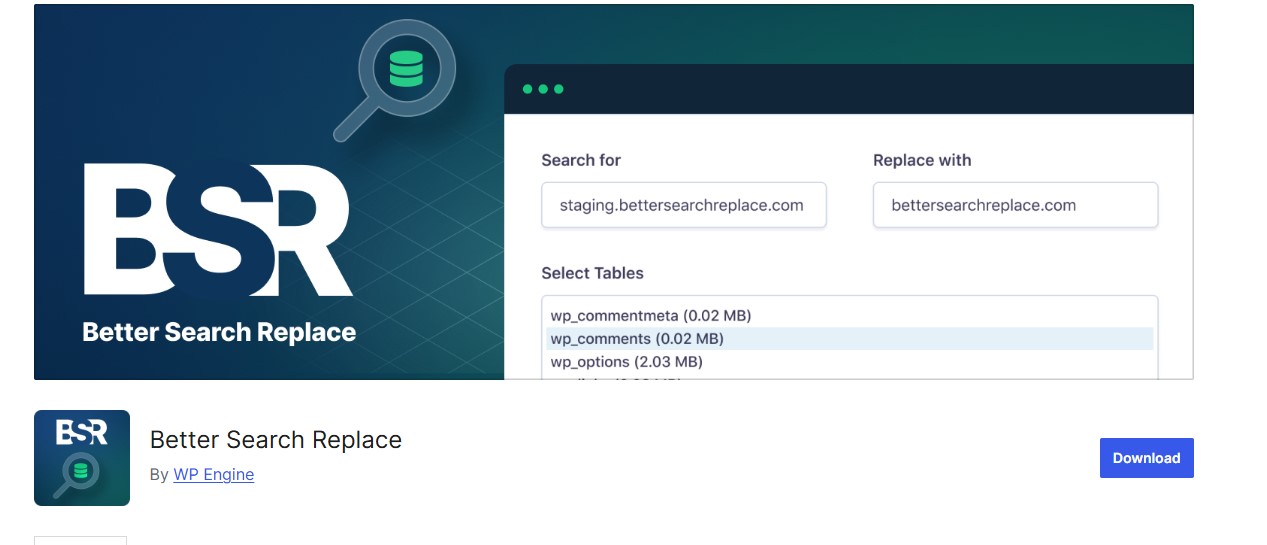
Better Search Replace is an essential database management tool that plays a critical role when migrating your WordPress site from HTTP to HTTPS. Instead of manually updating old URLs throughout your site a time-consuming and error-prone process this plugin scans your entire database and automatically replaces all outdated HTTP links with their secure HTTPS versions.
This is especially valuable for long-standing websites with hundreds or thousands of posts, pages, images, and internal references. Over the years, old content often contains hard-coded URLs, and missing even a few can trigger mixed content warnings or break certain site elements. Better Search Replace ensures a smooth SSL transition by updating URLs across tables efficiently and safely.
Key Features:
- Search and replace URLs in the database
- Supports multisite and serialized data
- Test mode to preview changes
Pros:
- Essential for large sites with many internal links
- Prevents broken links after SSL migration
- Free and lightweight
Cons:
- Requires careful use to avoid database errors
- Not an SSL activation plugin
Recommendation: Best for site owners migrating old content to HTTPS.
6. WordPress HTTPS (SSL)
This plugin allows you to apply SSL selectively across your WordPress website, making it a powerful choice for users who need fine-grained control over HTTPS implementation. Instead of forcing HTTPS globally, it lets you enable SSL on specific pages, posts, or even individual site elements.
This level of customization is especially useful for advanced users and developers who want to secure sensitive areas such as checkout pages, login screens, forms, or custom templates without affecting the entire site. It also helps maintain performance by activating SSL only where necessary while still ensuring compliance and security where it matters most.
Key Features:
- Enable HTTPS per page, post, or element
- Works with shortcodes and custom scripts
- Compatible with most themes
Pros:
- Advanced control for developers
- Useful for partial SSL setups
Cons:
- Not beginner-friendly
- Limited automated features
Recommendation: Perfect for developers and advanced users who need selective HTTPS.
7. Redirection
Primarily known as one of the best redirect management tools for WordPress, Redirection is also highly effective for enforcing HTTPS across your entire site. While its main purpose is to help you manage 301 redirects and track 404 errors, it can be configured to automatically redirect all HTTP URLs to their HTTPS versions.
This makes it a valuable asset during SSL migrations, helping prevent broken links, duplicate content issues, and SEO disruptions. Its easy-to-use interface allows you to set up global or conditional redirects, ensuring every visitor is seamlessly directed to the secure version of your website. For site owners already using Redirection for URL management, leveraging it for HTTPS enforcement adds both convenience and consistency.
Key Features:
- HTTP to HTTPS redirect management
- Supports regular expressions
- Logs and tracks all redirects
Pros:
- Powerful for complex websites
- Free and well-maintained
- Works with multisite networks
Cons:
- Not focused solely on SSL
- Learning curve for advanced redirection rules
Recommendation: Ideal for large or complex sites requiring precise SSL redirect control.
Also Read: Top 10 WooCommerce B2B & Wholesale Plugins for 2026
8. WP Encryption – SSL Certificate Plugin
WP Encryption is a powerful tool that simplifies the process of securing your website by allowing you to generate free SSL certificates from Let’s Encrypt directly within your WordPress dashboard. Instead of dealing with complex server configurations or external tools, you can handle everything in just a few clicks.
But WP Encryption doesn’t stop at certificate generation it also helps fix insecure or mixed content issues, ensuring your site loads fully over HTTPS without warnings. With automatic certificate renewal, domain verification options, and compatibility with most hosting environments, it offers a hassle-free way to maintain long-term SSL security.
Key Features:
- Generate Let’s Encrypt SSL certificates
- Automatic HTTPS enforcement
- Mixed content fixer included
Pros:
- Great for hosting without easy SSL support
- Free and beginner-friendly
- Simplifies certificate management
Cons:
- Only supports Let’s Encrypt
- Advanced features require manual server configuration
Recommendation: Best for users who need an all-in-one SSL certificate and enforcement solution.
9. Auto-Install Free SSL
This plugin automatically installs free SSL certificates and takes care of HTTPS enforcement without requiring any technical knowledge. From activation to configuration, everything runs in the background, making it ideal for beginners who want a fully hands-off, stress-free approach to securing their WordPress website.
It ensures that every page, asset, and resource loads over HTTPS, eliminating browser warnings and improving overall site trust. With automated renewals and simple setup, this tool is a great choice for users who want strong security with minimal effort.
Key Features:
- Automatic SSL certificate installation and renewal
- Full HTTPS enforcement
- Supports Let’s Encrypt
Pros:
- Fully automated
- Easy for beginners
- No technical knowledge required
Cons:
- Limited advanced configuration
- Only supports free SSL certificates
Recommendation: Ideal for beginners or small businesses who want a fully automated SSL setup.
10. Let’s Encrypt SSL Plugin
A clean and efficient plugin designed to generate SSL certificates through Let’s Encrypt while seamlessly enforcing HTTPS across your entire WordPress site. Its lightweight structure ensures fast performance, and its streamlined interface makes certificate installation, renewal, and HTTPS configuration incredibly simple. Ideal for users seeking a no-frills, reliable SSL solution that strengthens site security with minimal setup.
Key Features:
- Supports API and cPanel integration
- Enforces HTTPS across the site
- Automatic certificate renewal
Pros:
- Free and efficient
- Ideal for shared hosting environments
- Easy installation
Cons:
- Limited to Let’s Encrypt certificates
- Minimal mixed content handling
Recommendation: Best for shared hosting setups and beginners wanting Let’s Encrypt integration.
Also Read: Top 10 WooCommerce SMS Plugins for 2026
11. HSTS WordPress Plugin
HSTS adds HTTP Strict Transport Security headers, ensuring browsers always connect via HTTPS.
Key Features:
- Adds HSTS headers automatically
- Improves site security
- Prevents accidental HTTP connections
Pros:
- Advanced security feature
- Protects against protocol downgrade attacks
- Lightweight
Cons:
- Not beginner-friendly
- Should only be used after full HTTPS implementation
Recommendation: Essential for high-traffic or eCommerce sites requiring extra HTTPS security.
12. iThemes Security
iThemes Security is a full-featured WordPress security plugin that includes SSL redirection along with firewall, malware protection, and brute force attack prevention.
Key Features:
- Force HTTPS on all pages and posts
- Detects insecure content
- Comprehensive security monitoring
- Two-factor authentication and firewall
Pros:
- All-in-one security and SSL solution
- Strong protection against multiple vulnerabilities
- Active support and regular updates
Cons:
- Heavier than dedicated SSL plugins
- May be overkill if you only need SSL
Recommendation: Best for users who want complete website security along with SSL enforcement.
Take Action with the Right SSL Plugin
Securing your WordPress site with HTTPS is no longer optional it’s a necessity in 2026. With increasing cyber threats, stricter privacy regulations, and Google prioritizing secure websites, switching to HTTPS protects both your visitors and your business reputation. The right SSL plugin simplifies the process, making it faster, automated, and virtually error-free.
SSL plugins not only handle HTTPS redirection and mixed content issues but also ensure that your site loads securely for every user, prevents browser warnings, and strengthens SEO performance. Some plugins even help you generate and install SSL certificates automatically, making it easier than ever to maintain compliance and protect sensitive information. By taking action now, you enhance user trust, improve search engine rankings, and demonstrate a commitment to online security.
FAQs About WordPress SSL Encryption Plugins
1. What is an SSL Encryption Plugin?
An SSL encryption plugin helps WordPress site owners implement HTTPS, manage SSL certificates, fix insecure content, and redirect HTTP traffic to HTTPS. It simplifies the technical setup for secure connections.
2. Do I need an SSL plugin if my host provides SSL?
Yes. While most hosts provide SSL certificates, plugins ensure full site-wide HTTPS enforcement, fix mixed content issues, and provide additional security features for consistent protection.
3. Can SSL plugins improve SEO?
Absolutely. Google favors HTTPS-enabled websites, so using an SSL plugin can positively impact search rankings while improving user trust and site credibility.
4. Are SSL plugins beginner-friendly?
Many are. Plugins like Really Simple SSL and WP Force SSL require minimal configuration and are designed for users with no technical experience, while advanced plugins offer more control for developers.
5. Will installing an SSL plugin slow down my website?
Most modern SSL plugins are lightweight and optimized for performance. They typically have minimal impact on page load times, and some even improve speed by handling secure content more efficiently.
Interesting Reads:
Best WordPress Plugins for Reducing Bounce Rate
Best WordPress Plugins for Automatic Backups
12 Best WordPress Plugins for Preventing Brute Force Attacks