Backups are the unsung heroes of website maintenance. You might not think about them every day but when your website crashes, gets hacked, or an update goes wrong, a reliable backup can literally save your business.
WordPress powers over 40% of the web, which also makes it a prime target for hackers, malware, and accidental data loss. Thankfully, WordPress backup plugins have evolved significantly, and in 2026, they offer smarter automation, cloud integrations, and faster restores than ever before.

Table of Contents
ToggleWhy Do You Need a Backup Plugin for Your WordPress Site?
A WordPress website is much more than a collection of posts and pages. It is often the foundation of your online identity, business operations, or personal brand. From blog content and customer data to design layouts and custom functionality, every element of your site represents time, effort, and investment.
Many site owners only think about backups after something goes wrong. Server failures, hacking attempts, faulty updates, or simple human errors can wipe out months or even years of work in minutes. That is why using a reliable WordPress backup plugin is essential.
1. Protects Your Valuable Data
Your website data includes posts, pages, images, themes, plugins, customer details, and databases. Losing any of this can disrupt your business or damage your credibility.
A backup plugin ensures that:
- Your content is securely stored
- Critical files are protected from accidental deletion
- You can recover everything if your site is compromised
Whether it is a hacked website or a server crash, backups act as your safety net.
2. Enables Fast and Easy Recovery
Downtime can cost you traffic, leads, and revenue, especially if you run an ecommerce or business website. Backup plugins allow you to restore your site with just a few clicks.
Instead of rebuilding your site from scratch, you can:
- Roll back to a working version instantly
- Restore specific files or the entire website
- Minimize downtime and user disruption
This quick recovery can make the difference between a minor setback and a major loss.
3. Automates the Backup Process
Manual backups are easy to forget and often inconsistent. Backup plugins remove that risk by automating the entire process.
With automated backups, you can:
- Schedule daily, weekly, or real time backups
- Run backups in the background
- Focus on growing your website instead of maintaining it
Automation ensures your site is always protected without relying on memory or manual effort.
4. Shields You From Security Threats
WordPress sites are frequent targets for malware, brute force attacks, and vulnerabilities caused by outdated plugins or themes. Even with strong security measures, no site is completely immune.
Having recent backups means:
- You can restore a clean version after an attack
- Malware damage will not permanently affect your site
- Security incidents become manageable instead of catastrophic
Backups are your last line of defense when security fails.
5. Makes Site Migration and Cloning Easy
Whether you are switching hosting providers, changing domains, or creating a staging environment, backup plugins simplify the process.
Most modern backup tools allow you to:
- Clone your entire site
- Migrate without losing data
- Test changes safely before going live
This is especially useful for businesses, developers, and growing websites.
6. Saves Time and Reduces Technical Effort
Manually backing up files and databases can be complicated and time consuming, especially for non technical users. Backup plugins handle everything for you with minimal setup.
They:
- Eliminate the need for FTP and database access
- Reduce human error
- Ensure backups are consistent and reliable
What could take hours manually can be done in minutes with a plugin.
7. Gives You Peace of Mind
Making updates, installing new plugins, or redesigning your site can be stressful if you are worried about breaking something. Backups let you experiment with confidence.
Knowing your site is backed up means:
- You can roll back changes instantly
- Updates feel less risky
- You are prepared for unexpected issues
Peace of mind is one of the biggest and most overlooked benefits of a backup plugin.
8. Helps Meet Legal and Compliance Requirements
Certain industries such as finance, healthcare, and ecommerce require regular data backups to comply with legal or regulatory standards.
Backup plugins help you:
- Maintain data integrity
- Store backups securely
- Demonstrate compliance when needed
This is particularly important for businesses handling customer data or transactions.
Best WordPress Backup Plugins
1. UpdraftPlus
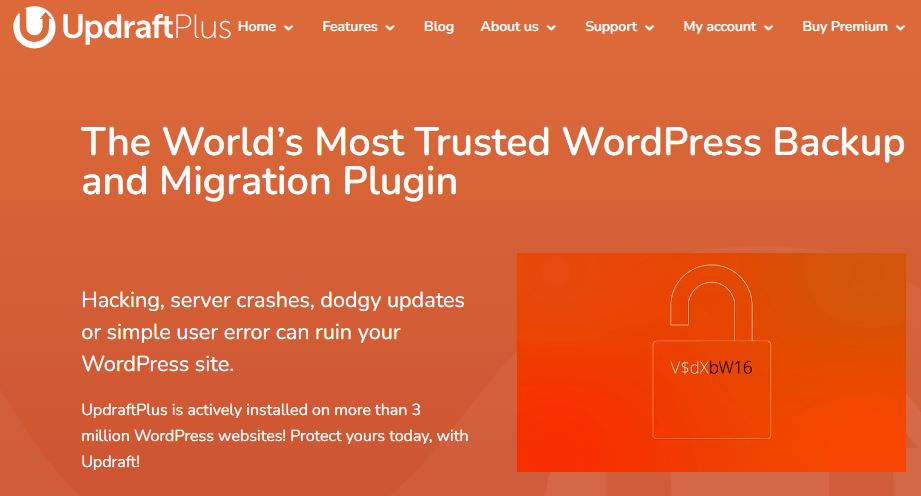
UpdraftPlus is one of the most widely trusted backup plugins for WordPress, powering over 3 million active installations worldwide. Its popularity comes from a perfect balance of ease of use, flexibility, and reliability. Even beginners can set up automated backups in minutes, while advanced users appreciate its extensive customization options. With support for multiple cloud storage services and one-click restores, UpdraftPlus makes protecting your WordPress site simple, efficient, and stress-free no technical expertise required.
Key Features:
- Backup to remote storage like Google Drive, Dropbox, and Amazon S3.
- Automatic backups on a schedule.
- One-click restores.
- Option to include or exclude specific files and database tables.
Pros:
- Easy setup and configuration.
- Offers both free and premium versions.
- Supports a wide range of cloud storage options.
- Incremental backups to save server resources.
Cons:
- Free version has limited features.
- Some users report slow support response times.
2. BackupBuddy

BackupBuddy is a premium WordPress backup plugin developed by iThemes, built for users who need a reliable, all-in-one backup and recovery solution. It allows you to create complete website backups including files, databases, themes, and plugins and restore them quickly when needed. Known for its stability and advanced features, BackupBuddy also simplifies site migration and cloning, making it a popular choice for professionals, agencies, and businesses that can’t afford downtime. While it’s a paid tool, the depth of functionality and dependable performance make it well worth the investment for serious WordPress users.
Key Features:
- Full site backups (files + database).
- Scheduled backups to remote storage locations.
- Migrating and restoring websites with ease.
- One-click site restoration.
Pros:
- Comprehensive backup and migration solution.
- Excellent support and documentation.
- Regular updates.
Cons:
- It is a premium plugin, so there’s no free version.
- Some advanced features might be overwhelming for beginners.
Also Read: 10 Best WooCommerce Popup Plugins in 2026
3. Jetpack Backup (formerly VaultPress)

Jetpack Backup is a premium backup solution designed specifically for WordPress websites. Formerly known as VaultPress, it’s developed and maintained by Automattic, the company behind WordPress.com making it one of the most trusted backup services in the WordPress ecosystem. Jetpack Backup offers fully automated, real-time cloud backups with seamless one-click restores, ensuring your site can be recovered quickly even after unexpected issues. Its tight integration with WordPress makes setup effortless, making it an excellent choice for site owners who want a dependable, hands-off backup solution without technical complexity.
Key Features:
- Real-time backups.
- One-click restores.
- Automatic daily backups.
- Scans for potential security issues.
Pros:
- Automated real-time backups.
- Easy to restore or migrate websites.
- Integrated with Jetpack’s security features.
Cons:
- Premium-only pricing structure.
- Some users find the Jetpack interface overwhelming.
4. Duplicator

Duplicator is a widely used WordPress backup plugin that goes beyond simple backups by offering powerful site cloning and migration capabilities. It allows users to package an entire WordPress website including files, themes, plugins, and the database into a single bundle that can be easily moved or restored elsewhere. Because of this flexibility, Duplicator is especially popular among developers, agencies, and advanced users who frequently migrate sites between servers, domains, or staging environments. While it may require a bit more technical understanding than basic backup plugins, it remains one of the most reliable tools for cloning and moving WordPress sites with confidence.
Key Features:
- Full site backups (files and database).
- Easy migration and cloning.
- Backup storage on cloud platforms.
- Customizable backup options.
Pros:
- Free version with decent features.
- Excellent for website migration.
- Easy to use for developers.
Cons:
- The free version lacks some advanced features like automated backups.
- Might be too technical for beginners.
5. BackWPup
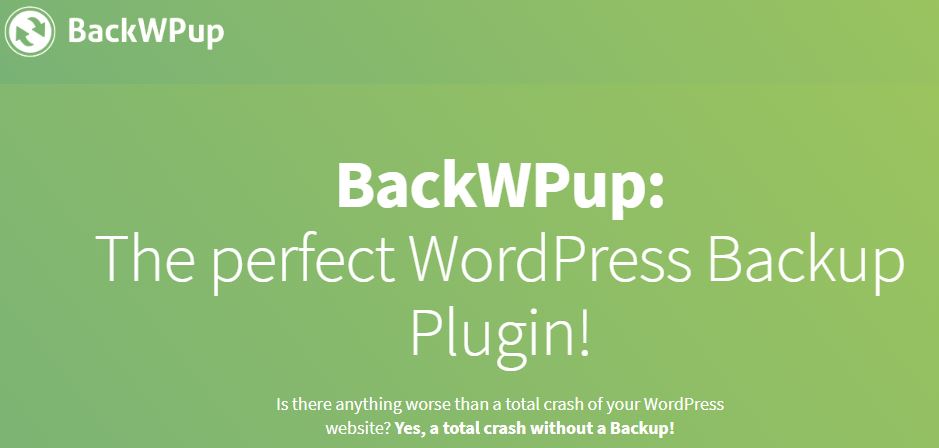
BackWPup is a feature-rich WordPress backup plugin that offers a high level of flexibility and control over how your website backups are created and stored. It allows you to back up files, databases, and even export XML content, making it suitable for a wide range of use cases. Beginners appreciate its guided setup and automation options, while advanced users benefit from detailed configuration settings and multiple storage integrations. Whether you’re managing a simple blog or a more complex WordPress site, BackWPup provides a reliable balance between ease of use and advanced functionality.
Key Features:
- Backup to cloud storage like Dropbox, Google Drive, and more.
- Supports full site backups and database backups.
- Allows scheduling backups.
- Includes log files for troubleshooting.
Pros:
- Free version offers a lot of features.
- Supports a wide range of cloud storage options.
- Easy to use.
Cons:
- The free version can be limited.
- Some users report issues with large backups.
Also Read: 10 Best SEO Plugins for WordPress
6. WPvivid Backup Plugin

WPvivid is a relatively newer WordPress backup plugin that has quickly gained popularity thanks to its versatility, clean interface, and ease of use. It combines backups, restores, site migration, and staging features into a single, streamlined solution. Even users with limited technical experience can set up automated backups in minutes, while advanced users can take advantage of flexible scheduling and storage options. With a generous free version and powerful premium upgrades, WPvivid has become a go-to choice for website owners looking for an affordable yet feature-packed backup solution.
Key Features:
- Automated backups with options to schedule.
- Backup and migration to cloud storage.
- Allows backup of themes, plugins, and media files.
- Incremental backups.
Pros:
- Free version offers most essential features.
- Easy-to-use interface.
- Compatible with most cloud storage options.
Cons:
- Some features only available in the premium version.
- No real-time backup in the free version.
7. BlogVault

BlogVault is a premium WordPress backup plugin trusted for its simplicity, reliability, and security-focused approach. It runs backups on its own off-site servers, which means your website performance remains unaffected while your data stays protected. BlogVault offers automated and real-time backups, seamless one-click restores, and built-in security monitoring ensuring your site is always backed up and ready to recover from unexpected issues. Designed with businesses and high-traffic websites in mind, BlogVault delivers peace of mind for site owners who need dependable, always-on protection.
Key Features:
- Offsite backups to secure servers.
- One-click restores.
- Staging environment for website testing.
- Real-time backups available on higher plans.
Pros:
- Excellent customer support.
- Reliable, fast, and efficient backups.
- Includes staging feature for site testing.
Cons:
- No free version; paid plans only.
- Some advanced features are reserved for higher-tier plans.
Also Read: 10 Best Membership Plugins for WordPress for 2026
8. Total Upkeep

Total Upkeep is a comprehensive WordPress backup plugin that offers a full range of backup, restore, and recovery features designed to keep your website protected at all times. It supports incremental backups that save only recent changes, helping reduce server load and storage usage. With flexible scheduling and multiple cloud storage integrations, Total Upkeep makes it easy to maintain reliable backups without manual effort. Its simple restore process and pre-update backup feature add an extra layer of safety, making it a solid choice for site owners who want dependable protection with minimal complexity.
Key Features:
- Scheduled backups.
- Cloud backup storage.
- Support for database and files.
- Real-time backup (premium).
Pros:
- Easy to use for beginners.
- Robust backup scheduling options.
- Free and premium versions available.
Cons:
- Premium version needed for some features.
- Some users report slow restoration times.
9. XCloner

XCloner is a reliable WordPress backup plugin that comes in both free and premium versions, making it accessible to a wide range of users. It supports complete website backups, including files and databases, along with incremental backups that help save storage space and reduce server load. XCloner also offers flexible scheduling, multiple backup profiles, and straightforward restoration options, allowing users to tailor their backup strategy to their site’s needs. With its balance of advanced features and affordability, XCloner is a solid choice for website owners who want dependable backups without committing to a fully premium solution.
Key Features:
- Customizable backup options.
- Full site and database backup.
- Cloud storage integrations.
- Supports site migration and cloning.
Pros:
- Full control over backup settings.
- No limits on backup sizes.
- Free and premium versions available.
Cons:
- Some features require the premium version.
- Interface can be difficult for beginners.
10. WP Time Capsule
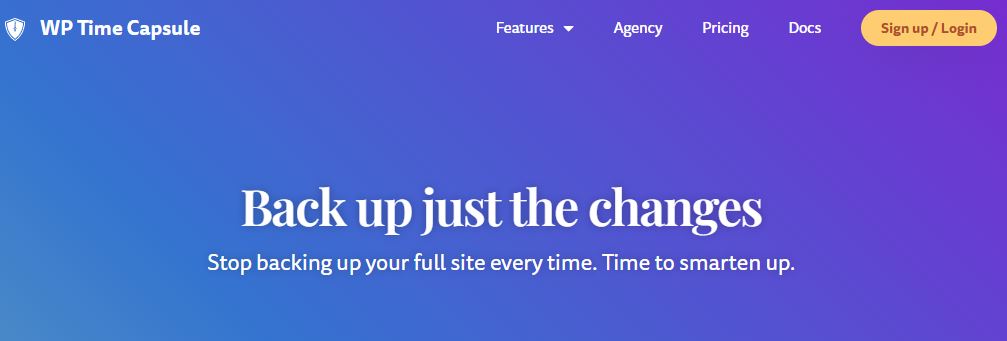
WP Time Capsule is a WordPress backup plugin built specifically for users who prefer incremental and automated real-time backups. Instead of backing up the entire site every time, it only saves the changes made since the last backup, which helps conserve server resources and storage space. This makes it an excellent choice for websites with frequent updates, such as blogs, membership sites, and eCommerce stores. With seamless cloud storage integration and easy one-click restores, WP Time Capsule provides a lightweight yet powerful backup solution for site owners who value efficiency and performance.
Key Features:
- Real-time backups.
- Incremental backups to cloud storage.
- Easy one-click restores.
- Smart storage management.
Pros:
- Real-time and incremental backups save resources.
- Easy-to-use interface.
- Reliable and efficient backup service.
Cons:
- No free version.
- Some users report limited support response times.
Best WordPress Backup Plugins at a Glance
| Plugin | Key Features | Pricing | Best For | Pros | Cons |
|---|---|---|---|---|---|
| UpdraftPlus | Cloud backups, auto-schedule, easy restore | Free & Premium | Beginners & Small Websites | Multiple cloud options, Incremental backups | Free version limited |
| BackupBuddy | Full site backup, migration tools | Premium | Website migrations | Comprehensive, Excellent support | No free version |
| Jetpack Backup | Real-time backups, one-click restore | Premium | Users seeking all-in-one solution | Real-time backups, security features | Premium-only |
| Duplicator | Full site backup, cloning, migration | Free & Premium | Developers, Site migrations | Free version, Easy migration | Free version lacks automation |
| BackWPup | Cloud backups, full site backups | Free & Premium | General users, Site admins | Many cloud options, Free version good | Large backups can be slow |
| WPvivid Backup | Auto backups, cloud storage, migration | Free & Premium | Small business websites | Free version offers essential features | Premium needed for some features |
| BlogVault | Offsite backups, one-click restore, staging | Premium | Professionals & Agencies | Fast and reliable, staging environment | No free version |
| Total Upkeep | Scheduled backups, real-time (Premium) | Free & Premium | General users, E-commerce | Easy-to-use, good scheduling | Premium for real-time backups |
| XCloner | Full site backup, cloud storage, migration | Free & Premium | Developers, Site migrations | Full backup control, Free version | Interface can be tricky |
| WP Time Capsule | Incremental backups, real-time backups | Premium | Users with frequent updates | Real-time backups, Efficient | No free version |
Final Thought on WordPress Backup Plugins
Choosing the best WordPress backup plugin ultimately comes down to your website’s needs and priorities. Factors like your budget, website size, traffic levels, and how frequently you update content all play a role in determining the right solution.
For most users, UpdraftPlus and BackupBuddy strike an excellent balance between ease of use and powerful features, making them solid choices for blogs, business websites, and growing projects. If you’re looking for a more hands-off, premium experience with advanced security and real-time backups, BlogVault and Jetpack Backup stand out as reliable all-in-one solutions.
Interesting Reads
How to Have 2 Lines of Text in WordPress Header




