In the realm of audio production, achieving impeccable sound quality is essential. However, recordings can often be plagued by issues such as noise, distortion, and unwanted artifacts. Fortunately, advancements in artificial intelligence (AI) have paved the way for powerful tools designed specifically for audio repair. In this blog post, we’ll delve into the 10 best AI tools for audio repair, showcasing their key features, advantages, drawbacks, and how they stack up against each other.

Table of Contents
ToggleWhat is Audio Repair?
Audio repair refers to the process of cleaning audio recordings, eliminating unwanted noise, and enhancing overall sound quality. This can encompass tasks such as:
- Removing clicks, pops, and hums
- Reducing background noise
- Restoring distorted audio
- Improving vocal clarity
AI tools have transformed audio repair by automating these processes, making it quicker and easier to achieve professional-quality results.
Best AI Tools for Audio Repair
1. iZotope RX 10
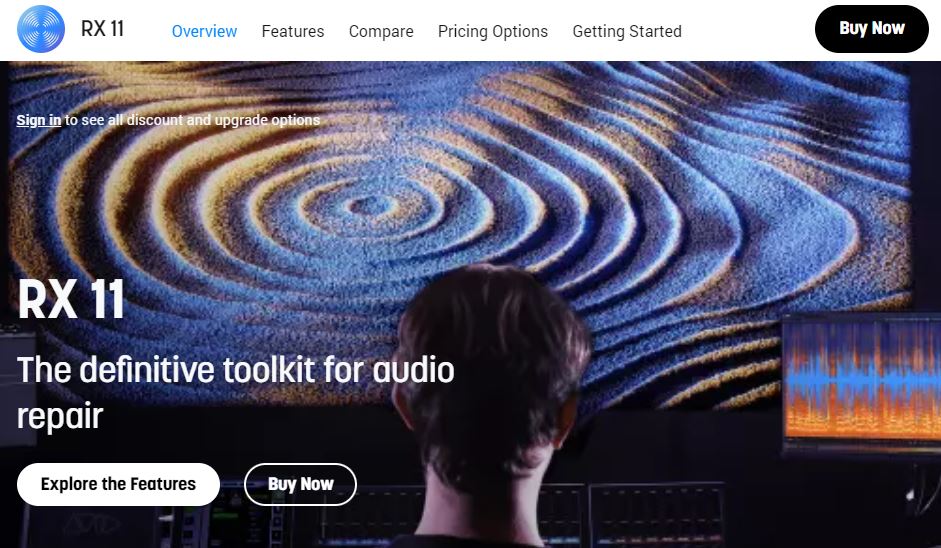
iZotope RX 10 is considered the gold standard for audio repair and restoration. This robust software suite offers a comprehensive set of tools tailored for professionals and enthusiasts in the audio production industry. With advanced features, RX 10 helps users address various audio problems, from unwanted noise and distortion to reverb and dialogue discrepancies, making it indispensable for sound engineers, filmmakers, and podcasters.
Key Features:
- Spectral editing and restoration tools
- Advanced noise reduction
- Dialogue isolate for film and video
Pros:
- Recognized as an industry standard for audio repair.
- Provides a wide range of tools for various audio issues.
Cons:
- The learning curve can be daunting for beginners.
- Higher price point compared to alternatives.
Also Read: Can WooCommerce Do a 75 000 ACH Payment?
2. Acon Digital DeVerberate

Acon Digital DeVerberate is a specialized tool designed for reverb reduction and room simulation. Ideal for audio engineers, musicians, and podcasters, this software enhances the clarity of recordings by effectively managing unwanted reverberation. Users can isolate and adjust the direct sound and reverb tails, making it an effective solution for cleaning up audio recordings.
Key Features:
- Reduces reverb and enhances clarity
- Room simulation and control
Pros:
- User-friendly interface with effective algorithms.
- Excellent for removing reverb from recordings.
Cons:
- Mainly focused on reverb issues, limiting its versatility.
3. Adobe Audition
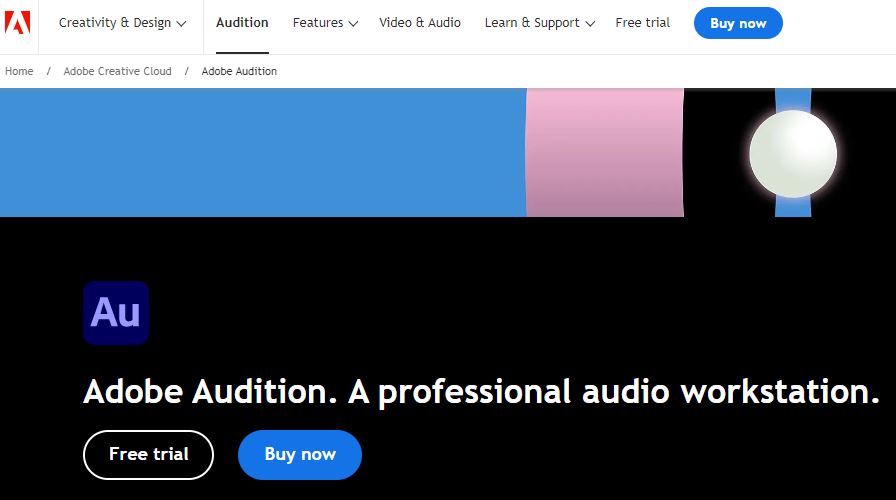
Adobe Audition is a comprehensive digital audio workstation (DAW) that provides a wide array of features for audio editing, mixing, and restoration. Part of the Adobe Creative Cloud suite, Audition caters to professionals in music, podcasting, and film, making it a versatile tool for anyone who works with audio. Its robust capabilities enable users to achieve high-quality sound production, making it a favorite among audio engineers and content creators.
Key Features:
- Adaptive noise reduction
- Sound remover for unwanted sounds
Pros:
- Extensive audio editing features.
- Multi-platform support (Windows and macOS).
Cons:
- Subscription-based pricing may not appeal to everyone.
- Can be complex for those unfamiliar with audio editing.
4. Waves Clarity Vx
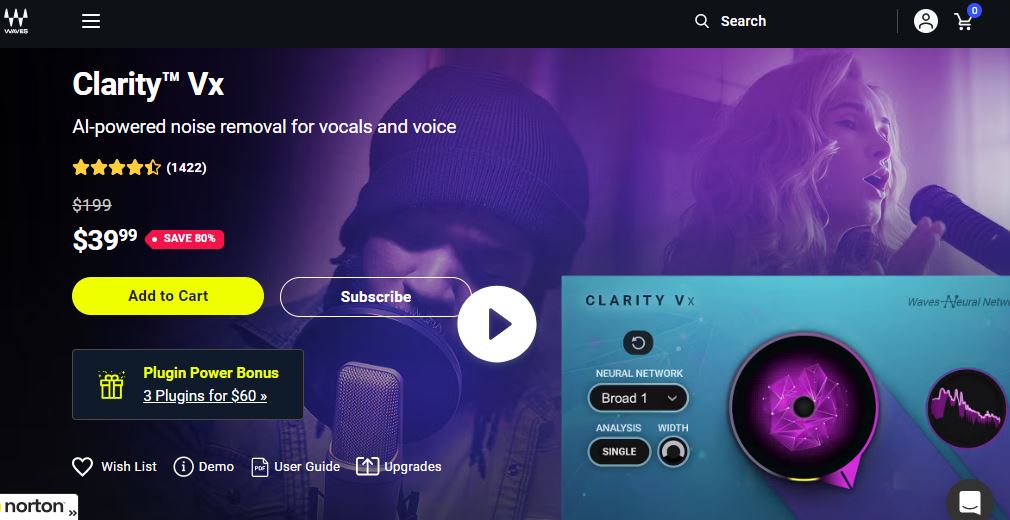
Waves Clarity Vx is a powerful audio plugin designed for voice processing, essential for podcasters, voiceover artists, and anyone working with spoken audio. With advanced algorithms, Clarity Vx effectively isolates vocal tracks while minimizing background noise and artifacts, ensuring that the focus remains on the voice. This plugin is particularly beneficial for improving the clarity of recordings captured in challenging acoustic settings.
Key Features:
- Voice isolation technology
- Background noise removal
Pros:
- Simple interface allows for quick processing.
- Ideal for fast vocal repairs.
Cons:
- Limited to vocal repair and lacks advanced features.
5. Accusonus ERA Bundle
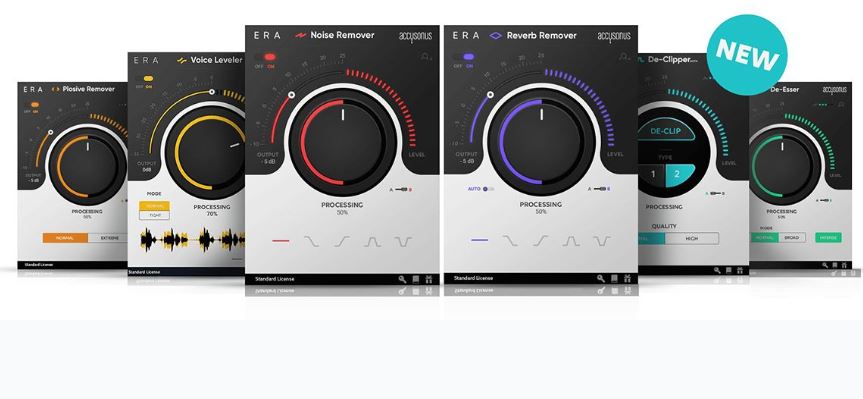
The Accusonus ERA Bundle is a collection of innovative audio repair plugins designed to streamline the process of cleaning up and restoring audio recordings. Suitable for both beginners and professionals, this bundle includes one-click tools that effectively tackle common audio issues like noise, reverb, and plosives. The ERA Bundle is particularly popular among podcasters, video editors, and sound engineers seeking efficient solutions to enhance audio quality without extensive editing time.
Key Features:
- One-click audio repair tools
- Noise and reverb removal
Pros:
- Extremely user-friendly for beginners.
- Quick solutions for common audio issues.
Cons:
- Offers less control over specific settings compared to other tools.
6. Sonnox DeNoiser
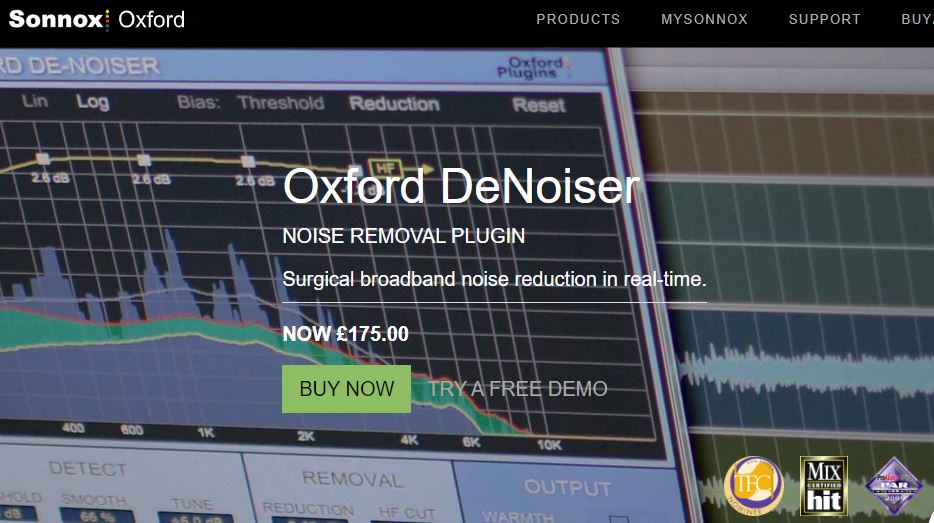
Sonnox DeNoiser is an advanced audio plugin specifically designed for real-time noise reduction in recordings. Known for its high-quality results and flexible controls, DeNoiser is favored by audio engineers, musicians, and sound designers needing to clean up recordings without sacrificing audio quality. This plugin excels at eliminating unwanted background noise, making it suitable for both studio recordings and live sound applications.
Key Features:
- Real-time noise reduction
- Flexible frequency control
Pros:
- Delivers high-quality noise reduction results.
- Offers a variety of customizable settings.
Cons:
- Considered pricey, especially for standalone features.
- Fewer features compared to some competitors.
7. Zynaptiq Unveil

Zynaptiq Unveil is an innovative audio plugin designed for intelligent reverb removal and audio restoration. Utilizing advanced algorithms and machine learning techniques, Unveil effectively separates direct sound from reverb, making it essential for audio engineers, sound designers, and post-production professionals. This plugin is particularly valuable for cleaning up recordings made in challenging acoustic environments, helping users achieve clearer and more focused audio.
Key Features:
- Intelligent reverb removal technology
- Adjustable settings for real-time processing
Pros:
- Exceptional at reverb reduction without introducing artifacts.
- Smart algorithms provide nuanced audio processing.
Cons:
- High price point.
- Limited trial version may not showcase full capabilities.
8. Auphonic
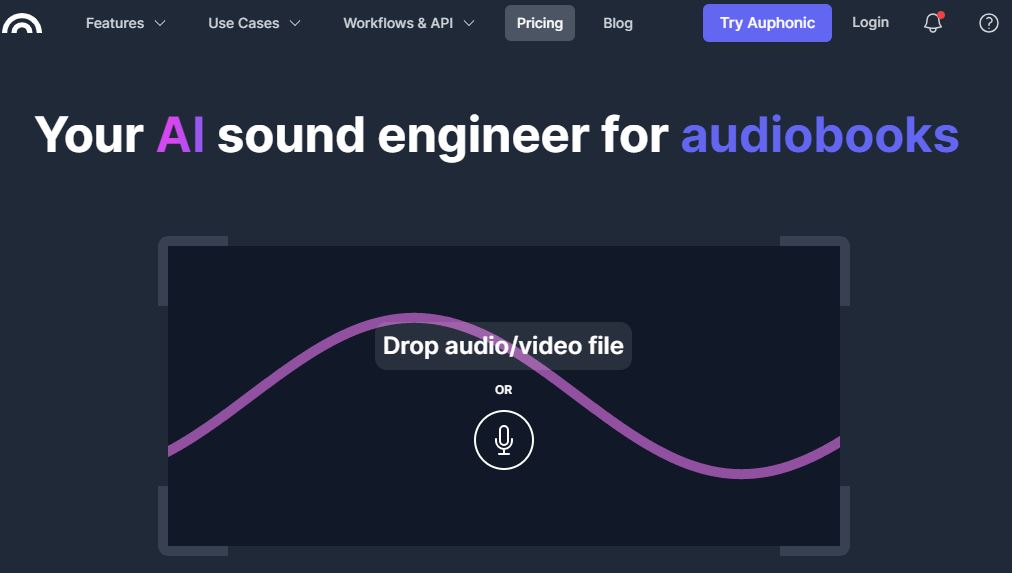
Auphonic is an online audio processing tool that simplifies audio post-production for podcasters, musicians, and content creators. With a focus on automated leveling, noise reduction, and adaptive filtering, Auphonic enhances audio recordings while minimizing the time and effort required for manual editing. Its user-friendly interface and intelligent algorithms make it a popular choice for users seeking to improve their audio without extensive technical knowledge.
Key Features:
- Automatic leveling and noise gating
- Adaptive filters for various audio types
Pros:
- Web-based platform allows access from anywhere.
- Automated processes save users time.
Cons:
- Limited advanced options for detailed adjustments.
Also Read: What is WooCommerce
9. WaveLab Pro

WaveLab Pro is a professional audio editing and mastering software developed by Steinberg, renowned for its powerful features and versatility in audio restoration, editing, and production. Targeted at audio professionals, sound engineers, and music producers, WaveLab Pro offers a comprehensive suite of tools that enables precise manipulation of audio files. Its robust functionality suits a variety of applications, including music mastering, audio restoration, and podcast production.
Key Features:
- Restoration suite with batch processing capabilities
- Advanced audio editing tools
Pros:
- Comprehensive features designed for professional audio engineers.
- Batch processing enhances workflow efficiency.
Cons:
- May be complex for beginners.
- Higher price point compared to simpler tools.
10. Ozone 10
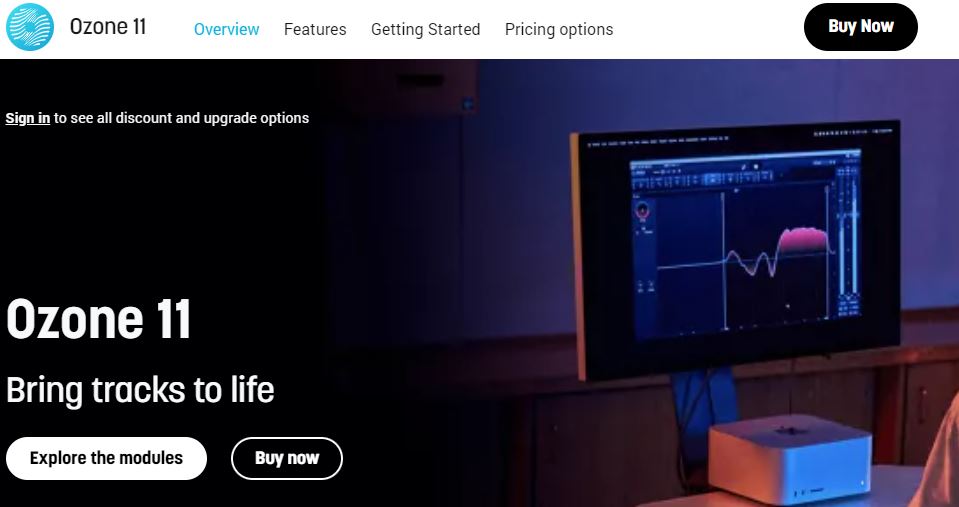
Ozone 10 is a powerful mastering suite developed by iZotope, offering a comprehensive set of tools for mastering music and audio tracks. With its user-friendly interface and advanced features, Ozone 10 enables users to achieve professional-quality sound with precision and efficiency. The suite blends traditional mastering techniques with modern technology, making it suitable for musicians, producers, and sound engineers looking to enhance their audio productions.
Key Features:
- Mastering suite with integrated repair modules
- AI-powered enhancements
Pros:
- Excellent for both mixing and mastering projects.
- Provides versatile tools for sound enhancement.
Cons:
- Primarily focused on mastering rather than just repair.
- Price can vary significantly depending on the package.

Final Thoughts on AI Tools for Audio Repair
Choosing the right AI tool for audio repair hinges on your specific needs, budget, and expertise level. Tools like iZotope RX 10 and Adobe Audition offer robust, professional features ideal for experienced users, while options like Accusonus ERA Bundle and Auphonic present more user-friendly solutions for beginners. By carefully evaluating the features and limitations of each tool, you can identify the best fit for enhancing your audio quality and streamlining your workflow.
With the right AI tools at your fingertips, you’ll be well-prepared to address any audio issues that arise in your recordings. Whether you’re a seasoned audio engineer or a hobbyist, these tools can significantly enhance your audio repair process and outcomes.
Interesting Reads
10 Best SEO WordPress Plugins for News Sites
How to Sync Product Attributes to Form Fields in WooCommerce



