Creating captivating motion graphics often requires precise manipulation of speed, especially in slow motion sequences. Today, AI-powered slow-motion tools have made it much easier to create high-quality, smooth, and realistic slow-motion effects. Here’s a roundup of the best AI slow motion tools for motion graphics enthusiasts and professionals, complete with their features, pros, cons, and a comparison table to help you pick the right one.

Table of Contents
Toggle1. Adobe After Effects (with Timewarp Plugin)
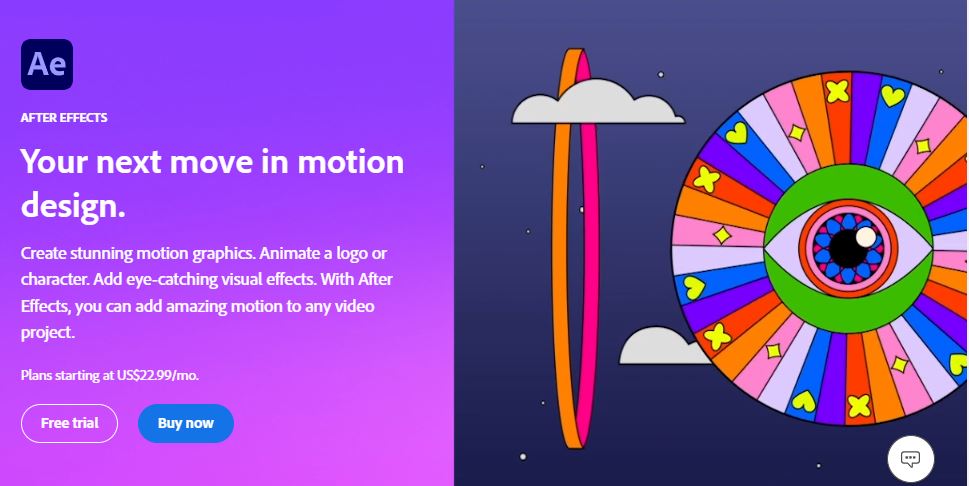
Adobe After Effects is one of the most well-known tools for professional video editing and motion graphics. Its Timewarp plugin leverages pixel motion to create a smooth slow-motion effect.
Key Features:
- Advanced keyframing options
- Pixel motion algorithms for smooth slow-motion
- Extensive plugins and customization
Pros:
- High control over effect precision
- Supports complex video compositions
- Wide community and plugin support
Cons:
- Steeper learning curve
- High subscription cost
2. DaVinci Resolve with Optical Flow
DaVinci Resolve’s AI-driven Optical Flow technology analyzes motion vectors to generate smooth slow-motion effects, particularly in high-resolution footage.
Key Features:
- Optical Flow and Frame Interpolation
- User-friendly interface
- Precise control with Fusion tab integration
Pros:
- High-quality results with minimal artifacts
- Free version available with robust features
- Integration with color grading tools
Cons:
- Requires powerful hardware for optimal performance
- Premium features are subscription-based
3. Topaz Video Enhance AI
Topaz Video Enhance AI is known for its high-quality upscaling and slow-motion capabilities, especially suited for low-resolution or older footage.
Key Features:
- AI-driven frame interpolation
- Multi-frame enhancement
- Denoising and upscaling
Pros:
- Exceptional quality for low-res videos
- Great for old footage restoration
- User-friendly with batch processing
Cons:
- Expensive one-time purchase
- Limited customization for advanced users
4. Final Cut Pro with Flow Motion
Final Cut Pro’s Flow Motion effect, powered by Apple’s advanced algorithms, provides impressive slow-motion effects with clean interpolation and accurate motion estimation.
Key Features:
- Optimized for Mac
- Seamless workflow with other Apple products
- Intuitive interface with drag-and-drop features
Pros:
- Smooth results with native hardware optimization
- Great for professionals using Apple ecosystem
- Many built-in templates and plugins
Cons:
- Exclusively for macOS
- Lacks some advanced customization options
5. iMovie

iMovie offers a simple yet effective slow-motion effect suitable for beginners or quick edits, making it ideal for personal projects and short clips.
Key Features:
- Simple slow-motion and fast-motion controls
- Pre-installed on Mac
- Suitable for social media videos
Pros:
- Free and easy to use
- Great for quick, basic edits
- Accessible interface for beginners
Cons:
- Limited features compared to professional tools
- Lack of customization
Also Read: 10 Best AI Photo Editors in 2024
6. Motionleap by Lightricks
Motionleap, a mobile app by Lightricks, offers an AI-driven slow-motion effect for videos, ideal for social media content creators who need on-the-go editing.
Key Features:
- AI-powered time-lapse and slow-motion effects
- Mobile-optimized interface
- Additional animation effects
Pros:
- Fast processing on mobile devices
- Easy sharing to social media
- Great for short clips
Cons:
- Limited to mobile devices
- Subscription-based pricing
7. Veed.io
Veed.io is a cloud-based video editor offering an AI slow-motion feature that lets users create professional slow-motion effects without any software downloads.
Key Features:
- No download needed, fully online
- Simple slow-motion effect controls
- Multiple video format support
Pros:
- Accessible from any device
- Suitable for collaborative editing
- Beginner-friendly
Cons:
- Dependent on internet connection
- Limited advanced features in free version
8. Filmora
Filmora, known for being user-friendly, includes an AI-driven slow-motion effect designed for easy video editing with smooth results, especially for quick video projects.
Key Features:
- Simple drag-and-drop interface
- AI-assisted effects for slow-motion
- Compatible with multiple platforms
Pros:
- Great for beginners and casual editors
- Affordable pricing
- Extensive library of templates and effects
Cons:
- Limited customization for professional use
- Watermark on free version
9. SlowMo Video FX (Android)
This mobile app provides straightforward slow-motion effects using AI to interpolate frames for a smoother playback.
Key Features:
- Customizable speed settings
- Frame interpolation using AI
- Designed for Android devices
Pros:
- Convenient for quick mobile edits
- Free and easy to use
- Ideal for simple social media clips
Cons:
- Limited to Android users
- Lacks pro-level editing features
10. Movavi Video Editor Plus

Movavi’s Video Editor Plus offers a reliable slow-motion effect with frame-by-frame processing, helping users create smooth motion graphics even on entry-level devices.
Key Features:
- Simple slow-motion tool with frame analysis
- Minimalist interface
- Additional editing tools included
Pros:
- Beginner-friendly with guided tutorials
- Runs well on low-spec computers
- Affordable pricing options
Cons:
- Not as robust as industry-grade software
- Limited high-end customization options
Best AI Slow Motion Tools for Motion Graphics at a Glance
| Tool | Key Features | Pros | Cons | Price |
|---|---|---|---|---|
| Adobe After Effects | Pixel Motion, Timewarp Plugin | Precise, extensive plugin support | Steep learning curve | Subscription |
| DaVinci Resolve | Optical Flow, Fusion tab integration | High-quality, free version available | Requires powerful hardware | Free / Paid |
| Topaz Video Enhance AI | Frame Interpolation, Upscaling | Excellent for old footage restoration | Expensive | One-time purchase |
| Final Cut Pro | Flow Motion, Mac optimized | Seamless Apple integration | Mac-only | One-time purchase |
| iMovie | Simple controls, pre-installed on Mac | Free, beginner-friendly | Limited features | Free |
| Motionleap | AI time-lapse, mobile-optimized | Great for mobile and social media | Subscription-based | Subscription |
| Veed.io | Cloud-based, simple controls | Accessible from any device, collaborative | Internet-dependent | Free / Paid |
| Filmora | Drag-and-drop, multiple platform compatibility | Easy to use, affordable | Limited customization | Free / Paid |
| SlowMo Video FX | Frame interpolation, customizable speed | Free, ideal for Android | Android-only, lacks advanced features | Free |
| Movavi Video Editor Plus | Frame analysis, beginner-friendly | Affordable, low-spec friendly | Limited high-end customization | One-time purchase |

Final Words on Best AI Slow Motion Tools
Each tool has its strengths, from professional-level customization in Adobe After Effects to the simplicity and accessibility of Veed.io. If you’re looking for professional-grade slow-motion effects, Adobe After Effects or DaVinci Resolve are solid choices. However, if you need something quick, accessible, and easy to share on mobile, Motionleap or iMovie might be a better fit. Choose the tool that best matches your needs, budget, and skill level to achieve the perfect slow-motion effect for your motion graphics project.
Interesting Reads
10 Best SEO Plugins for WordPress



