Creating complex diagrams can be time-consuming, especially without the right tools. Enter AI-powered diagram generators, offering automated solutions to transform ideas into visual representations effortlessly. If you’re looking for free AI diagram generators to streamline your workflow, here’s a breakdown of the 10 best AI diagram generator free tools, their key features, pros, and cons to help you make an informed decision.

Table of Contents
ToggleHow to Choose the Best AI Diagram Generator Free Tool
When selecting the best AI diagram generator free tool, consider these key factors to ensure it fits your needs:
1. Ease of Use: Look for intuitive interfaces with drag-and-drop features, especially if you’re not experienced in diagram creation.
2. Diagram Types Supported: Check if the tool supports various diagrams like flowcharts, mind maps, network diagrams, and organizational charts.
3. Collaboration Features: If you work in teams, prioritize tools with real-time collaboration, commenting, and sharing capabilities.
4. Customization Options: Ensure the tool offers customization for shapes, colors, fonts, and templates to match your brand or project needs.
5. Export and Integration Support: Verify if the tool allows exporting in multiple formats (PNG, PDF, SVG) and integrates with other software like Google Drive, Slack, or Jira.
6. AI Capabilities: Look for features like auto-layout, AI-generated suggestions, or smart templates to save time and enhance efficiency.
Benefits of Using AI Diagram Generators
1. Time-Saving Automation: AI diagram generators can automatically create structured diagrams from simple inputs, reducing the time spent designing complex visualizations manually. The AI suggests layouts and organizes your data in an easy-to-understand format, allowing you to focus on refining the content rather than the design.
2. Intuitive Interface: Many AI diagram tools offer user-friendly, drag-and-drop interfaces that simplify the diagram creation process. These tools allow users with minimal design experience to create professional-quality diagrams without any steep learning curve.
3. Smart Suggestions: AI-driven tools often provide smart suggestions for diagram layouts and content organization. This means the tool helps you select the most effective design for the data you’re working with, improving the overall clarity and impact of your diagrams.
4. Improved Collaboration: With cloud-based AI diagram generators, collaboration becomes much easier. Multiple users can work on the same diagram in real-time, making it simple for teams to share feedback and make adjustments on the fly.
5. Customizable and Scalable Designs: These tools offer a wide range of templates and customization options, allowing users to personalize diagrams with colors, fonts, and styles. This ensures that your diagrams can reflect your brand’s identity or fit specific project requirements.
Best AI Diagram Generator Free
1. Lucidchart AI
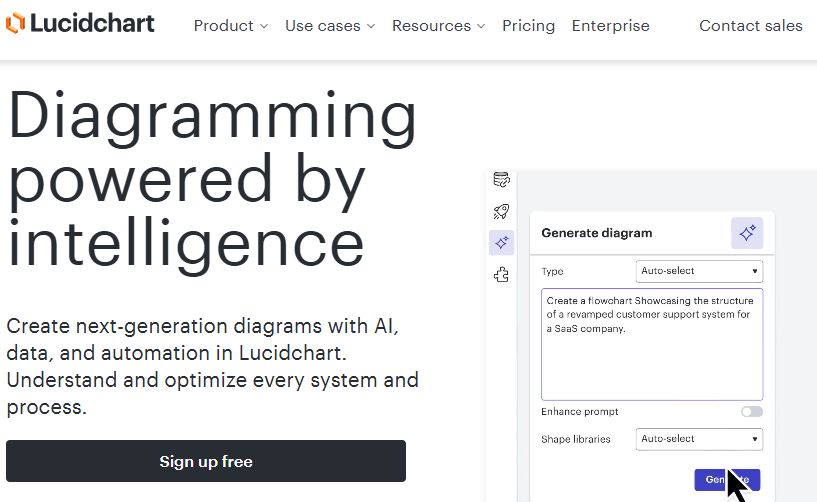
A popular diagramming tool with AI-powered suggestions for creating flowcharts, mind maps, and organizational charts.
Key Features:
AI-assisted diagram creation
Real-time collaboration
Extensive template library
Pros:
User-friendly interface
Integrates with popular apps like Google Drive
Excellent for team projects
Cons:
Limited free plan features
Requires sign-up for collaboration
Advanced features are premium
2. Miro AI
A collaborative online whiteboard with AI tools for creating diagrams, flowcharts, and interactive presentations.
Key Features:
AI suggestions for flowcharts
Drag-and-drop interface
Collaborative whiteboard
Pros:
Great for brainstorming sessions
Simple learning curve
Cross-platform compatibility
Cons:
Free version has limited storage
Some AI features require manual adjustments
High demand on system resources
3. Creately
AI-powered diagram tool that offers collaborative features and templates for creating flowcharts, mind maps, and more.
Key Features:
AI-powered diagram suggestions
1000+ templates
Real-time team editing
Pros:
Large diagram variety
Easy to use for beginners
Responsive customer support
Cons:
Occasional performance lags
Free plan has limited exports
Advanced features locked behind paywall
Also Read: 10 Best AI Ask Tools for Research Today
4. Cacoo
A simple, AI-driven mind mapping tool ideal for brainstorming sessions and flowchart creation.
Key Features:
AI-generated chart layouts
Real-time collaboration
Cloud-based storage
Pros:
Intuitive interface
Excellent sharing options
Multi-user editing
Cons:
Free version limits users and diagrams
No offline mode
Fewer templates compared to competitors
5. Whimsical
A collaborative diagramming tool with AI-assisted features for flowcharts, wireframes, and mind maps.
Key Features:
AI suggestions for diagrams
Easy-to-use wireframing tools
Visual collaboration
Pros:
Minimalist design
Supports various diagram types
Fast performance
Cons:
Free plan allows limited boards
Requires account creation
Limited integrations
6. Diagrams.net (formerly Draw.io)
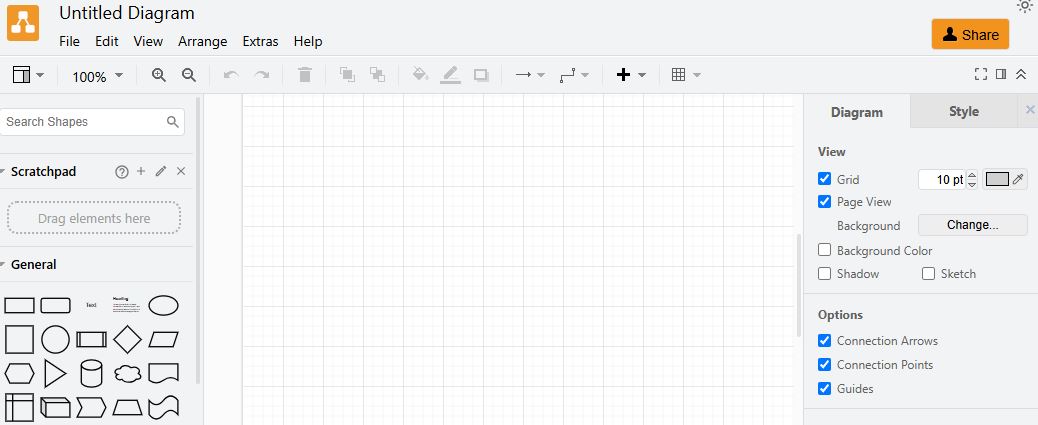
A free, open-source tool for creating diagrams and flowcharts, offering AI-powered templates and smart shapes.
Key Features:
Offline and online AI support
Drag-and-drop diagramming
Cloud storage integration
Pros:
Completely free
No account required
Open-source with extensive features
Cons:
Basic AI suggestions
Limited advanced customization
Not ideal for real-time collaboration
7. FlowMapp AI
Key Features:
Sitemap generation with AI
User journey mapping
Simple flowchart design
Pros:
Focused on UX/UI design
Simple workflow
Integrates with popular design tools
Cons:
Limited for general diagramming
Requires learning curve
Free plan restrictions
8. Canva Diagrams
While primarily a graphic design tool, Canva offers AI-powered diagram templates, including mind maps and infographics.
Key Features:
AI-powered design suggestions
Vast template library
Collaborative design
Pros:
Great for non-designers
Free version is generous
Multiple export formats
Cons:
Less suited for technical diagrams
Requires internet connection
AI features are limited
Also Read: 10 Best AI Novel Writing Softwares
9. SmartDraw AI
A powerful diagramming tool with smart AI suggestions for diagram layouts, flowcharts, and more.
Key Features:
Automated diagram creation
70+ diagram types
Integration with Office Suite
Pros:
Comprehensive diagram types
Good export options
Easy to learn
Cons:
Free version is limited
Requires frequent updates
Some advanced tools require a subscription
10. Gliffy

Key Features:
AI-driven diagram assistance
Drag-and-drop interface
Seamless Jira and Confluence integration
Pros:
Suitable for teams
Simple to use
Cloud storage support
Cons:
Free plan limits diagrams
Basic customization options
Collaboration requires a premium plan
Best AI Diagram Generator Free at a Glance
| Tool | Key Strength | Best For | Free Plan Limitations | Ease of Use |
|---|---|---|---|---|
| Lucidchart AI | Real-time collaboration | Team projects | Limited features | Easy |
| Miro AI | Brainstorming sessions | Creative teams | Limited storage | Easy |
| Creately | Large diagram variety | Beginners | Limited exports | Moderate |
| Cacoo | Cloud-based storage | Multi-user projects | Limited users | Easy |
| Whimsical | Wireframing | Design teams | Limited boards | Very Easy |
| Diagrams.net | Open-source tool | Technical users | None | Moderate |
| FlowMapp AI | UX/UI focused | UX teams | Limited features | Moderate |
| Canva Diagrams | Template variety | Non-designers | Limited AI suggestions | Easy |
| SmartDraw AI | Office suite integration | Professional use | Limited diagrams | Moderate |
| Gliffy | Jira integration | Agile teams | Limited diagrams | Easy |
Wrapping It Up
The best AI diagram generator free tools provide a wide array of options for creating professional and visually appealing diagrams without breaking the bank. Whether you’re a student, professional, or part of a collaborative team, these tools offer powerful AI-driven features to streamline your diagram creation process. From intuitive flowcharts to detailed mind maps, these platforms cater to various needs and skill levels. Choosing the right tool depends on your specific requirements, such as collaboration features, templates, and ease of use. With so many free options available, you can start creating impressive diagrams today, enhancing both productivity and creativity.
Interesting Reads
5 Best WooCommerce Pin Code Check Plugins




