Elementor is a leading page builder for WordPress, known for its extensive design flexibility. While the core Elementor plugin offers numerous features, its true potential is unlocked through various addons. These free Elementor addons provide users with advanced widgets, design elements, and customization options, streamlining the web design process. In this post, we’ll explore the 10 Best Free Elementor Addons for WordPress in 2024, highlighting their unique features, strengths, and limitations. Whether you’re a novice or an experienced web designer, these addons can elevate your Elementor experience.

What Are Elementor Addons?
Elementor addons are third-party plugins that enhance the functionality of the Elementor page builder for WordPress. Although Elementor is a powerful drag-and-drop tool that enables users to create websites without coding, its default features may not meet all design or functional requirements. This is where addons come into play.
These addons expand Elementor’s capabilities by providing:
- Additional Widgets: Sliders, pricing tables, testimonials, accordions, post grids, etc.
- Advanced Customization: Enhanced styling options and unique designs for buttons, forms, and headers.
- New Templates and Blocks: Pre-designed page templates and content blocks to expedite website development.
- WooCommerce Integration: Specialized widgets for eCommerce, such as product carousels and shop grids.
- Dynamic Content Elements: Dynamic post grids, query controls, and content toggles suitable for blogs, portfolios, and listings.
Best Free Elementor Addons for WordPress
Here’s a detailed overview of the top 10 free Elementor addons for 2024:
1. Essential Addons for Elementor
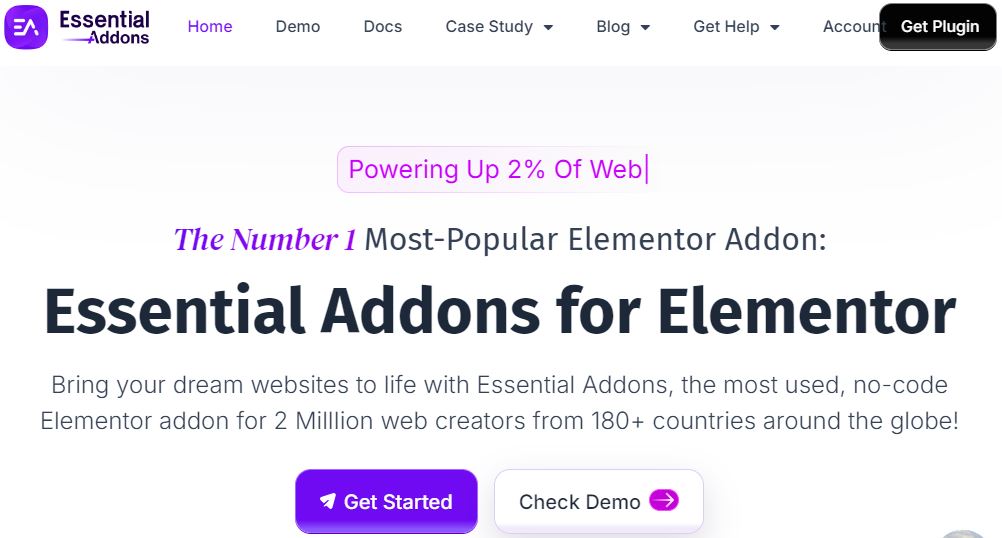
Essential Addons for Elementor is one of the most popular and widely trusted addons, providing over 70 powerful widgets that significantly enhance Elementor’s functionality.
- Key Features:
- 40+ Free Widgets: Offers widgets like Post Grid, Info Box, and Advanced Data Table.
- Pre-built Templates: Access to ready-to-use templates to streamline your design process.
- Performance Optimized: Designed to be lightweight and fast, ensuring minimal impact on loading times.
- Pros:
- Extensive Widget Library: A wide array of widgets enhances customization options.
- User-Friendly Interface: Easy for beginners to navigate, facilitating complex layouts without coding knowledge.
- Regular Updates: Frequent updates ensure compatibility with the latest Elementor and WordPress versions.
- Cons:
- Limited Free Version: Many advanced widgets are only available in the pro version.
- Learning Curve: New users may need time to become familiar with the extensive options.
- Potential Speed Impact: Using too many widgets can slow down site performance.
2. Premium Addons for Elementor

Premium Addons for Elementor enhances the core Elementor functionality with customizable widgets and design modules, making it easier to create visually appealing websites.
- Key Features:
- 20+ Free Widgets: Features widgets like Blog Post Grid, Testimonials, and Pricing Tables.
- Modular Control: Users can enable or disable widgets, helping to maintain optimal site performance.
- Responsive Design Support: Ensures that all widgets are mobile-friendly.
- Pros:
- Lightweight: Optimized to minimize site speed impact.
- High Customizability: Each widget can be extensively tailored to meet specific design needs.
- Modular Flexibility: Ability to manage widget activation keeps the site lean.
- Cons:
- Limited Widget Variety: The free version offers fewer widgets than competitors.
- Learning Curve: New users might find customization options complex.
- Advanced Features Require Payment: Many complex features are locked behind the pro version.
Also Read: Where Do You Set the Thank You Message in WooCommerce?
3. Elementor Header & Footer Builder

This simple yet effective addon allows users to design custom headers and footers using the Elementor interface, providing greater creative control.
- Key Features:
- Drag-and-Drop Customization: Effortlessly build headers and footers with Elementor’s intuitive interface.
- Sticky Header Option: Create headers that remain visible as users scroll down the page.
- Pre-built Templates: Offers a library of ready-to-use templates for quicker design implementation.
- Pros:
- Seamless Integration: Works well within Elementor, making it easy to customize these key site areas.
- Compatible with Most Themes: Generally compatible with a wide range of WordPress themes.
- Fully Responsive: Ensures headers and footers look great on all devices.
- Cons:
- Limited Scope: Focused only on headers and footers, lacking tools for other site areas.
- Basic Layout Options: Lacks advanced controls available in premium addons.
- Theme Dependency: Some themes may override custom designs, necessitating workarounds.
4. Happy Addons for Elementor
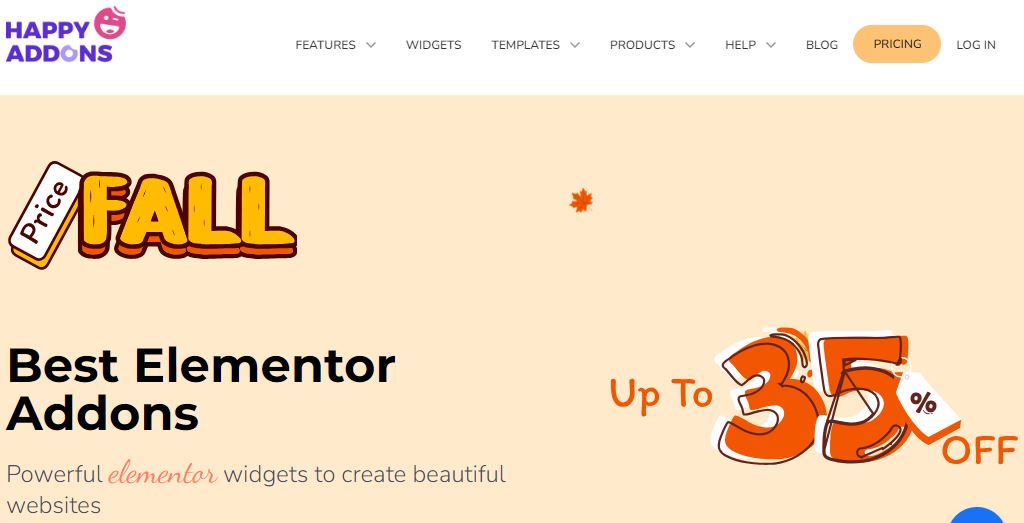
Happy Addons offers a versatile range of unique widgets that elevate the Elementor experience, enabling the creation of more engaging websites.
- Key Features:
- 50+ Free Widgets: Features creative widgets like Card, Gradient Heading, Info Box, and Flip Box.
- Preset Design Styles: Provides pre-made design options for quick application.
- Cross-Domain Copy-Paste: A standout feature allowing users to copy content from one domain to another easily.
- Pros:
- Unique Widgets: Offers distinct design elements not commonly found in other addons.
- Built-in Animations: Adds dynamic elements to pages, enhancing user engagement.
- Cross-Domain Functionality: Facilitates easier content management across multiple sites.
- Cons:
- Advanced Features Require Pro Version: Some premium functionalities are only available with a paid upgrade.
- Performance Concerns: Using numerous creative widgets can slow down website loading times.
- Limited Free Support: Free version users receive less support compared to pro users.
5. PowerPack Addons for Elementor
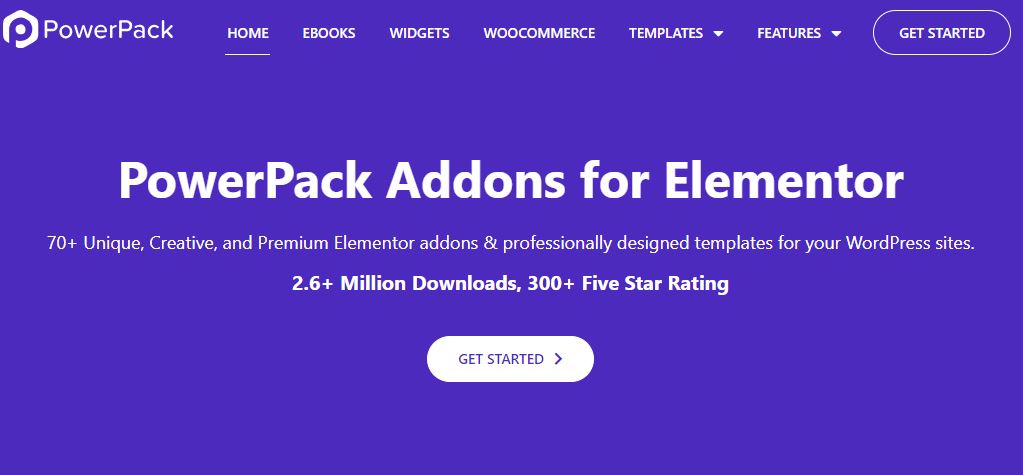
PowerPack Addons provides a comprehensive suite of over 60 creative widgets designed to enhance website functionality and aesthetics with minimal effort.
- Key Features:
- 30+ Free Widgets: Includes widgets like Advanced Accordion, Info Box, and Image Gallery.
- White Label Branding: Allows agencies to rebrand the plugin for their clients.
- Optimized for Speed: Ensures that all widgets maintain high performance without sacrificing speed.
- Pros:
- User-Friendly: Intuitive design makes it easy for all skill levels.
- Creative Widget Collection: Offers a diverse range of widgets for advanced functionality.
- Regular Updates: Frequent updates ensure compatibility and new features.
- Cons:
- Limited Free Widgets: The most powerful features are reserved for the pro version.
- Not Ideal for Complex Sites: Users with highly complex needs may require more advanced tools.
- Limited Support for Free Users: Free users may experience delayed support.
6. ElementsKit
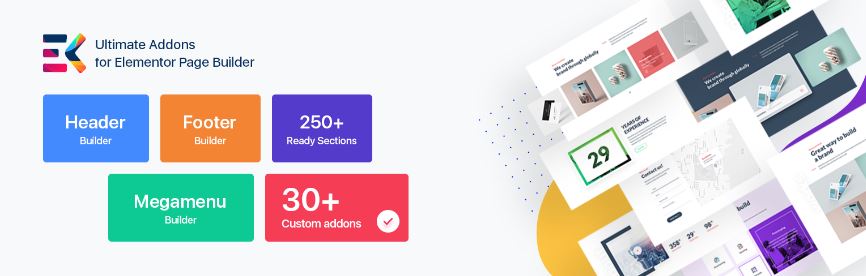
ElementsKit stands out for its extensive toolkit, including a header and footer builder, mega menu, and over 40 free widgets, catering to various design needs.
- Key Features:
- 40+ Free Widgets: Features like Advanced Google Map, Post Grid, and Pricing Table.
- Header & Footer Builder: Facilitates easy creation of custom headers and footers.
- Mega Menu Builder: Allows for the creation of complex, visually appealing navigation menus.
- Pros:
- Comprehensive Toolset: Offers a variety of widgets and design tools in one addon.
- All-in-One Solution: Combines multiple functionalities, reducing the need for multiple plugins.
- Highly Customizable: Allows for extensive design adjustments.
- Cons:
- Resource-Intensive: Many features may slow down the site if not properly optimized.
- Learning Curve: New users might find the variety of options overwhelming.
- Advanced Features in Pro Version: Some functionalities are locked behind a paywall.
7. JetElements
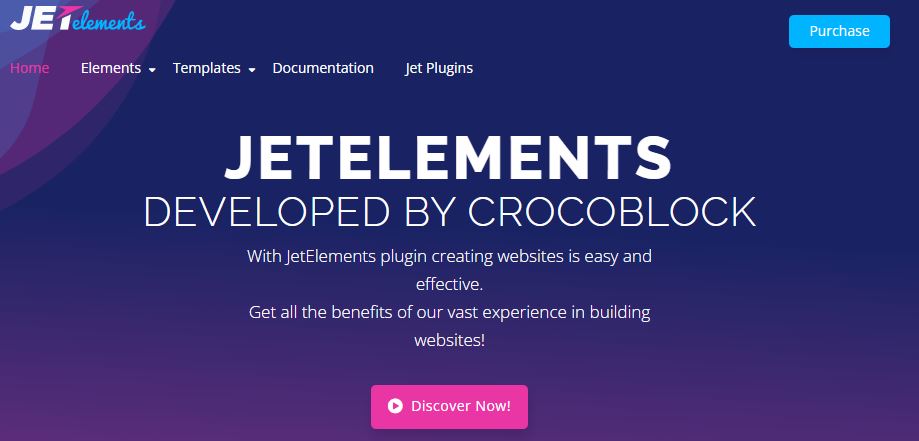
JetElements provides an extensive collection of high-quality widgets that enhance the Elementor experience, enabling users to create visually appealing websites.
- Key Features:
- 40+ Unique Widgets: Includes Pricing Tables, Team Members, and Advanced Slider.
- Dynamic Content Integration: Allows users to incorporate dynamic content easily.
- User-Friendly Interface: Seamlessly integrates with Elementor for easy use.
- Pros:
- Variety of Widgets: Supports diverse design and functional requirements across various industries.
- Performance Focused: Optimized to ensure minimal impact on loading speeds.
- Regular Updates: Consistent improvements keep it aligned with Elementor’s latest versions.
- Cons:
- Limited Free Features: The free version includes only a basic selection of widgets.
- Potential Overwhelm for Beginners: The extensive options may be intimidating for those new to web design.
- Dependency on Elementor: Requires the Elementor plugin, limiting use to those already using it.
Also Read: Can WooCommerce Connect to QuickBooks Online (QBO)?
8. Master Addons for Elementor
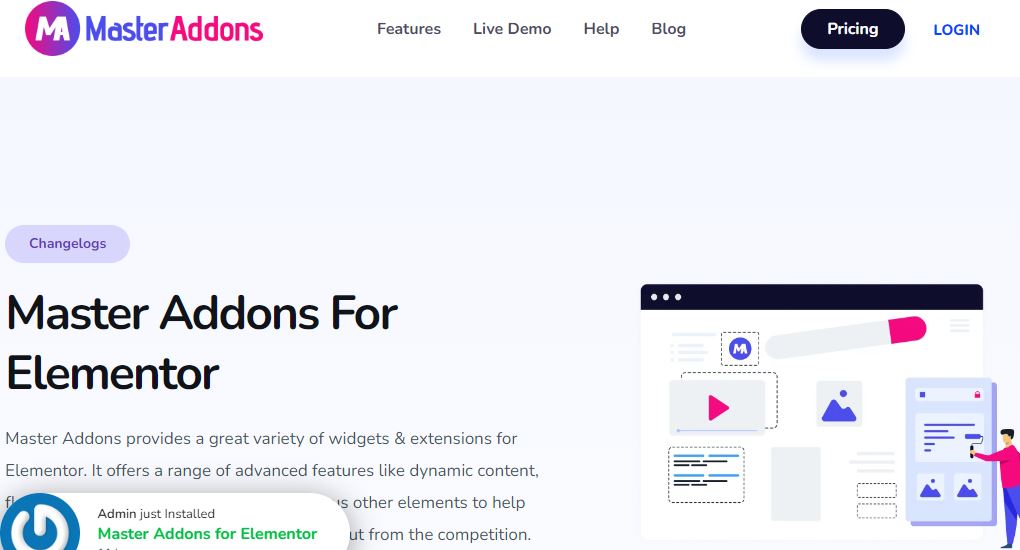
Master Addons for Elementor enhances the Elementor builder with a rich library of widgets, templates, and extensions designed for users looking to create highly customizable websites.
- Key Features:
- 50+ Custom Widgets: Includes Advanced Tabs, Info Box, Team Members, and more.
- Template Library: Provides pre-designed templates to speed up the design process.
- Custom CSS: Enables users to add custom CSS directly within the widget settings for deeper customization.
- Pros:
- Extensive Widget Variety: A broad range of widgets supports diverse design requirements.
- User-Friendly Navigation: Clear layout and organization make finding widgets easy.
- Performance Optimization: Designed to minimize any impact on website loading times.
- Cons:
- Performance Impact: Using multiple widgets can slow down site performance.
- Advanced Features Require Pro Access: Many powerful functionalities are limited to the pro version.
- Occasional Bugs: Some users report minor bugs that can hinder functionality.
9. Livemesh Addons for Elementor
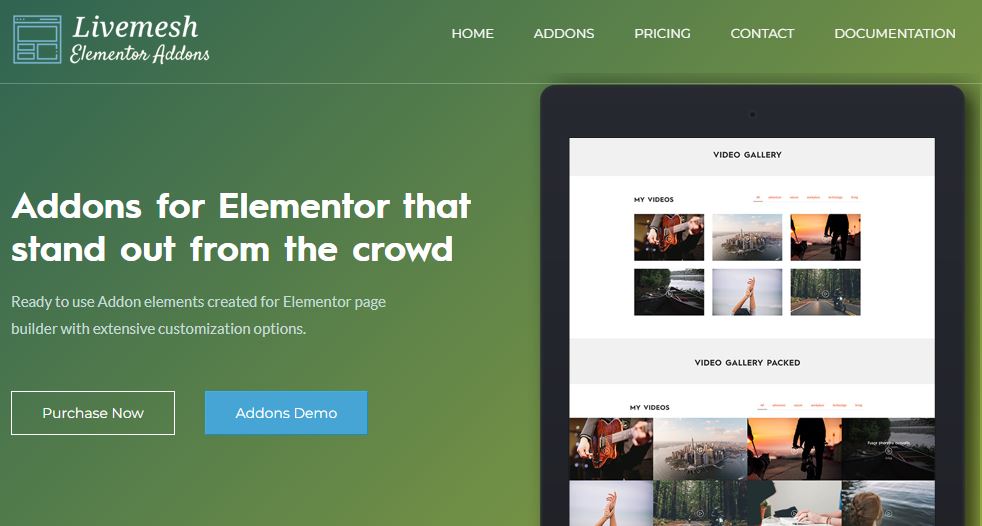
Livemesh Addons offers a collection of versatile widgets tailored for creating business websites, portfolios, blogs, and more, with a focus on performance and design.
- Key Features:
- 30+ Widgets: Features Team Members, Testimonials, and Pricing Tables.
- Integration with WooCommerce: Includes widgets specifically designed for eCommerce sites.
- Performance Optimization: Focused on fast loading times and smooth user experience.
- Pros:
- Diverse Widget Collection: Suitable for a wide range of website types.
- Easy Integration: Smoothly integrates with existing Elementor designs.
- Regular Updates: Keeps up with WordPress and Elementor updates.
- Cons:
- Limited Free Version: The free version may lack some advanced widgets.
- Complex Settings for Some Widgets: New users may find certain settings challenging.
- Limited Customization in Free Version: Full customization options are mostly reserved for the premium version.
10. Ultimate Addons for Elementor
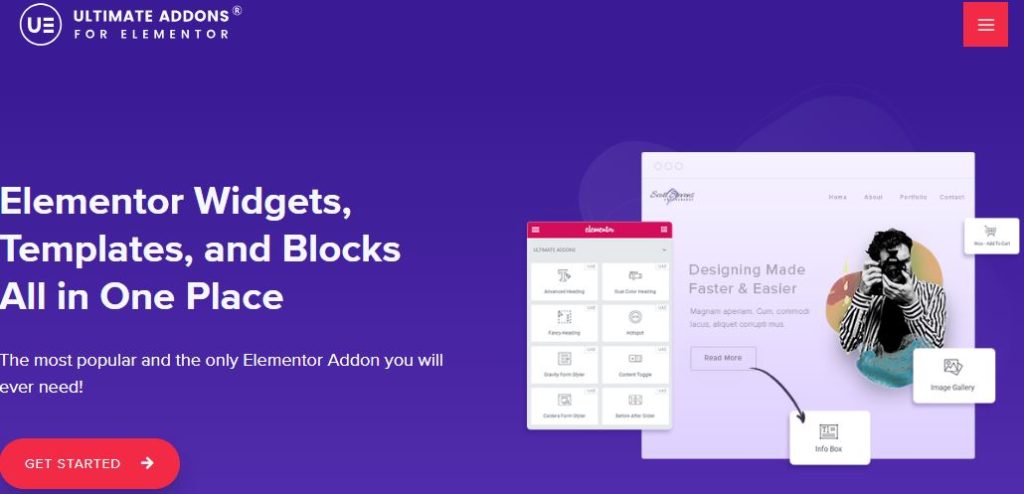
Ultimate Addons is a powerful addon that provides a collection of unique and innovative widgets designed to complement the Elementor experience.
- Key Features:
- 50+ Widgets: Includes Modal Popup, Advanced Accordion, and Info Box.
- Stunning Design Options: Focused on aesthetics, allowing for visually striking designs.
- Integration with Third-Party Tools: Works well with popular plugins, enhancing functionality.
- Pros:
- Rich Widget Variety: Supports diverse design needs with extensive widget options.
- Easy to Use: Intuitive design ensures even beginners can use it effectively.
- Regularly Updated: Keeps pace with Elementor and WordPress improvements.
- Cons:
- Premium Pricing for Advanced Features: Many complex functionalities are only available with the pro version.
- Potential Widget Overlap: Some widgets may have similar functionalities to those offered by other addons.
- Limited Support for Free Users: Priority support often reserved for pro users.

Final Thought on Best Free Elementor Addons for WordPress
The Elementor ecosystem is rich with powerful addons, each capable of enhancing your web design experience. By evaluating the pros, cons, and key features of each tool, you can select the best free Elementor addons for 2024 to optimize your WordPress site. Whether you need unique widgets, advanced customization options, or seamless integrations, these addons can significantly expand the capabilities of your Elementor-powered website.
For further insights into Elementor and WordPress development, explore additional resources, tutorials, and communities to stay updated on the latest trends and tools in web design. Happy designing!
Interesting Reads
How to Change the Order of Product Attributes in WooCommerce
How to Set Up Free Shipping in WooCommerce After Amount Added



