In recent years, Artificial Intelligence (AI) has revolutionized the world of design and illustration. Graphic designers, illustrators, and digital artists now have access to powerful AI tools that help them create intricate and professional vector art with minimal effort. Whether you’re a seasoned designer or just starting out, these AI-powered tools can significantly streamline your creative process. In this post, we’ll explore the 10 best AI tool to create vector art, offering a detailed overview, key features, pros and cons of each, and a comparison table to help you make an informed decision.

Table of Contents
ToggleWhat to Look for While Choosing an AI Tool to Create Vector Art
When choosing an AI tool to create vector art, consider the following factors:
Ease of Use: Ensure the interface is intuitive, especially if you’re a beginner.
Features & Flexibility: Look for tools offering AI-powered image tracing, color suggestions, and vector editing options.
Customization: Check if the tool allows for customization of designs to meet your creative needs.
Platform Compatibility: Make sure the tool works on your preferred devices (Windows, macOS, or cloud-based).
Pricing: Evaluate whether the tool fits your budget, considering both free and premium plans.
Support & Updates: Choose tools with strong customer support and regular updates to keep the software relevant.
File Export Options: Ensure the tool allows you to export your work in common vector formats like SVG, AI, or EPS.
Performance: Look for tools that perform well with large files and complex designs without lag.
Best AI Tool to Create Vector Art
1. Adobe Illustrator (with Adobe Sensei)
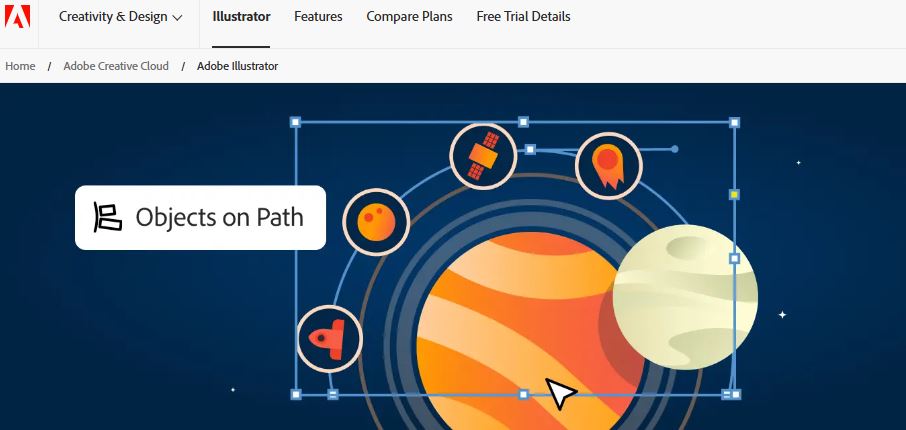
Adobe Illustrator is the gold standard for vector art creation, and with the integration of Adobe Sensei, its AI technology, Illustrator has become even more powerful. The AI features help automate repetitive tasks, enhance color selection, and even suggest designs based on your past creations.
Key Features:
AI-powered auto-tracing and image-to-vector conversion
Auto-colorization and color palette suggestions
Seamless integration with other Adobe products
Cloud-based synchronization
Pros:
Industry standard for vector design
Advanced AI tools for quick design modifications
Extensive support and tutorials
Seamless integration with Creative Cloud suite
Cons:
Expensive subscription model
Steep learning curve for beginners
Requires high computing power
2. CorelDRAW Graphics Suite
CorelDRAW offers robust vector graphic design tools with AI-enhancements such as its PowerTRACE feature. This tool can convert bitmap images into high-quality vectors, saving designers a lot of time.
Key Features:
AI-powered image tracing
Advanced vector drawing tools
Integration with Corel’s cloud services
Multi-platform support
Pros:
Powerful vector editing tools
Flexible file compatibility
AI-powered image tracing
Affordable pricing options
Cons:
Interface can feel clunky to some users
Lacks the breadth of third-party integrations compared to Adobe Illustrator
Somewhat limited support for Mac
3. Vectr
Vectr is a free, web-based vector graphics software that allows users to create, edit, and share vector art with ease. Vectr’s intuitive AI-based tools make it simple for beginners to design complex vector artwork quickly.
Key Features:
Cloud-based design for collaborative work
Real-time vector editing
Auto-save and version history
Cross-platform functionality (works on web, desktop, and mobile)
Pros:
Free to use with all features available
Simple, user-friendly interface
Real-time collaboration
Web-based for easy access across devices
Cons:
Limited advanced features compared to premium software
Some tools lack depth
Limited offline capabilities
4. Vectornator
Vectornator is a powerful design tool for creating vector illustrations, offering both iPad and macOS versions. The app leverages AI for quick editing, smooth path editing, and design elements creation.
Key Features:
AI-assisted vector tracing
Auto-color and gradient suggestions
Touch interface for tablet users
Smart shape tools for quick designs
Pros:
Free to use with professional-grade features
Intuitive interface for both beginners and pros
Touch and stylus compatibility
Cross-device sync
Cons:
Limited to iOS/macOS devices
Some advanced features require a paid upgrade
No Windows version
Also Read: 10 Best AI Tools for Audio Repair in 2024
5. Inkscape (with AI Extensions)
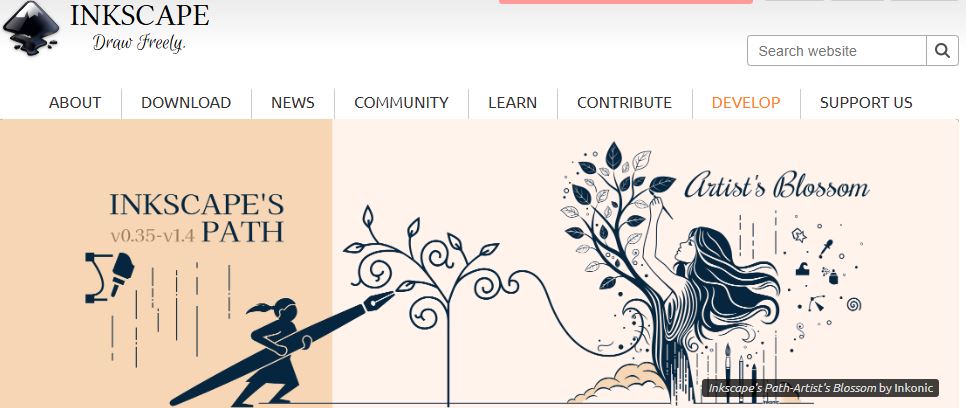
Inkscape is a popular open-source vector graphics editor. Although it’s free, Inkscape is loaded with features, including AI extensions that provide AI-based image tracing and design automation.
Key Features:
AI-powered image trace extensions
Free and open-source
Multi-platform support (Windows, Mac, Linux)
High-quality vector editing tools
Pros:
Completely free and open-source
Wide variety of plugins for customization
Extensive community support
Cross-platform compatibility
Cons:
Interface is not as polished as paid alternatives
Can be slow with complex designs
Requires plugins for AI features
6. Deep Dream Generator
While primarily known for AI-generated art, Deep Dream Generator can create vector-like art from scratch using neural networks, producing abstract and artistic designs that can be turned into vector art with some effort.
Key Features:
AI-powered artistic rendering
Neural network-based design generation
High-resolution outputs
Multiple style options for creating vector-like art
Pros:
Easy to use for non-artists
Produces unique, surreal designs
Quick art generation
Cons:
Not specifically focused on vectors
Requires additional steps to convert into vector format
Limited control over the final output
7. Autodraw
Autodraw, an experimental AI tool by Google, helps create vector art quickly. This tool offers users a suggestion of completed drawings based on their rough sketches.
Key Features:
AI-powered auto-completion of drawings
Simple interface for quick sketches
Uses Google’s machine learning technology
Downloadable vector files (SVG)
Pros:
Free and easy to use
AI quickly suggests vector-like shapes
Great for quick sketches and doodles
Cons:
Limited features for professional-grade design
Basic drawing tools only
Less control over final output
8. Artbreeder
Artbreeder is a unique tool that combines machine learning and user input to create beautiful artwork. While not entirely focused on vector art, it can generate visuals that can be vectorized for further work.
Key Features:
AI-powered artwork generation
High-quality image and artwork outputs
Various art styles including portraits and landscapes
User control over blending art styles
Pros:
Generates high-quality, unique art
Allows for creative input and blending
Free tier available
Cons:
Requires post-editing for vector conversion
Not a dedicated vector tool
Limited control over final designs
9. Designhill Logo Maker
Overview: Designhill’s AI-driven logo maker is a tool designed to help users generate professional vector logos. It uses machine learning to suggest unique logo designs based on user preferences.
Key Features:
AI-driven logo creation
Multiple customizable design templates
Export designs as vector files
User-friendly interface
Pros:
Quick and easy logo creation
Customizable templates
Professional-looking designs
Free version available
Cons:
Limited to logo design
AI-generated results may lack uniqueness
Premium features come at a cost
10. Gravit Designer
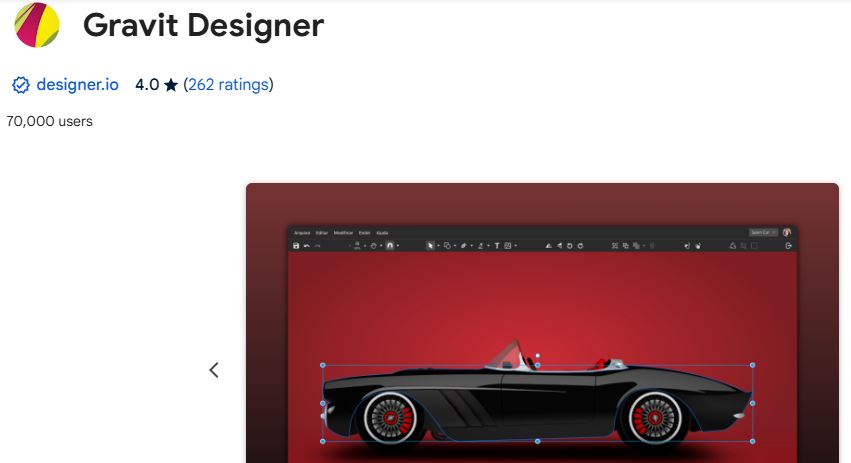
Gravit Designer is an easy-to-use, cloud-based design tool that offers vector creation along with AI-driven tools for tracing and color suggestions. It’s a great tool for both beginners and pros.
Key Features:
Cloud-based design platform
Vector creation tools
AI-assisted color palette suggestions
Cross-platform compatibility (Windows, macOS, Linux, ChromeOS)
Pros:
User-friendly with powerful design tools
Free plan available
Easy collaboration features
Affordable pro version
Cons:
Limited advanced features on the free plan
Performance can be slow with large designs
Requires an internet connection for cloud sync
AI Tools for Vector Art at a Glance
| Tool | AI Features | Platform | Key Pros | Key Cons |
|---|---|---|---|---|
| Adobe Illustrator | Auto-tracing, color palette suggestions | Windows, macOS | Industry standard, advanced features | Expensive, steep learning curve |
| CorelDRAW | PowerTRACE, image tracing | Windows, macOS | Robust tools, affordable pricing | Clunky interface, limited integrations |
| Vectr | Real-time collaboration, vector editing | Web, Desktop, Mobile | Free, easy to use | Limited features, lacks offline capabilities |
| Vectornator | Auto-color, gradient suggestions | iOS, macOS | Intuitive, free, tablet optimized | No Windows version, limited advanced features |
| Inkscape | AI-powered tracing extensions | Windows, macOS, Linux | Free, open-source, powerful | Slow, complex interface |
| Deep Dream Generator | Neural network-based artistic rendering | Web | Unique, abstract results | Needs post-editing, lacks vector focus |
| Autodraw | Auto-completion of sketches | Web | Free, quick design tool | Limited control, basic features |
| Artbreeder | AI art generation | Web | High-quality, unique art creation | Requires post-editing, not vector-focused |
| Designhill Logo Maker | AI logo design | Web | Easy logo creation, professional designs | Limited to logos, AI-generated results |
| Gravit Designer | AI-driven color suggestions | Windows, macOS, Linux | User-friendly, powerful design tools | Slow with large designs, needs internet access |
Final Thoughts on AI Tool to Create Vector Art
AI tools for vector art are revolutionizing the design world by making it easier to create professional, detailed artwork with less effort. Whether you’re looking for a full-featured software like Adobe Illustrator or a simple, beginner-friendly tool like Vectr, there’s something for every type of designer.
Each of the tools mentioned above comes with its own set of strengths and limitations, so the choice of tool largely depends on your specific needs, budget, and workflow preferences. Whether you are a professional graphic designer, a hobbyist, or someone just starting, these AI-powered tools can drastically improve your vector art creation process.
Interesting Reads
5 Best WooCommerce Advanced Reviews Plugins




