Protecting and showcasing your WooCommerce store’s product images is essential in today’s competitive eCommerce landscape. Original images are not only a reflection of your brand but also a valuable asset unprotected images are vulnerable to unauthorized use, which can result in lost revenue and diluted brand identity.
WooCommerce watermark plugins provide a simple yet effective solution. By adding text or image-based watermarks to your product photos, you can safeguard your content while reinforcing your brand. Beyond protection, watermarks also lend a professional and consistent look to your store, making your products instantly recognizable to customers.

Table of Contents
ToggleWhat are WooCommerce Watermark Plugins
WooCommerce watermark plugins are tools specifically designed to help WooCommerce store owners add watermarks to their product images. These watermarks are often text or image-based overlays that protect images from unauthorized use, discourage content theft, and enhance brand visibility by including a company logo or brand name on each image.
Key Features of WooCommerce Watermark Plugins:
- Text and Image-Based Watermarks: Many plugins offer both text and image options, allowing you to choose a watermark style that best represents your brand.
- Positioning and Opacity Control: These plugins typically provide settings to adjust the watermark’s position (center, corner, etc.) and opacity, ensuring it doesn’t distract from the product itself.
- Bulk and Automatic Watermarking: Some plugins allow for batch watermarking across multiple images or automatic watermarking for all new image uploads, saving time for larger stores.
- Customizable Size and Transparency: Options to resize, scale, and adjust transparency enable a more subtle watermark that doesn’t overpower the product image.
- Preview Features: Many watermark plugins provide a preview option so you can see how the watermark will look before applying it.
Best WooCommerce Watermark Plugins
1. YITH WooCommerce Watermark

YITH WooCommerce Watermark offers a highly flexible solution for adding watermarks to product images. With customizable settings for transparency, position, and size, this plugin ensures that watermarks complement rather than overpower product images. It also includes a helpful preview feature so you can see how your watermark will appear before going live.
Key Features:
- Allows both text and image watermarks.
- Customizable positioning and transparency.
- Preview option to view watermarks before publishing.
Pros:
- The preview feature is excellent for testing watermarks without immediate publication.
- Easy to configure and update watermarks across all images at once.
- Compatibility with most WordPress themes and WooCommerce plugins.
Cons:
- Limited functionality in the free version.
- Occasionally incompatible with some image optimization plugins.
- High-quality watermarks may impact image loading speeds.
2. WooCommerce Image Watermark

WooCommerce Image Watermark is the official WooCommerce extension for adding watermarks to your product images. It provides a seamless integration with your WooCommerce store, allowing you to easily configure text and image-based watermarks with multiple customization options, making it perfect for securing your images in an aesthetically pleasing way.
Key Features:
- Supports both text and image watermarks.
- Adjustable transparency and positioning.
- Option to apply watermarks to specific product categories.
- Official WooCommerce integration for seamless compatibility.
Pros:
- Highly customizable with options for opacity and size adjustments.
- Allows you to set watermarks for specific categories only, making it versatile.
- User-friendly interface, making it easy for non-technical users to set up.
Cons:
- Limited free version; most advanced features require a paid plan.
- Can slow down image load times if watermark settings are too complex.
- Lack of batch processing can make watermarking a time-consuming task for large stores.
3. WooCommerce Watermark Plugin by WooBeWoo

The WooCommerce Watermark Plugin by WooBeWoo provides a solid watermarking solution with support for different watermark types and advanced positioning features. It includes customizable settings to enhance control over watermark transparency, rotation, and alignment.
Key Features:
- Includes both text and image watermarking.
- Advanced positioning and alignment settings.
- Option to preview watermark before publishing.
Pros:
- Intuitive interface that is easy to navigate.
- Ability to apply different watermarks to various product categories.
- Extensive control over watermark alignment and transparency.
Cons:
- Some users report slow support response times.
- Premium features come at a higher price point compared to competitors.
- Bulk watermark removal requires the premium version.
Also Read: Best WooCommerce Product Search Plugins
4. Image Watermark by dFactory

Image Watermark by dFactory is a powerful WordPress watermark plugin that integrates well with WooCommerce, allowing users to easily apply watermarks to uploaded images.
Key Features:
- Supports bulk watermark application.
- Highly configurable opacity, size, and positioning.
- Automatic watermarking for newly uploaded images.
Pros:
- Simple to set up with a range of customizable watermark settings.
- Automatic watermarking saves time when adding new products.
- Bulk watermark application is helpful for stores with a large inventory.
Cons:
- May conflict with some caching and image optimization plugins.
- The plugin doesn’t allow individual watermarks per image.
- Limited customization options compared to other plugins in its class.
5. Ultimate Watermark

Ultimate Watermark is a user-friendly WooCommerce plugin that allows you to add text or image watermarks to your product images.
Key Features:
- Supports text and image watermarks.
- Customizable position, size, and transparency.
- Bulk and automatic watermarking.
Pros:
- Flexible customization options.
- Bulk watermarking saves time.
- Automatic watermark application for new images.
Cons:
- Advanced features require a premium version.
- May affect performance with complex watermarks.
- Lacks a preview feature.
Also Read: 10 Best WooCommerce Minimum Maximum Quantity Plugins for 2026
6. Easy Watermark

Easy Watermark is a lightweight and efficient WordPress plugin that automatically adds text or image watermarks to your uploaded images.
Key Features:
- Automatic watermarking for new uploads
- Option to apply watermark to all existing images in bulk
- Supports PNG, JPEG, and GIF formats
Pros:
- Free and beginner-friendly
- Lightweight, doesn’t slow down the site
- Option to exclude certain image sizes
Cons:
- Limited styling options compared to premium plugins
- No real-time preview before applying watermarks
7. Image Watermark by WP Photo Album Plus
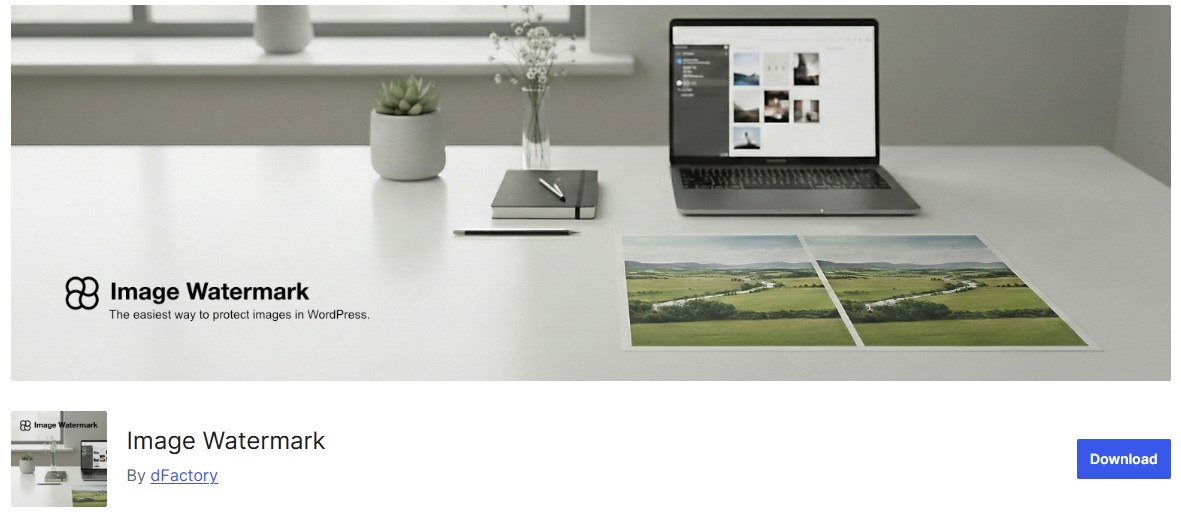
This plugin delivers a comprehensive watermarking solution for WooCommerce store owners who want to protect and brand their product images effectively.
Key Features:
- Bulk watermark application
- Custom watermark per product category
- Automatic watermarking for new uploads
Pros:
- Advanced control over watermark placement and size
- Supports both text and image watermarks
- Works with large image libraries
Cons:
- Interface can be complex for beginners
- Premium version required for advanced features like rotation and scaling
8. Watermark WP Image Protect
Watermark WP Image Protect is a robust solution tailored for WooCommerce store owners who prioritize security and brand protection.
Key Features:
- Supports both visible and invisible watermarks
- Options to watermark specific image types or categories
- Automatic watermarking for new uploads
Pros:
- Invisible watermarking is great for copyright protection
- Automatic application saves time
- Compatible with most image formats
Cons:
- Free version is limited in features
- Bulk editing requires the premium version
9. WooCommerce Image Watermark by WpBean
This plugin provides WooCommerce store owners with a powerful solution for adding dynamic watermarks to product images.
Key Features:
- Dynamic watermarks based on product categories
- Option to apply watermark to all images at once
- Supports text and logo image watermarks
Pros:
- Easy to use and beginner-friendly interface
- Flexible watermark customization options
- Compatible with most WooCommerce themes
Cons:
- Advanced options like rotation require premium version
- No real-time preview in the free version
10. Image Watermark & Protect by Smart Plugins
This premium plugin is designed for WooCommerce store owners who need a comprehensive solution for protecting their product images while maintaining a professional presentation.
Key Features:
- Apply watermarks to product images, galleries, and thumbnails
- Advanced positioning, rotation, and opacity settings
- Protects images from right-click download
Pros:
- All-in-one solution for watermarking and image protection
- Supports both text and logo watermarks
- Works well for stores with high-resolution product images
Cons:
- Premium pricing may be high for smaller stores
- Slight learning curve due to advanced options
Also Read: Top 10 Custom Thank You Page Plugins For WooCommerce for 2026
What are the Benefits of Using WooCommerce Watermark Plugins
1. Protects Against Image Theft: Watermarks discourage unauthorized use of your images by marking them with your logo, brand name, or unique text.
2. Enhances Brand Visibility: By adding a logo or text-based watermark, you’re subtly reinforcing your brand every time a customer views your images.
3. Establishes Professionalism and Trust: Watermarked images can enhance the perception of professionalism and credibility.
4. Saves Time with Automated Watermarking: Many watermark plugins offer bulk watermarking or automatic watermarking for newly uploaded images.
5. Provides Customizable Control Over Watermark Placement: WooCommerce watermark plugins generally allow customization options for positioning, opacity, and size.
6. Deters Competitors from Using Your Images: Watermarks make your images less attractive for competitors to copy.
FAQs
1. What is a WooCommerce watermark plugin?
A WooCommerce watermark plugin is a tool that allows you to add watermarks, such as logos or text, to product images in your WooCommerce store.
2. Why should I use a watermark plugin for my WooCommerce store?
Watermarking images deters others from copying or misusing your product photos, protecting your original content.
3. Can I customize the appearance of the watermark?
Yes, most WooCommerce watermark plugins offer customization options like size, opacity, position, and rotation.
4. Will a watermark affect my image quality?
When applied correctly, a watermark should have minimal impact on image quality.
5. Can I remove a watermark after it’s applied?
This depends on the plugin. Some plugins offer a bulk removal option, while others may require re-uploading the original images.
Final Thought on WooCommerce Watermark Plugin
Adding watermarks to your WooCommerce product images is more than just a protective measure it’s an opportunity to strengthen your brand identity. With the right watermark plugin, you can ensure that your images are not only safeguarded against unauthorized use but also consistently branded, giving your store a professional edge.
Each of the plugins listed above offers a unique combination of features to suit different store needs: some focus on bulk watermarking for large inventories, others provide automatic watermarking for new uploads, and several allow for advanced customization of position, size, opacity, and rotation.
Interesting Reads
Best WooCommerce Affiliate Plugins




