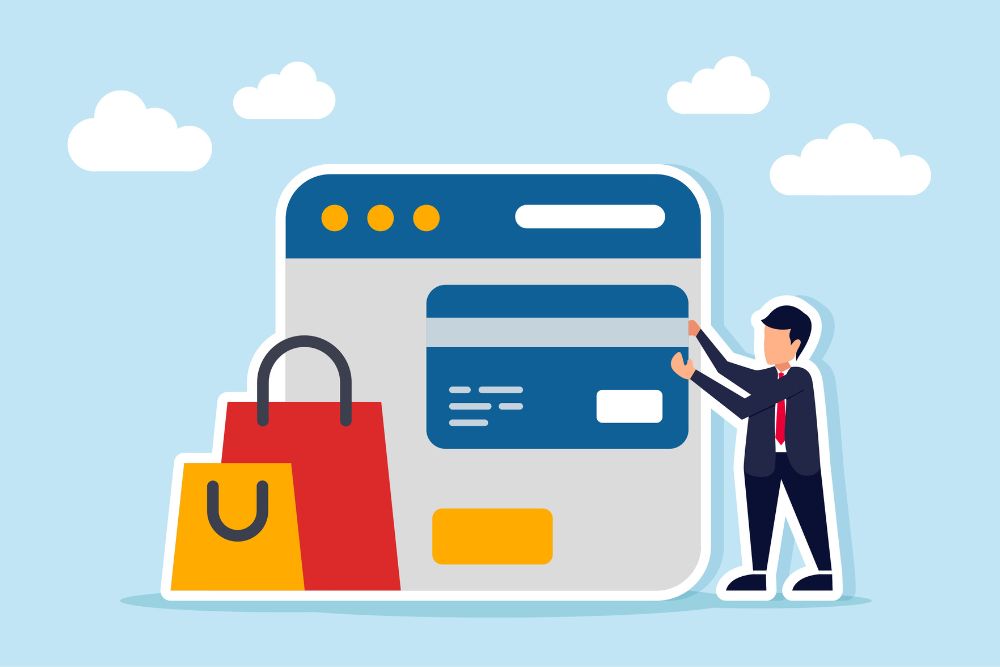Adding a Terms and Conditions agreement to your WooCommerce store is more important than ever in 2026. With stricter data protection regulations, increased customer awareness, and rising legal requirements, clearly presenting your store policies is essential. This is where WooCommerce Terms and Conditions Popup Plugins come in they allow you to display your terms in a concise, interactive popup during checkout, ensuring customers actually see and acknowledge your policies. Without such a solution, long blocks of text on a checkout page are often ignored, which can lead to misunderstandings, disputes, or compliance issues.
A Terms & Conditions popup solves this by presenting your policies in a clean, interactive, and easy-to-read modal window right before purchase. This boosts transparency, reduces cart abandonment, and ensures users actually review your policies.
WooCommerce plugins designed for this purpose simplify everything by automatically triggering a popup at checkout, keeping customers on the same page while still ensuring legal acceptance.
Table of Contents
ToggleWhat Are WooCommerce Terms and Conditions Popup Plugins?
WooCommerce Terms and Conditions popup plugins allow you to display your store’s terms in a modal popup during checkout instead of sending customers to a separate page. This creates a smoother, more modern checkout experience.
With these plugins, customers can:
- Read your policies in a lightweight popup
- Scroll through them without leaving checkout
- Confirm agreement via a required checkbox
- Complete the order without interruptions
In 2026, this approach significantly improves:
- Customer transparency
- Checkout conversions
- Legal compliance
- User experience
Key Features of WooCommerce Terms and Conditions Popup Plugins
When selecting the right solution for your WooCommerce store, ensure the plugin offers:
1. Popup Display of Terms
Your policies should appear in a clean modal window during checkout instead of redirecting the user to another page.
2. Customizable Popup Design
Modern stores require branded UI. Look for plugins that let you modify colors, fonts, overlay, and popup size.
3. Mandatory Agreement Checkbox
A must-have for legal compliance. Users should not be able to complete their order without checking the agreement box.
4. Scroll-to-Agree Function
Allows you to require customers to scroll through all terms before the checkbox becomes active.
5. Fully Mobile-Responsive Design
With mobile eCommerce dominating 2026, popups must look and function properly on all devices.
6. Seamless WooCommerce Integration
The plugin should work out of the box without needing custom coding or complex configuration.
Best WooCommerce Terms and Conditions Popup Plugins
1. YITH WooCommerce Terms and Conditions Popup
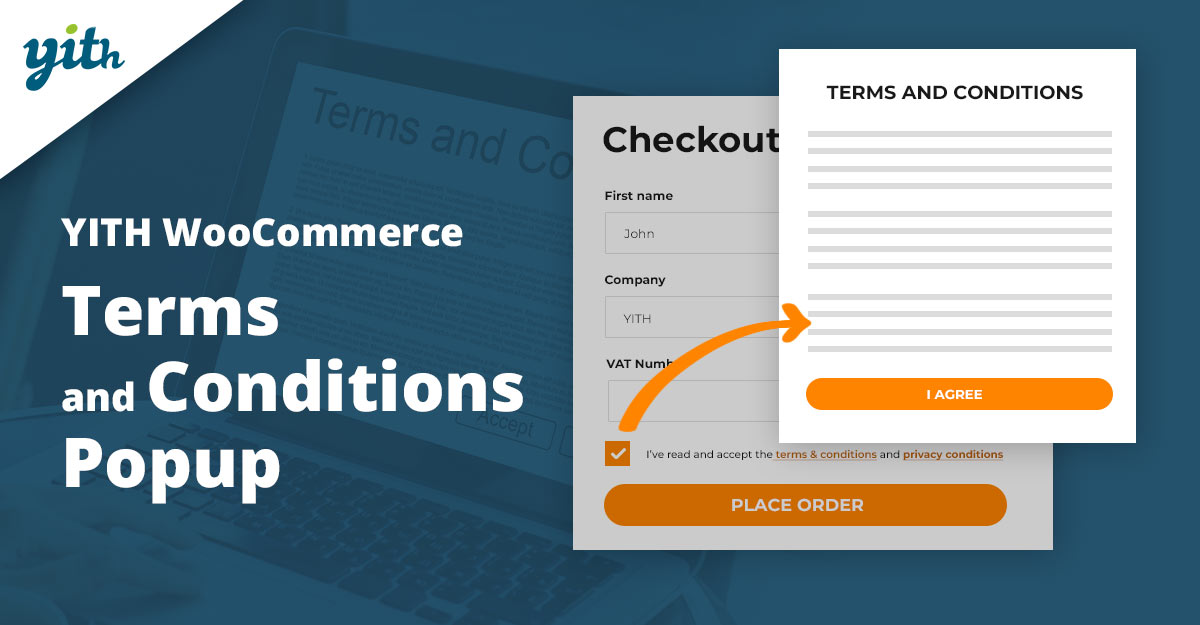
YITH WooCommerce Terms and Conditions Popup is a polished, user-first solution for showing your store policies during checkout without cluttering the page. Instead of forcing customers to scroll through long blocks of legal text, this plugin displays your Terms & Conditions, Privacy Policy, return rules, or any other legal copy inside a clean modal popup that opens when users click the checkbox or link. That small UX change improves readability, reduces friction at checkout, and helps customers feel informed, which lowers abandoned carts and protects your store legally.
Key Features
- Customizable popup style and layout
- Automatically triggers during checkout
- Fully mobile-responsive
- GDPR-friendly structure
Pros
- Quick setup and beginner-friendly
- Keeps users on the checkout page
- Enhances transparency and trust
Cons
- Limited options in the free version
- Premium upgrade required for full design flexibility
- May require adjustments on heavily customized checkout pages
2. WooCommerce Terms and Conditions Popup by Codepeople

WooCommerce Terms and Conditions Popup by Codepeople is a lightweight, straightforward plugin designed for store owners who want a clean and minimal way to display their policies during checkout. Instead of sending users to a separate page or overwhelming them with long text blocks, this plugin opens a simple popup whenever customers click the “I accept” checkbox. The result is a smoother checkout experience with better visibility for your Terms & Conditions.
Key Features
- Automatic popup activation
- Scrollable popup content
- Fully customizable text and popup dimensions
Pros
- Minimal setup required
- Simple and lightweight
- Ensures mandatory acceptance before order completion
Cons
- Limited styling without custom CSS
- Lacks advanced features
- Occasional compatibility issues with page builders
3. Terms and Conditions Popup for WooCommerce (PI Websolution)
This compliance-focused popup plugin is designed for WooCommerce stores that need a stricter, legally reliable way to present their Terms & Conditions. Unlike basic popups, this tool includes a mandatory scrolling requirement, ensuring customers actually view the entire policy before they can accept it. For high-risk industries, subscription businesses, or stores operating in regions with strict consumer protection laws, this feature can be a major advantage.
Key Features
- Enforced scrolling before acceptance
- Adjustable popup dimensions
- Compatible with most WooCommerce themes
Pros
- Strong compliance features
- Works seamlessly with popular themes
- Easy configuration options
Cons
- Some features require a premium plan
- Limited design flexibility
- Custom CSS recommended for branding
4. WP Terms Popup for WooCommerce
This multi-purpose popup plugin is perfect for WooCommerce stores that need more than just basic Terms & Conditions prompts. Instead of limiting you to a single policy type, it allows you to display privacy policies, legal disclaimers, age verification notices, consent messages, and more all inside clean, customizable modal windows. It’s a flexible, all-in-one solution that helps you stay compliant while improving user experience throughout the checkout flow.
Key Features
- Multiple popup triggers
- Flexible design and layout
- Supports additional policies outside checkout
Pros
- Multi-purpose popup usage
- Works with a wide range of themes
- Good for privacy and compliance-heavy stores
Cons
- Advanced rules require premium
- Longer initial setup
- Limited design templates
5. Agree to Terms Popup by WP Overlays
This plugin offers a clean, modern, and fully customizable popup designed specifically to confirm user agreement during checkout. It’s perfect for WooCommerce stores that want a simple yet polished way to display Terms & Conditions, privacy notices, or custom agreements without overwhelming the checkout page. The popup opens in a smooth modal window, keeping customers focused while clearly presenting important policy details.
Key Features
- Full popup design customization
- Clear agreement checkbox
- Supports multiple languages
Pros
- Highly flexible design
- Lightweight and easy to use
- Suitable for global stores
Cons
- Some features locked behind premium
- Few built-in templates
- Advanced designs require CSS skills
6. Terms & Conditions Booster by CodeDrop
This rising plugin in 2026 is quickly gaining attention for bringing a more visual and interactive approach to Terms & Conditions popups. Instead of the traditional plain-text modal, it supports enhanced layouts, icons, highlights, animations, and interactive elements that make policy reading feel more engaging and modern. For stores wanting to stand out with a polished checkout experience, this plugin delivers a fresh upgrade over basic T&C tools.
Key Features
- Interactive accordion-based popup
- Built-in dark mode
- Auto-scroll detection
- Inline icon support for readability
- Smart popup triggers
Pros
- Very modern UI
- Highly readable terms
- Works well on mobile devices
Cons
- Requires premium for branding removal
- Limited integrations
7. Checkout Shield Pro
This security-focused plugin is designed for WooCommerce stores that want to ensure customers genuinely acknowledge and accept their Terms & Conditions before placing an order. Rather than relying on a simple checkbox, this tool adds extra confirmation steps that make the acceptance process harder to skip, ignore, or accidentally bypass. It’s a strong choice for stores handling sensitive transactions or selling products where legal protection is essential.
Key Features
- Smart verification system
- Scroll-lock until the user reads the content
- Popup analytics & view tracking
- IP and device logging
- Multi-language support
Pros
- Great for stores wanting accountability
- Advanced logs
- Strong compliance features
Cons
- Not beginner-friendly
- Higher price than basic T&C plugins
Also Read: How to Add and Customize Product Image Gallery WooCommerce
8. WooPop Terms Manager
This clean, performance-optimized plugin is built for WooCommerce stores that want lightning-fast popups during checkout. Many popup tools add unnecessary scripts that slow down page speed, but this plugin focuses on efficiency, making it perfect for stores that prioritize speed, smooth checkout flow, and a lightweight user experience.
Key Features
- Ultra-light modal system
- Popup caching for speed
- Works with one-page checkout plugins
- Custom checkboxes and labels
Pros
- Very fast
- No conflicts with checkout plugins
- Easy for beginners
Cons
- Basic design
- Few advanced features
9. LegalEase Popup for WooCommerce
This next-generation compliance-focused plugin is designed specifically to meet the stricter legal and transparency requirements of 2026. With global eCommerce regulations tightening, especially around data privacy, consumer rights, digital goods, and refund disclosures, this plugin ensures your WooCommerce store stays fully aligned with the latest industry standards. It provides a modern, structured popup system that highlights essential policy information and enforces proper acceptance before checkout.
Key Features
- Auto-legal formatting (headings, bullets)
- Legal versioning (shows updated terms)
- Popup timestamp log
- Multiple agreement types
- GDPR & CCPA-ready
Pros
- Perfect for regulated markets
- Automatically formats your legal text
- Tracks policy updates
Cons
- Premium-only features
- UI is more functional than stylish
Benefits of Using WooCommerce Terms and Conditions Popup
- Improved Legal Compliance: Ensures users acknowledge your policies before buying.
- Better Transparency: Makes store policies easy to access and understand.
- Lower Cart Abandonment: Keeps customers on checkout without redirecting them.
- Professional Branding: Clean, branded popups enhance trust and user experience.
- Simple Setup: Most plugins require no coding or complex configuration.
- Mobile-Optimized: Ensures compliance on mobile devices—which dominate 2026 online shopping.
Final Thought
In 2026, ensuring your WooCommerce store is legally compliant and transparent is more important than ever, and a Terms & Conditions popup is one of the simplest ways to achieve it. These plugins not only help protect your business but also improve customer trust by making your policies clear, visible, and easy to understand.
Whether you run a small shop or a high-volume eCommerce brand, choosing the right popup tool can streamline your checkout experience and reduce disputes down the line. Explore the options that match your design needs, compliance goals, and budget, and create a safer, more trustworthy shopping environment for your customers.
FAQs
1. What is a WooCommerce Terms and Conditions popup plugin?
It displays your store’s terms in a popup during checkout, requiring users to agree before proceeding.
2. Why should I use a terms and conditions popup?
To enhance compliance, reduce cart abandonment, and improve transparency.
3. Can I customize the design of the popup?
Yes, most plugins support customization options for branding.
4. Is a checkbox mandatory in these plugins?
Yes, almost all include an agreement checkbox.
5. Are these plugins mobile-friendly?
Yes, they work well on all screen sizes.
6. Do I need coding skills to use these plugins?
No, they are generally beginner-friendly.
7. Can I use these plugins with any WooCommerce theme?
Yes, most are compatible with major themes.
8. Are there free WooCommerce terms and conditions popup plugins?
Yes, many offer free versions with core features.
Interesting Reads
5 Best WooCommerce Popup Plugins