Social media is a powerful tool for driving traffic and increasing sales for online stores. By integrating your WooCommerce store with social platforms, you can reach a wider audience, enhance customer engagement, and encourage social sharing.
Whether you want to automate posts, enable social logins, or display live social feeds, the right plugin can simplify the process, saving you time while maximizing your store’s visibility. Below are the top WooCommerce social media plugins to help you optimize your social presence in 2026.
Table of Contents
ToggleWhat Are WooCommerce Social Media Plugins?
WooCommerce social media plugins are tools that integrate social features directly into your online store, creating a seamless connection between your products and social platforms.
These plugins allow you to:
- Add social sharing buttons to product pages and blogs
- Enable social login options for faster account creation
- Display live social media feeds on your website
- Encourage socially-driven product reviews
By incorporating social media functionality, you can increase engagement, improve brand awareness, and simplify customer registration, all while driving more traffic and potential sales.
Key Features of WooCommerce Social Media Plugins
1. Social Login Integration
Allow customers to log in or register using their social media accounts like Facebook, Google, or Twitter, reducing friction and improving user experience.
2. Social Sharing Buttons
Add share buttons to product pages, blogs, and other content so visitors can easily share your products with their networks, increasing visibility and reach.
3. Social Media Feeds
Display live feeds from Instagram, Facebook, Twitter, or TikTok directly on your website to showcase your latest posts, reviews, or customer-generated content.
4. Product Reviews via Social Media
Enable customers to submit reviews using their social media profiles, adding authenticity and building trust for potential buyers.
5. Automatic Social Media Posting
Automate your workflow by auto-sharing new products, blog posts, or announcements to connected social media accounts, saving time while keeping your audience engaged.
Best WooCommerce Social Media Plugins
Integrating social media with your WooCommerce store can boost visibility, drive traffic, and increase sales. From social logins to Instagram feeds and social sharing, the right plugin makes connecting your store with social platforms seamless. Below are the top 5 WooCommerce social media plugins to consider for 2026:
1. YITH WooCommerce Social Login
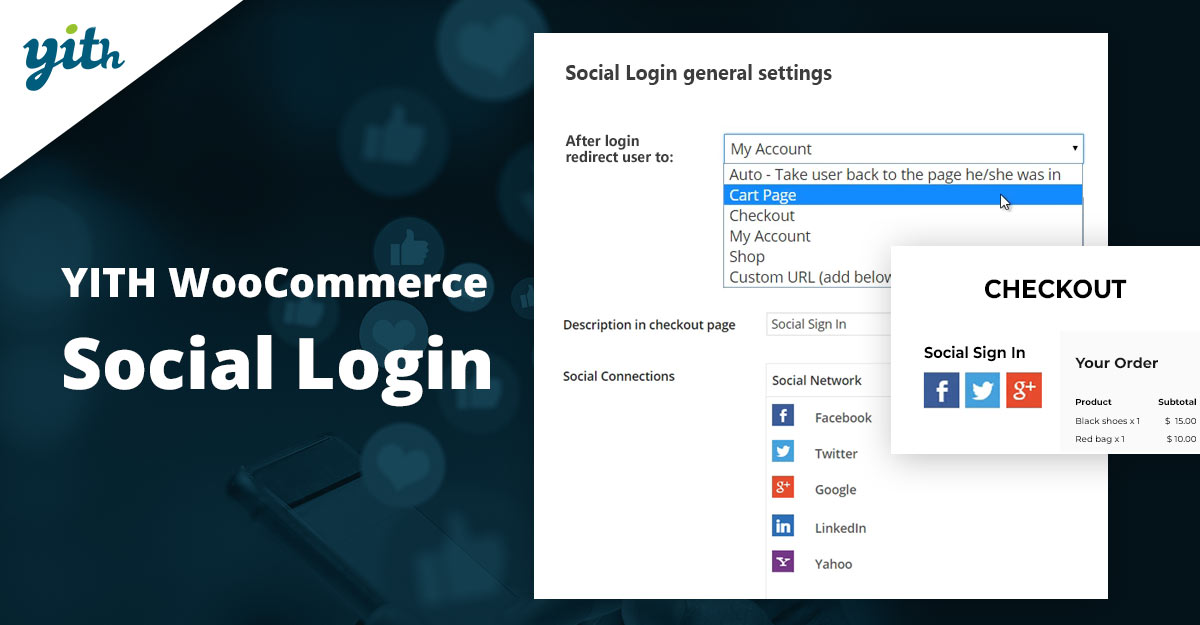
YITH WooCommerce Social Login allows customers to log in or register using their social media accounts, streamlining the checkout process and reducing friction for first-time buyers.
Key Features
- Supports Facebook, Google, Twitter, LinkedIn, and more
- Fully customizable login buttons
- Automatic account creation upon social login
Pros
- Boosts conversions and reduces cart abandonment
- Smooth user experience for fast checkout
- Customizable to match your site’s branding
Cons
- Free version is limited in features
- Potential privacy concerns depending on region
- May require minor styling adjustments for certain themes
2. WooCommerce Social Login

WooCommerce Social Login plugin allows users to register or log in using popular social media accounts like Facebook, Google, and Twitter, simplifying the registration and checkout flow.
Key Features
- Quick login integration with multiple platforms
- Customizable login buttons and placement
- Supports a wide range of social accounts
Pros
- Increases user registrations
- Reduces friction during checkout
- Compatible with most WooCommerce themes
Cons
- Too many login options may clutter the interface
- Limited analytics and reporting
- Some theme tweaks may be necessary
3. Instagram Feed for WooCommerce
Display your Instagram content directly on your WooCommerce store to enhance visual engagement and social proof. Ideal for fashion, lifestyle, or product-driven stores.
Key Features
- Live Instagram photo and video feeds
- Filter posts by hashtags or users
- Real-time content updates
Pros
- Increases brand credibility and trust
- Great for visually-driven products
- Encourages social interaction and follows
Cons
- Requires a strong and active Instagram profile
- Can slow down page loading if not optimized
- Basic free version has limited features
Also Read: 10 Best WooCommerce Best Sellers Plugins for 2026
4. Social Media Share Buttons & Social Sharing Icons
This plugin adds social sharing buttons to product pages, posts, and other WooCommerce content, helping users promote your products effortlessly.
Key Features
- Supports major platforms including Facebook, Twitter, LinkedIn, Pinterest, and WhatsApp
- Customizable button styles, positions, and animations
- Mobile-ready and responsive design
Pros
- Increases organic traffic and visibility
- Quick and easy setup
- Boosts social engagement and sharing
Cons
- Free version has limited customization options
- May require CSS adjustments for theme alignment
- Improper placement can feel intrusive
5. ShopSocially: Social Reviews & Referrals
ShopSocially combines social reviews, ratings, and referral programs, allowing you to capture user-generated content and drive more sales via social sharing.
Key Features
- Collect reviews and ratings directly through social media
- Run referral campaigns to incentivize sharing
- Integrates with Facebook, Twitter, Instagram, and other platforms
Pros
- Builds customer trust through social proof
- Encourages sharing and referrals
- Simple, user-friendly dashboard
Cons
- Not suitable for all store types
- Premium plan needed for full functionality
- Takes time for referral campaigns to show measurable results
6. Smash Balloon Social Photo Feed (Formerly Instagram Feed Pro)
Smash Balloon Social Photo Feed allows you to display fully customizable social feeds from Instagram, Facebook, Twitter, or YouTube directly on your WooCommerce store, keeping your site dynamic and engaging.
Key Features
- Display Instagram, Facebook, Twitter, or YouTube feeds on pages or widgets
- Filter content by hashtags or users
- Responsive and mobile-friendly design
Pros
- Boosts engagement with live social content
- Enhances trust with user-generated content
- Supports multiple social networks in one plugin
Cons
- Advanced features require premium plan
- Can affect page load speed if not optimized
- Setup may be slightly technical for beginners
Also Read: Top 10 WooCommerce B2B & Wholesale Plugins for 2026
7. Social Login by Nextend
Nextend Social Login lets users register and log in using social accounts, including Google, Facebook, and Twitter. It’s ideal for stores looking to reduce checkout friction and improve conversions.
Key Features
- Social login with multiple account options
- Fully customizable buttons and layouts
- WooCommerce integration for checkout and registration
Pros
- Simplifies user registration and login
- Reduces cart abandonment
- Beginner-friendly setup
Cons
- Free version limited to two social platforms
- Some styling adjustments may be needed
- Lacks advanced analytics
8. Easy Social Share Buttons for WordPress
This plugin enables advanced social sharing functionality across your WooCommerce store, with beautiful, customizable buttons for products, blog posts, and pages.
Key Features
- 50+ social networks supported
- Mobile-optimized and responsive designs
- Analytics for tracking shares and engagement
Pros
- Highly customizable with various styles and positions
- Increases organic traffic through sharing
- Provides detailed social analytics
Cons
- Premium plugin with higher pricing
- Over-customization may confuse beginners
- Can slightly impact page speed if many buttons are enabled
Also Read: 10 Best WooCommerce Pin Code Check Plugins for 2026
9. Blog2Social – Social Media Auto-Posting & Scheduler
Blog2Social automates your social media marketing by scheduling posts from WooCommerce or WordPress to multiple networks. Ideal for busy store owners wanting to maintain a consistent online presence.
Key Features
- Auto-share products or blog posts on Facebook, Twitter, Instagram, LinkedIn, and Pinterest
- Custom scheduling for different networks
- Analytics to track engagement
Pros
- Saves time with automated posting
- Helps maintain consistent social presence
- Supports multiple networks from one dashboard
Cons
- Full automation features require premium version
- Instagram posting may need manual approval
- Slight learning curve for new users
10. Social Warfare
Social Warfare is a lightweight and fast social sharing plugin designed to maximize social traffic and engagement while keeping your WooCommerce pages optimized for speed.
Key Features
- Attractive, mobile-friendly social sharing buttons
- Customizable share counts to increase social proof
- Supports major networks including Facebook, Twitter, Pinterest, and LinkedIn
Pros
- Fast, lightweight, and performance-optimized
- Boosts social engagement with share counts
- Easy to set up and configure
Cons
- Premium version needed for advanced features
- Limited analytics in free version
- Fewer customization options than some competitors
Also Read: 5 Best WooCommerce SMS Plugins
Benefits of Using WooCommerce Social Media Plugins
Improved User Engagement
Social sharing and feeds drive more traffic to your store, encouraging customers to interact with your products and content. Engaged visitors are more likely to convert into loyal buyers.
Simplified User Login
Social login options reduce friction during registration and checkout, making it faster for users to create accounts and lowering cart abandonment rates.
Increased Traffic and Sales
Word-of-mouth and social sharing bring more visitors to your store. This increased visibility often leads to higher conversions and sales.
Enhanced Trust and Credibility
Displaying social proof, such as customer reviews and live social feeds, builds confidence and strengthens your brand reputation.
Better Marketing Opportunities
Use social media plugins to run targeted promotions, gather user-generated content (UGC), and automatically share products or posts, saving time while boosting reach.
FAQs – WooCommerce Social Media Plugins
1. What are WooCommerce social media plugins?
They integrate your WooCommerce store with social platforms, enabling features like sharing buttons, social logins, live feeds, and automatic post publishing.
2. Do I need a premium version of the plugin?
Free versions typically cover basic functionality, but advanced features like analytics, multiple social networks, or automated posting often require a premium plan.
3. social platforms are supported?
Most plugins support Facebook, Google, Twitter, Instagram, LinkedIn, Pinterest, and occasionally TikTok or YouTube.
4. Can these plugins increase sales?
Yes. Social proof, simplified logins, and easy sharing can drive traffic, improve conversions, and increase repeat purchases.
5. How do social login plugins work?
They allow users to log in or register using their social media credentials, eliminating the need to remember separate usernames and passwords.
6. Will these plugins slow down my website?
Properly optimized plugins have minimal impact. Overuse or poorly coded plugins may affect performance, so choose reputable options.
7. Can I customize social buttons?
Yes. Most plugins allow you to adjust design, size, color, layout, and placement to match your store’s branding.
8. Are these plugins mobile-friendly?
Yes. The majority of WooCommerce social media plugins are fully responsive, ensuring seamless performance across smartphones, tablets, and desktops.
Wrapping It Up
Integrating social media into your WooCommerce store is a smart strategy to increase engagement, build trust, and drive traffic. From social login and automatic sharing to live feeds and social reviews, these plugins offer valuable features to enhance your store’s social presence.
Selecting the right plugin depends on your goals whether it’s boosting visibility, simplifying registration, or leveraging user-generated content. By choosing the tools that best fit your store, you can maximize your social media impact and watch your engagement, conversions, and sales grow.
Interesting Reads
Must-have Ecommerce Tools to Grow Your Online Store
How to Sell Professional Services Online Using WooCommerce and Reign





