Running a successful online store requires accurate tracking of sales, inventory, customer behavior, and other key metrics to drive growth and make informed decisions. WooCommerce reporting plugins simplify this process by providing detailed insights directly within your WordPress dashboard, saving time while giving you a clear view of your store’s performance.
With these tools, you can generate custom reports, monitor sales trends, analyze customer behavior, and track inventory levels, all in real time. They empower store owners to identify opportunities, optimize marketing strategies, and improve operational efficiency without leaving WooCommerce. In this post, we’ll explore the 5 best WooCommerce reporting plugins in 2026, highlighting features, pros, and cons, to help you take your store’s reporting and analytics capabilities to the next level.

What Are WooCommerce Reporting Plugins?
WooCommerce reporting plugins are tools designed to enhance the reporting capabilities of your WooCommerce store. These plugins offer detailed insights into sales, customer behavior, inventory, and other key metrics. By integrating these plugins with your store, you can generate custom reports, analyze trends, and make data-driven decisions to improve your business performance.
While WooCommerce comes with basic reporting features, WooCommerce reporting plugins extend its functionality, allowing you to track more specific details like product performance, customer demographics, and even subscription analytics. These plugins are essential for store owners looking for deeper, actionable insights and enhanced visibility into their business.
Key Features of WooCommerce Reporting Plugins:
- Customizable Reports: Ability to create reports based on various parameters such as sales, products, customer demographics, or time periods, giving you flexibility in how you monitor your store’s performance.
- Real-Time Analytics: Get real-time insights on sales, order processing, and customer activity, helping you make quick decisions and adjust your business strategy accordingly.
- Product Performance Tracking: Track which products are performing well and which are not, enabling you to optimize your inventory and marketing efforts.
- Customer Insights: Gain valuable information about your customers’ purchasing habits, frequency, and preferences, which can help personalize your marketing efforts and improve customer retention.
- Visual Reporting: Many plugins offer graphical charts, bar graphs, and pie charts to make it easier to understand complex data and trends at a glance.
How to Choose the Right WooCommerce Reporting Plugins
1. Identify Your Reporting Needs: Determine what specific metrics and data points you need to track, such as sales performance, customer behavior, or inventory levels.
2. Ease of Use: Look for plugins with a user-friendly interface and intuitive dashboard, so you can easily generate and interpret reports without technical expertise.
3. Customization Options: Choose a plugin that allows you to customize reports according to your store’s needs, such as setting date ranges, filtering data, and creating custom reports.
4. Real-Time Data: Opt for plugins that provide real-time analytics so you can make timely, data-driven decisions about your business.
5. Integration Capabilities: Ensure the plugin integrates seamlessly with other tools you use, like Google Analytics, accounting software, or email marketing platforms.
Best WooCommerce Reporting Plugins
1. YITH Cost of Goods for WooCommerce
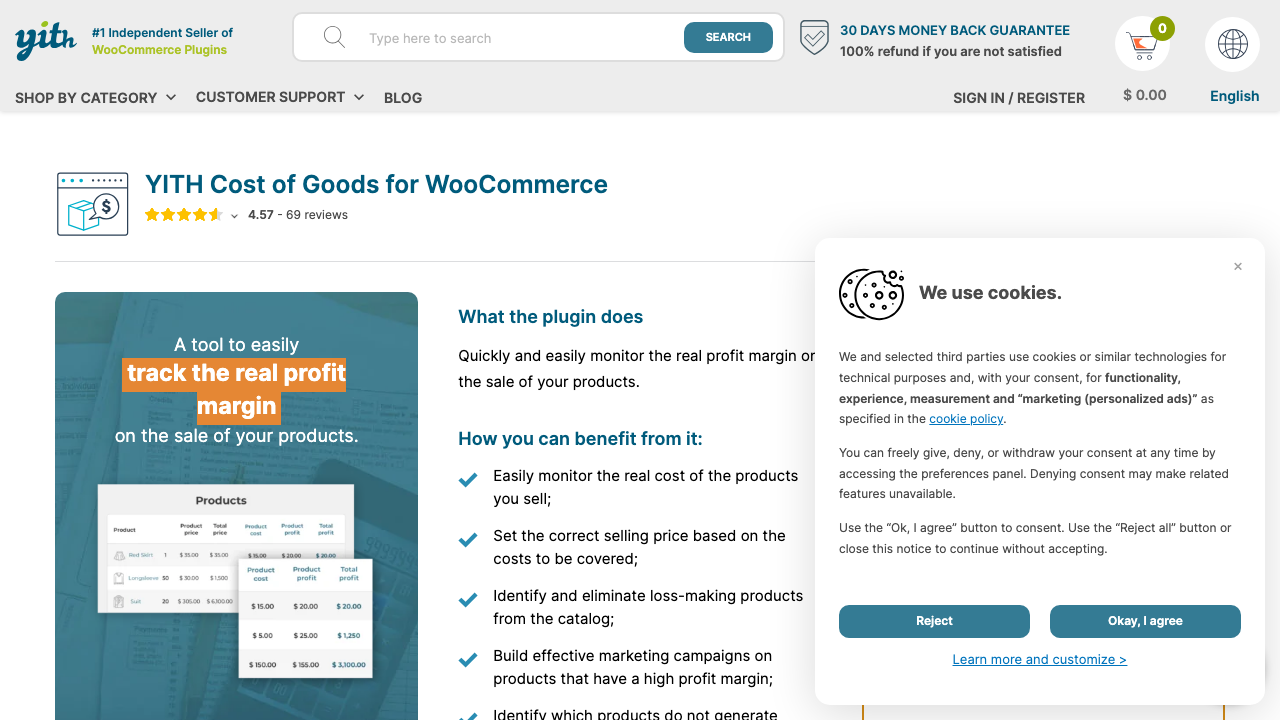
YITH Cost of Goods for WooCommerce is a plugin designed to help store owners track and manage product costs directly within WooCommerce. It allows you to easily input the cost price for each product, calculate profit margins, and generate cost-based reports.
Key Features
- Track product costs for accurate profit calculation
- Detailed cost and profit reports
- Integration with WooCommerce product management
- Support for variable products and bulk editing
- Export reports to CSV
Pros
- Simple setup and easy to use
- Provides valuable profit margin insights
- Supports variable products
Cons
- Limited to cost and profit tracking; lacks advanced reporting features
- Premium version required for advanced functionality
- No integration with external accounting tools in the free version
Also Read: Best WooCommerce Pending Order Survey Plugins 2026
2. WooCommerce Google Analytics Integration
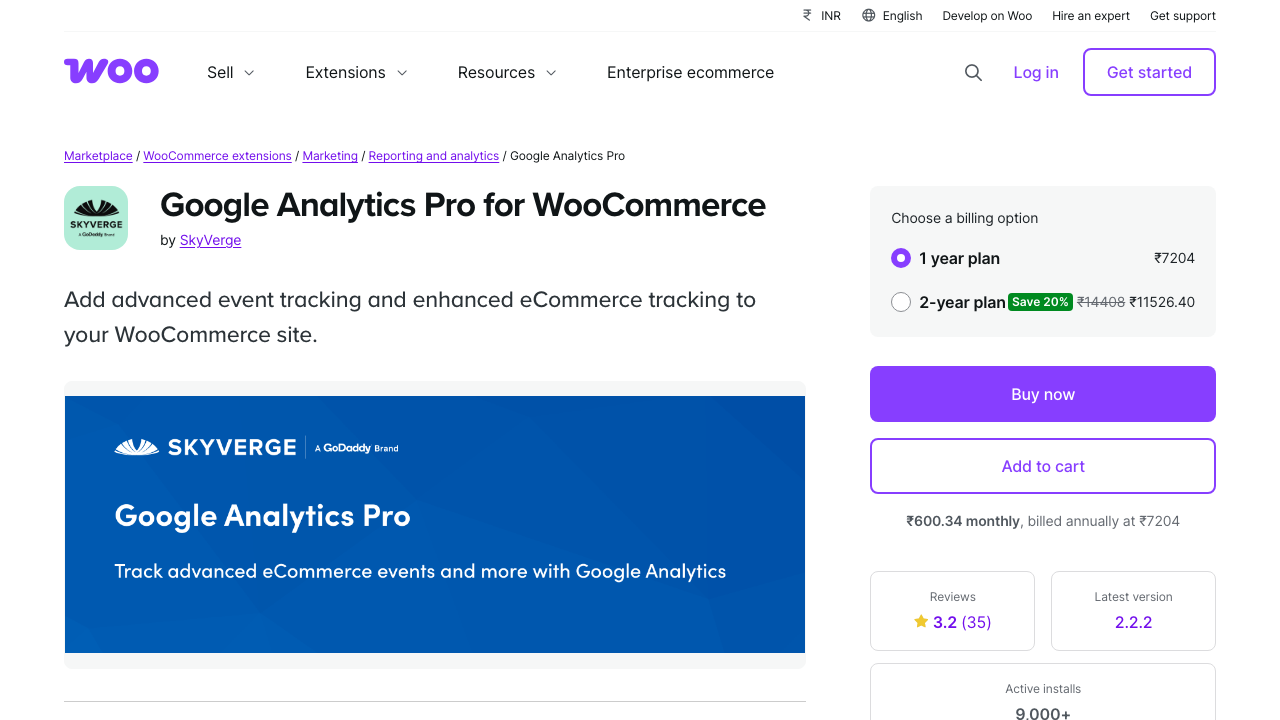
WooCommerce Google Analytics Integration connects your WooCommerce store with Google Analytics, providing detailed reports on customer behavior, product performance, and conversion rates. By syncing WooCommerce data with Google Analytics, this plugin offers a broader perspective on store performance, making it ideal for advanced users who want deeper insights into their eCommerce business.
Key Features
- Real-time integration with Google Analytics
- Enhanced eCommerce tracking for product performance
- Customizable reports and goal tracking
- Customer journey tracking
- Conversion funnel analysis
Pros
- Easy integration with Google Analytics
- Comprehensive reporting features for advanced users
- Helps track customer journeys and sales trends
Cons
- Requires a Google Analytics account
- May be overwhelming for beginners
- Limited in terms of basic, in-store reporting
3. Metorik
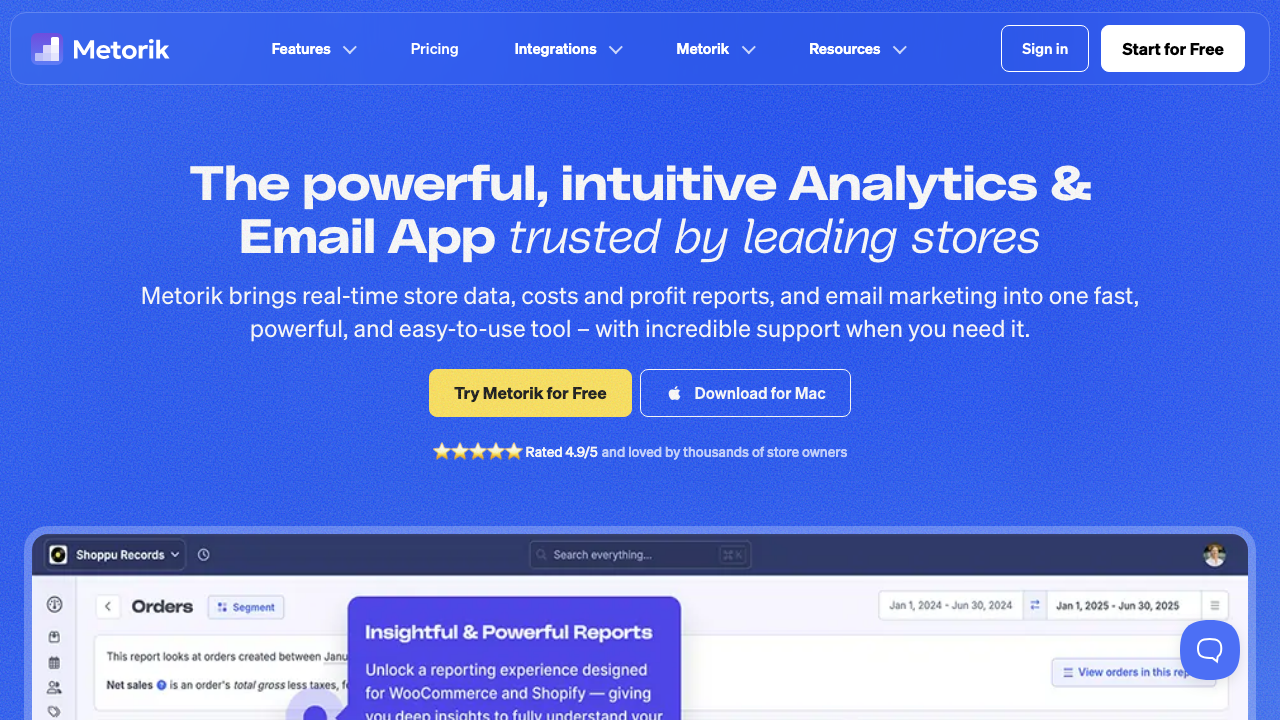
Metorik is a powerful reporting and analytics plugin that goes beyond the basics of WooCommerce reports. It helps you track sales, subscriptions, customers, and much more. With a variety of pre-built reports and the ability to create custom ones, Metorik helps you dive deeper into the performance of your store and gain actionable insights.
Key Features
- Customizable reports and dashboards
- Subscription and retention tracking
- In-depth customer and order analytics
- Email automation and segmentation
- Export and API access
Pros
- User-friendly and intuitive interface
- Powerful segmentation tools for advanced insights
- Automated report generation and email notifications
Cons
- Premium plan required for full features
- Some advanced features can be complex for beginners
- Limited free version
Also Read: Best WooCommerce Compare Plugins
4. Advanced WooCommerce Reporting
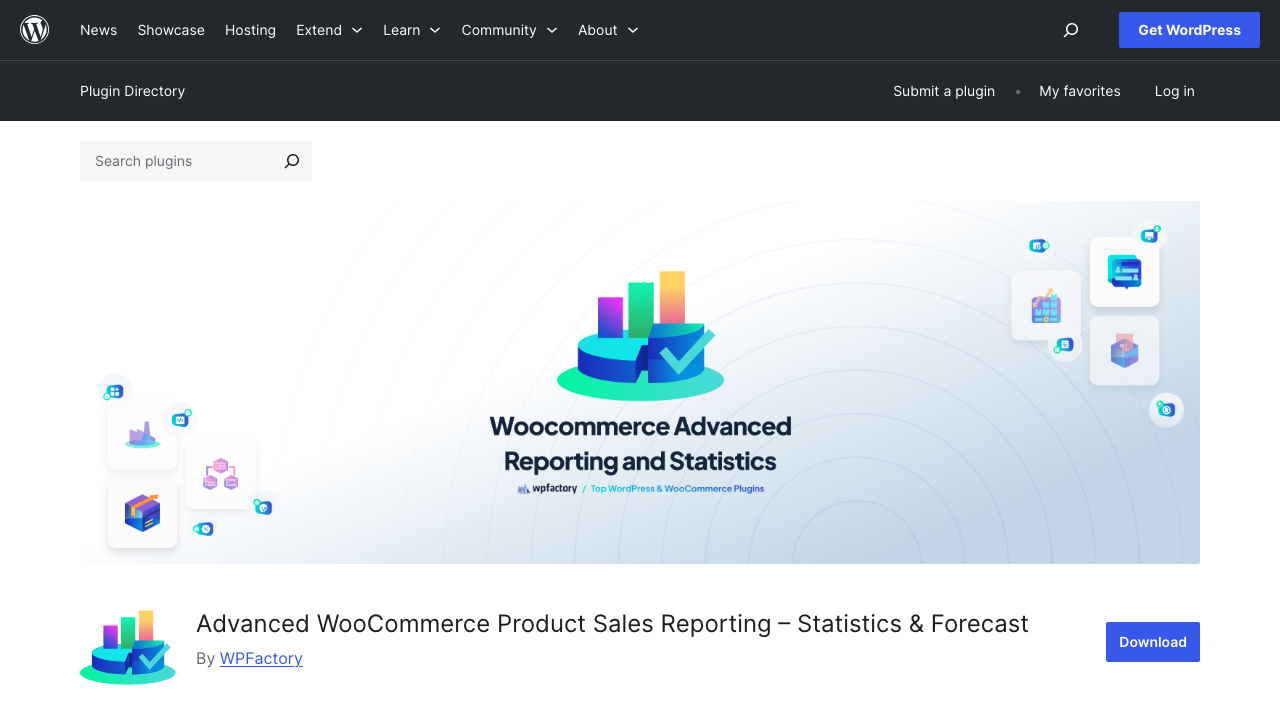
Advanced WooCommerce Reporting is a plugin designed to provide detailed sales and order reports, customer insights, and other key metrics. With a clean interface and multiple report types, it allows store owners to drill down into product performance, stock levels, and customer purchasing habits. The plugin provides in-depth reporting capabilities right out of the box.
Key Features
- Sales and product performance reports
- Customer purchase behavior insights
- Customizable reporting for different time periods
- Stock level tracking
- Visual charts and graphs
Pros
- Detailed and customizable reporting options
- Tracks product stock levels and sales performance
- Easy to navigate and set up
Cons
- Advanced features require a premium plan
- Some users may find the reports overwhelming
- Lacks integration with external analytics tools
Also Read: Best WooCommerce Frontend Manager Plugins for 2026
5. WooCommerce Admin
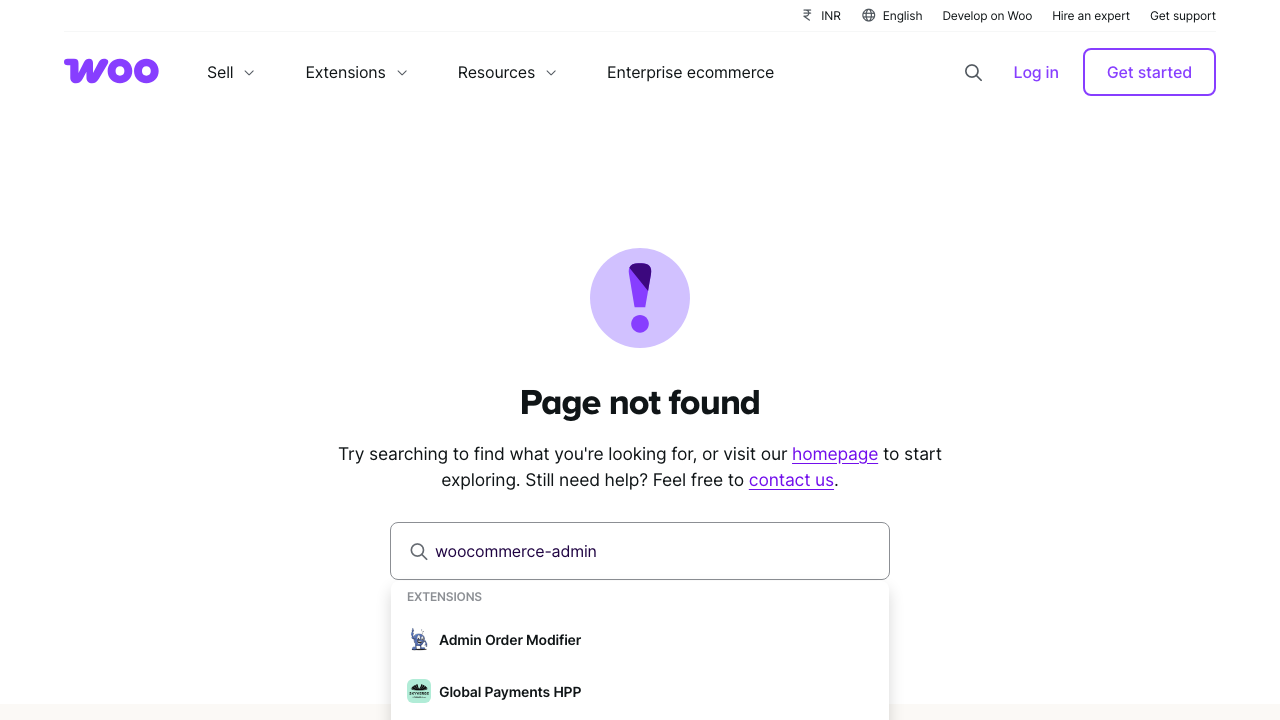
WooCommerce Admin is an official, free reporting plugin that significantly upgrades the standard WooCommerce analytics experience. It provides modern, interactive dashboards, customizable reports, and advanced visualizations that make it easier for store owners to track sales, revenue, orders, and product performance in real time.
The plugin also includes task-oriented analytics, allowing users to monitor key metrics quickly and identify trends or areas needing attention. Its integration with WooCommerce ensures seamless updates, compatibility with most themes and extensions, and a reliable foundation for building more complex reporting setups.
Key Features
- Advanced sales, revenue, and order tracking
- Interactive charts and customizable dashboards
- Task-oriented analytics for quick decision-making
- Historical data comparison
- Performance leaderboards
Pros
- Free and officially supported by WooCommerce
- Modern and interactive interface
- Easily extends with custom reports
Cons
- Can feel overwhelming for beginners
- Limited offline export options
- Requires WooCommerce 4.0+
Benefits of Using WooCommerce Reporting Plugins
Enhanced Data Insights: WooCommerce reporting plugins provide deeper insights into sales, customer behavior, inventory, and product performance, helping you make informed decisions.
Real-Time Monitoring: These plugins offer real-time tracking of key metrics, allowing you to stay updated on your store’s performance at any given moment, without waiting for periodic reports.
Customizable Reports: You can tailor reports to meet your specific business needs, whether it’s tracking sales over a specific time period, analyzing customer segments, or assessing inventory levels.
Improved Decision-Making: Access to detailed reports allows you to identify trends, optimize inventory, adjust marketing strategies, and focus on high-performing products, ultimately driving business growth.
Time-Saving Automation: Many reporting plugins offer automated reporting, where you can schedule reports to be generated and sent to your inbox, saving you the time of manual data extraction.
Final Thoughts on WooCommerce Reporting Plugins
Choosing the right WooCommerce reporting plugins is essential for running an efficient and data-driven eCommerce business. The right tools can provide actionable insights into sales trends, customer behavior, inventory management, and overall store performance, enabling you to make smarter business decisions. Whether your focus is on generating detailed profit reports, tracking product performance, analyzing customer retention, or automating invoices, these plugins offer the functionality to meet your specific needs.
By leveraging advanced reporting tools, you can identify growth opportunities, optimize pricing and promotions, and streamline store operations. In addition, integrating reporting plugins that offer real-time analytics, customizable dashboards, and marketing insights allows you to stay ahead of market trends and make informed decisions quickly.
FAQs
1. What is a WooCommerce reporting plugin?
A WooCommerce reporting plugin enhances your store’s reporting capabilities by providing detailed insights into sales, customer behavior, inventory, and other key metrics.
2. Why do I need a WooCommerce reporting plugin?
It helps you track your store’s performance more effectively, make data-driven decisions, and optimize your sales, inventory, and marketing strategies.
3. Are WooCommerce reporting plugins easy to use?
Most WooCommerce reporting plugins are user-friendly, with intuitive dashboards and customizable reports, though some may require a bit of learning initially.
4. Can WooCommerce reporting plugins integrate with other tools?
Yes, many reporting plugins offer integration with tools like Google Analytics, accounting software, and email marketing platforms to streamline your workflow.
5. Are there free WooCommerce reporting plugins available?
Yes, there are free options, although they may offer limited features compared to premium versions. You can always upgrade for more advanced functionality.
Interesting Reads
Best WooCommerce Email Customizer Plugins




