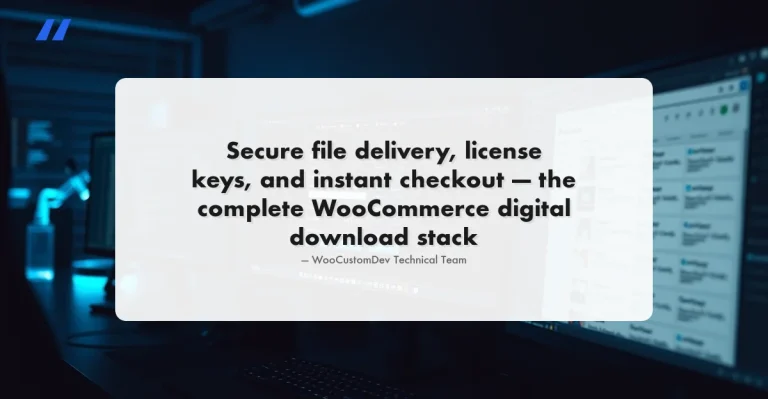When it comes to enhancing the shopping experience on your WooCommerce store, Quick View Plugins are an indispensable tool. They give customers the ability to preview product details instantly, select variations, and even add items to their cart all without navigating away from the current page. This seamless experience not only reduces friction and page load interruptions but also keeps shoppers engaged, making them more likely to complete a purchase.
Beyond speed and convenience, WooCommerce Quick View Plugins can showcase product images, videos, pricing, and promotional offers in a visually appealing modal, helping your customers make faster and more informed decisions. Whether your goal is to boost conversions, increase average order value, or simply provide a smoother shopping journey, these plugins offer a versatile solution that enhances both usability and sales performance.

What is the WooCommerce Quick View Plugin?
A WooCommerce Quick View Plugin allows customers to preview product details in a pop-up or lightbox without navigating away from the current page. This feature displays important product information like images, descriptions, prices, and the ability to add items to the cart all within a modal window. This simple yet powerful tool makes the shopping experience faster and more efficient, encouraging customers to make quicker purchase decisions.
Start Your WordPress Project With Us Today!
Why Do You Need WooCommerce Quick View Plugins?
Integrating WooCommerce Quick View Plugins into your store can significantly enhance the shopping experience. Customers can quickly see details of a product without losing their place or having to wait for a new page to load. This frictionless experience is proven to boost customer satisfaction, reduce bounce rates, and increase conversion rates. Ultimately, WooCommerce Quick View Plugins help create a smoother, faster shopping process that benefits both you and your customers.
Key Features to Look for in WooCommerce Quick View Plugins
When choosing a WooCommerce Quick View Plugin, keep in mind the following features:
- Mobile Optimization: Ensure the plugin works seamlessly on both desktop and mobile devices.
- Customization Options: The ability to customize the quick view window, layout, and design is essential for creating a cohesive brand experience.
- Easy Integration: The plugin should easily integrate with your existing WooCommerce store.
- Add-to-Cart Functionality: The ability to add products directly to the cart from the quick view window is key for improving conversion rates.
- User-Friendly Interface: Make sure the plugin is intuitive and easy to use for both customers and store owners.
Top 10 Best WooCommerce Quick View Plugins
1. YITH WooCommerce Quick View
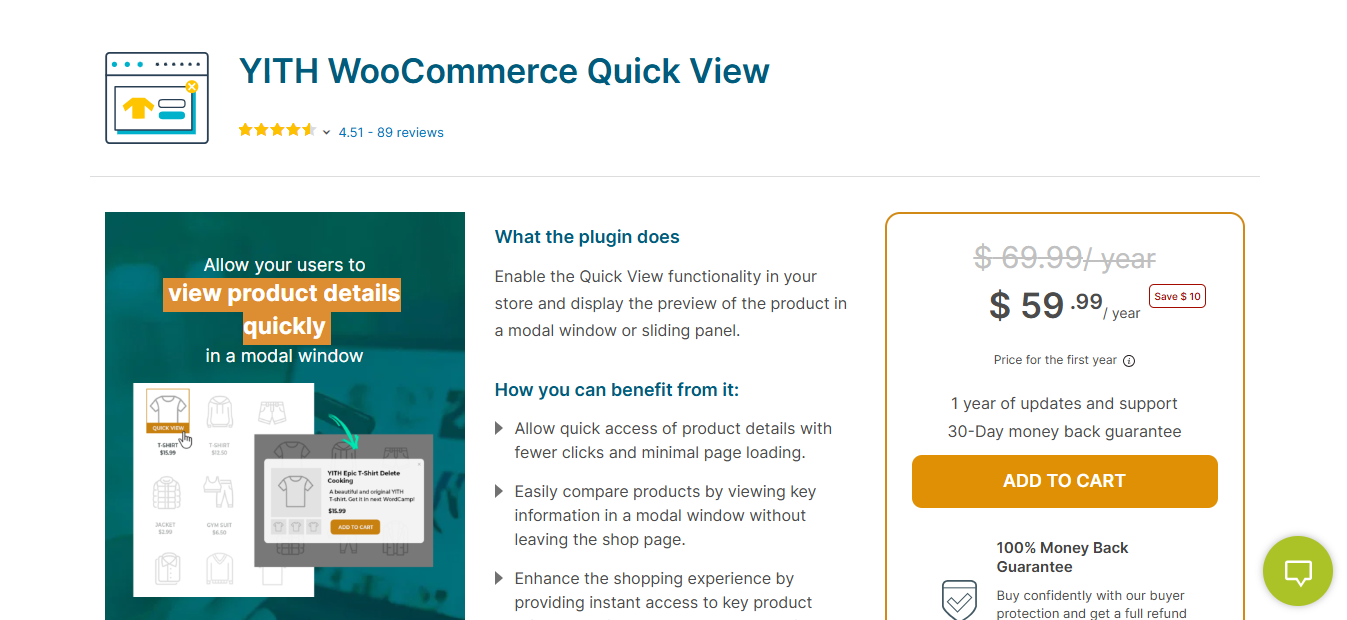
YITH WooCommerce Quick View is one of the most popular WooCommerce Quick View Plugins for a reason. It allows your customers to view product details in a pop-up, making it incredibly easy for them to access product information without leaving the current page. This plugin is designed for users who want an elegant, customizable quick view experience.
Key Features
- Customizable pop-up design to match your store’s branding.
- One-click add-to-cart functionality directly from the quick view.
- Option to disable quick view for specific products.
- Mobile-optimized design for a seamless mobile experience.
Pros
- Simple, intuitive interface that enhances the user experience.
- Easy to install and configure.
- Customizable to align with your store’s design.
Cons
- Some advanced features require the premium version.
Why It Stands Out
YITH WooCommerce Quick View stands out due to its flexibility and ease of use. It allows store owners to provide an intuitive, fast shopping experience for customers, which is crucial for improving conversion rates.
Also Read: 15 Best WordPress Plugins for Image Optimization to Speed Up Your Site for 2026
2. WooCommerce Quick View by WooCommerce
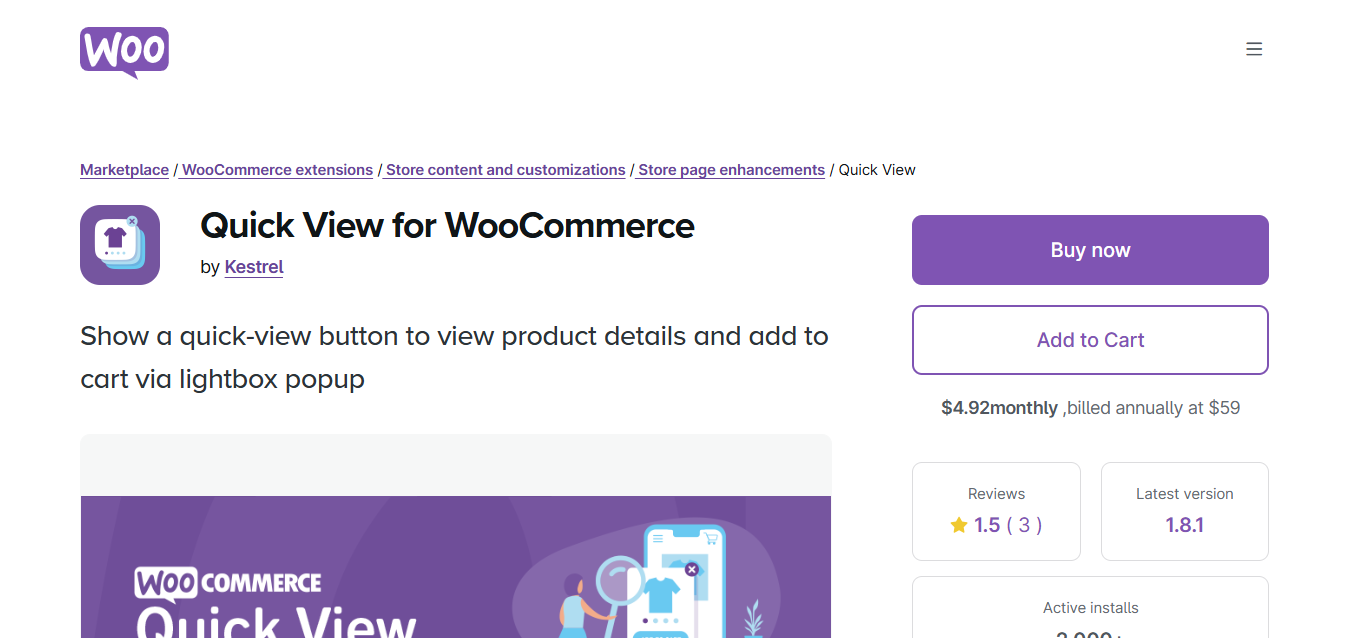
WooCommerce Quick View by WooCommerce is a simple yet effective plugin that allows customers to view product details in a pop-up without navigating away from the page.
Key Features
- Fast product preview in a modal window.
- Fully customizable design.
- Supports product variations and reviews in the quick view.
- Easy one-click integration with WooCommerce.
Pros
- Fully compatible with WooCommerce themes.
- Lightweight, fast-loading plugin.
- No coding required for setup.
Cons
- Limited customization options compared to other plugins.
Why It Stands Out
As an official WooCommerce plugin, it offers seamless compatibility and ease of use. It’s perfect for store owners who prefer a simple, reliable quick view solution.
3. Quick View Pro by Barn2 Plugins
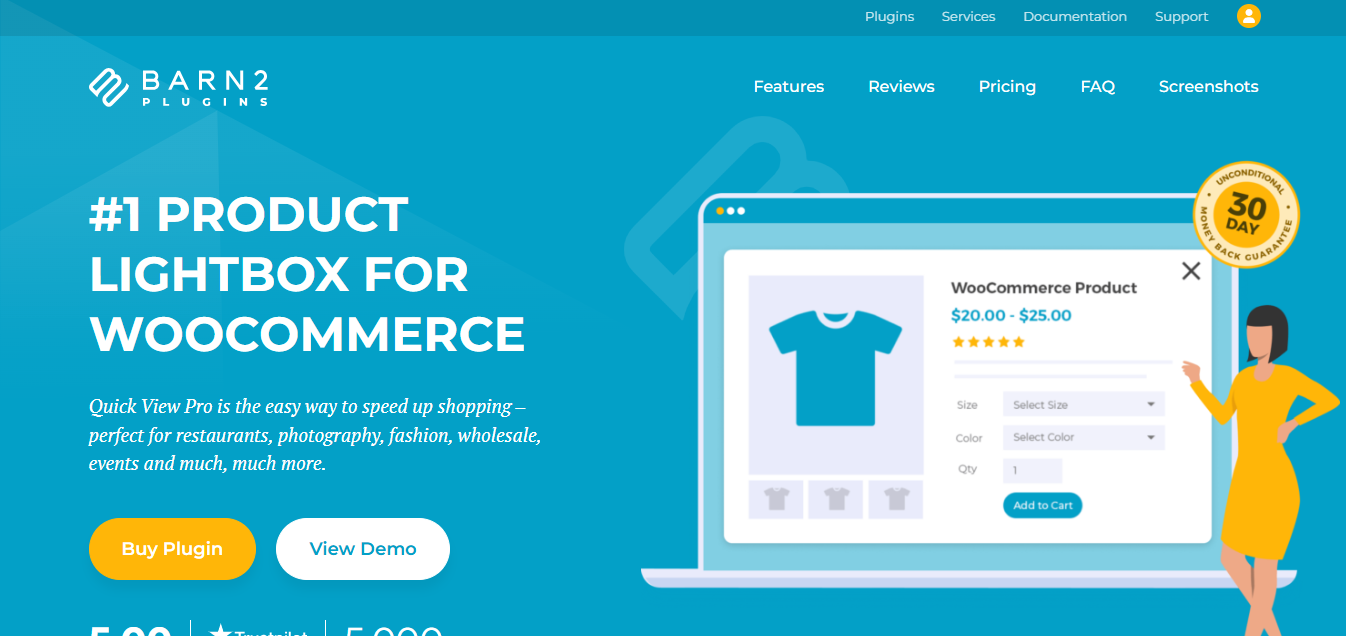
Quick View Pro by Barn2 Plugins is a premium WooCommerce Quick View Plugin designed for store owners who want full control over product previews. With its advanced customization options, this plugin allows you to create highly engaging quick view pop-ups that improve user experience and boost conversions. It’s especially ideal for stores with large product catalogs or those offering variable products, as it makes browsing and purchasing faster and more intuitive.
Key Features
- Fully customizable quick view pop-up with product images, descriptions, and Add to Cart buttons.
- AJAX-powered Add to Cart functionality for a seamless experience.
- Supports variable products and product variations.
- Integration with product galleries and related products.
Pros
- High level of customization for the quick view window.
- Optimized for speed and performance.
- Easy-to-use admin interface.
Cons
- Pricing is on the higher side for small-scale businesses.
Why It Stands Out
Quick View Pro excels with its extensive feature set and ease of integration, making it a top choice for store owners aiming for high customization and customer satisfaction.
4.WooCommerce Quick View by Iconic
![]()
WooCommerce Quick View by Iconic is a premium WooCommerce plugin built to elevate the online shopping experience. With its sleek, modern design, it allows customers to quickly preview product details in a pop-up modal without leaving the current page. This reduces unnecessary navigation, helping shoppers make faster decisions and increasing the likelihood of conversions.
Key Features
- Elegant and modern quick view pop-up design.
- AJAX Add to Cart functionality.
- Support for variable products and product variations.
- Mobile-friendly and fully responsive.
Pros
- Simple yet highly effective user interface.
- Customizable layouts and styles to match your branding.
- Reduces navigation friction, boosting conversions.
Cons
- Fewer advanced design options compared to some competitors.
Why It Stands Out
This plugin’s intuitive design and mobile-friendly features make it a go-to choice for stores prioritizing user experience.
Also Read: 15 Best WordPress Plugins for Preventing Brute Force Attacks in 2026
5. Fancy Product Quick View by XforWooCommerce
Fancy Product Quick View is a premium WooCommerce plugin designed to provide an engaging and highly interactive shopping experience. It enables customers to preview products in elegant pop-ups without leaving the current page, allowing them to view images, read descriptions, check prices, and even add items to the cart instantly. This seamless experience reduces friction, encourages faster decisions, and helps increase conversions.
Key Features
- Interactive quick view pop-ups with image galleries.
- Custom animations for a modern shopping experience.
- Integrated Add to Cart and Wishlist buttons.
- Fully responsive and retina-ready design.
Pros
- Aesthetic animations and sleek interface.
- Supports high-quality product images and variable products.
- Enhances customer engagement with interactive features.
Cons
- Requires familiarity with customization tools for advanced setups.
Why It Stands Out
This plugin is ideal for visually-focused stores that want to provide an exceptional shopping experience.
6. Quick View WooCommerce by WP Darko
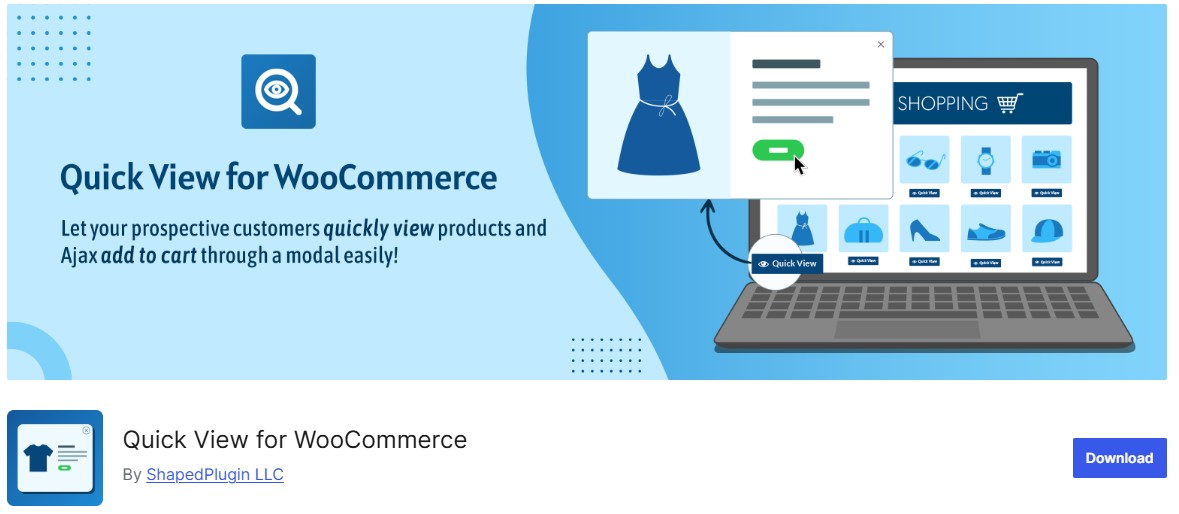
Quick View WooCommerce by WP Darko is a lightweight and performance-optimized plugin that enables customers to preview products quickly without leaving the current page. Designed for store owners who prioritize speed and simplicity, this plugin ensures your product pop-ups load fast while maintaining a clean, user-friendly design.
Key Features
- Lightweight and optimized for performance
- One-click Add to Cart in the quick view modal
- Supports product variations and stock information
- Responsive design for mobile and tablet devices
Pros
- Fast-loading and minimal impact on page speed
- Simple configuration and setup
- Perfect for small to medium-sized stores seeking basic quick view functionality
Cons
- Limited advanced design customization
- Fewer animations and effects compared to premium options
Why It Stands Out: Its focus on speed and simplicity makes it a great choice for stores that prioritize performance while still offering quick product previews.
7. Woo Quick View by VillaTheme
Woo Quick View by VillaTheme is a versatile WooCommerce Quick View plugin designed to improve customer engagement by providing detailed product previews without navigating away from the current page. This plugin allows store owners to create fully customizable quick view pop-ups, adding extra product information, images, price details, and even promotional badges.
Key Features
- Fully customizable modal layout
- AJAX Add to Cart and wishlist integration
- Supports variable products and product galleries
- Mobile-friendly design with retina-ready graphics
Pros
- Elegant design options for quick view pop-ups
- Integration with WooCommerce product galleries
- Improves conversion rates by allowing fast product interaction
Cons
- Premium features required for full customization
- Slight learning curve for beginners
Why It Stands Out: VillaTheme’s plugin balances design and functionality, allowing stores to deliver interactive quick view experiences while maintaining brand aesthetics.
Also Read: Top 12 Best WordPress Plugins for Malware Scanning in 2026
8. WooCommerce Quick View Pro by XforWooCommerce
Interactive Quick View for WooCommerce is a premium plugin designed to take product previews to the next level. Unlike standard quick view plugins, it incorporates interactive features, animations, and modern design elements to create a highly engaging shopping experience. Customers can quickly preview product details, images, pricing, and even select variations without leaving the current page.
Key Features
- Interactive modal pop-ups with custom animations
- Add to Cart and Wishlist support directly in the quick view
- Fully responsive and retina-ready layout
- Product variation selection inside the modal
Pros
- Highly interactive user experience
- Supports high-quality product images
- Enhances shopping experience for visually-driven stores
Cons
- May require customization knowledge for advanced features
- Premium plugin only
Why It Stands Out: Perfect for visually-focused stores looking to engage customers with interactive and attractive quick view modals.
9. Quick View for WooCommerce by MakeWebBetter
Quick View for WooCommerce by MakeWebBetter is a premium plugin crafted for stores aiming to increase conversions and streamline the shopping experience. It allows customers to preview product details instantly without leaving the current page, helping reduce friction and improve engagement. With fast Add to Cart options directly in the quick view, shoppers can complete purchases more efficiently, boosting your store’s overall sales performance.
Key Features
- AJAX-powered Add to Cart functionality
- Quick view modal includes product title, price, gallery, and short description
- Supports variable products and custom product layouts
- Fully mobile-responsive
Pros
- Fast-loading and conversion-optimized
- Clean design for modern WooCommerce stores
- Works seamlessly with most WooCommerce themes
Cons
- Limited customization in free version
- Advanced features require premium upgrade
Why It Stands Out: This plugin is ideal for stores that want to reduce navigation friction and accelerate the shopping process, increasing conversions and sales.
Also Read: 12 Best WordPress Plugins for Restoring Websites Quickly in 2026
10. Quick View Ultimate by Themehigh
Quick View Ultimate is an all-in-one WooCommerce Quick View Plugin designed to meet the needs of stores that want both simplicity and advanced functionality. Ideal for medium to large-scale stores, it offers a robust system to create highly interactive product previews without slowing down your site. Customers can quickly view product details, images, and variations in a sleek pop-up, improving their shopping experience and increasing the likelihood of conversions.
Key Features
- Fully customizable quick view pop-up templates
- Supports product images, galleries, variations, and reviews
- AJAX Add to Cart with instant updates
- Mobile-optimized and retina-ready design
Pros
- Comprehensive functionality for large WooCommerce stores
- Multiple customization options for design and layout
- Improves customer engagement and reduces drop-offs
Cons
- Premium plugin may be costly for smaller businesses
- Setup may take time for first-time users
Why It Stands Out: Quick View Ultimate is perfect for stores aiming for advanced features, multiple customization options, and a fully responsive shopping experience.
Why You Should Invest in WooCommerce Quick View Plugins
Investing in WooCommerce Quick View Plugins is a smart move for any store owner looking to elevate the shopping experience and drive more sales. These plugins allow customers to instantly view product details, select variations, and add items to their cart without leaving the current page. By reducing unnecessary clicks and page loads, they streamline the buying process, minimize friction, and keep customers engaged longer.
Beyond convenience, Quick View Plugins also help highlight key product information, showcase images and videos, and even display promotions or special offers directly in the modal. This instant access can increase conversion rates, encourage upsells, and improve overall customer satisfaction.
Interesting Reads
Best WooCommerce Catalog Mode Plugins.
Best WooCommerce Account Funds Plugins
Best WooCommerce Upload Plugins