Running an online marketplace offers incredible potential, but it requires seamless integration of multiple vendors, products, and payments. WooCommerce Multivendor/Marketplace plugins make this easier by providing essential tools to manage a multi-seller platform. These plugins empower store owners to build thriving e-commerce ecosystems where vendors can list, sell, and manage their products while administrators oversee and control the entire marketplace. This blog will guide you through the top 5 WooCommerce Multivendor/Marketplace plugins, showcasing their features, pros, cons, and how they can help elevate your online store.

Table of Contents
ToggleWhat Are WooCommerce Multivendor/Marketplace Plugins?
WooCommerce Multivendor/Marketplace plugins are tools that extend the functionality of WooCommerce to transform a regular online store into a fully-fledged multi-vendor marketplace. These plugins allow multiple sellers (vendors) to register on your store, list their products, manage inventory, and handle orders while you, as the admin, maintain control over the entire marketplace.
Key Features:
- Vendor Dashboard: A customizable front-end dashboard where vendors can manage their products, view sales data, track orders, and more.
- Commission Management: The ability for store owners to set commission rates for each vendor or product, allowing for flexible business models.
- Order and Product Management: Vendors can add, update, and manage their products while tracking orders.
- Payment Integration: Easy setup for handling payments from customers and distributing them to the vendors, including automatic split payments or commissions.
- Shipping Management: Allows vendors to set shipping rules and rates, or use a global shipping system for all sellers.
Best WooCommerce Multivendor/Marketplace Plugins
1. YITH WooCommerce Multi Vendor

YITH WooCommerce Multi Vendor plugin is an excellent solution for turning your WooCommerce store into a fully operational marketplace. With its straightforward interface, YITH allows you to manage multiple vendors and their products effectively. This plugin offers a robust set of features, including advanced order and product management, customizable commission structures, and vendor-specific shipping methods. Additionally, it integrates with other YITH plugins for added functionality.
Key Features
- Vendor-specific commission management
- Frontend vendor dashboard
- Integration with WooCommerce shipping and tax options
- Multi-language support
- Customizable email templates
Pros
- Easy to set up and manage
- Great for smaller stores and marketplaces
- Excellent customer support
Cons:
- Premium version required for advanced features
- Limited integration with non-YITH plugins
- Lacks some advanced reporting features
2. Product Vendors by WooCommerce

Product Vendors is a WooCommerce extension that transforms your store into a multi-vendor marketplace. This plugin allows multiple vendors to sell their products through your store while handling everything from inventory to payments. The vendor management system is robust, giving vendors the freedom to manage their products, view order statuses, and track earnings. As the admin, you have the ability to set commission percentages and have full control over the marketplace.
Key Features
- Simple vendor management
- Custom commission rates per vendor
- Order management and status tracking
- Integration with WooCommerce extensions
- Shipping and tax management for vendors
Pros
- Native integration with WooCommerce
- Reliable and widely used by store owners
- Easy setup process
Cons
- Lacks advanced marketplace features
- Requires additional add-ons for full functionality
- Can get costly with extra features
3. Dokan Multivendor Marketplace

Dokan is one of the most popular WooCommerce multivendor plugins. It allows you to build a fully functional marketplace where vendors can easily manage their own stores and products. With a customizable frontend dashboard, Dokan simplifies the user experience for both admins and vendors. It comes with various features like product management, order management, and vendor-specific commissions. You can even create a commission-based payment system that works for your marketplace.
Key Features
- Frontend dashboard for vendors
- Multivendor commissions
- Vendor-specific shipping and tax settings
- Product and order management for vendors
- Mobile-friendly
Pros
- Easy to use and configure
- Excellent for small to medium-sized marketplaces
- Wide range of add-ons for enhanced functionality
Cons
- Some features are locked behind the premium version
- Lacks advanced customization options
- Can get expensive with add-ons
4. WC Marketplace

WC Marketplace is another excellent WooCommerce Multivendor/Marketplace plugin that lets you create and manage a multi-vendor marketplace with ease. It offers a comprehensive set of features for both administrators and vendors, including a vendor dashboard, order management, and reporting tools. WC Marketplace also integrates seamlessly with popular WooCommerce extensions and allows you to set different commission rates for each vendor.
Key Features
- Vendor commission settings
- Frontend vendor dashboard
- Customizable product categories and shipping methods
- Real-time order and payment tracking
- Multiple payment gateways
Pros
- Free version offers many features
- Great support and documentation
- Highly customizable with add-ons
Cons
- Limited design options in free version
- Performance issues with high product volumes
- Premium version required for advanced features
Also Read: 10 Best WooCommerce Minimum Maximum Quantity Plugins for 2026
5. WCFM Marketplace

WCFM Marketplace is a powerful and feature-rich WooCommerce plugin for creating a multivendor marketplace. With its intuitive frontend dashboard, it provides a seamless experience for vendors, allowing them to manage products, view sales reports, and track orders. WCFM Marketplace supports various product types and integrates well with WooCommerce extensions. Its flexibility and user-friendly interface make it a great choice for growing marketplaces.
Key Features
- Frontend vendor dashboard with intuitive controls
- Customizable product listing options
- Commission management
- Order management and reporting tools
- Supports digital, physical, and variable products
Pros
- Free version includes many features
- Flexible and easy-to-use interface
- Good integration with third-party plugins
Cons
- Advanced features require the paid version
- Not as lightweight as other plugins
- Some compatibility issues with third-party extensions
6. WC Vendors Pro
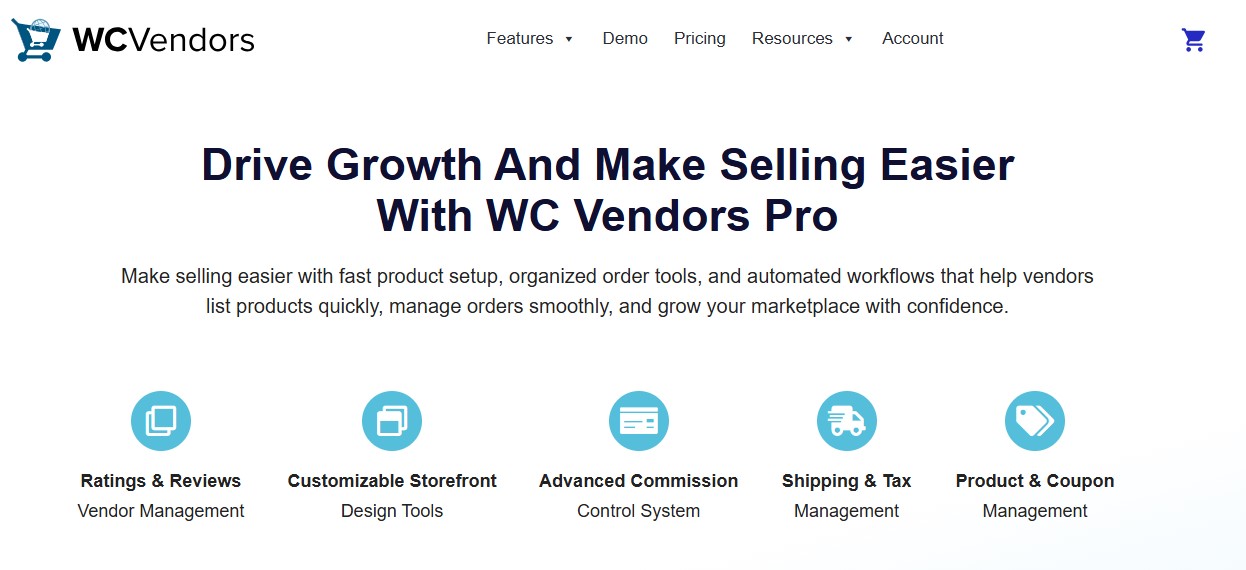
WC Vendors Pro is a mature and reliable multivendor plugin built for store owners who want flexibility without overwhelming complexity. It offers a clean frontend dashboard where vendors can manage products, orders, and commissions independently, while admins retain full marketplace control. The plugin scales well, making it suitable for both niche marketplaces and larger platforms.
Key Features
- Frontend vendor dashboard
- Flexible commission structures (percentage, fixed, tiered)
- Vendor product and order management
- Vendor shipping and tax controls
- Integration with WooCommerce extensions
Pros
- Easy for vendors to onboard and manage stores
- Strong documentation and community support
- Scalable for growing marketplaces
Cons
- Advanced features require the Pro version
- UI feels less modern compared to newer plugins
- Limited analytics without add-ons
7. MultiVendorX (formerly WC Marketplace)
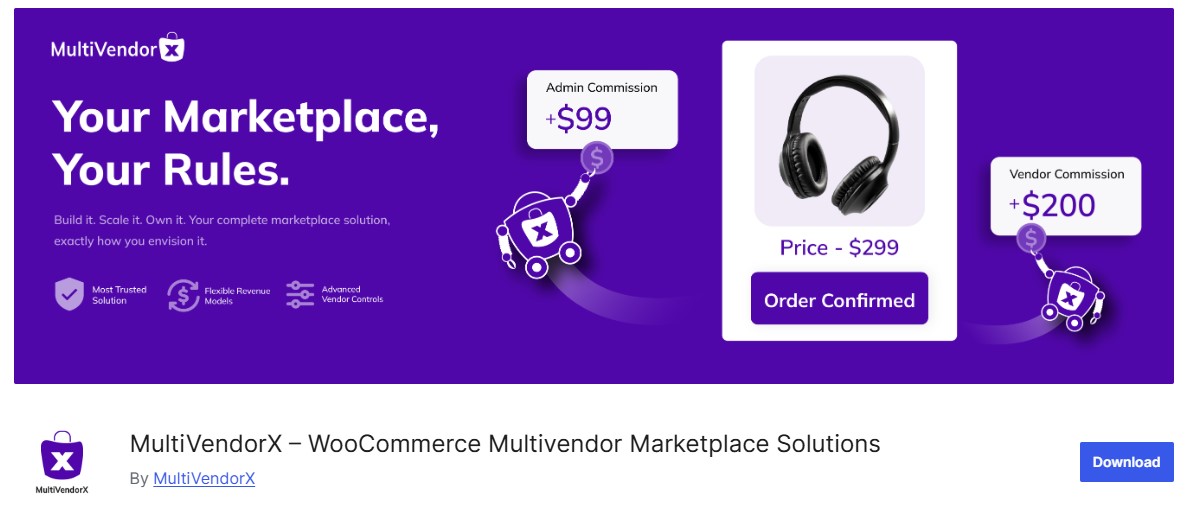
MultiVendorX is a highly flexible marketplace plugin designed for store owners who want control, customization, and performance. It includes a robust vendor dashboard, advanced commission rules, and detailed analytics. The plugin has evolved significantly and is now well-optimized for modern WooCommerce setups.
Key Features
- Advanced commission rules and payouts
- Vendor analytics and sales reports
- Frontend vendor dashboard
- Support for multiple payment gateways
- REST API support for integrations
Pros
- Powerful free version
- Strong reporting and analytics tools
- Suitable for large marketplaces
Cons
- Interface can feel complex for beginners
- Setup requires careful configuration
- Some features need paid extensions
8. Sharetribe (WooCommerce-Compatible)
While Sharetribe is not a native WooCommerce plugin, many store owners integrate it alongside WooCommerce for advanced marketplace logic. It’s ideal for service-based, rental, or peer-to-peer marketplaces that require complex vendor interactions.
Key Features
- Advanced marketplace workflows
- Vendor messaging and booking systems
- Custom commission logic
- API-based integrations with WooCommerce
- Scalable infrastructure
Pros
- Excellent for service and rental marketplaces
- Highly customizable workflows
- Strong performance and scalability
Cons
- Requires technical setup
- Not beginner-friendly
- Higher cost compared to plugins
9. Dokan Lite + Advanced Add-ons
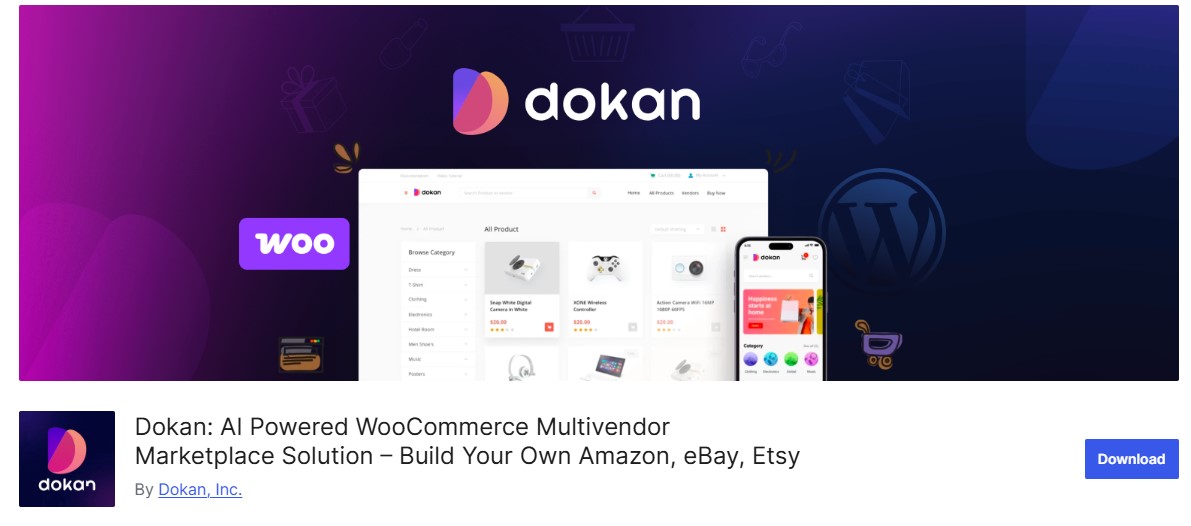
Beyond its core version, Dokan’s ecosystem of add-ons makes it one of the most expandable marketplace solutions in 2026. With modules for subscriptions, auctions, vendor verification, and delivery management, Dokan is ideal for businesses planning long-term growth.
Key Features
- Modular add-on system
- Vendor subscription plans
- Vendor verification and reviews
- Mobile app compatibility
- Advanced shipping and tax modules
Pros
- Highly scalable
- Strong vendor experience
- Trusted by large marketplaces
Cons
- Costs increase with add-ons
- Performance optimization required for large stores
- Learning curve for admins
10. MarketKing (All-in-One Marketplace & B2B)
MarketKing is a modern solution designed for store owners who want B2B and multivendor functionality in one plugin. It’s especially useful for wholesale marketplaces, private vendor portals, and membership-based selling models.
Key Features
- Vendor-specific pricing and rules
- Private and public marketplace support
- Frontend vendor dashboards
- Role-based access control
- Integration with WooCommerce B2B workflows
Pros
- Ideal for B2B and wholesale marketplaces
- Modern UI and clean dashboard
- Strong rule-based customization
Cons
- Not ideal for simple marketplaces
- Advanced features require configuration
- Smaller ecosystem than Dokan or WCFM
Also Read: Top 10 Custom Thank You Page Plugins For WooCommerce for 2026
Benefits of Using WooCommerce Multivendor Plugins
Using WooCommerce Multivendor/Marketplace plugins brings several advantages for store owners who want to scale their business or offer a platform for multiple sellers. Here are some key benefits:
Diversified Product Range: With multiple vendors on your platform, you can offer a wide variety of products without the need to manage or source them all yourself. This allows for a richer product catalog that appeals to a broader audience.
Reduced Operational Load: Vendors manage their own inventory, orders, and shipping, which significantly reduces the operational burden on the store owner. This means less time spent on daily tasks like order processing and stock management.
Increased Revenue Potential: By opening your platform to multiple vendors, you can earn commissions on each sale made by vendors. This scalable business model allows you to increase revenue without holding inventory or investing in new products.
Seller Flexibility: Vendors get the freedom to manage their stores, update product listings, and handle customer queries directly through their own dashboard. This autonomy makes it more attractive for sellers to join your marketplace.
Better Customer Experience: Customers benefit from a wider range of products and sellers competing on price and quality, which can lead to a better shopping experience. With a large pool of vendors, buyers are more likely to find what they are looking for.
Final Thought: WooCommerce Multivendor/Marketplace Plugins
Each WooCommerce multivendor and marketplace plugin brings something different to the table, making it easier to find a solution that fits your business model. From Dokan’s powerful ecosystem of add-ons to WC Marketplace’s feature-rich free version, these plugins simplify the process of building, managing, and scaling a successful online marketplace.
When choosing the right WooCommerce multivendor plugin, it’s important to look beyond features alone. Consider your marketplace size, budget, vendor experience, and the level of customization you’ll need as your business grows. Some plugins are ideal for small or niche marketplaces, while others are built to support large-scale platforms with hundreds of vendors.
FAQs
1. What is a WooCommerce Multivendor/Marketplace plugin?
A WooCommerce Multivendor/Marketplace plugin allows you to transform your WooCommerce store into a marketplace where multiple vendors can sell their products. It offers features like vendor management, commission handling, and individual vendor dashboards.
2. Can I charge vendors a commission on sales?
Yes, most WooCommerce Multivendor plugins enable you to set commission rates for each vendor, which can be a fixed amount or a percentage of the sale price.
3. How do vendors manage their products?
Vendors can manage their own product listings, update stock, and set prices via a dedicated dashboard provided by the plugin, ensuring they have full control over their products.
4. Are the payment gateways integrated with the plugin?
Many WooCommerce Multivendor plugins offer built-in payment gateways that automatically split payments between the store owner and the vendors, ensuring smooth transactions.
5. Do I need technical knowledge to set up a Multivendor marketplace?
Setting up a WooCommerce Multivendor plugin is relatively simple, especially if you’re familiar with WooCommerce. Most plugins offer user-friendly interfaces, and some even provide detailed setup guides.
6. Can vendors handle customer service?
Yes, vendors can manage their own customer interactions, such as answering questions and handling returns, through their dashboards, which makes them responsible for their customers.
7. Can I add custom commission rules for different vendors?
Yes, most plugins allow you to set custom commission rules for individual vendors, so you can adjust rates based on the vendor’s product category or sales volume.
8. Will a Multivendor plugin impact my website’s speed?
It may slightly affect performance, as these plugins introduce additional features and functionality. However, by choosing a well-coded plugin and optimizing your website, you can minimize any speed issues.
Interesting Reads
Best WooCommerce B2B & Wholesale Plugins




