Running a WooCommerce store opens the door to endless growth opportunities but if you truly want to stand out and build long-term customer relationships, adding a membership feature can be a powerful next step. A well-structured membership system allows you to create a loyal community, unlock exclusive content, and reward repeat customers with special pricing or perks.
With so many WooCommerce membership plugins available, choosing the right one can feel overwhelming. Each plugin offers different features, pricing models, and levels of flexibility. In this post, we’ll break down five of the best WooCommerce membership plugins, highlighting their strengths and use cases, so you can confidently select the option that fits your store’s goals and growth strategy.

Table of Contents
ToggleWhat are WooCommerce Membership Plugins
WooCommerce Membership Plugins are tools that add membership functionality to your WooCommerce store. These plugins allow you to restrict content, offer exclusive products, or provide special discounts to members of your website. Essentially, they help you create a membership-based business model where users can sign up for various plans, gaining access to specific content or benefits based on their subscription level.
These plugins integrate directly with WooCommerce, ensuring that membership features complement your existing store operations. Whether you’re selling physical products, digital downloads, or subscription-based services, a WooCommerce Membership Plugin can enable you to manage memberships, control content access, and even automate recurring payments.
Key Features of WooCommerce Membership Plugins
- Content Restriction: Control which pages, posts, or products are accessible to members only.
- Subscription Management: Create subscription-based membership models, allowing you to bill users on a recurring basis.
- Exclusive Discounts: Offer special pricing or discounts on products to members, incentivizing sign-ups.
- Custom Membership Tiers: Create multiple membership levels, each with different access privileges.
- Reporting and Analytics: Track membership sign-ups, renewals, and cancellations, helping you monitor growth and engagement.
Best WooCommerce Membership Plugins
1. YITH WooCommerce Membership
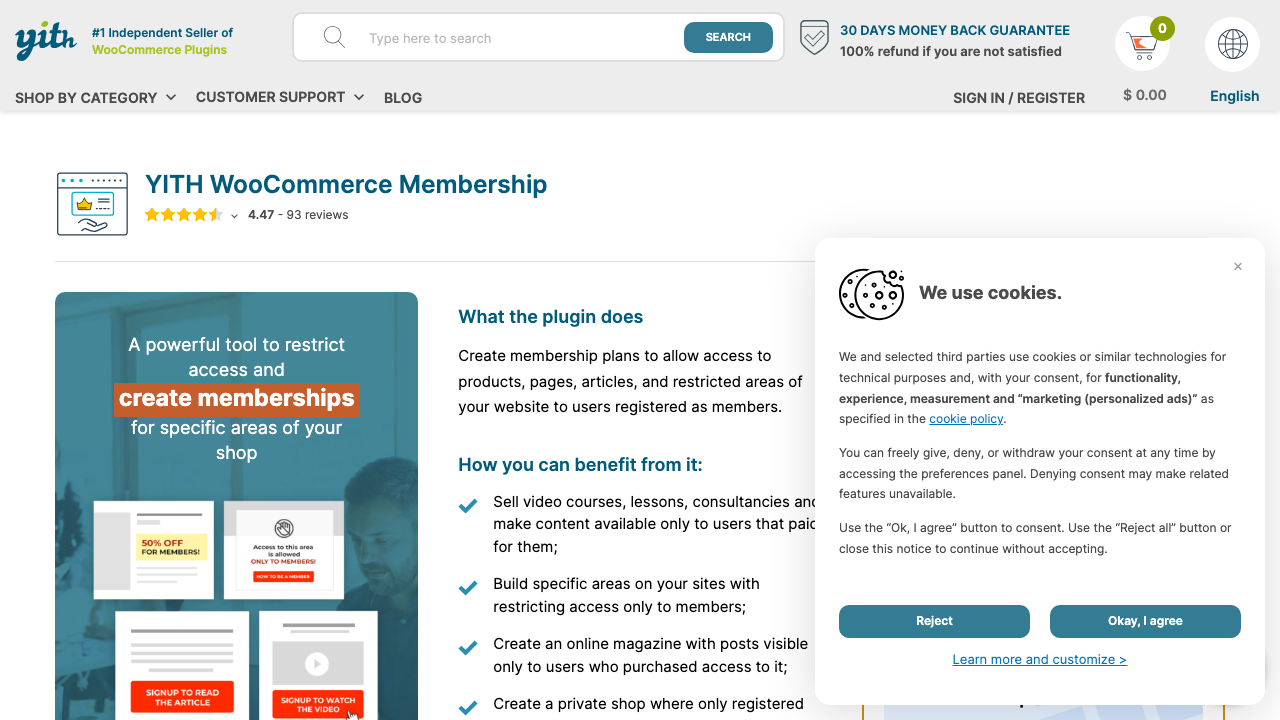
YITH WooCommerce Membership is a plugin designed to integrate with your WooCommerce store, offering membership management features without the complexity of more advanced tools. Perfect for small to medium-sized stores, it allows you to create a membership structure, restrict access to content, and deliver products or services to members only.
The plugin provides an intuitive interface for creating membership plans, setting up content restrictions, and managing member access. It integrates seamlessly with other YITH plugins and WooCommerce, making it easy to expand functionality as your business grows.
Key Features:
- Product Access Control: Allow members to access specific products or discounts
- Membership Level Management: Create and manage different membership plans
- Content Restriction: Restrict access to specific pages or posts for members
- Drip Content: Schedule content to be released over time
Pros:
- Easy to install and use for store owners with limited technical knowledge
- Affordable pricing for smaller businesses
- Integration with WooCommerce for seamless product and member management
- Excellent YITH support team
Cons:
- Lacks advanced reporting and analytics features
- Basic compared to more feature-rich membership plugins
- Some features require premium version
2. WooCommerce Memberships
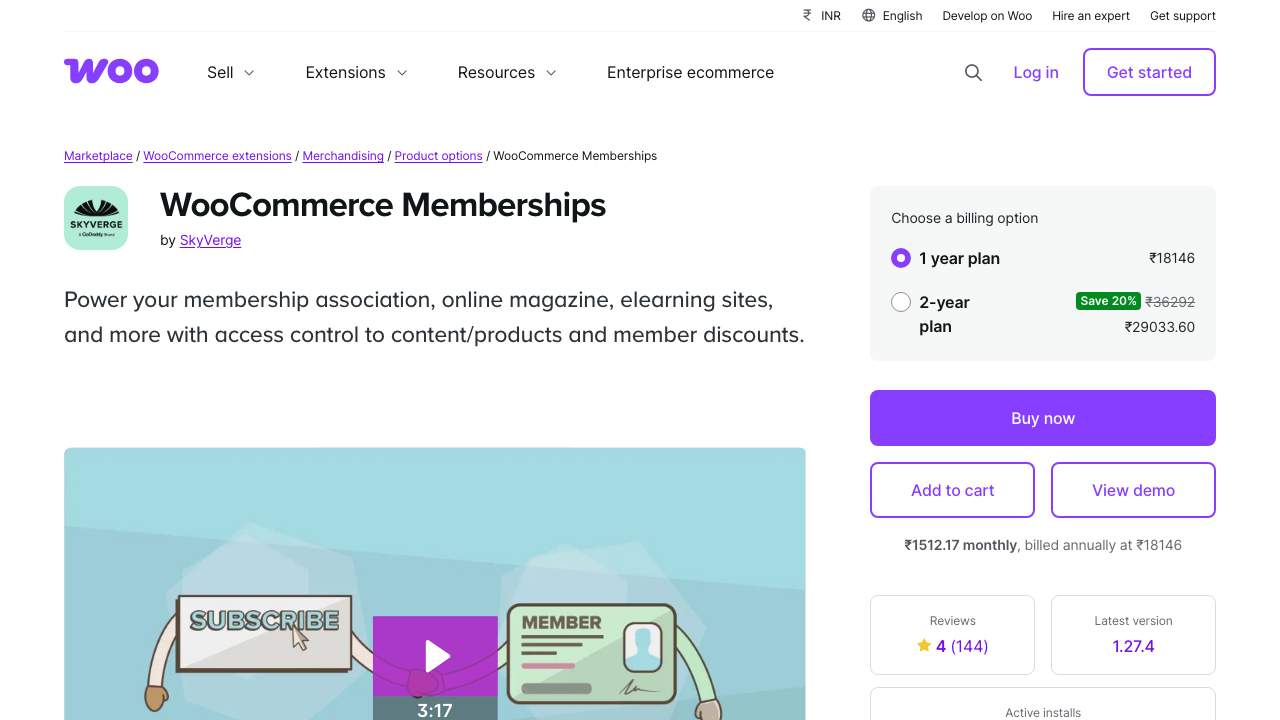
The official WooCommerce Memberships plugin is one of the most popular options for adding membership functionality to your WooCommerce store. This plugin allows you to create a tiered membership system, restrict content, offer member-only discounts, and more. With seamless integration with WooCommerce, it ensures that membership features blend smoothly with your existing setup.
Being developed by WooCommerce ensures maximum compatibility, regular updates, and reliable support. The plugin works beautifully with WooCommerce Subscriptions for recurring billing, making it a complete membership solution.
Key Features:
- Content Restriction: Lock certain pages, posts, and product categories for members
- Membership Plans: Create unlimited membership plans and set prices
- Member Discounts: Offer special discounts to members on products or entire store purchases
- Drip Content: Schedule content access based on membership duration
Pros:
- Official WooCommerce extension with guaranteed compatibility
- Provides a flexible membership system with different tiers and access levels
- Ability to offer both subscription-based and one-time memberships
- Excellent documentation and support
Cons:
- Lacks built-in subscription billing, requiring WooCommerce Subscriptions
- Limited customization for member account pages
- Premium only – no free version
3. MemberPress
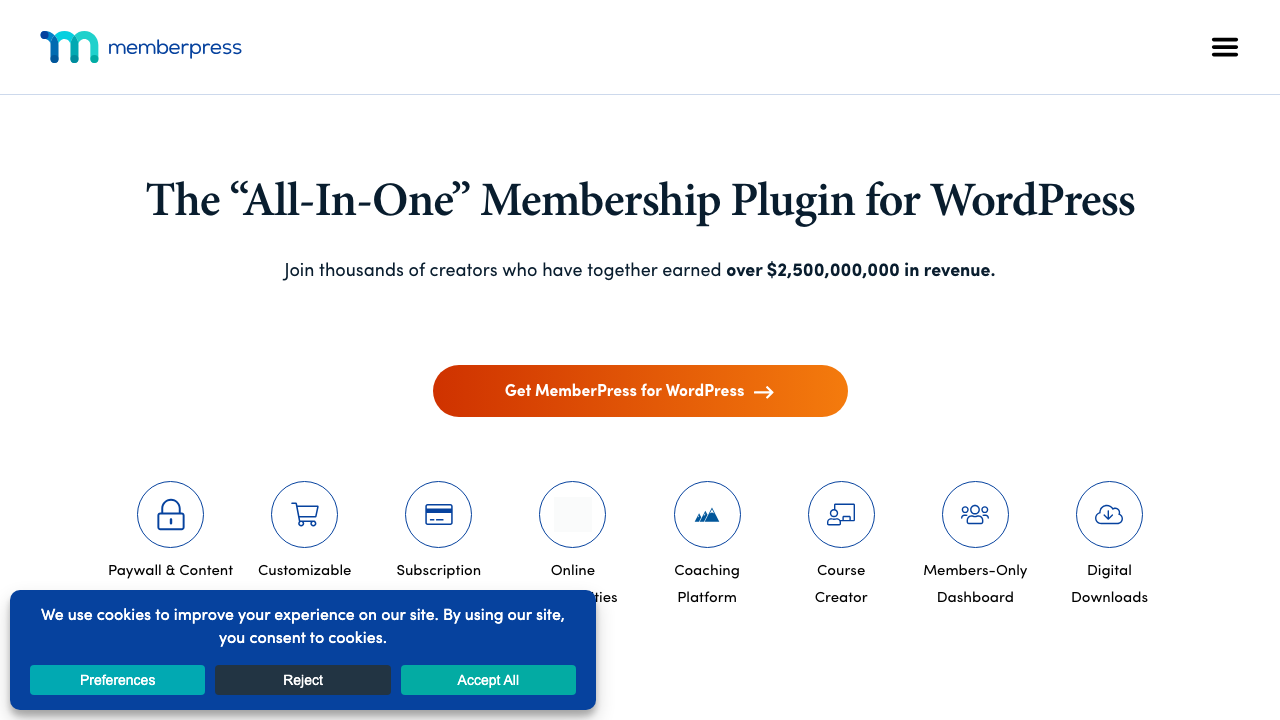
MemberPress is an all-in-one membership plugin for WordPress that’s fully compatible with WooCommerce. It’s known for its comprehensive features, such as content protection, automated billing, and member management. With its robust functionality, MemberPress is ideal for anyone who wants a sophisticated membership system with the ability to sell memberships, subscriptions, and digital products.
MemberPress stands out for its built-in subscription management, eliminating the need for additional plugins. It also includes a powerful course builder for creating and selling online courses alongside memberships.
Key Features:
- Access Rules: Set detailed rules for content protection and restriction
- Subscription Management: Includes automatic billing and recurring payments
- Coupon System: Create discount coupons for specific membership levels
- Course Builder: Create and sell online courses
Pros:
- Rich feature set that covers content restriction, subscriptions, and member management
- Built-in subscription billing – no extra plugins needed
- Provides a full suite of reporting tools
- Excellent for course creators
Cons:
- Higher price point compared to other membership plugins
- Can be overwhelming for beginners due to the large number of features
- No free version available
4. Paid Memberships Pro
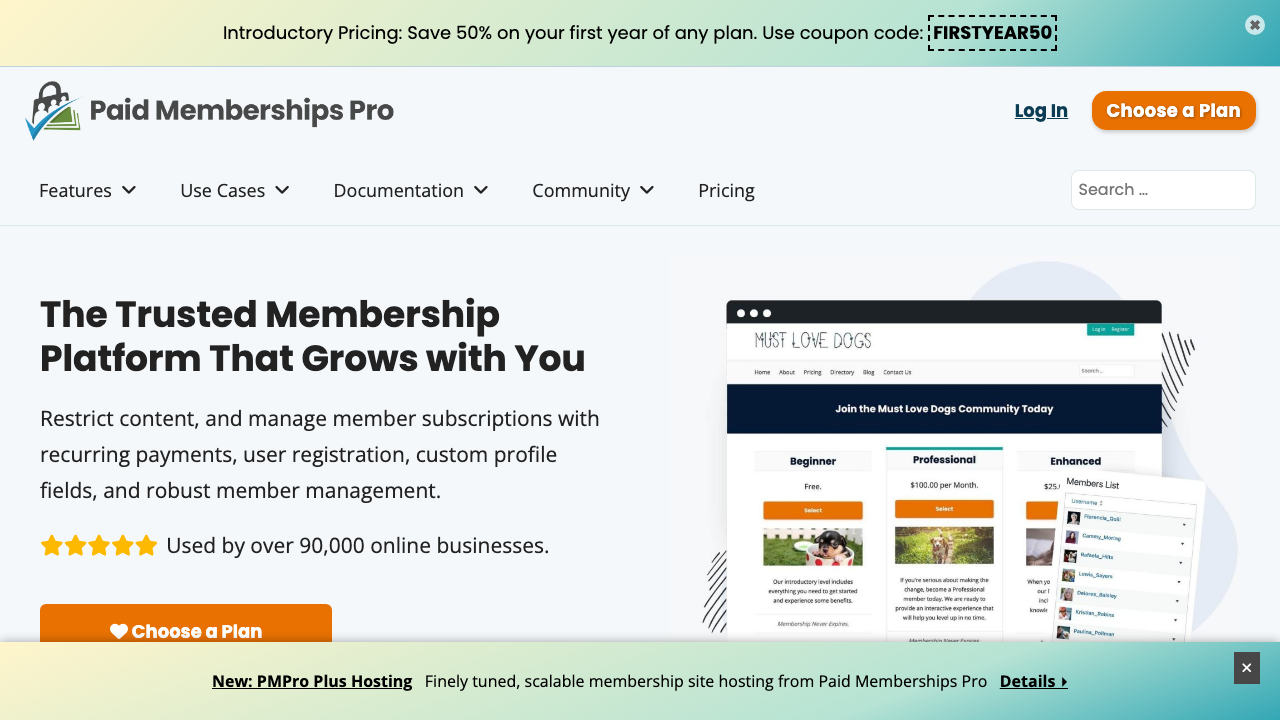
Paid Memberships Pro is a highly customizable membership plugin that lets you sell memberships and manage members within your WooCommerce store. Offering features like tiered pricing, content restriction, and extensive reporting, it’s perfect for businesses that need flexibility and scalability.
One of its biggest advantages is the generous free version that includes many core features, making it accessible for businesses just starting with memberships. Premium add-ons expand functionality for growing businesses.
Key Features:
- Membership Tiers: Create multiple membership levels with individual access settings
- Customizable Pricing: Set pricing rules and offer discounts for members
- Integration with WooCommerce: Easily sync member subscriptions with WooCommerce products
- Free Trials: Offer trial periods to attract new members
Pros:
- Generous free version with core features
- Supports various payment gateways for smooth transactions
- Extensive customization options for different membership tiers
- Active community and regular updates
Cons:
- Some advanced features require paid add-ons
- Steep learning curve for beginners
- Interface can feel dated compared to newer plugins
5. Restrict Content Pro
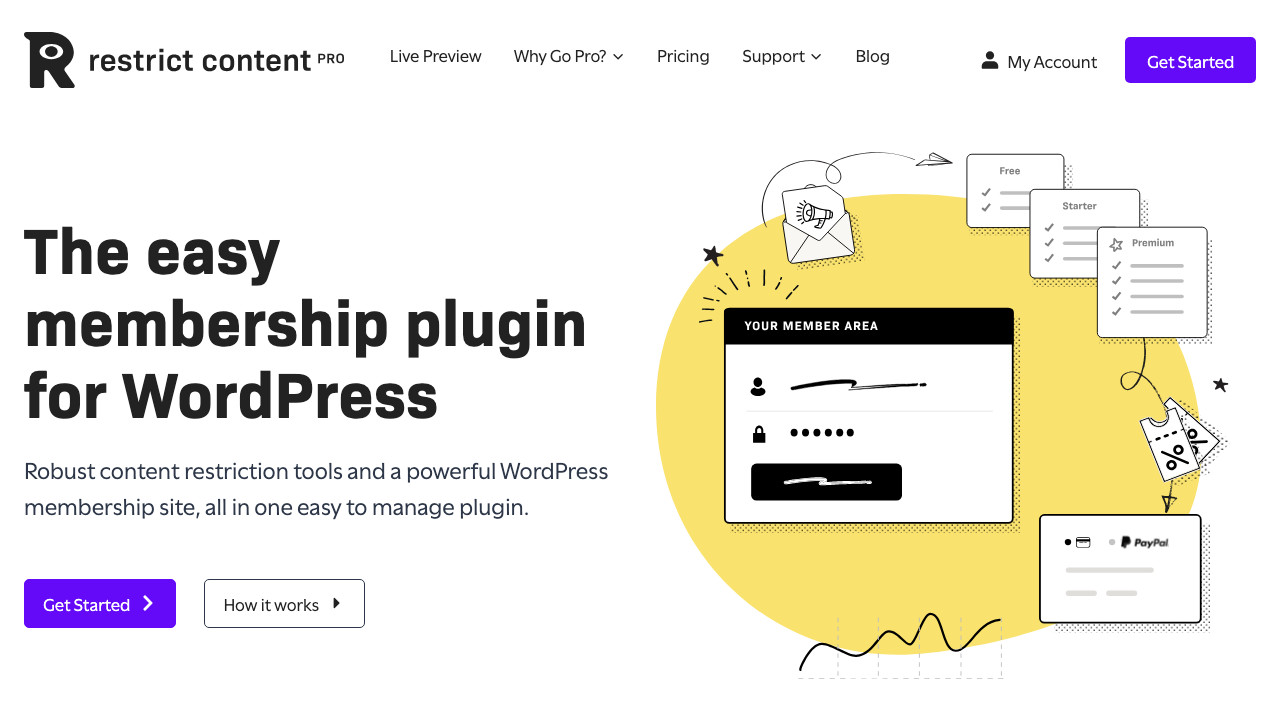
Restrict Content Pro is a powerful membership plugin that focuses on restricting access to specific content based on membership plans. It works smoothly with WooCommerce and allows store owners to create custom member areas, exclusive content, and subscription management. Ideal for sites that need tight control over who sees what.
The plugin is known for its simplicity and reliability, making it a popular choice for content creators, bloggers, and businesses that prioritize content-based memberships over complex e-commerce integrations.
Key Features:
- Membership Levels: Create unlimited membership levels with varying permissions
- Payment Gateway Integration: Seamlessly integrates with PayPal, Stripe, and more
- Member Management: Easily manage member accounts, upgrades, and cancellations
- Drip Content: Release content on a schedule to keep members engaged
Pros:
- Excellent content restriction options for paid and free content
- Robust reporting tools to track member sign-ups and renewals
- Clean and simple interface
- Reliable performance and regular updates
Cons:
- Less focused on physical product sales
- Premium only – no free version
- Fewer integrations than some competitors
What are the Benefits of Using WooCommerce Membership Plugins?
Using WooCommerce Membership Plugins offers a range of benefits that can significantly enhance your online store and customer experience:
1. Generate Recurring Revenue: Create a steady stream of recurring income with subscription plans where users pay on a weekly, monthly, or annual basis.
2. Create a Loyal Customer Base: By offering exclusive content, special pricing, or member-only access, you can foster customer loyalty and encourage repeat purchases.
3. Enhanced Content Control: Restrict access to premium content like tutorials, videos, or downloadable resources to paying members only.
4. Offer Exclusive Products or Discounts: Provide members with exclusive products or discounts to encourage sign-ups and increase average order values.
5. Streamline Member Management: Easily manage memberships, track sign-ups, process renewals, and handle cancellations with automated tools.
FAQs
1. What is a WooCommerce Membership Plugin?
A WooCommerce Membership Plugin is an add-on that allows you to create and manage memberships, providing exclusive access to content, products, or discounts for members.
2. Can I offer multiple membership tiers?
Yes, most WooCommerce membership plugins support multiple membership tiers with different access permissions, pricing, and benefits.
3. Do I need a separate subscription plugin for recurring payments?
Some plugins like MemberPress include built-in subscription management. Others like WooCommerce Memberships require WooCommerce Subscriptions for recurring billing.
4. Are these plugins suitable for both digital and physical products?
Yes, most WooCommerce membership plugins support both digital and physical products and can restrict access to specific product categories.
5. Is it possible to offer free trials?
Many WooCommerce membership plugins allow you to offer free trials to attract new members before they commit to a paid plan.
Final Thoughts on WooCommerce Membership Plugins
Choosing the right WooCommerce membership plugin ultimately comes down to how you want your online store to function and grow. For most WooCommerce stores, we recommend starting with YITH WooCommerce Membership for its excellent balance of features and ease of use, or the official WooCommerce Memberships for guaranteed compatibility.
If you need built-in subscription billing and course creation, MemberPress is an excellent all-in-one solution. For budget-conscious businesses, Paid Memberships Pro offers a generous free version to get started.
Interesting Reads
5 Best WooCommerce Dynamic Pricing Plugins




