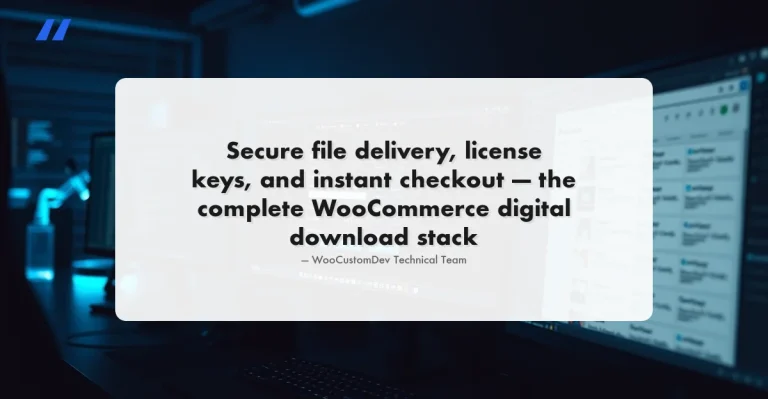Customizing your WooCommerce store is essential for creating a unique shopping experience tailored to your audience. The right WooCommerce customization plugins can help you modify layouts, adjust product pages, and integrate additional functionality seamlessly. Whether you’re looking to personalize your checkout page, enhance product filters, or add custom fields, these plugins ensure your store stands out while maintaining optimal performance. In this blog, we’ll explore the best WooCommerce customization plugins, providing a detailed overview of their features, pros, and cons to help you make an informed choice for your eCommerce store.

What Are WooCommerce Customization Plugins?
WooCommerce customization plugins are tools that allow store owners to personalize and enhance their online stores beyond the default WooCommerce settings. These plugins help you tailor various aspects of your store, including product pages, checkout forms, design layouts, and more, to match your brand identity and meet specific business requirements. Whether you’re looking to add custom fields, improve user navigation, or create a more visually appealing interface, these plugins make the customization process seamless and user-friendly.
Key Features of WooCommerce Customization Plugins
Customizable Product Pages: Add custom fields, descriptions, and interactive features to showcase products effectively.
Advanced Checkout Options: Edit, rearrange, or add custom checkout fields to optimize the user experience.
Visual Design Controls: Create unique layouts, templates, and designs that align with your brand.
Conditional Logic: Show or hide specific fields based on customer selections or conditions.
Drag-and-Drop Functionality: Simplify customization with intuitive, no-code tools.
Best WooCommerce Customization Plugins
1. YITH WooCommerce Product Add-Ons & Extra Options
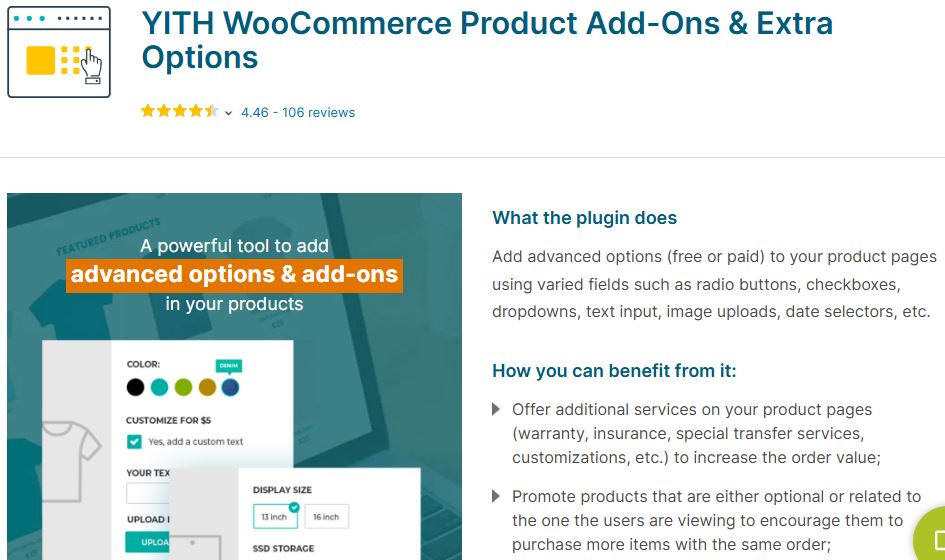
YITH WooCommerce Product Add-Ons & Extra Options allows you to enhance product pages with custom fields, add-ons, and extra options like gift-wrapping or custom messages. It’s ideal for stores offering personalized products or complex pricing structures.
Key Features
- Custom fields (text, checkboxes, file uploads).
- Conditional logic for displaying fields.
- Price adjustments based on selections.
Pros
- Easy to use with a drag-and-drop interface.
- Supports various field types.
- Increases personalization for customers.
Cons
- Premium features require an upgrade.
- Slight learning curve for advanced customizations.
- May slow down product pages with many add-ons.
2. WooCommerce Product Add-Ons
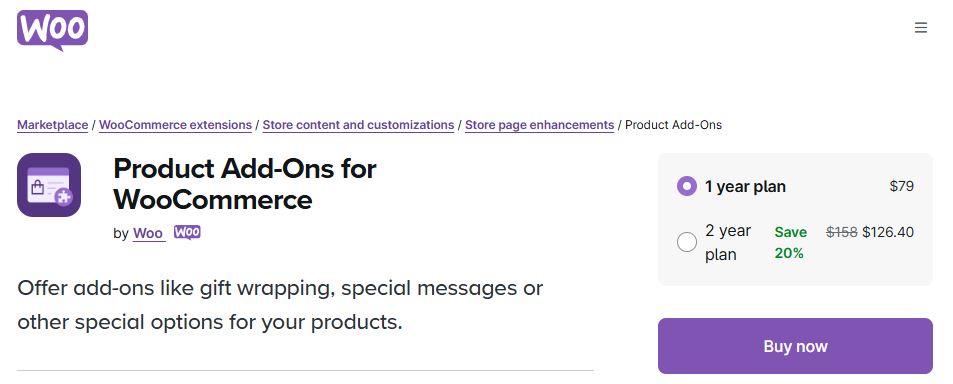
This plugin is designed to extend product customization. Whether it’s engraving, gift wrapping, or custom notes, Product Add-Ons lets you offer personalized options to customers.
Key Features
- Add checkboxes, dropdowns, and text fields to product pages.
- Set custom pricing based on selections.
- Enable conditional logic for specific options.
Pros
- Increases customer engagement.
- Great for businesses offering personalized products.
- Highly customizable.
Cons
- Additional setup time required.
- Premium version required for advanced features.
- Can be complex for new users.
3. WooCommerce Checkout Field Editor
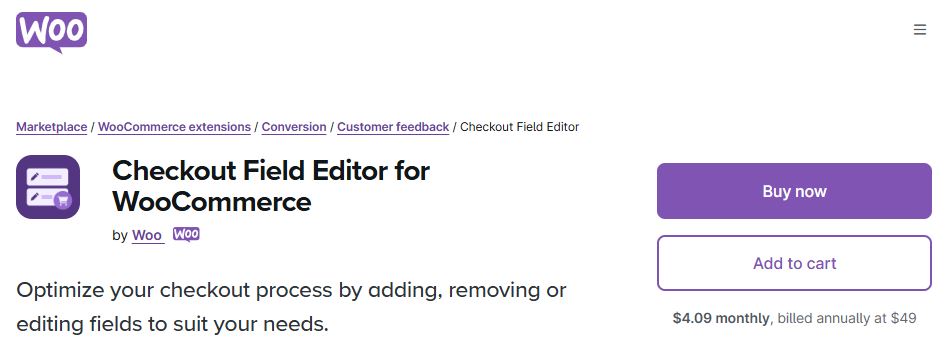
This plugin helps you add, edit, and rearrange checkout fields to optimize the user experience. You can personalize the checkout process to match your brand’s requirements.
Key Features
- Add or remove fields from the checkout page.
- Rearrange field order easily.
- Add conditional logic for specific fields.
Pros
- Simplifies checkout customization.
- Works seamlessly with most WooCommerce themes.
- Improves customer experience.
Cons
- Limited free features.
- Might conflict with certain payment gateways.
- Requires design knowledge for optimal use.
4. Advanced Custom Fields for WooCommerce
This plugin is ideal for adding custom data to product pages. You can create unique fields for customers, such as additional product details or FAQ sections.
Key Features
- Add text, images, or other custom fields.
- Supports conditional logic for field visibility.
- Compatible with multiple WooCommerce extensions.
Pros
- Easy to create additional content areas.
- Supports a variety of field types.
- Great for enhancing product descriptions.
Cons
- Requires technical skills for full customization.
- Free version lacks advanced features.
- Some users may find the interface confusing.
Also Read: 5 Best WooCommerce Marketing Plugins
5. WooCommerce Customizer
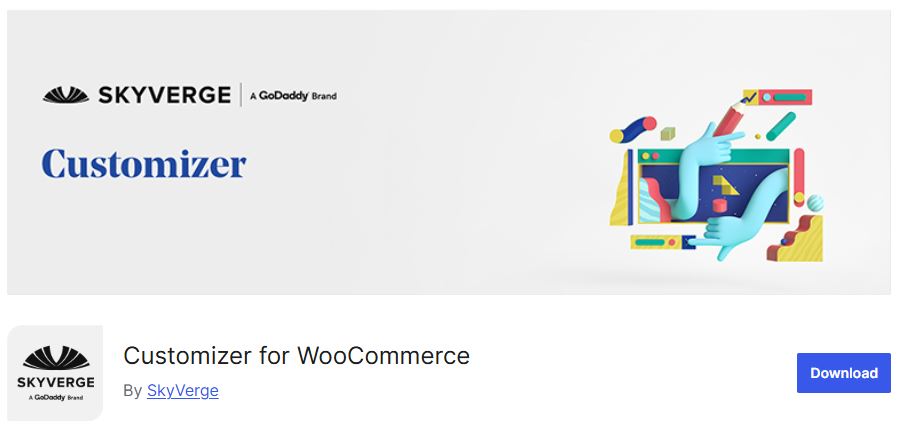
WooCommerce Customizer is a powerful tool that enables easy store modifications without needing custom code. Using a simple settings interface, you can customize key elements like buttons, labels, and pricing formats.
Key Features
- Modify text, buttons, and labels.
- Add or remove fields from checkout pages.
- Preview changes in real-time.
Pros
- No coding knowledge required.
- Lightweight and efficient.
- Compatible with most WooCommerce themes.
Cons
- Limited advanced features.
- May require add-ons for extensive customization.
- Not ideal for non-technical users who want extensive visual changes.
Benefits of Using WooCommerce Customization Plugins
Improved User Experience: Tailored interfaces and additional features simplify navigation and improve customer satisfaction.
Enhanced Flexibility: Modify your store without being locked into a specific theme.
Increased Conversions: Optimized layouts and custom checkout processes reduce cart abandonment.
Brand Identity: Stand out with personalized designs that reflect your brand values.
Time Savings: Automation and streamlined processes save time during store setup and updates.
Final Thoughts on WooCommerce Customization Plugins
Choosing the right WooCommerce customization plugins is crucial for creating a standout eCommerce store. The tools mentioned above—WooCommerce Customizer, Product Add-Ons, Checkout Field Editor, Advanced Custom Fields, and Elementor Pro—offer diverse options to cater to different business needs. Whether you’re focused on enhancing customer experience or optimizing backend efficiency, these WooCommerce customization plugins provide the flexibility and functionality to elevate your online store.
FAQs
1. What are WooCommerce customization plugins?
WooCommerce customization plugins allow store owners to modify, personalize, and enhance their online store’s design, features, and functionality.
2. Can I use multiple WooCommerce customization plugins together?
Yes, but ensure compatibility between plugins to avoid conflicts or performance issues.
3. Are WooCommerce customization plugins beginner-friendly?
Many plugins are beginner-friendly with drag-and-drop builders and intuitive interfaces, though advanced features may require technical skills.
4. Do WooCommerce customization plugins slow down my website?
Poorly optimized plugins can affect performance, so choose lightweight and well-coded options to minimize slowdowns.
5. Can I customize the checkout page with WooCommerce customization plugins?
Yes, several plugins are specifically designed to customize checkout pages to improve user experience and boost conversions.
6. Are these plugins compatible with all WordPress themes?
Most plugins are compatible with popular themes, but it’s always wise to check compatibility before installing.
7. Are WooCommerce customization plugins free?
Some plugins offer free versions with basic features, but advanced functionalities often require a premium version.
8. Can I revert changes made with customization plugins?
Yes, most plugins allow you to undo or disable changes. Always back up your site before making significant modifications.
Interesting Reads
5 Best WooCommerce Review Reminder Plugins