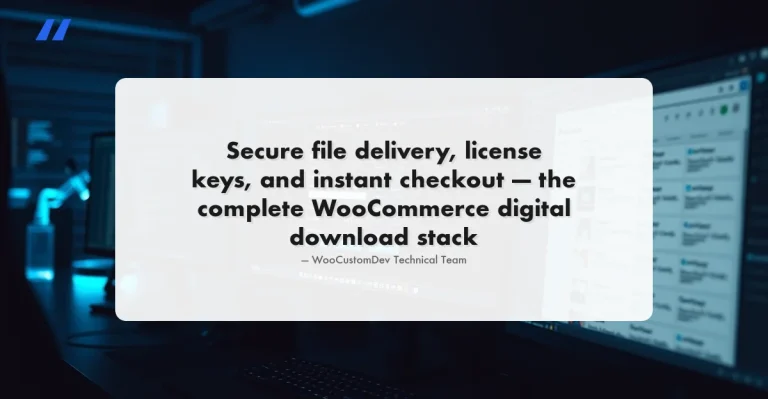If you’re looking to showcase your products without enabling the purchase option on your WooCommerce store, WooCommerce Catalog Mode Plugins are exactly what you need. These plugins allow you to display products in a “catalog” mode, where customers can browse through your products, view details, and inquire without making a purchase directly.

This setup is perfect for businesses that want to showcase their products for informational purposes or lead generation without engaging in direct sales. With the right WooCommerce Catalog Mode Plugins, you can enhance your store’s functionality and maintain control over which products are available for purchase.
What is a WooCommerce Catalog Mode Plugin?
A WooCommerce Catalog Mode Plugin is a tool designed to transform your online store into a product showcase rather than a full-fledged eCommerce site. This type of plugin allows you to hide certain store features such as the “Add to Cart” button, product pricing, or checkout options.
These plugins are ideal for businesses that sell services or only wish to provide product information to potential customers, such as manufacturers, wholesalers, or businesses selling high-ticket items that require consultation before purchase.
Key Features to Look for:
- Disable Cart and Checkout Options: Hide the cart and checkout features to create a pure catalog experience.
- Customizable Visibility: Choose which products to hide or display in catalog mode.
- Product Inquiry Forms: Include inquiry forms or contact options for customers to ask questions.
- Pricing Visibility Options: Hide or display product prices based on user roles or categories.
5 Best WooCommerce Catalog Mode Plugins
1. YITH WooCommerce Catalog Mode
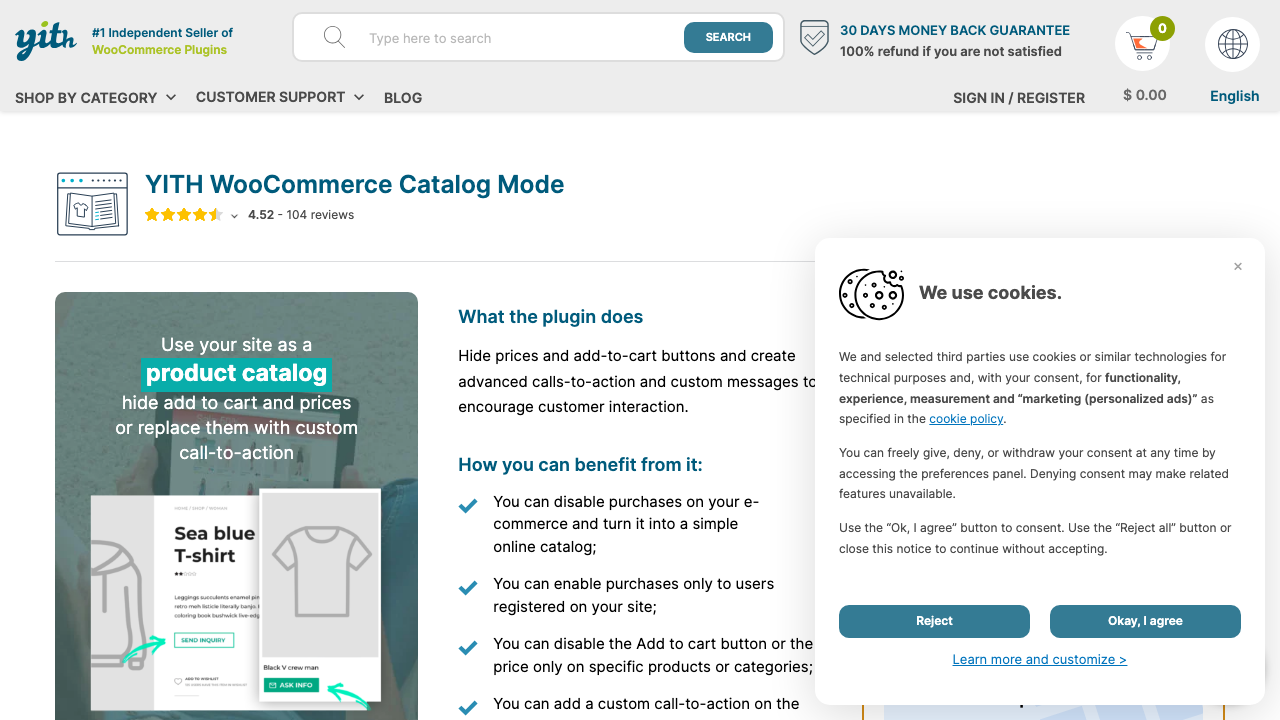
YITH WooCommerce Catalog Mode is the most popular and feature-rich catalog mode plugin for WooCommerce. It’s designed to convert your store into a fully functional catalog by disabling the purchase options while providing excellent customization capabilities.
Key Features:
- Disable the “Add to Cart” button and hide product prices
- Option to add a “Request a Quote” button
- Role-based visibility controls
- Integrates with YITH Request a Quote plugin
- Customizable messages and labels
Pros:
- Most comprehensive catalog mode solution
- Easy setup and integration
- Great for lead generation and wholesale businesses
- Well-supported by the YITH team
Cons:
- Some advanced features require premium version
- Can be overkill for simple catalog needs
Get YITH WooCommerce Catalog Mode
2. WooCommerce Advanced Catalog Mode
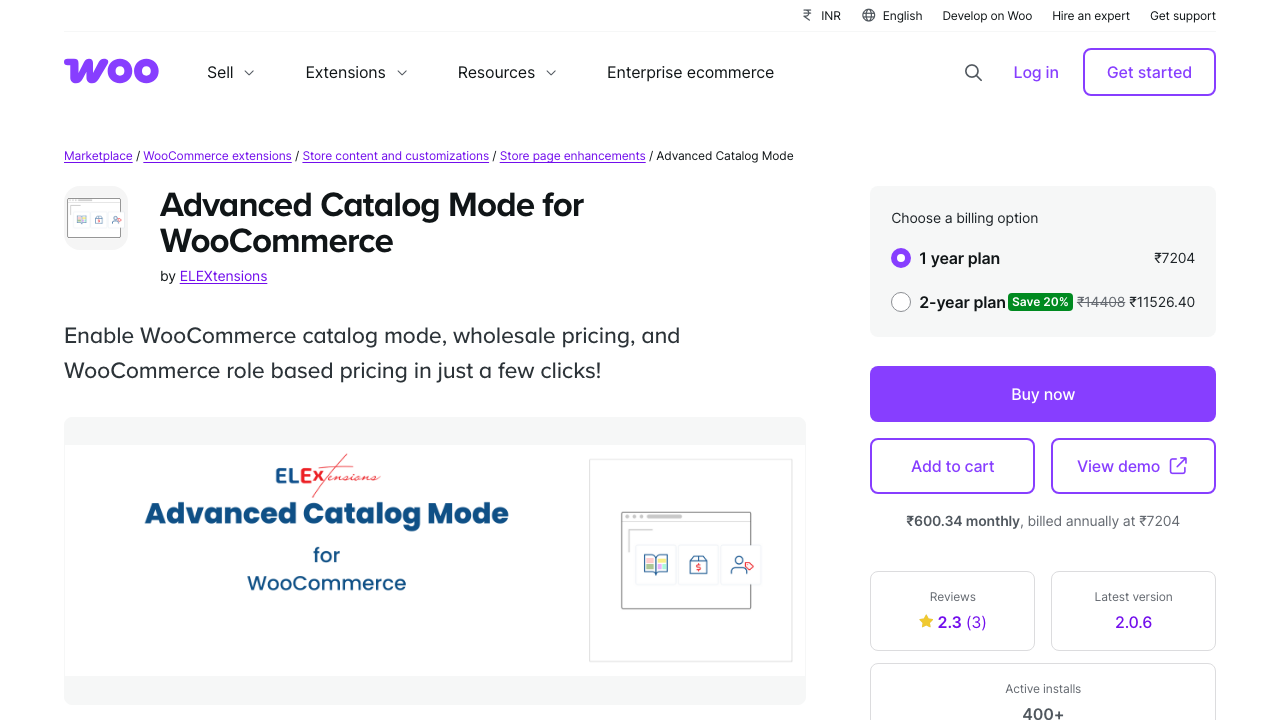
The official WooCommerce Advanced Catalog Mode plugin provides reliable catalog functionality with guaranteed WooCommerce compatibility. It gives you full control over your store, allowing you to hide the cart, pricing, and product options with ease.
Key Features:
- Hide product prices and “Add to Cart” buttons
- Customize visibility per product, category, or user role
- Option to hide the entire WooCommerce shop
- Seamless WooCommerce integration
Pros:
- Official WooCommerce marketplace plugin
- Versatile visibility control
- Supports multiple user roles
- Easy to configure and manage
Cons:
- Some advanced options require pro version
- Fewer features than YITH
Get WooCommerce Advanced Catalog Mode
3. Catalog Mode for WooCommerce
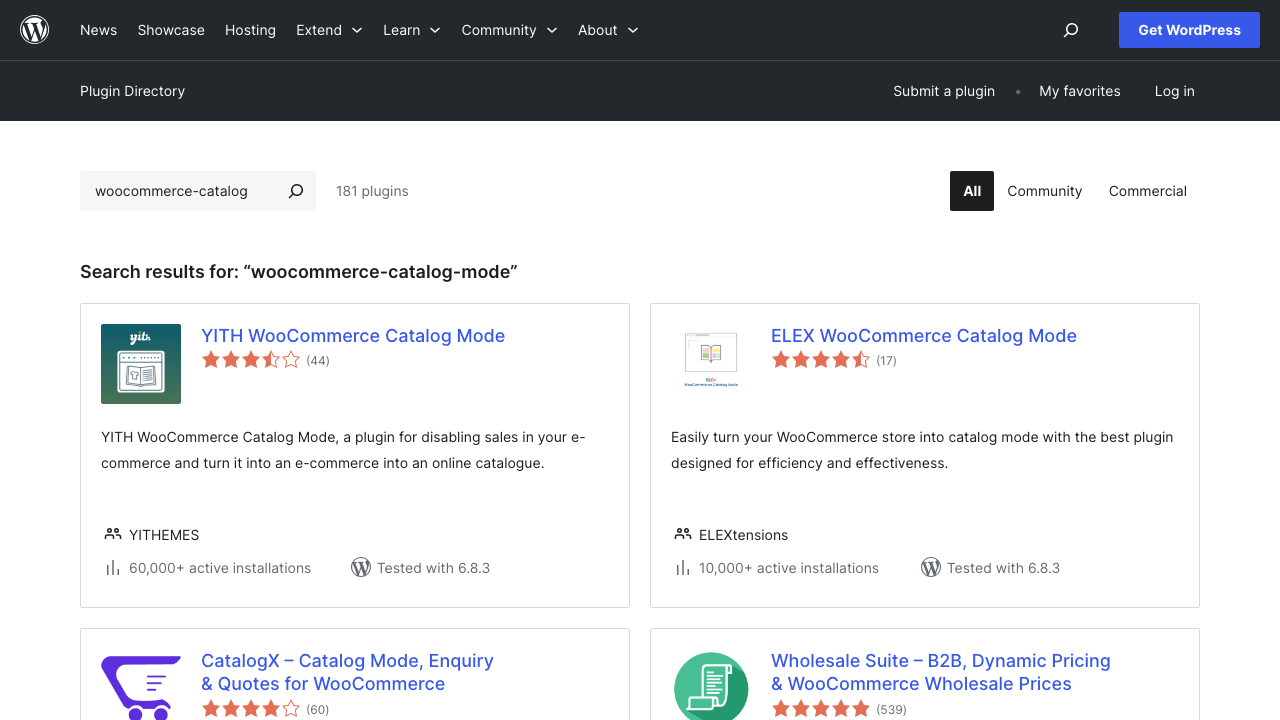
Catalog Mode for WooCommerce is a free, lightweight plugin that provides essential catalog functionality. It’s perfect for businesses that want basic catalog mode features without the complexity of premium plugins.
Key Features:
- Hide prices and shopping cart globally or per product
- Disable checkout functionality
- Simple on/off toggle for catalog mode
- No coding required
Pros:
- Completely free with core features
- Lightweight and fast
- Easy to set up for beginners
- No technical skills required
Cons:
- Limited advanced features
- No inquiry form integration
Get Catalog Mode for WooCommerce
4. Hide Price & Add to Cart Button
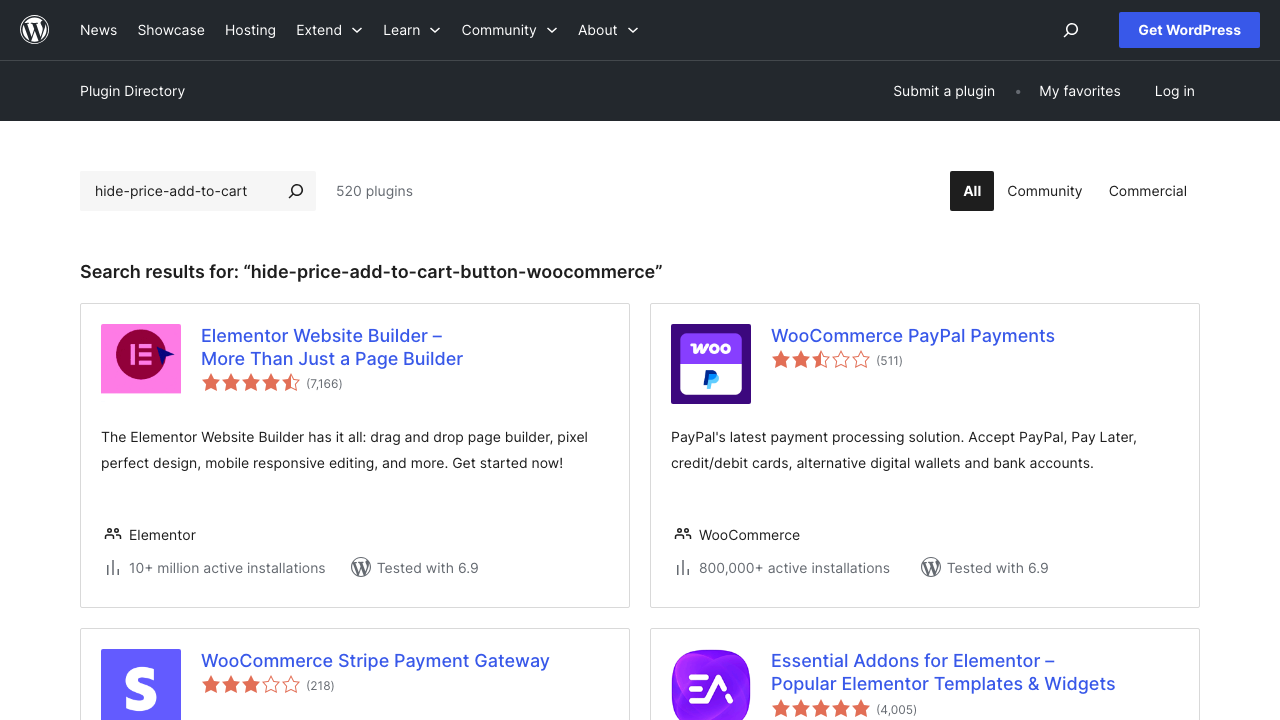
Hide Price & Add to Cart Button is a straightforward plugin that focuses on the essential catalog mode functionality—hiding prices and purchase buttons. It’s ideal for stores that need a simple, no-frills solution.
Key Features:
- Hide prices for all products or specific categories
- Remove “Add to Cart” button globally or selectively
- Display custom text instead of prices
- Role-based visibility options
Pros:
- Simple and focused functionality
- Free version covers basic needs
- Works well with most themes
- Minimal configuration required
Cons:
- No built-in inquiry forms
- Limited customization options
Get Hide Price & Add to Cart Button
5. WooCommerce Catalog Mode Pro
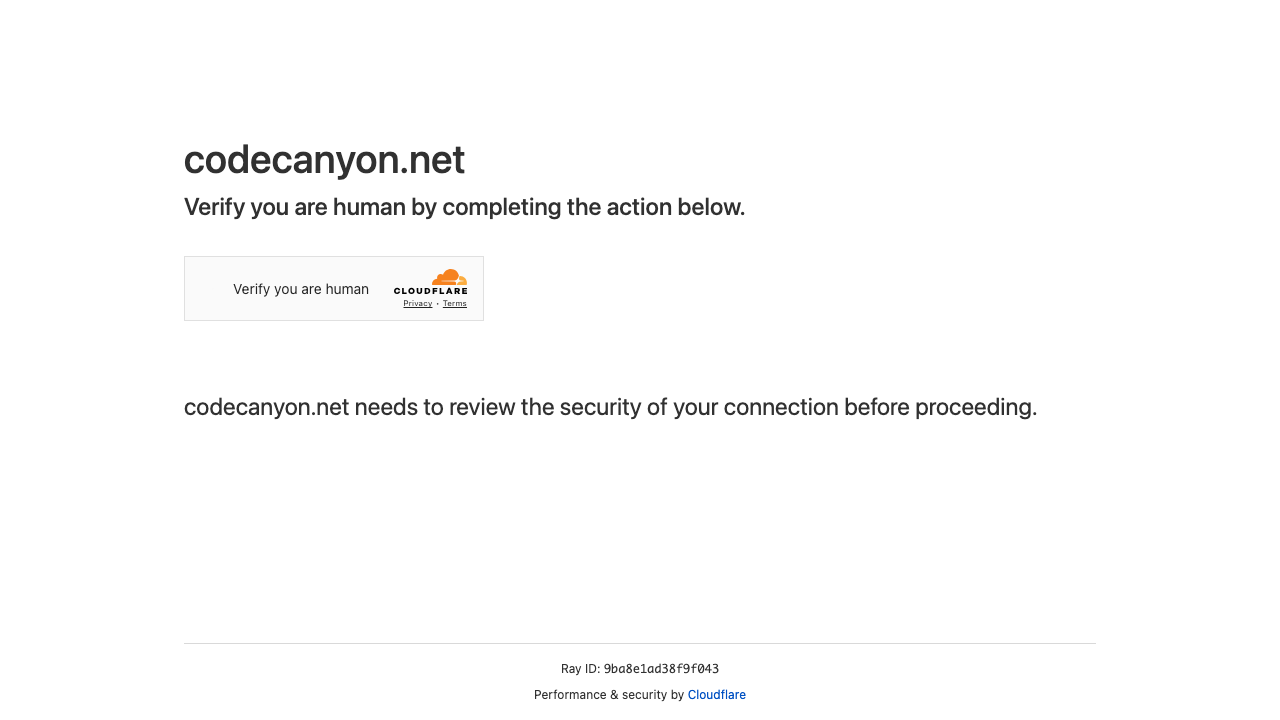
WooCommerce Catalog Mode Pro from CodeCanyon is a premium solution for turning your store into a full-featured catalog. It offers advanced features for professional catalog management and is great for B2B stores.
Key Features:
- Hide prices, disable Add to Cart globally or per product
- Add “Request a Quote” or “Contact Us” buttons
- Manage catalog mode settings based on user roles
- Custom messages and CTA buttons
- Built-in inquiry form
Pros:
- Highly customizable and professional
- Great for B2B, wholesale, and exhibition catalogs
- One-time purchase (no subscription)
- Includes inquiry form functionality
Cons:
- Premium only (no free version)
- Advanced conditional rules may require learning
Get WooCommerce Catalog Mode Pro
Also Read: 5 Best WooCommerce Popup Plugins
Why Use WooCommerce Catalog Mode Plugins?
Lead Generation: Showcase products and allow customers to inquire about them, which can be an excellent lead-generation tool for high-value items.
Product Information Sharing: Great for businesses that want to provide detailed product info without enabling immediate purchases.
B2B and Wholesale: If you’re dealing with B2B or high-value products that require customized quotes, these plugins help avoid pricing confusion.
Showroom Experience: Perfect for creating digital showrooms where customers can browse before contacting sales.

Final Thoughts on WooCommerce Catalog Mode Plugins
Choosing the right WooCommerce Catalog Mode Plugin depends on your business needs. Among the options we’ve reviewed, YITH WooCommerce Catalog Mode stands out as the most comprehensive solution with its extensive features and excellent support. For an official WooCommerce solution, WooCommerce Advanced Catalog Mode offers reliable functionality.
If you prefer a free option, Catalog Mode for WooCommerce provides essential functionality without any cost. For premium features with a one-time purchase, WooCommerce Catalog Mode Pro from CodeCanyon is an excellent choice.
FAQs
1. What is a WooCommerce Catalog Mode Plugin?
A WooCommerce Catalog Mode Plugin allows you to hide product prices, disable the “Add to Cart” button, and optionally provide enquiry or quote forms, turning your store into a catalog.
2. Who should use a catalog mode plugin?
Catalog mode plugins are ideal for B2B businesses, wholesale stores, showrooms, and shops that want to showcase products without immediate sales.
3. Can I show prices to some users but hide them from others?
Yes. Many advanced catalog mode plugins allow role-based visibility, so you can show prices to registered users while hiding them from guests.
4. Will enabling catalog mode affect my SEO?
No, catalog mode does not negatively impact SEO as long as your product pages remain accessible to search engines with proper descriptions and metadata.
Interesting Reads
5 Best WooCommerce Points and Rewards Plugins