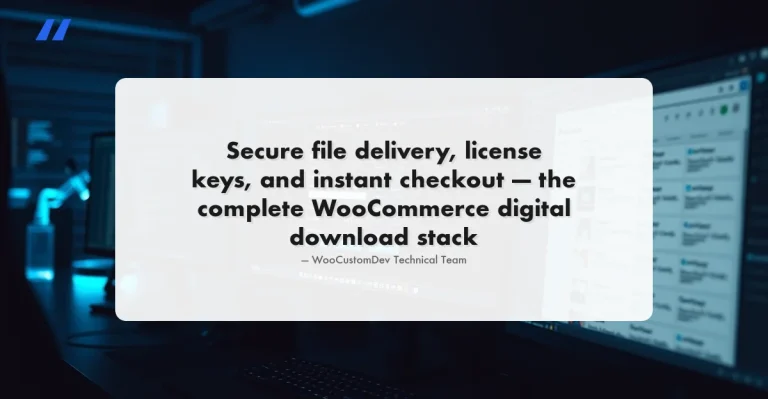In the world of website building, Squarespace vs WordPress are two of the biggest names you’ll come across. Whether you’re dreaming of launching a personal blog, a portfolio, or even an online store, picking the right platform can make all the difference. But with so many options and opinions out there, the decision can feel a bit.
So let’s break it all down in a fun, friendly, and super simple way. In this post, we’ll drop into what Squarespace vs WordPress are, what to look for in a website builder, why you might want to choose one over the other, how to get started, and we’ll even throw in some helpful stats to give you a bigger picture.
What Are Squarespace and WordPress?
Before we start comparing, let’s get clear on what each platform actually is.
Squarespace –
Squarespace is a sleek, user-friendly platform that makes building a professional website simple and accessible. It combines everything you need into one package — hosting, templates, design tools, and more. With its visual drag-and-drop editor, you can create a stylish, responsive website without any coding skills.
Key Traits:
- All-in-one platform with hosting, templates, and built-in features
- Professionally designed, mobile-optimized templates
- Drag-and-drop visual editor for easy page building
- Built-in e-commerce tools for selling products and managing inventory
- Integrated marketing tools, including email campaigns and SEO settings
- Reliable performance, security, and automatic updates
- Customer support and knowledge base for troubleshooting.
Perfect for:
- Photographers
- Designers
- Bloggers
- Small business owners
- Event planners
- Creative professionals looking for a polished online presence
WordPress –
WordPress.org is the world’s most popular content management system (CMS), powering over 40% of all websites online. Unlike Squarespace, it’s self-hosted, meaning you’ll need to get your own hosting and domain — but in return, you get complete flexibility and control. It’s open-source, so it’s free to use, and there’s a massive community of developers constantly improving it.
With WordPress, you can build anything from a simple blog to a full-scale e-commerce store or membership site. It’s highly customizable and endlessly scalable, making it a great choice for users who want more freedom and features.
Key Traits:
- Self-hosted platform (you’ll need to set up your own web hosting and domain)
- Fully customizable with thousands of plugins and themes
- Open-source and free to use (except for hosting and premium tools)
- Ideal for advanced features like forums, memberships, multilingual sites, and large blogs
- Large developer and user community offering support, tutorials, and add-ons
- Scalable for any kind of website — from a simple blog to a complex online store
Perfect for:
- E-commerce stores using WooCommerce.
- Developers and tech-savvy users.
- Bloggers who want full creative control.
- Businesses looking to scale and grow online.
- Nonprofits, educators, and content-heavy websites.
What to Look for in a Website Builder
Before we start comparing Squarespace vs WordPress, here are a few key things to consider when picking a website builder:
- Ease of Use – How beginner-friendly is it?
- Design Flexibility – Can you customize the look and feel?
- Cost – What’s the total cost (hosting, domain, plugins)?
- Scalability – Can it grow with your site/business?
- E-commerce Features – Want to sell stuff online?
- SEO Tools – Will people be able to find you on Google?
- Support – Is there help when things go wrong?
Squarespace vs WordPress
Here’s a side-by-side comparison of how Squarespace and WordPress stack up:
| Feature | Squarespace | WordPress |
|---|---|---|
| Ease of Use | Very beginner-friendly; drag-and-drop builder | More complex; steeper learning curve |
| Design Flexibility | Limited to templates, but beautiful designs | Fully customizable with themes & page builders |
| Hosting | Included | Requires third-party hosting |
| Maintenance | Handled for you | You manage updates, backups, and security |
| Cost (avg/year) | $192 – $480 | $50 – $500+ depending on tools used |
| E-commerce | Built-in tools for small stores | WooCommerce & others for full online stores |
| SEO Tools | Basic SEO features built-in | Advanced SEO tools with plugins |
| Support | 24/7 email + live chat | Community forums; support depends on host |
| Plugins/Extensions | Limited third-party apps | Thousands of plugins for every feature |
| Scalability | Good for small to medium sites | Scales to very large websites/businesses |
Why Use Squarespace?
Squarespace is perfect if you want to create a stylish website quickly without touching code. It’s an all-in-one platform that handles your hosting, design, and security, so you can focus on building your content. Great for beginners, creatives, and small business owners.
Pros:
- Gorgeous, mobile-friendly templates.
- Drag-and-drop editor.
- Hosting and domain included.
- Built-in e-commerce for small shops.
- Excellent customer support.
Cons:
- Limited customization and flexibility.
- Fewer third-party apps/integrations..
- Can get expensive for larger or growing sites.
How to Use Each Platform
Getting started with Squarespace or WordPress is easier than you might think — but the process looks a little different for each.
Squarespace is super straightforward. Just sign up, choose a template, customize it with the drag-and-drop editor, and you’re ready to publish. It’s all-in-one, so hosting and domain setup are built right in.
WordPress takes a few more steps. You’ll need to choose a hosting provider, install WordPress , pick a theme, and add plugins for extra features. It takes a bit more setup but gives you way more flexibility in return.
How to Get Started with Squarespace
- Go to Squarespace.com
- Start a free trial and choose a template
- Customize with the drag-and-drop editor
- Add pages, blog, or store
- Choose a plan and publish your site.
How to Get Started with WordPress
-
- Get hosting (like Bluehost, SiteGround, or Hostinger)
- Register a domain name
- Install WordPress
- Pick a theme and install plugins
- Customize, create content, and launch.
General Statistics: Squarespace vs WordPress
- WordPress powers over 43% of all websites.
- Squarespace powers around 3%, with steady growth.
- Squarespace is popular among creatives, freelancers, and small businesses.
- WordPress is used by bloggers, developers, and large organizations.
- Average Cost per Year: Squarespace ranges from $192–$480, WordPress from $50–$500+ depending on tools and hosting.
Choosing the Right Fit:
At the end of the day, both Squarespace and WordPress are excellent website platforms — the right one for you depends on what you’re looking for.
Squarespace is best for those who want a stylish, ready-to-go solution with minimal setup. If you prioritize ease, speed, and sleek design, it’s a fantastic choice.
WordPress is ideal if you want ultimate control, flexibility, and the ability to build something completely custom. It requires more effort, but the payoff is unmatched scalability and freedom.
Take a moment to think about your goals, budget, and how hands-on you want to be. Once you’re clear on that — you’ll know which path to take.
Interesting Reads:
Best Ad Spy Tools to Uncover Winning Marketing Strategies