
Table of contents
ToggleWhat Are WordPress Security Plugins?
WordPress security plugins are specialized tools designed to safeguard your website from threats. They handle a wide range of security tasks, including:
- Protecting your login pages from unauthorized access
- Scanning for malware and suspicious files
- Offering firewall protection to block harmful traffic
- Regularly backing up your website to prevent data loss
Using a security plugin adds an extra layer of protection that reduces the risk of hacks and ensures your website runs safely. The best plugins integrate seamlessly with WordPress, so you don’t need to be a tech expert to secure your site effectively.
Key Features to Look for
- Real-Time Threat Detection: Monitors your website continuously and alerts you immediately if a threat is detected.
- Firewall Protection: Filters incoming traffic and blocks malicious requests before they reach your site. Cloud-based or endpoint firewalls offer maximum protection.
- Two-Factor Authentication (2FA): Adds an extra verification step to your login page for enhanced security.
- Automatic Backups: Schedule automated backups to restore your site quickly in case of an attack.
- Malware Scanning: Regular scans of files, plugins, themes, and databases catch malware or vulnerabilities early. Cloud-based scanning reduces site performance impact.
- User-Friendly Interface: Clear dashboards and visual indicators make it easy for beginners to maintain security.
- Regular Updates & Support: Active plugin maintenance ensures protection against the latest cyber threats.
Why You Need a WordPress Security Plugin
- Prevent Hacks and Malware: Block threats before they infiltrate your site.
- Protect Your Visitors: Safeguard user information and maintain trust.
- Ensure Compliance: Assist with GDPR, CCPA, and other data privacy requirements.
- Peace of Mind: 24/7 monitoring allows you to focus on content and business growth.
- Quick Recovery: Automated backups restore your site with minimal downtime.
How to Use WordPress Security Plugins
- Install the Plugin: Go to WordPress dashboard → Plugins → Add New, search for your preferred plugin, then click Install and Activate.
- Follow Setup Wizard: Configure firewalls, two-factor authentication, and backup schedules.
- Run an Initial Scan: Perform a full scan to identify existing vulnerabilities or malware.
- Schedule Regular Backups and Scans: Automate backups and routine malware scans.
- Monitor and Respond: Check alerts regularly and take action on suspicious activity using real-time notifications.
15 Best WordPress Security Plugins
WordPress security is critical in 2026 as threats continue to evolve. Below is a list of top 15 WordPress security plugins with key features, pros, and cons.
1. Wordfence Security

Wordfence Security is one of the most widely trusted WordPress security plugins in 2026, providing comprehensive protection for websites of all sizes. It combines an endpoint firewall, malware scanner, and advanced login security features to safeguard your site from hackers, bots, and malicious traffic.
With real-time threat intelligence, Wordfence can detect and block known attacks, monitor live traffic, and alert you to suspicious activity. Its user-friendly dashboard makes it accessible for beginners while offering advanced configuration options for experienced site owners, making it a versatile choice for any WordPress website.
Key Features:
- Web Application Firewall (WAF)
- Real-time malware scanning
- Login security (2FA, CAPTCHA)
- Live traffic visibility
- IP blocking & rate limiting
Pros:
- Very powerful free tier
- Excellent community support
- Detailed activity logs
Cons:
- Can be resource-heavy on shared hosting
- Premium needed for real-time firewall updates
Also Read: 10 Best WooCommerce Product Designer Plugins for 2026
2. Sucuri Security
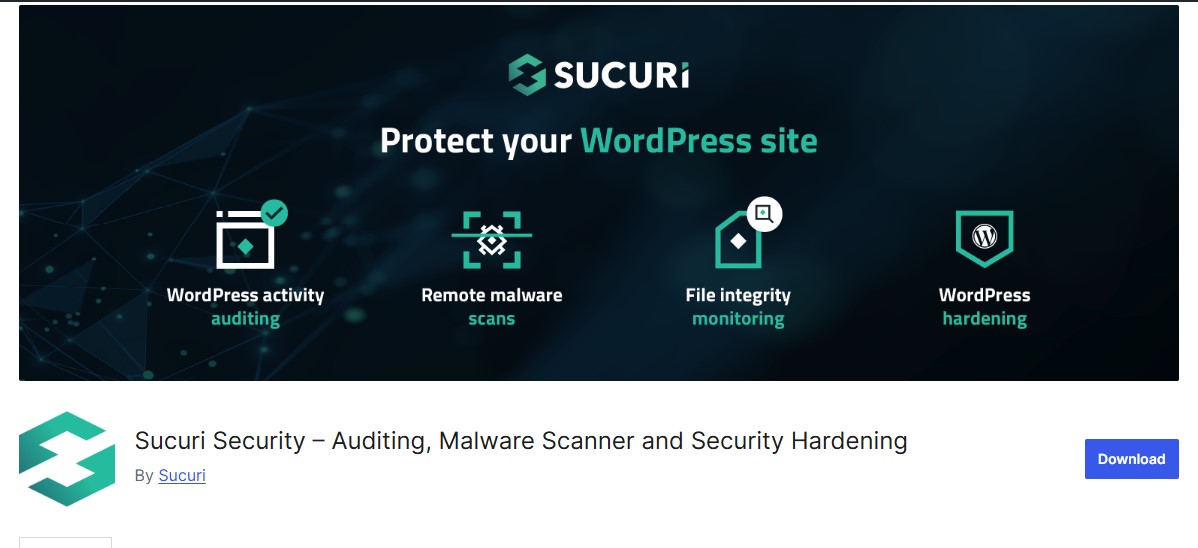
Sucuri Security is a trusted, cloud-based WordPress security plugin that combines a powerful web application firewall (WAF) with advanced malware scanning and cleanup services. Designed for both small blogs and large business sites, Sucuri helps protect against hacks, DDoS attacks, brute force attempts, and malicious traffic before it reaches your server.
The plugin also monitors your site for changes, checks for blacklist status, and provides detailed security reports. With both free and premium plans, Sucuri offers scalable protection, making it an ideal choice for site owners who want robust, professional-grade security without constantly managing technical details.
Key Features:
- Cloud WAF for SQLi/XSS protection
- Malware scanning & blacklist monitoring
- Site hardening tools
- Server-level firewall (premium)
Pros:
- Great for business & e-commerce sites
- Offers post-hack cleanup
- CDN included on some plans
Cons:
- Premium can be expensive
- Basic free scanning only
3. Jetpack Security
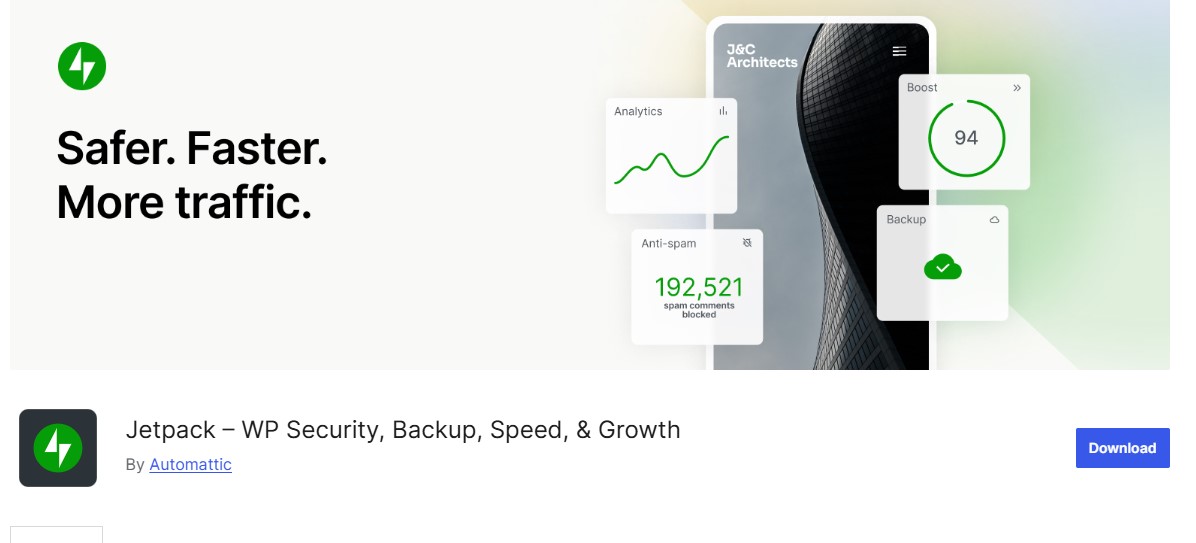
Jetpack Security is an all-in-one WordPress plugin from Automattic that combines security, backup, and performance tools in a single solution. It protects your site from malware, brute force attacks, and downtime while offering automated backups and easy restores. Jetpack also includes a content delivery network (CDN) to improve page load times and overall site performance.
Its user-friendly dashboard makes it ideal for beginners, while advanced features like real-time scanning and activity monitoring cater to more experienced users. By integrating multiple essential functions into one plugin, Jetpack helps website owners simplify management and maintain a secure, fast, and reliable WordPress site.
Key Features:
- Daily malware scanning
- Downtime monitoring
- Brute force protection
- Backups & restores
Pros:
- Combines backups and security
- Cloud-based, low server load
- Good for beginners
Cons:
- Most powerful features in paid plans
4. Solid Security (formerly iThemes)
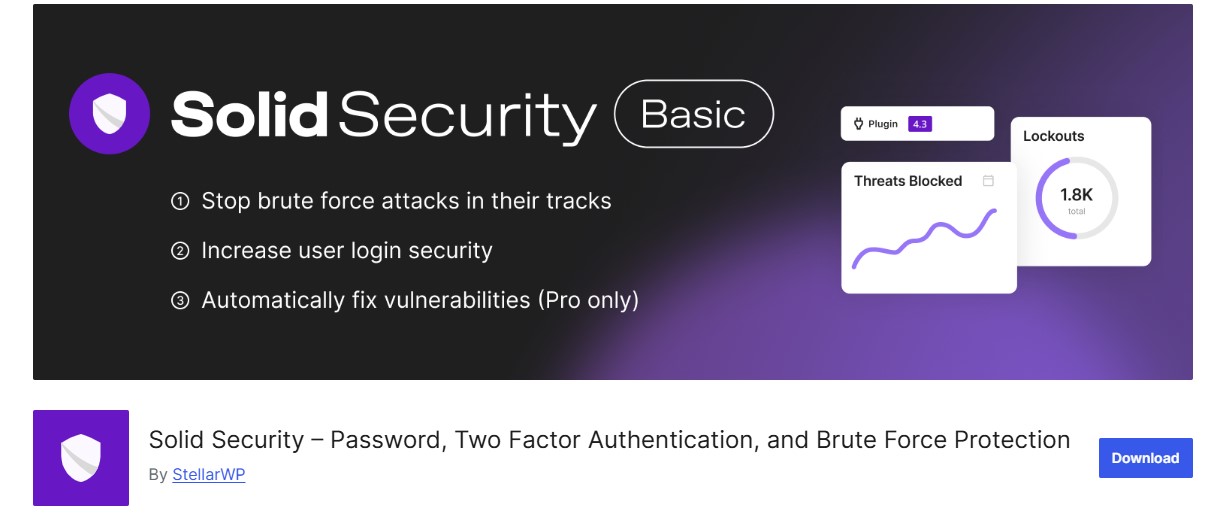
Solid Security (formerly known as iThemes Security) is a comprehensive WordPress security suite offering over 30 site hardening features designed to protect your website from hackers, malware, and vulnerabilities. It includes tools such as two-factor authentication, brute force protection, file change detection, and database backups to ensure multiple layers of security.
The plugin also provides an away mode to disable the dashboard when not in use and automated alerts for suspicious activity. With a balance of beginner-friendly setup and advanced customization options, Solid Security is ideal for site owners seeking a powerful, all-in-one solution to safeguard their WordPress websites in 2026.
Key Features:
- Two-factor authentication & strong password enforcement
- File change detection
- Database backups
- Away mode
Pros:
- Simple setup wizard
- Great brute-force protection
Cons:
- Some features premium-only
- Dashboard can feel busy
Also Read: 10 Best WooCommerce Product Search Plugins for 2026
5. All In One WP Security & Firewall (AIOS)
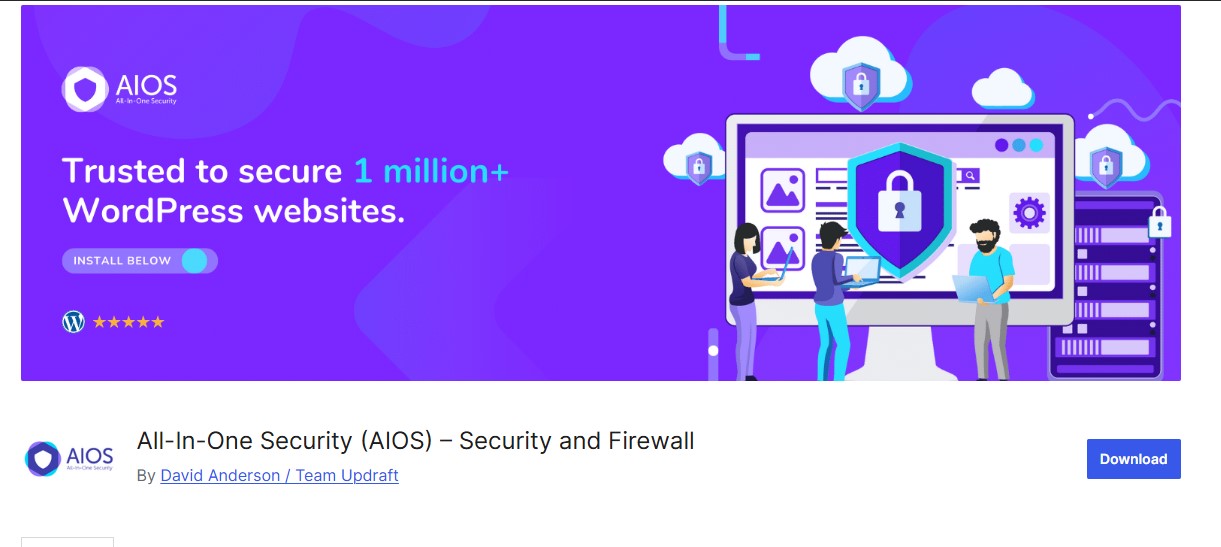
All In One WP Security & Firewall (AIOS) is a free, beginner-friendly WordPress security plugin that provides a comprehensive set of tools to protect your site without requiring advanced technical knowledge. It features a layered firewall, login protection, bot blocking, and database/file hardening to defend against common attacks.
The plugin also includes a security strength meter that visually rates your site’s security and offers guidance on improvements. With its intuitive interface and no-cost accessibility, AIOS is an excellent choice for new site owners who want robust protection and a clear understanding of their WordPress security status.
Key Features:
- Layered firewall rules
- Login protection & bot blocking
- Database and file hardening
- Security strength meter
Pros:
- Completely free
- Easy to configure
Cons:
- No automatic malware cleanups
6. MalCare Security
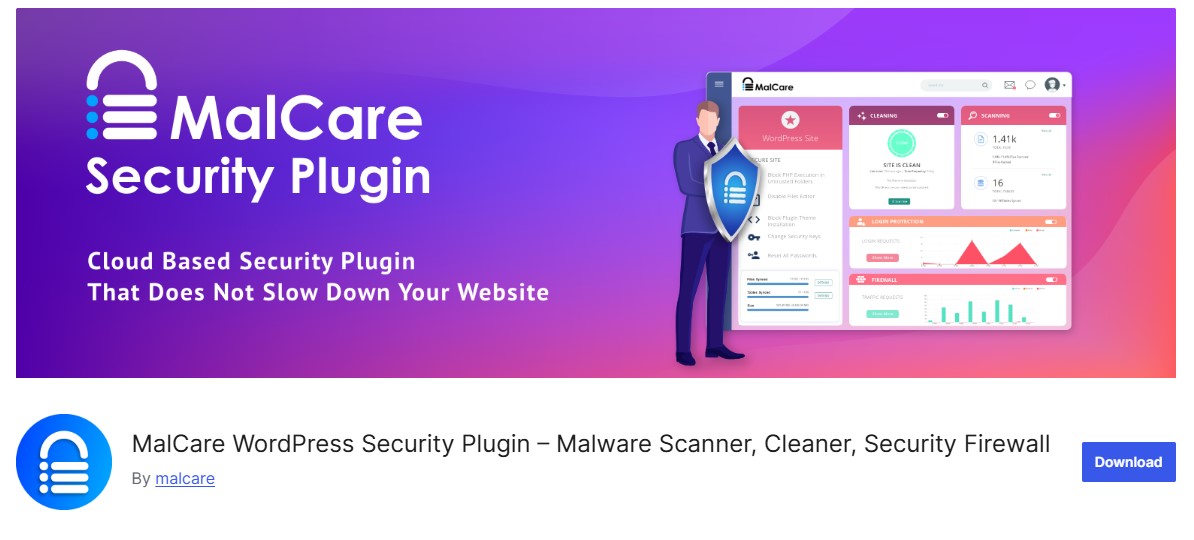
MalCare Security is a cloud-based WordPress security plugin designed to make website protection effortless. It offers real-time malware scanning and a one-click automatic malware cleanup, ensuring your site stays safe without manual intervention. In addition to its powerful scanning capabilities, MalCare includes a firewall, login hardening, and minimal server load, making it ideal for busy site owners who need a set-it-and-forget-it solution. With both free and premium plans, MalCare provides scalable security that adapts to sites of all sizes, making it a top choice for automated, reliable protection in 2026.
Key Features:
- Instant malware removal
- Firewall rules
- Login hardening
- Minimal performance impact
Pros:
- One-click malware fixes
- Light on server load
Cons:
- Premium subscription needed for full features
7. WP Cerber Security
WP Cerber Security is a robust WordPress plugin focused on defending your website against brute force attacks, spam, and malicious traffic. It features a powerful firewall, malware scanning, and login protection, including IP access controls and two-factor authentication.
WP Cerber also tracks user activity, allowing you to monitor suspicious behavior and block potential threats in real time. Lightweight yet highly effective, this plugin is particularly suited for sites that are frequent targets of automated attacks, providing layered security without compromising website performance.
Key Features:
- Brute-force protection
- IP access controls
- Anti-spam engine
- Detailed user activity logs
Pros:
- Great for thwarting login attacks
- Works well with other plugins
Cons:
- Interface may overwhelm beginners
Also Read: 10 Best WooCommerce Best Sellers Plugins for 2026
8. WP Security Audit Log
WP Security Audit Log is a powerful WordPress security plugin designed for detailed activity logging and real-time monitoring of user actions and security events. It records everything from logins and logouts to content changes, plugin updates, and permission modifications, giving you full visibility into what’s happening on your site.
This level of transparency is especially valuable for multi-user websites, e-commerce stores, and business platforms, where tracking accountability and detecting suspicious behavior early is critical. While it doesn’t replace a firewall or malware scanner, WP Security Audit Log works exceptionally well alongside other security plugins to strengthen your overall security strategy in 2026.
Key Features:
- Real-time activity logs
- Alerts for suspicious changes
- Useful for multi-user sites
- Exportable reports
Pros:
- Great visibility into user behavior
- Works with other security tools
Cons:
- Not a malware scanner or firewall
9. Shield Security

Shield Security is a simple, user-friendly WordPress security plugin that focuses on delivering essential protections without overwhelming users with complex settings. It includes core features such as login protection, brute force attack prevention, firewall blocking, and malware scanning to guard against common threats.
Designed with ease of use in mind, Shield Security automates many security tasks in the background, making it an excellent choice for beginners and small website owners who want reliable protection with minimal configuration. In 2026, Shield Security remains a dependable option for those seeking straightforward, no-frills WordPress security.
Key Features:
- Login protection
- IP blocking
- Malware scanning
- Automated backups
Pros:
- Easy setup
- Straightforward controls
Cons:
- Advanced scanning limited unless upgraded
10. SecuPress
SecuPress is a WordPress security plugin known for its visually intuitive dashboard and strong focus on malware scanning and site hardening. It helps protect your website through features such as firewall protection, login security, vulnerability detection, and real-time alerts for suspicious activity.
SecuPress simplifies complex security tasks by presenting clear insights and actionable recommendations, making it accessible for beginners while still offering advanced protections for experienced users. In 2026, SecuPress stands out as a solid choice for site owners who want powerful security features combined with an easy-to-navigate interface.
Key Features:
- Malware detection
- Firewall protection
- Login security
- Change tracking
Pros:
- Excellent UX for beginners
- Powerful core protection
Cons:
- Pricing on premium side
Also Read: Top 10 WooCommerce B2B & Wholesale Plugins for 2026
11. WP Ghost (Hide My WP Ghost)
WP Ghost (Hide My WP Ghost) is a specialized WordPress security plugin that focuses on obfuscation and hiding WordPress signatures to confuse bots, scanners, and automated hacking tools. Instead of relying solely on traditional firewalls or malware scanning, WP Ghost masks common WordPress paths, login URLs, and identifiable footprints that attackers typically target.
By making your site harder to detect and fingerprint, it significantly reduces the risk of automated and opportunistic attacks. In 2026, WP Ghost works best as a complementary security layer alongside a primary security plugin, adding stealth-based protection to your overall WordPress security strategy.
Key Features:
- Site path hiding
- Bot trapping
- Login cloaking
- Virtual patching
Pros:
- Reduces targeted automated attacks
- Works alongside other security plugins
Cons:
- Not a full malware scanner
12. Defender Security
Defender Security, developed by WPMU DEV, is a beginner-friendly WordPress security plugin that offers an easy, guided setup along with essential firewall protection and malware scanning. It helps secure your site through features like brute force attack prevention, two-factor authentication, IP blocking, and automated security recommendations.
Defender also includes scheduled scans and clear reporting, making it easy to understand your site’s security status at a glance. In 2026, Defender Security is a strong choice for website owners who want reliable protection with minimal configuration and a smooth onboarding experience.
Key Features:
- Malware scanning
- Brute-force blocking & 2FA
- IP blacklists
- Security hardening tips
Pros:
- Clean UI, good for small sites
- Solid free tier
Cons:
- Advanced tools in Pro only
13. Limit Login Attempts Reloaded
Limit Login Attempts Reloaded is a simple yet highly effective WordPress security plugin designed to block brute-force login attempts. It works by limiting the number of failed login attempts from a single IP address, automatically locking out attackers and reducing the risk of unauthorized access.
The plugin also provides email notifications, configurable lockout rules, and compatibility with two-factor authentication solutions. Lightweight and easy to configure, Limit Login Attempts Reloaded is an excellent first line of defense and works well alongside full-featured security plugins to strengthen login security in 2026.
Key Features:
- Auto IP lockouts
- Custom attempt limits
- Email alerts
- Works with 2FA
Pros:
- Lightweight
- Great first line of defense
Cons:
- Only login focused
Also Read: Top 10 WooCommerce SMS Plugins for 2026
14. WPScan Vulnerability Database Integration
WPScan is a security-focused WordPress plugin that leverages the WPScan Vulnerability Database to identify known vulnerabilities in your WordPress core, installed plugins, and themes. It continuously checks your site against an up-to-date database of security issues and alerts you when outdated or vulnerable components are detected.
Rather than acting as a traditional firewall, WPScan focuses on proactive vulnerability detection, helping site owners fix potential risks before they can be exploited. In 2026, WPScan is especially valuable for developers, agencies, and security-conscious website owners who want deeper insight into plugin and theme security.
Key Features:
- Regular vulnerability checks
- Alerts for weak components
- Integrates with CLI and other tools
Pros:
- Very high security insight
Cons:
- Technical for beginners
15. Patchstack Security & Firewall
Patchstack Security & Firewall is a modern WordPress security plugin that focuses on virtual patching and proactive vulnerability shielding, protecting your site before exploits can be actively used by attackers. Instead of waiting for plugin or theme updates, Patchstack blocks known vulnerabilities at the firewall level using real-time threat intelligence.
It also provides detailed vulnerability reports, real-time alerts, and exploit prevention for both known and newly disclosed threats. In 2026, Patchstack is an excellent choice for high-risk, business-critical, and high-traffic WordPress sites that require advanced, preventative security measures.
Key Features:
- Virtual patching for known vulnerabilities
- Firewall protection
- Real-time alerts
- Block exploits before update arrives
Pros:
- Reduces exploit risk pre-patch
- Great for high-risk sites
Cons:
- Best features require paid plan
Securing Your Site the Smart Way
Protecting your WordPress site in 2026 requires a proactive and multi-layered approach. The best WordPress security plugins make this easier by offering features like real-time monitoring, malware scanning, automatic backups, firewalls, and login protection. Each plugin provides unique benefits, whether you’re a beginner seeking simple, automated protection or an advanced user needing granular control over security settings.
Choosing the right plugin means evaluating your site’s needs, hosting environment, and traffic levels. Integrating a reliable security plugin into your WordPress workflow ensures you can focus on growing your website, creating content, or managing your business without constantly worrying about cyber threats. A secure website is not just protected from attacks it also builds trust with visitors and improves SEO performance.
Frequently Asked Questions (FAQs)
1. Do I need more than one security plugin?
It’s generally best to use one comprehensive security plugin to avoid conflicts. Some lightweight tools, like login limiters or vulnerability scanners, can be added alongside a primary security plugin, but avoid overlapping firewalls or malware scanners.
2. Will a security plugin slow down my website?
Modern security plugins are optimized to minimize performance impact, especially cloud-based solutions like MalCare and Jetpack. Always check plugin reviews and use caching/CDN to maintain speed.
3. How often should I scan my site for malware?
Regular scanning is crucial. Many plugins offer daily automated scans, which is sufficient for most sites. For high-risk or high-traffic websites, consider more frequent real-time scanning.
4. Can security plugins protect against hacked themes or plugins?
Yes. Plugins like WPScan and Patchstack focus on known vulnerabilities in themes and plugins. They alert you to updates or patches needed, reducing the risk of exploitation.
5. Is it necessary to back up my site even with a security plugin?
Absolutely. Security plugins can prevent attacks, but backups ensure you can restore your site quickly if something goes wrong. Plugins like Jetpack, MalCare, and Defender offer integrated backup options.
Interesting Reads:
Best WordPress Plugins for Improving Core Web Vitals
12 Best Caching Plugins for WordPress to Optimize Your Website’s Performance
12 Best WordPress Plugins for Image Optimization to Speed Up Your Site




