When it comes to running a WordPress website in 2026, one thing is absolutely non negotiable: having a reliable backup and restore system in place. No matter how careful you are, things can still go wrong such as plugin conflicts, failed updates, hacking attempts, or unexpected server crashes. In moments like these, a solid restore plugin can be the difference between a quick recovery and hours or even days of stress.
That is why choosing the best WordPress plugins for restoring websites is so important. These plugins are designed to make recovery fast, simple, and worry free, even if you do not have advanced technical knowledge.
Start Your WordPress Project With Us Today!
Backups act as your website safety net. They give you the confidence to update WordPress, install new plugins, experiment with designs, or make major changes without the constant fear of breaking something. With the right restore plugin, getting your site back online can take just a few minutes instead of hours, helping you maintain a stable and professional online presence.
Table of contents
ToggleWhat Are WordPress Plugins for Restoring Websites?
WordPress plugins for restoring websites are tools that help you create, store, and restore backups of your site files, database, or entire setup. If something goes wrong, these plugins allow you to roll your site back to a previous working version with minimal effort.
Most modern restore plugins in 2026 come with one click recovery options, clean dashboards, and step by step guidance. This means you do not need to manually upload files or manage databases. Everything is handled through an intuitive interface.
Whether your site faces a technical glitch, a security breach, or accidental data deletion, a reliable restore plugin ensures you never have to start from scratch.
What to Look for in the Best WordPress Plugins for Restoring Websites
Not all backup and restore plugins are created equal. When choosing the right one for your website, here are the key features to consider:
Ease of Use
A good plugin should be simple to install and easy to navigate, even for non technical users. Clear options and guided restore processes are essential.
Comprehensive Backup Features
Look for plugins that back up both your website files and database. Full backups provide the most reliable recovery in case of major issues.
Fast Restoration
Downtime affects SEO, user trust, and revenue. The best plugins offer quick restore times so your site is back online with minimal disruption.
Automation
Automatic backups are essential in 2026. Scheduled backups ensure your data is always protected without relying on manual reminders.
Security and Encryption
Your backups should be stored securely with proper encryption to prevent unauthorized access during storage or restoration.
Reliable Support
Strong customer support and detailed documentation can be extremely helpful if something goes wrong during the restore process.
Why Use WordPress Plugins for Restoring Websites?
Using dedicated WordPress restore plugins is not just a smart choice. It is a necessary one.
Protect Against Data Loss
From accidental changes to cyber attacks, backups ensure your content, settings, and hard work are never permanently lost.
Reduce Website Downtime
Every minute your site is offline can impact traffic, conversions, and brand credibility. Restore plugins help you recover quickly and keep downtime to a minimum.
Peace of Mind
Knowing your website is backed up regularly allows you to focus on growth, content, and marketing instead of worrying about worst case scenarios.
Beginner Friendly Recovery
Even if you are not tech savvy, modern WordPress restore plugins make recovery simple with one click restores and guided workflows.
12 Best WordPress Plugins for Restoring Websites
1. BackupBuddy
BackupBuddy is one of the most trusted premium WordPress backup and restore plugins. It allows you to create complete backups of your entire website, including files, media, themes, plugins, and databases. One of its biggest strengths is its built in site migration feature, making it ideal for users who frequently move or duplicate websites.
Key Features
- Full website backups including files and database
- One click site restoration
- Scheduled automatic backups
- Remote storage support such as Dropbox, Google Drive, Amazon S3, and FTP
- Built in site migration and cloning
Pros
- Very reliable for full site recovery
- Excellent migration tools
- Strong automation options
Cons
- No free version available
- Interface may feel complex for beginners
Also Read: Top 10 PDF Invoice Plugins for WordPress & WooCommerce for 2026
2. UpdraftPlus
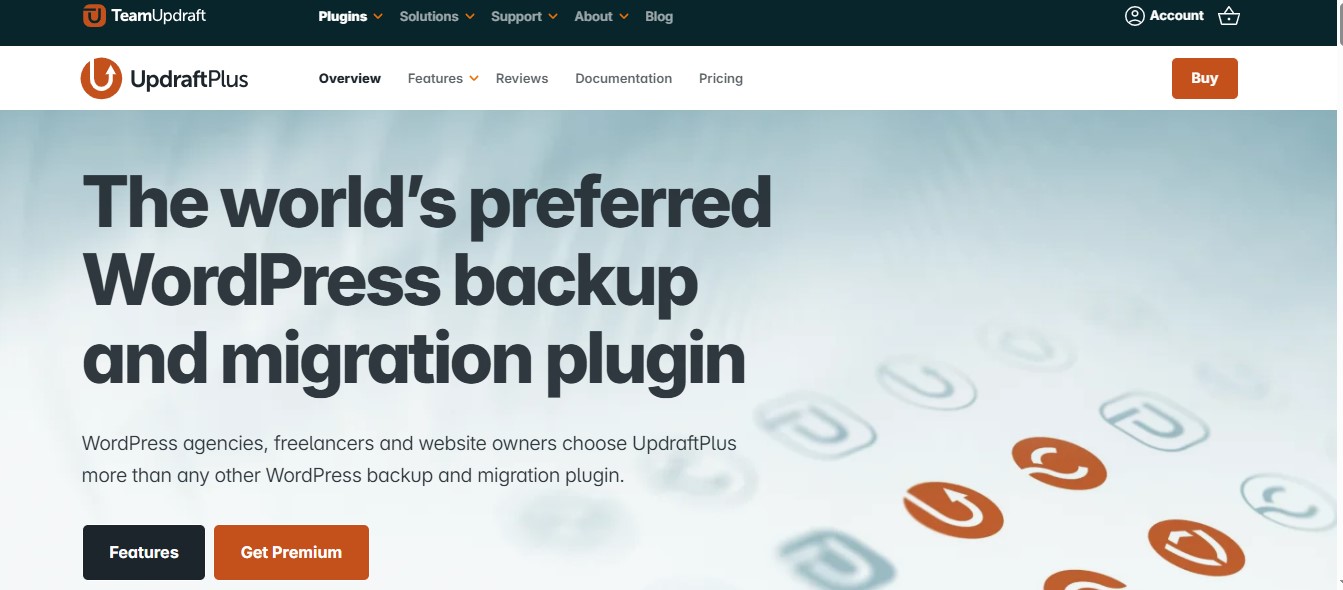
UpdraftPlus remains one of the most popular WordPress backup and restore plugins in 2026 due to its ease of use and powerful free version. It supports complete site backups and allows quick restoration directly from the WordPress dashboard.
Key Features
- Full and partial backups for files, plugins, themes, and database
- One click restore
- Multiple cloud storage options
- Scheduled automatic backups
- Free and premium versions available
Pros
- Beginner friendly interface
- Strong free version
- Easy restore process
Cons
- Advanced features require premium plan
- Restore process can be slower on very large sites
3. Jetpack Backup
Jetpack Backup is a fully automated real time backup solution designed for users who want zero manual effort. Every change made to your website is instantly backed up, making it ideal for business sites and WooCommerce stores.
Key Features
- Real time backups
- Cloud based storage
- One click restore
- Activity log and change tracking
- WordPress.com integration
Pros
- Always up to date backups
- Extremely easy restore process
- Ideal for high traffic websites
Cons
- Paid only solution
- Requires a Jetpack account
4. Duplicator
Duplicator is widely used for both backups and site migration. Instead of traditional backups, it creates complete site packages that can be easily restored or moved to another server.
Key Features
- Full site backup packages
- Website migration and cloning
- Manual and scheduled backups in Pro version
- Lightweight and efficient
Pros
- Excellent for site migration
- Simple backup structure
- Works well on most hosting environments
Cons
- Manual restore process in free version
- Limited automation without Pro
Also Read: The Best Multilingual Plugins for WooCommerce in 2026
5. WP Time Capsule
WP Time Capsule focuses on incremental backups, meaning it only backs up changes instead of the entire site every time. This makes it fast, storage efficient, and ideal for frequently updated websites.
Key Features
- Incremental and real time backups
- One click restore
- Cloud storage integrations
- Low server resource usage
Pros
- Saves storage space
- Fast backup and restore
- Great for dynamic websites
Cons
- No traditional full backups
- Requires cloud storage integration
6. BackupGuard
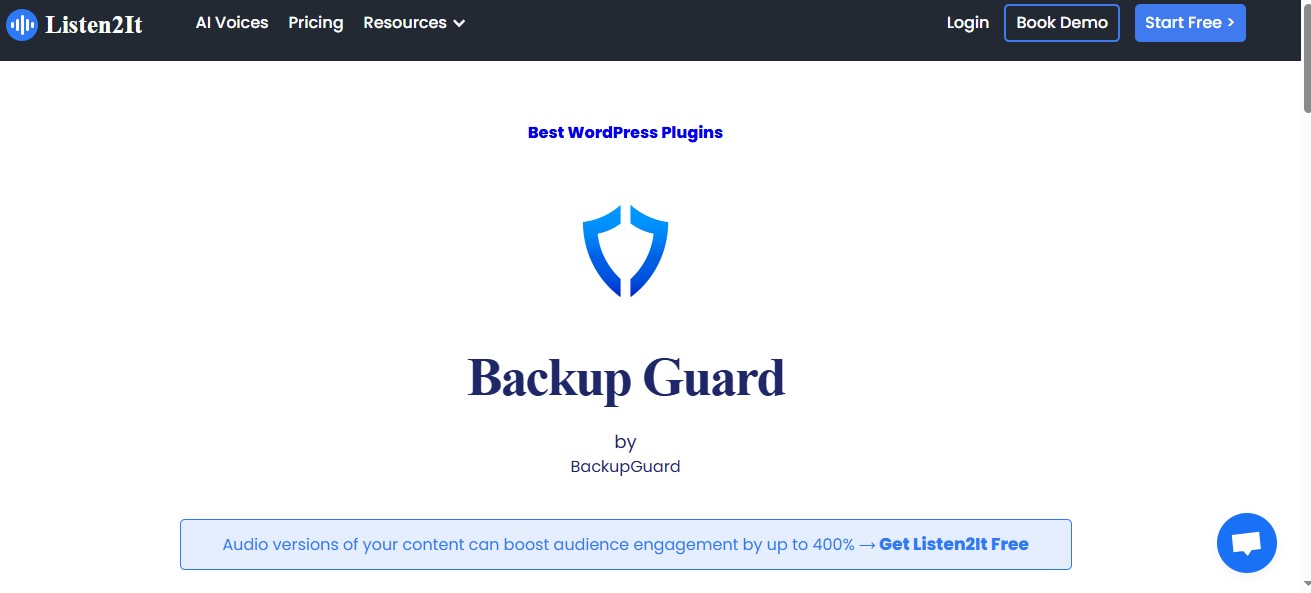
BackupGuard is a clean and easy to use plugin that offers full site and database backups. It is ideal for beginners who want a simple restore solution.
Key Features
- Full site and database backups
- One click restore
- Cloud storage support
- Manual and scheduled backups
Pros
- Easy setup and navigation
- Good for small and medium websites
- Reliable restore performance
Cons
- Limited features in free version
- Fewer advanced customization options
7. WP Database Backup
WP Database Backup is a lightweight plugin designed specifically for backing up and restoring WordPress databases. It is ideal for content focused websites.
Key Features
- Database only backups
- Manual and scheduled backups
- Cloud storage support
- Simple restore process
Pros
- Lightweight and fast
- Ideal for content heavy sites
- Easy database restoration
Cons
- Does not back up files
- Not suitable for full site recovery
Also Read: What is Lazy Loading Plugin and How Does It Work in 2026?
8. BlogVault
BlogVault is a premium grade backup and restore plugin known for speed and reliability, especially for large and complex websites. It also includes staging environments.
Key Features
- Daily automated backups
- One click restore
- Off site encrypted storage
- Staging site support
- Fast restore for large websites
Pros
- Extremely fast restores
- Ideal for WooCommerce and large sites
- High reliability
Cons
- Paid only solution
- Not necessary for small websites
9. WPVivid Backup Plugin
WPVivid is a flexible backup plugin offering both full and incremental backups. The free version is feature rich, while premium adds more automation.
Key Features
- Full and incremental backups
- One click restore
- Cloud storage integrations
- Easy migration tools
Pros
- Strong free version
- Simple dashboard
- Reliable restore process
Cons
- Advanced features require premium
- Restore speed depends on hosting
10. Akeeba Backup
Akeeba Backup is an open source solution that creates compressed archive backups. It is best suited for developers and advanced users.
Key Features
- Compressed archive backups
- Full site and database support
- Manual restore process
- Open source flexibility
Pros
- Lightweight and efficient
- Easy to store and transfer backups
- Good for developers
Cons
- Not beginner friendly
- Limited automation features
11. XCloner
XCloner is a powerful backup plugin that provides advanced control over backups and restores. It is ideal for technical users.
Key Features
- Full and incremental backups
- Custom backup destinations
- Detailed backup configuration
- Manual and scheduled backups
Pros
- Highly customizable
- Good for advanced users
- Flexible restore options
Cons
- Complex interface
- Steep learning curve for beginners
Also Read: 12 Best WordPress Plugins for SSL Encryption in 2026
12. Restic
Restic is a security focused open source backup solution that encrypts all backups before storage. It is best for users who prioritize data protection.
Key Features
- Encrypted backups by default
- Cloud storage compatibility
- Incremental backups
- Secure restore process
Pros
- Strong security and encryption
- Efficient storage usage
- Ideal for privacy focused users
Cons
- Technical setup required
- Not beginner friendly
Ensuring Your Sites Safety
Keeping your WordPress website safe in 2026 goes beyond security plugins and strong passwords. It starts with reliable backups and fast restoration options. No matter how stable your site appears, unexpected issues such as failed updates, plugin conflicts, hacking attempts, or server outages can occur at any time. This is where the best WordPress plugins for restoring websites become essential.
From simple scheduled backups to advanced real time and incremental solutions, modern restore plugins make it easy for website owners at every skill level to protect their data. Popular tools like UpdraftPlus, BackupBuddy, and BlogVault stand out for their user friendly dashboards, quick recovery processes, and secure cloud storage integrations. With just a few clicks, you can roll your site back to a fully functional version and avoid long periods of downtime.
Choosing the right plugin depends on your website size, update frequency, and technical comfort level. Whether you manage a personal blog, a business website, or an online store, having a dependable backup strategy ensures you are always prepared for the unexpected.
Frequently Asked Questions
1. What is the best WordPress plugin for restoring a website in 2026?
The best WordPress plugin for restoring a website depends on your specific needs. UpdraftPlus is ideal for beginners because of its simple interface and strong free version. BackupBuddy works well for full site backups and migrations, while BlogVault is best suited for large or high traffic websites that require fast and reliable restores.
2. How often should I back up my WordPress website?
In 2026, most WordPress websites should be backed up daily at a minimum. If your site is updated frequently or runs an online store, real time or incremental backups are recommended to ensure no data is lost between updates.
3. Can I restore my WordPress site without technical knowledge?
Yes. Most modern WordPress restore plugins offer one click restore options along with step by step guidance. Plugins such as UpdraftPlus, Jetpack Backup, and WPVivid are designed to be beginner friendly and do not require technical expertise.
4. Are cloud backups better than local backups?
Cloud backups are generally safer and more reliable than local backups. Storing backups on platforms like Google Drive, Dropbox, or Amazon S3 protects your data even if your server fails or your website is compromised. Many plugins also allow you to use both local and cloud backups for additional security.
5. Do free WordPress backup plugins provide reliable restoration?
Yes, many free WordPress backup plugins provide reliable restore features. UpdraftPlus and WPVivid offer strong free versions that work well for small to medium sized websites. Premium versions usually include faster restore options, automation, and advanced security features.
Interesting Reads:
Best Caching Plugins for WordPress to Optimize Your Website’s Performance




