Ever landed on a website that seemed to take forever to load? You’re not alone and chances are, heavy, unoptimized images were to blame. While visuals are essential for making your site look great, they can seriously drag down your load speed if not handled correctly. That’s where the Best WordPress Plugins for Image Optimization come in they help compress and manage your images without sacrificing quality, keeping your site fast and user-friendly.
Table of contents
ToggleWhat are Image Optimization Plugins
Image optimization plugins are WordPress tools designed to reduce the file size of your images without affecting their appearance. They work behind the scenes to compress, resize, and convert your image files into more web-friendly formats like WebP or AVIF.
Some plugins also include advanced features like lazy loading (which loads images only when they’re about to appear on the screen) and content delivery networks (CDNs) that deliver images from the nearest server to your visitor.
What to Look for in an Image Optimization Plugin
Choosing the right image optimization plugin can make a huge difference in your site’s speed and SEO. Here’s what you should look for:
Automatic Compression:
You’ll want a plugin that automatically compresses images when you upload them to your site. This saves time and ensures every new image is optimized right from the start.
Lossless and Lossy Compression Options:
Look for plugins that offer both. Lossless compression keeps your image quality 100% intact, while lossy compression gives you smaller files by trimming some detail—great for faster speeds.
Bulk Optimization Capabilities:
If you already have a large media library, a good plugin should allow you to optimize all your existing images at once. This is a massive time-saver.
Support for Next-Gen Formats (WebP, AVIF):
Modern image formats like WebP load faster and are supported by most browsers. The best plugins will automatically convert your images to these formats.
CDN Integration:
A CDN delivers images from servers closer to your visitor’s location, which means faster load times worldwide. Some plugins include this feature or easily connect with third-party CDNs.
Lazy Loading Features:
Lazy loading delays loading images until a user scrolls to them. This reduces initial load time and improves the browsing experience, especially on mobile.
Why Use Image Optimization Plugins
Here’s why adding one of the best WordPress SEO plugins for image optimization is a smart move:
Faster Website Loading:
Optimized images load significantly faster than large, uncompressed files. This helps reduce bounce rates and keeps visitors engaged.
Improved SEO Rankings:
Google uses page speed as a ranking factor. By optimizing your images, you’re directly helping your SEO, especially for mobile-first indexing.
Better Mobile Experience:
Mobile users often have slower connections. Smaller, optimized images load more quickly and use less data, leading to better experiences.
Reduced Bandwidth and Storage Usage:
Optimized images take up less space on your server and require less bandwidth to load, which can reduce your hosting costs over time.
Higher Conversion Rates:
Faster websites lead to better user experiences, and better experiences lead to more signups, sales, or whatever your site goals are.
How to Use Image Optimization Plugins
Most WordPress image optimization plugins are simple to use—even if you’re not super tech-savvy. Here’s how to get started:
Install the Plugin:
Head to your WordPress dashboard, go to Plugins > Add New, and search for the plugin of your choice.
Adjust the Settings:
Most plugins allow you to choose the type of compression (lossy or lossless), set maximum image sizes, and enable WebP conversion.
Optimize Existing Images:
Use the plugin’s bulk optimization feature to compress all your previously uploaded media files.
Upload New Images:
Just upload images like you normally would. The plugin will automatically optimize them as they are added to your media library.
Monitor and Maintain:
Many plugins provide optimization reports and settings to keep your image performance in check.
15 Best WordPress Plugins for Image Optimization
Optimizing images is essential for website speed, user experience, and SEO. Large, uncompressed images can slow down your site, increase bounce rates, and hurt search rankings. The following 15 WordPress plugins reduce image sizes, serve modern formats, and improve performance without compromising quality.
1. Smush
Smush is one of the most popular and trusted image optimization plugins for WordPress because it delivers a full suite of performance-enhancing features without requiring technical expertise. It compresses images without losing quality, ensuring your site looks sharp while reducing file sizes to improve page load times.
Smush also supports lazy loading, which means images are only loaded as they appear on the user’s screen, further boosting site speed. Bulk optimization allows you to compress hundreds of existing images in a single click, saving time and effort. Additionally, Smush can automatically resize images during upload to prevent oversized files from slowing your website down.
Key Features:
- Lossless image compression
- Bulk image optimization
- Lazy loading for images and videos
- Image resizing and detection of oversized images
- Smush Pro: WebP conversion & image CDN
Best For: Beginners and site owners wanting simple yet powerful optimization
Also Read: 12 Best WordPress Plugins for Minification in 2026
2. ShortPixel
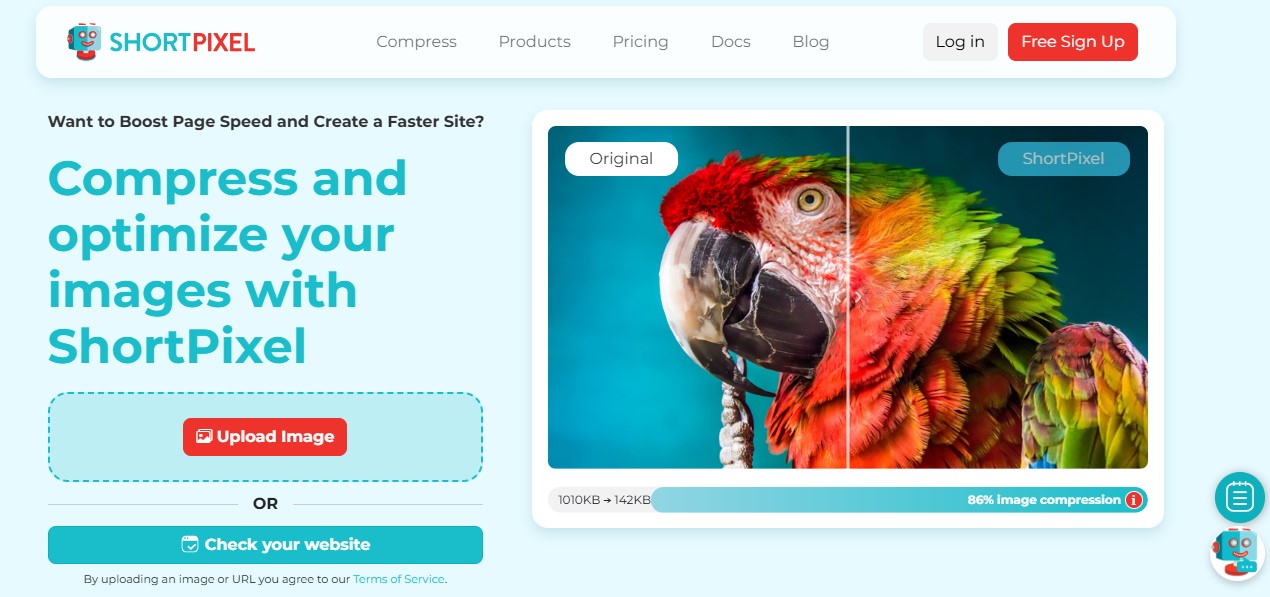
ShortPixel is a powerful and versatile image optimization plugin that gives users full control over how their images are compressed. You can choose between lossy, glossy, or lossless compression modes, depending on whether you want to prioritize speed, visual quality, or a balance of both.
In addition to supporting traditional image formats like JPEG and PNG, ShortPixel also supports modern formats such as WebP and AVIF, ensuring faster load times and improved SEO. It even extends its optimization capabilities to PDFs, which is particularly useful for sites that host documents and visual content.
Key Features:
- Lossy, glossy, and lossless compression
- WebP and AVIF format support
- Automatic compression on upload
- Bulk optimization for existing images
- PDF optimization
Best For: Sites requiring high-quality compression with modern formats
3. EWWW Image Optimizer
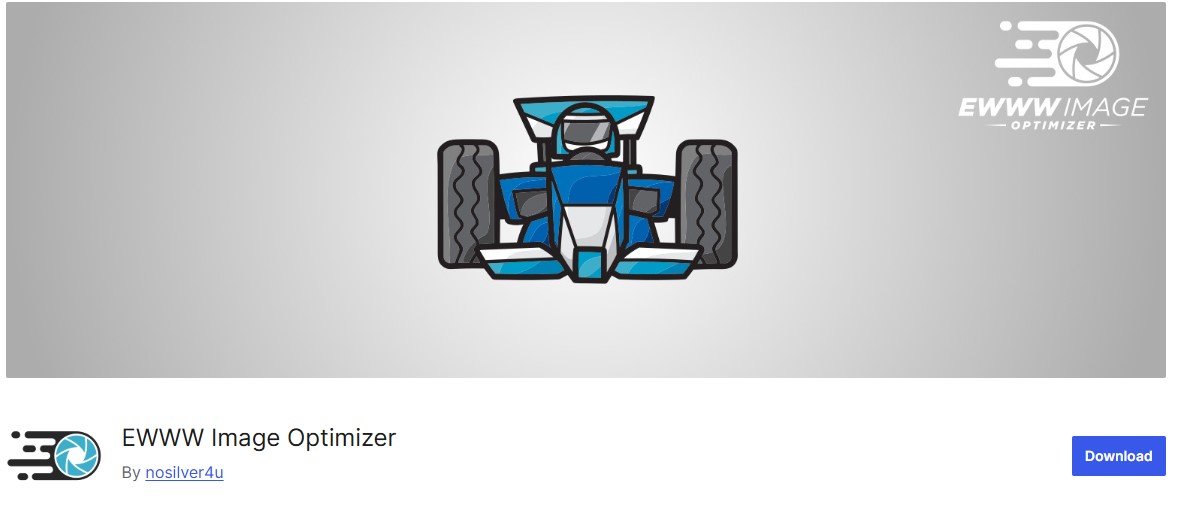
EWWW Image Optimizer is an excellent choice for websites of all sizes, particularly those with large media libraries. It offers unlimited image optimization, ensuring that every image on your site can be compressed without restrictions or quotas. The plugin automatically compresses new uploads and can convert images to next-generation formats such as WebP, helping to improve page load speed and SEO.
EWWW also integrates seamlessly with a CDN, enabling faster global delivery of images to users around the world. Its automatic resizing and optimization features save time and reduce manual effort, while its flexibility makes it suitable for both beginners and developers seeking complete control over image performance.
Key Features:
- Unlimited image optimization
- Automatic compression and format conversion
- Resize images on upload
- CDN integration for global delivery
Best For: Large websites with extensive media libraries
4. Imagify
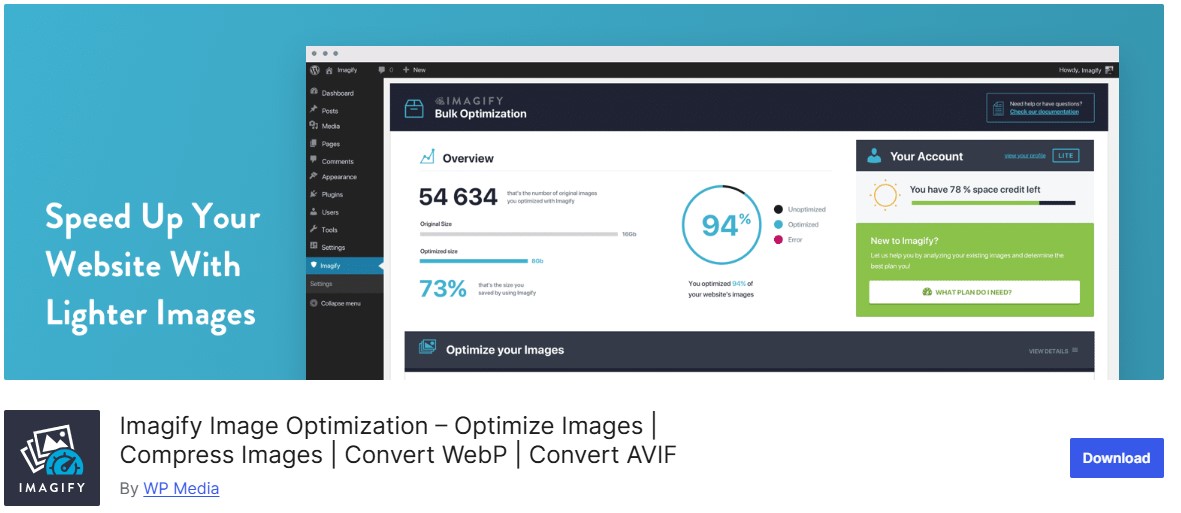
Imagify is built with performance at its core and is designed to make image optimization both powerful and easy to manage. It offers multiple compression levels normal, aggressive, and ultra so you can choose how much file size reduction you want without compromising visual quality. Imagify also supports WebP image formats, helping your site load faster in modern browsers and improving SEO scores. With its bulk optimization feature, you can compress your entire media library in just a few clicks, saving time while achieving consistent performance improvements.
Key Features:
- Normal, aggressive, and ultra compression levels
- WebP format support
- Bulk optimization
- Automatic resizing on upload
Best For: Users who want WP Rocket integration
Also Read: 15 Best Google Analytics Plugins for WordPress You Need in 2026
5. Optimole
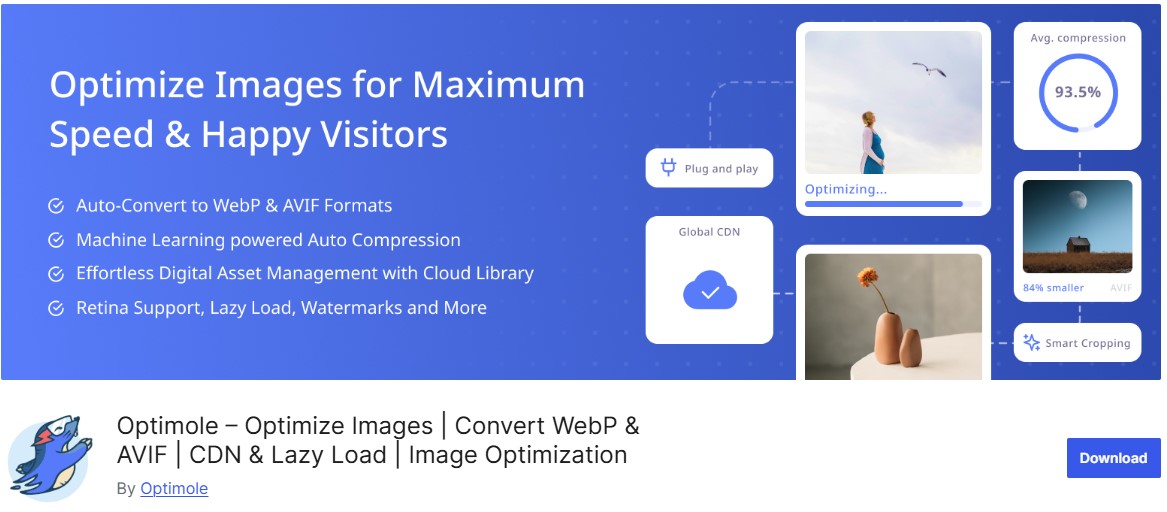
Optimole is a cloud-based image optimization plugin that takes a fully automated, hands-off approach to improving website performance. Instead of processing images on your server, Optimole handles compression and optimization in the cloud, reducing server load and improving reliability. It automatically resizes images in real time based on each visitor’s device, screen size, and resolution, ensuring optimal image delivery across desktops, tablets, and mobile devices.
Key Features:
- Automatic compression and resizing
- Global CDN delivery
- Lazy loading & retina-ready images
- Device-based real-time resizing
Best For: Hands-off, fully automated optimization
6. TinyPNG (Compress JPEG & PNG Images)
TinyPNG is known for its powerful lossy compression technology that significantly reduces image file sizes while maintaining excellent visual quality. It integrates seamlessly with WordPress, automatically compressing images as soon as they are uploaded to the media library, which removes the need for manual optimization. Through its API-based system, TinyPNG also supports bulk optimization, making it easy to compress large image libraries efficiently.
Key Features:
- JPEG, PNG, and WebP support
- Automatic compression on upload
- High-quality preservation
- Bulk optimization via TinyPNG API
Best For: Photography sites, portfolios, and design-heavy websites
7. reSmush.it
reSmush.it is a completely free and beginner-friendly image optimization plugin that makes improving website performance simple and accessible. It supports bulk image optimization, allowing you to compress multiple images at once without any complicated setup. The plugin also lets you adjust compression levels, giving you control over the balance between image quality and file size. Designed with simplicity in mind, reSmush.it works seamlessly in the background to optimize new uploads while remaining lightweight and easy to manage.
Key Features:
- Free image compression
- Bulk optimization support
- Adjustable compression levels
- Minimal setup required
Best For: Budget-conscious users or beginners
8. WP Compress
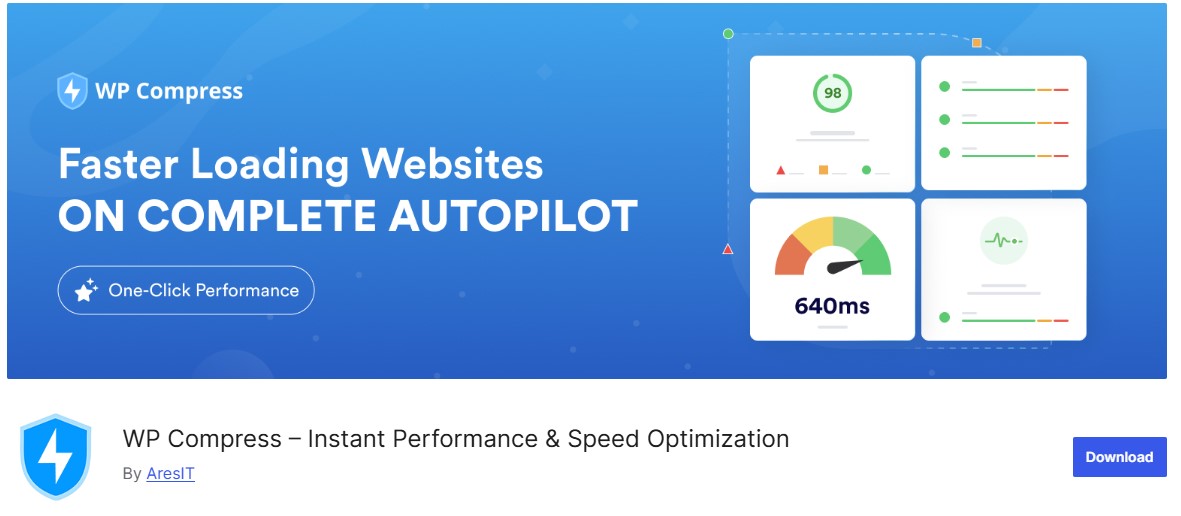
WP Compress is a powerful image optimization plugin that delivers real-time image optimization combined with intelligent, adaptive image delivery. It dynamically serves images based on the visitor’s device, screen size, and network conditions, ensuring optimal performance across desktops, tablets, and mobile devices. The plugin includes built-in lazy loading to improve initial page load times and integrates seamlessly with a global CDN for fast image delivery worldwide.
Key Features:
- Real-time image optimization
- Adaptive image delivery
- Lazy loading support
- CDN integration
- Advanced settings for developers
Best For: Agencies and sites with varying traffic and device types
9. ImageKit
ImageKit is a complete image delivery and optimization solution that goes far beyond basic compression. It functions as a full image CDN, serving images from a global network to ensure fast load times for users anywhere in the world. With on-the-fly image resizing, ImageKit automatically adjusts image dimensions based on device type and screen size, eliminating the need for multiple image versions. Smart format delivery ensures that images are served in the most efficient format supported by the user’s browser, such as WebP or AVIF.
Key Features:
- Automatic image optimization
- Global CDN delivery
- On-the-fly resizing
- Lazy loading & WebP/AVIF support
- Real-time analytics
Best For: High-traffic websites and performance-focused businesses
Also Read: 15 Best WordPress Plugins for Improving Core Web Vitals in 2026
10. Sirv
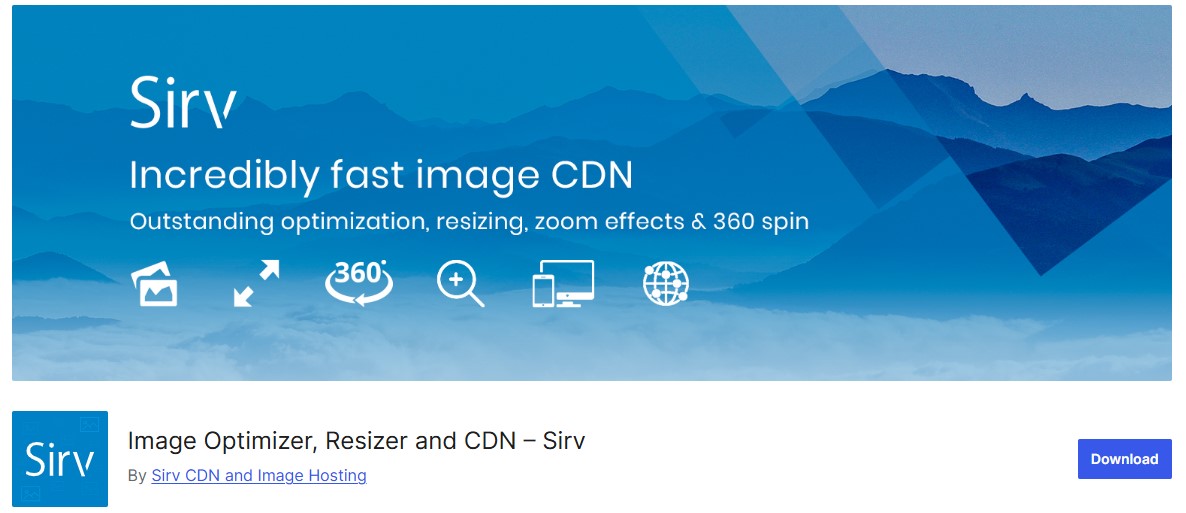
Sirv is an advanced image delivery and optimization platform designed for media-rich and interactive websites. It offers real-time image resizing, ensuring images are perfectly scaled for different devices and screen resolutions without manual intervention. Sirv also stands out with interactive features such as image zoom and 360-degree image support, making it especially valuable for eCommerce stores, product catalogs, and visual portfolios. The platform supports modern image formats like WebP and AVIF, significantly reducing file sizes while maintaining high visual quality.
Key Features:
- Real-time image resizing and zoom
- 360-degree image support
- WebP and AVIF support
- Fast CDN delivery
Best For: E-commerce stores, product catalogs, interactive portfolios
11. Kraken.io
Kraken.io is a developer-friendly image optimization plugin that offers precise control over how images are compressed and delivered. It supports both lossy and lossless compression modes, allowing users to fine-tune the balance between file size reduction and image quality. The plugin handles bulk optimization efficiently, making it easy to compress large media libraries or process images at scale. With built-in WebP support, Kraken.io helps serve modern, lightweight image formats for faster loading and improved SEO.
Key Features:
- Lossy and lossless compression
- Bulk optimization
- WebP format support
- Simple API integration for automation
Best For: Developers, photographers, and precise image control
12. Media Cleaner (Bonus)
Media Cleaner is an essential maintenance plugin that focuses on improving WordPress performance by cleaning up unused or broken media files from your site. Over time, WordPress media libraries can become cluttered with orphaned images, unused uploads, and broken references that slow down the backend and consume unnecessary storage. Media Cleaner scans your media library to identify files that are no longer in use and allows you to safely remove them.
Key Features:
- Detects unused media files
- Removes broken or orphaned files
- Optimizes media library storage
- Improves WordPress backend speed
Best For: Sites with cluttered media libraries
Also Read: 12 Best Caching Plugins for WordPress to Optimize Your Website’s Performance for 2026
13. Optimus
Optimus is a lightweight image optimization plugin designed for users who want automatic compression without any ongoing management. It works silently in the background, optimizing images as they are uploaded to your WordPress site without affecting performance or requiring manual intervention.
Optimus focuses on efficient compression that reduces file sizes while preserving visual quality, helping pages load faster without altering the appearance of your images. Its minimal configuration and low resource usage make it ideal for beginners, bloggers, and small business websites that want reliable image optimization with a “set it and forget it” experience.
Key Features:
- Automatic image compression
- Supports WebP format
- Lossless compression option
- Bulk optimization for media library
Best For: Hands-off continuous optimization
14. WebP Express
WebP Express focuses on improving website speed by converting existing JPEG and PNG images into the modern WebP format, which delivers significantly smaller file sizes without noticeable quality loss. The plugin intelligently detects browser compatibility and serves WebP images only to supported browsers, while fallback images are shown to others, ensuring full compatibility. This selective delivery results in faster load times, reduced bandwidth usage, and improved Core Web Vitals scores.
Key Features:
- Converts JPEG/PNG images to WebP
- Serves WebP images only to supported browsers
- Integrates with WordPress media library
- Reduces page load significantly
Best For: Websites prioritizing modern formats for speed and SEO
Also Read: 15 Best WordPress Plugins for Preventing Brute Force Attacks in 2026
15. Imsanity
Imsanity is a practical and lightweight plugin designed to prevent oversized images from slowing down your WordPress site. It automatically resizes large images to reasonable, predefined dimensions at the time of upload, significantly reducing file size without requiring manual editing. This is especially useful for sites with multiple contributors or user-generated content, where large images are frequently uploaded. Imsanity also supports bulk resizing of existing images, helping you clean up previously uploaded oversized files.
Key Features:
- Automatic image resizing on upload
- Bulk resize for existing images
- Configurable maximum dimensions
- Lightweight and easy to use
Best For: Sites with large user-uploaded images
Maximize Performance with Image Optimization
Site speed is crucial, and unoptimized images can significantly slow down your performance. Using one of the best WordPress Plugins for Image Optimization can help you keep your site fast, efficient, and user-friendly.
Whether you need a simple tool or a more advanced solution with CDNs and real-time resizing, there’s a plugin here that suits your needs. Installing one will boost your site’s speed, performance, and SEO in no time.
Interesting Reads:
Finding the Best PPC Agency to Drive Results for Your Business
Finding the Best PPC Agency to Drive Results for Your Business





