Running a WordPress website without backups is a serious risk. It is like walking a tightrope without a safety net. One small mistake such as a broken plugin, a failed update, or an unexpected server issue can bring your entire site down in seconds. That is why automatic backups are not just helpful in 2026. They are absolutely essential.
The best WordPress plugins for automatic backups work quietly in the background and consistently save your website without interrupting your workflow. Whether you are a beginner managing your first site or a professional handling multiple projects, these tools provide peace of mind without the hassle of manual backups.
Start Your WordPress Project With Us Today!
Table of contents
ToggleWhat Are WordPress Automatic Backup Plugins?
WordPress automatic backup plugins are tools that schedule and create regular backups of your entire website. This includes your database, themes, plugins, media uploads, and core WordPress files.
Once configured, these plugins run automatically and often store backups off site using services like Google Drive, Dropbox, Amazon S3, or other cloud platforms. Off site storage ensures your data remains safe even if your hosting server fails or your site is compromised.
Using one of the best WordPress plugins for automatic backups means you are always prepared for unexpected situations, from accidental deletions to major security incidents.
What to Look for in a WordPress Backup Plugin
Not all backup plugins offer the same level of protection. When choosing the right solution for your website, make sure it includes the following features:
- Easy setup for beginners with a simple dashboard
- Flexible backup schedules such as daily, weekly, or real time
- Cloud storage integrations including Google Drive, Dropbox, or Amazon S3
- One click site restoration to minimize downtime
- Incremental backups to save storage space and reduce server load
- Secure and encrypted backups for data protection
- Helpful documentation and responsive support
The best WordPress plugins for automatic backups combine these features into a reliable and user friendly solution that protects your site without adding complexity.
Why Use Automatic Backup Plugins?
The biggest benefit of automatic backups is peace of mind. Your website content, settings, and data are protected from hacks, bugs, server failures, and human error without you having to remember to run backups manually.
Automatic backup plugins also make site recovery fast and stress free. If something goes wrong, you can restore your website in just a few clicks and get back online quickly. Choosing one of the best WordPress plugins for automatic backups means you are never more than one restore away from a fully working website.
How to Use a WordPress Backup Plugin
Most WordPress backup plugins follow a simple setup process:
- Install the plugin from your WordPress dashboard
- Activate it and open the plugin settings
- Select your preferred backup schedule
- Connect your cloud storage destination
- Allow the plugin to run automatically in the background
Most plugins also let you create manual backups and restore your site directly from the dashboard whenever needed. Once set up, backups run quietly in the background and keep your website safe while you focus on growing your business.
12 Best WordPress Plugins for Automatic Backups
Now that you understand why automatic backups matter, let us explore the best WordPress plugins for automatic backups in 2026 that keep your site protected without manual effort.
1. UpdraftPlus
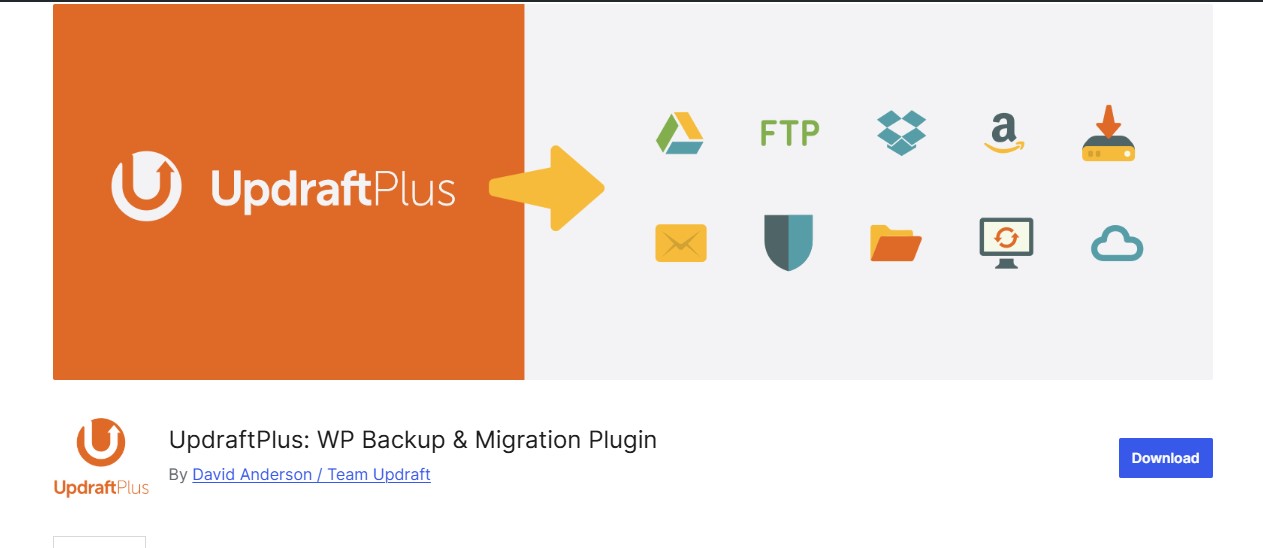
UpdraftPlus is one of the most popular and widely trusted WordPress backup plugins, relied upon by millions of website owners around the world. It strikes a perfect balance between powerful features and user-friendly design, making it suitable for both beginners and experienced professionals.
UpdraftPlus allows you to schedule automatic backups of your entire site, including files, themes, plugins, and databases, and store them in remote locations such as Google Drive, Dropbox, Amazon S3, or email. It also offers one-click restore, incremental backups (premium), and site cloning or migration options, providing a complete, reliable solution for protecting your WordPress website against data loss or downtime.
Key Features
- Scheduled automatic backups
- Cloud storage support including Google Drive, Dropbox, and Amazon S3
- One click restore
- Incremental backups in the premium version
- Site cloning and migration in the premium version
Pros
- Excellent free version
- Beginner friendly interface
- Reliable restoration process
Cons
- Advanced features require premium
- Can feel slow on very large websites
2. Jetpack VaultPress Backup
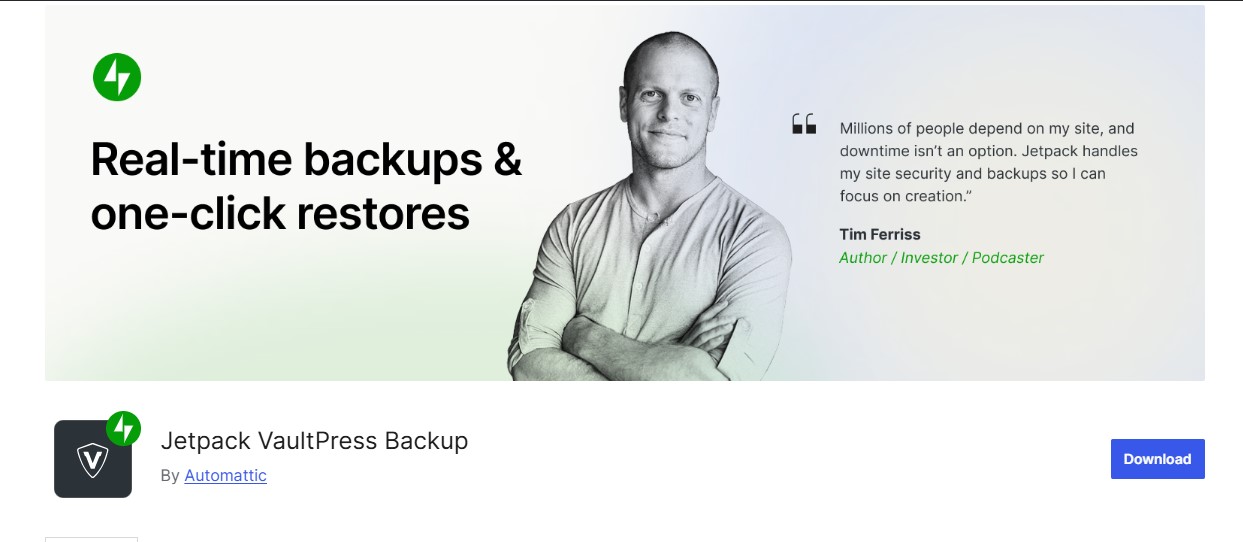
Jetpack VaultPress Backup is a premium WordPress backup solution that offers real-time backups, meaning every change to your site whether a new post, order, or page update is saved instantly. This makes it particularly ideal for WooCommerce stores, high-traffic websites, and dynamic content sites where every piece of data matters.
The plugin stores backups securely in the cloud, provides one-click restore functionality, and integrates seamlessly with your WordPress dashboard for easy management. With Jetpack VaultPress, you get maximum protection, minimal setup, and continuous peace of mind, ensuring your website is always safe from data loss or downtime.
Key Features
- Real time automated backups
- Cloud based storage
- One click restore
- Activity log tracking
Pros
- Always up to date backups
- Extremely easy restore process
- Strong security backing
Cons
- Paid only plugin
- Requires a Jetpack account
3. BlogVault
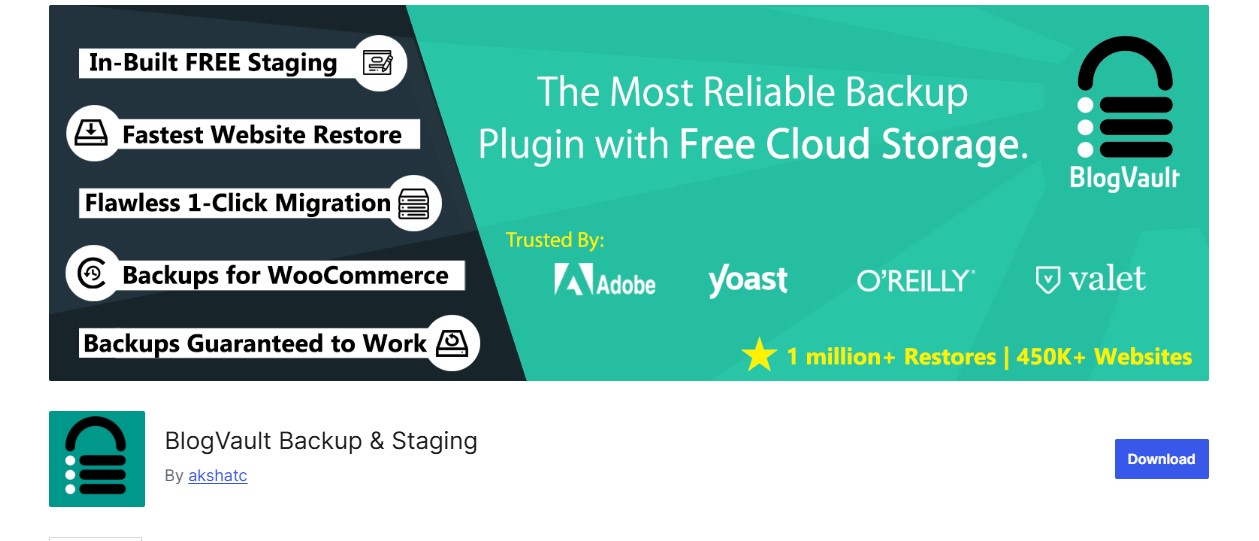
BlogVault is a premium WordPress backup solution designed for performance, reliability, and peace of mind. Unlike traditional plugins that store backups on your own server, all backups are securely stored on BlogVault’s offsite servers, which keeps your hosting resources free and ensures faster site performance.
It offers daily and real-time automated backups, one-click restoration even if your site is completely down and advanced features like staging, site migration, and malware monitoring. BlogVault is especially suitable for large websites, eCommerce stores, and business sites that need a fast, dependable, and low-maintenance backup solution.
Key Features
- Daily and real time backups
- One click restore even if the site is down
- Off site encrypted storage
- Staging and migration tools
Pros
- Very fast restores
- Ideal for large and business websites
- Minimal server load
Cons
- No free version
- May be unnecessary for small blogs
4. Duplicator Pro
Duplicator Pro is a versatile WordPress plugin that combines powerful backup scheduling with advanced site migration and cloning tools. It allows you to create full-site backups, store them in your preferred cloud storage, and restore your website quickly when needed. Its migration features make moving a site to a new host or domain fast and hassle-free, while scheduled backups ensure your data is always protected. Duplicator Pro is ideal for developers, agencies, and website owners who frequently duplicate, migrate, or clone websites, providing both reliability and flexibility in one robust plugin.
Key Features
- Scheduled full site backups
- Cloud storage integrations
- Website cloning and migration
- Advanced backup controls
Pros
- Excellent migration features
- Fast and reliable
- Flexible backup options
Cons
- Free version lacks automation
- Interface may feel technical
5. BackWPup
BackWPup is a reliable and user-friendly WordPress plugin that provides automated backups without requiring complicated setup or technical knowledge. It supports scheduled backups of your database, files, plugins, and themes, and allows you to store them on cloud services like Dropbox, Amazon S3, FTP, or even email. While its interface is simple and straightforward, it also generates detailed logs so you can monitor your backups easily. BackWPup works best for small to medium websites, offering dependable protection at no cost, making it an excellent choice for beginners and budget-conscious site owners.
Key Features
- Scheduled backups
- Multiple storage destinations
- Backup logs and notifications
- Database and file backups
Pros
- Free and reliable
- Supports many storage options
- Simple scheduling
Cons
- Interface feels outdated
- Restore process is not one click
6. WP Time Capsule
WP Time Capsule is a smart WordPress backup plugin that uses incremental backups, meaning it only saves the changes made to your site rather than creating a full backup every time. This approach reduces server load, saves storage space, and speeds up the backup process, making it ideal for websites that are updated frequently, such as blogs, eCommerce stores, or news sites.
WP Time Capsule also integrates seamlessly with cloud storage services like Google Drive, Dropbox, and Amazon S3, and offers features like one-click restoration and staging site creation, providing a fast, efficient, and reliable way to protect your website without impacting performance.
Key Features
- Incremental and real time backups
- Cloud storage integrations
- One click restore
- Staging site support
Pros
- Minimal server load
- Fast backups
- Great for dynamic websites
Cons
- No traditional full backups
- Requires cloud storage setup
7. BackupBuddy
BackupBuddy is a premium WordPress plugin renowned for its reliability and comprehensive feature set, making it a popular choice among agencies and professional website managers. It offers full-site backups, scheduled automatic backups, and one-click restore options, ensuring your website is always protected.
BackupBuddy also supports offsite storage via BackupBuddy Stash, Google Drive, Dropbox, and other cloud services, and includes additional features like malware scanning, email notifications, and site migration tools. Its robust capabilities make it ideal for business websites, eCommerce stores, and agencies that require a dependable, all-in-one backup and recovery solution.
Key Features
- Full site scheduled backups
- Off site storage support
- Malware scanning
- Email notifications
Pros
- Very reliable
- Strong automation
- Built in security tools
Cons
- No free version
- Higher cost than competitors
8. WPvivid Backup Plugin
WPvivid is an all-in-one WordPress plugin that combines backup, restoration, migration, and staging features into a single, easy-to-use package. Its clean and modern interface makes it ideal for beginners and small business owners who want a straightforward solution without technical complexity.
WPvivid allows you to schedule automatic backups, store them in cloud services like Google Drive or Dropbox, and restore your site with a single click. Additionally, its migration and staging tools make moving or testing your website simple and hassle-free, making it a versatile option for growing websites.
Key Features
- Automatic backups
- Cloud storage support
- One click restore
- Site migration tools
Pros
- Generous free version
- Easy to use
- Lightweight and modern
Cons
- Premium required for advanced scheduling
- Restore speed depends on hosting
9. Total Upkeep by BoldGrid
Total Upkeep is a comprehensive WordPress plugin that goes beyond simple backups by focusing on full disaster recovery. Its standout feature is the ability to automatically roll back updates if a plugin, theme, or core WordPress update causes issues, ensuring your site remains functional at all times.
In addition to scheduled backups and offsite storage options, Total Upkeep provides email notifications and one-click restore capabilities, giving website owners peace of mind. It’s particularly useful for non-technical users and business sites that require extra protection against downtime and update-related problems.
Key Features
- Scheduled backups
- Automatic rollback after failed updates
- Off site storage support
- Email alerts
Pros
- Excellent safety features
- Ideal for non technical users
- Strong update protection
Cons
- Advanced features require paid plans
- Less flexible for developers
10. ManageWP Worker
ManageWP Worker is a powerful plugin designed for users and agencies managing multiple WordPress websites from a single centralized dashboard. It allows you to perform automatic backups, monitor site performance, update plugins and themes, and restore sites with just a few clicks all from one location.
The plugin offers free monthly backups, with paid upgrades for daily or real-time backups, and stores your backups securely in the cloud. ManageWP Worker is ideal for developers, freelancers, and businesses that need to maintain multiple sites efficiently, saving time while ensuring each website is fully protected.
Key Features
- Centralized backup management
- Monthly free backups
- Daily and real time backups in paid plans
- One click restore
Pros
- Perfect for agencies
- Easy multi site management
- Cloud based backups
Cons
- Limited free backups
- Requires a ManageWP account
11. WP All Backup
WP All Backup is a lightweight WordPress plugin designed for users who want fast, reliable backups without unnecessary complexity. It focuses on simplicity and low server resource usage, making it ideal for personal websites, portfolios, and small business sites.
The plugin allows you to schedule automatic backups, create zip archives of your entire site, and restore your website quickly when needed. Its minimalistic interface ensures that even beginners can set up and manage backups without any technical knowledge, while still keeping your website protected from data loss or unexpected issues.
Key Features
- Scheduled zip backups
- Full site archive creation
- Low server resource usage
Pros
- Simple and fast
- Minimal configuration
- Lightweight
Cons
- Limited advanced features
- Not ideal for large websites
12. BackUpWordPress
BackUpWordPress is a simple and reliable plugin designed specifically for beginners who want an easy, no-frills way to protect their WordPress website. It allows you to schedule automatic backups without complicated setup or technical configuration.
Once installed, the plugin works quietly in the background, creating backups of your site and storing them locally or sending them directly to your email. Its straightforward interface makes it ideal for small websites, personal blogs, or first-time WordPress users who want dependable backups without the complexity of advanced features.
Key Features
- Scheduled backups
- Local and email storage
- Easy setup
Pros
- Beginner friendly
- No complex settings
- Works out of the box
Cons
- No built in cloud storage
- Limited scalability

Secure Your Site the Smart Way
No matter what kind of WordPress website you run, whether it is a personal blog, a growing ecommerce store, or a full scale business site, backups are not optional. In today digital landscape, even a minor issue such as a failed update or plugin conflict can lead to lost data, broken pages, or extended downtime. That is why using one of the best WordPress plugins for automatic backups is one of the smartest decisions you can make for your website.
Automatic backup plugins work silently in the background and protect your site without adding extra work to your day. They ensure your content, settings, and files are saved regularly and securely, so you are always prepared for the unexpected. Whether it is a security breach, server failure, or simple human error, a reliable backup allows you to restore your site in minutes instead of days.
Frequently Asked Questions
1. Are automatic backups really necessary for WordPress websites?
Yes. Automatic backups protect your website from unexpected problems such as hacks, failed updates, server crashes, and accidental deletions. Without backups, recovering lost data can be difficult or even impossible.
2. Which WordPress plugin is best for automatic backups?
The best plugin depends on your website needs. UpdraftPlus is suitable for beginners, BlogVault works well for large or business websites, and Jetpack VaultPress Backup is ideal for real time backups on dynamic websites.
3. How often should automatic backups run?
Most websites should run daily backups. If your site updates frequently or operates an online store, real time or incremental backups are recommended to capture every change.
4. Where should I store my WordPress backups?
Cloud storage is the safest option. Services like Google Drive, Dropbox, and Amazon S3 keep your backups secure even if your hosting server fails or your site is compromised.
5. Can I restore my WordPress site with just one click?
Yes. Most modern WordPress backup plugins offer one click restoration, allowing you to recover your website quickly without technical knowledge or manual file handling.
Interesting Reads:
12 Best WordPress Plugins for Lazy Loading to Improve Your Site Speed
Top 12 Best WordPress Plugins for Malware Scanning in 2025
Best WordPress Plugins for Lazy Loading to Improve Your Site Speed




