Enhancing your WordPress site’s functionality and performance often involves adding custom code, whether it’s for tracking, scripts, or unique feature implementation. While manually editing theme files can be risky, the right plugins make the process safe, efficient, and manageable, even for users without coding expertise. In this article, we explore the 10 best WordPress plugins for adding custom code, detailing their key features, benefits, drawbacks, and providing a comparison table to help you choose the most suitable solution for your site’s needs.

Table of Contents
ToggleWhy Use a Plugin for Adding Code in WordPress?
Incorporating custom code into your WordPress website can significantly improve its functionality, performance, and user experience. However, manually inserting code into your theme files can be risky and labor-intensive. Here are several reasons why opting for a plugin to add code is a wise decision:
- User-Friendly: Plugins offer intuitive interfaces that streamline the code addition process. Many plugins require no programming knowledge, enabling beginners to easily insert custom code snippets through visual editors or input fields rather than editing theme files directly.
- Safety and Stability: Modifying theme files, like
functions.php, can introduce errors or even make your site inaccessible if not executed correctly. Plugins designed for code insertion often come with built-in error handling, minimizing potential issues. If a snippet causes a problem, you can usually deactivate it without impacting the rest of your site. - Organizational Features: Code insertion plugins typically provide features that help you organize and manage your code snippets effectively. You can categorize snippets, add comments, and enable or disable them with a click, making it easier to keep track of what you’ve added and simplifying troubleshooting.
- Version Control: Many plugins offer version history features, allowing you to track changes, revert to previous versions, or import/export snippets. This is especially beneficial for teams collaborating on multiple updates.
- Conditional Logic and Customization: Advanced plugins often include conditional logic, enabling you to specify where and when code snippets should execute. For instance, you can choose to run specific JavaScript only on particular pages or for specific user roles, a level of customization that’s hard to achieve with manual edits.
- Performance Enhancements: Plugins designed for code insertion often come with optimization features that enhance site performance. For example, they may help you control when and where scripts are loaded, reducing their impact on page speed and ensuring a smoother user experience.
Top WordPress Plugins for Adding Custom Code
1. Code Snippets

Code Snippets is a widely used WordPress plugin that allows you to safely add custom PHP code to your site without touching your theme’s functions.php file. It provides a user-friendly interface to manage snippets, activate or deactivate them with a single click, and organize your code efficiently. This approach keeps your site stable, prevents errors during theme updates, and ensures that custom functionality remains intact even when switching themes.
Key Features
- User friendly interface for managing snippets
- One-click activation or deactivation
- Add comments for better organization
- Import and export snippets easily
Pros
- No FTP access or file editing required
- Built-in error handling for safety
- Lightweight and efficient
Cons
- Limited to PHP code
- Not ideal for users needing JavaScript or CSS support
2. Insert Headers and Footers

Insert Headers and Footers is a straightforward WordPress plugin that lets you easily add code snippets to your site’s header and footer. It’s perfect for integrating analytics, tracking scripts, or other custom codes without editing theme files. Its beginner-friendly interface ensures quick setup and hassle-free management, making it an ideal choice for users who want to implement essential scripts safely and efficiently.
Key Features
- Insert code in header or footer effortlessly
- Supports scripts, styles, and analytics codes
- Quick and easy setup
Pros
- Beginner friendly
- No coding knowledge required
- Works with all themes
Cons
- Limited for complex code tasks
- Lacks advanced customization options
3. WP Code (formerly WP Code Snippet)

WP Code (formerly WP Code Snippet) is a versatile WordPress plugin that supports PHP, HTML, CSS, and JavaScript, offering robust snippet management for both developers and site owners. It allows you to create, organize, and reuse code snippets easily, with features like user role access control and scheduled snippet execution. This flexibility makes it ideal for adding dynamic functionality, styling, or custom scripts safely without modifying core theme files.
Key Features
- Supports multiple code types
- Reusable snippet library
- User role management for access control
- Schedule snippet execution
Pros
- Extensive support for different code types
- Easy organization and management
- Strong community and frequent updates
Cons
- Can be overwhelming for beginners
- Some advanced features require the pro version
4. Advanced Scripts
Advanced Scripts is a WordPress plugin designed for developers who require precise control over scripts and styles on their site. It allows you to add custom code to specific pages or posts, apply conditional logic for script execution, and manage both CSS and JavaScript efficiently. This level of control helps optimize site performance, reduce unnecessary code loading, and ensures that advanced customizations are implemented safely and effectively.
Key Features
- Add scripts to specific pages or posts
- Conditional logic for script execution
- Supports custom scripts and styles
Pros
- Ideal for advanced users needing full control
- Conditional loading optimizes performance
- Clean interface for managing scripts
Cons
- Not beginner friendly
- Requires coding knowledge for best results
5. Custom CSS and JavaScript

Simple Custom CSS & JS is a WordPress plugin that enables you to add custom CSS and JavaScript to your site without modifying theme files. It’s perfect for implementing styling tweaks, interactive elements, or additional functionality safely. With separate panels for CSS and JavaScript, header/footer placement options, and preview capabilities, the plugin ensures that your customizations are applied efficiently and without affecting site stability.
Key Features
- Separate panels for CSS and JavaScript
- Option to include scripts in header or footer
- Preview changes before publishing
Pros
- Perfect for customizing site appearance
- Easy-to-use interface
- Avoids issues during theme updates
Cons
- Limited to CSS and JavaScript
- Basic features may not satisfy advanced users
6. Header and Footer Scripts

Header and Footer Scripts is a lightweight WordPress plugin that allows you to quickly add custom code to your site’s header and footer. It’s ideal for integrating analytics, tracking scripts, or other simple codes without editing theme files. Its straightforward setup and user-friendly interface make it perfect for beginners who want to implement essential scripts safely and efficiently.
Key Features
- Add scripts to header and footer easily
- Supports tracking codes, styles, and HTML
- Quick setup process
Pros
- Fast and lightweight
- Beginner-friendly
- No configuration required
Cons
- Limited to header and footer areas
- Basic functionality may not cover complex needs
7. Insert PHP Code Snippet

Insert PHP Code Snippet is a WordPress plugin that lets you create shortcodes for PHP code, enabling dynamic content placement anywhere in posts or pages without touching your theme files. It provides an easy-to-use interface for managing snippets, making it ideal for developers who want to reuse PHP code safely and efficiently across their site.
Key Features
- Create shortcodes for PHP snippets
- Insert PHP code safely without altering theme files
- User-friendly snippet management interface
Pros
- Flexible placement of PHP code
- Reusable shortcodes save time
- Great for developers needing dynamic insertion
Cons
- Limited to PHP code only
- Can be confusing for beginners or non-developers
Also Read: 10 Best WooCommerce Popup Plugins in 2026
8. Custom Post Type UI

Custom Post Type UI is a WordPress plugin essential for creating and managing custom post types and taxonomies. Beyond content organization, it also allows for the integration of related custom code, helping developers extend site functionality. Its intuitive interface and comprehensive documentation make it a valuable tool for enhancing WordPress sites with structured, customizable content types.
Key Features
- Create and manage custom post types
- Add custom fields and taxonomies
- Easy integration of related code snippets
Pros
- Perfect for developers enhancing site functionality
- User-friendly interface for managing content types
- Extensive documentation available
Cons
- Overkill for users needing only simple code additions
- Focused on custom post types, not general code
9. WP Add Custom CSS

WP Add Custom CSS is a WordPress plugin dedicated to adding custom CSS directly from the admin panel, making it ideal for styling tweaks without modifying theme files. It allows real-time previews and the ability to apply styles to specific pages or posts, providing a simple, lightweight solution for customizing your site’s appearance safely and efficiently.
Key Features
- Add custom CSS via WordPress dashboard
- Real-time preview of changes
- Load CSS on specific pages or posts
Pros
- Simple and effective for CSS management
- Ideal for non-developers
- Lightweight and fast
Cons
- Limited to CSS only
- Cannot add JavaScript or PHP
10 . CSS Hero
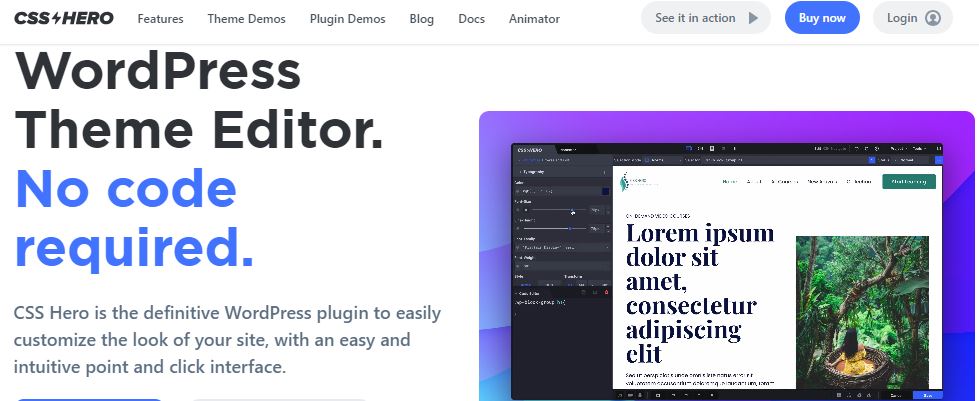
Yellow Pencil is a premium WordPress plugin that provides a visual, real-time CSS editor, enabling users to customize their site’s design without writing code. Perfect for designers, developers, and site owners, it offers an intuitive interface with live previews, advanced styling options, and full control over theme appearance. This makes it easy to implement design changes safely while maintaining site performance and compatibility.
Key Features
- Live CSS editing with a visual interface
- Advanced styling options for WordPress themes
- Built-in editor for adding custom CSS
Pros
- Perfect for designers and non-developers
- User-friendly with real-time previews
- Extensive styling capabilities for fine-tuned design
Cons
- Premium plugin with associated costs
- Limited to CSS; not designed for JavaScript or PHP integration
Also Read: 10 Best Membership Plugins for WordPress for 2026
Comparison Table
| Plugin | Type of Code Supported | User-Friendliness | Conditional Logic | Free Version | Best For |
|---|---|---|---|---|---|
| Code Snippets | PHP | Easy | No | Yes | Simple PHP code management |
| Insert Headers and Footers | HTML, JavaScript | Very Easy | No | Yes | Adding scripts easily |
| WP Code | PHP, HTML, CSS, JavaScript | Moderate | Yes | Yes | Advanced code management |
| Advanced Scripts | PHP, HTML, CSS, JavaScript | Complex | Yes | Yes | Developers needing control |
| Custom CSS and JavaScript | CSS, JavaScript | Easy | No | Yes | Basic styling needs |
| Header and Footer Scripts | HTML, JavaScript | Very Easy | No | Yes | Quick script addition |
| Insert PHP Code Snippet | PHP | Moderate | No | Yes | PHP shortcodes |
| Custom Post Type UI | Custom Post Types | Moderate | No | Yes | Extending site functionality |
| WP Add Custom CSS | CSS | Very Easy | No | Yes | CSS styling |
| CSS Hero | CSS | Very Easy | No | No | Visual CSS editing |

Final Thoughts on 10 Best WordPress Plugins for Adding Code
Using the right plugins to add custom code can dramatically enhance your WordPress site’s functionality, performance, and user experience. Whether you’re a beginner looking to insert simple scripts or CSS tweaks, or an experienced developer aiming to implement advanced PHP, JavaScript, or structured customizations, there’s a plugin suited to your needs. These tools not only simplify the process of safely adding code without touching theme or core files but also help maintain site stability, speed, and compatibility during updates. By leveraging features like live previews, reusable snippets, conditional script loading, and multi-code support, you can optimize your site efficiently while minimizing errors.
Interesting Reads
10 Best Software to Make Slideshow Look Good



