Forms are the backbone of any website, enabling visitors to contact you, subscribe to newsletters, make purchases, submit feedback, and perform countless other interactions. On WordPress, having the right form plugin can transform this essential functionality into a seamless, efficient, and even engaging experience for your users.
With so many options available, it can be overwhelming to choose the one that best fits your website’s needs. Some plugins focus on simplicity and ease of use, while others offer advanced features like conditional logic, multi-step forms, payment integration, and marketing automation.

Table of Contents
ToggleWhy Choosing the Right Form Plugin is Crucial for Your Site
Choosing the right form plugin for your WordPress site is crucial for several reasons:
- User Experience: A well-designed form can enhance the user experience by making it easy for visitors to contact you, subscribe to newsletters, or make inquiries without confusion.
- Customization: Different plugins offer various customization options to tailor forms to your site’s design and functionality needs.
- Security: A good form plugin includes security features like CAPTCHA or reCAPTCHA to protect your site from spam and malicious submissions.
- Integration: The right plugin will integrate seamlessly with other tools and services you’re using, such as email marketing platforms, CRM systems, and payment gateways.
- Performance: Efficient and lightweight form plugins prevent unnecessary slowdowns, ensuring your site remains fast and responsive.
- Support and Updates: Choosing a popular or well-supported plugin ensures you receive timely updates, security patches, and access to reliable customer support.
Best WordPress Form Plugins
1. WPForms
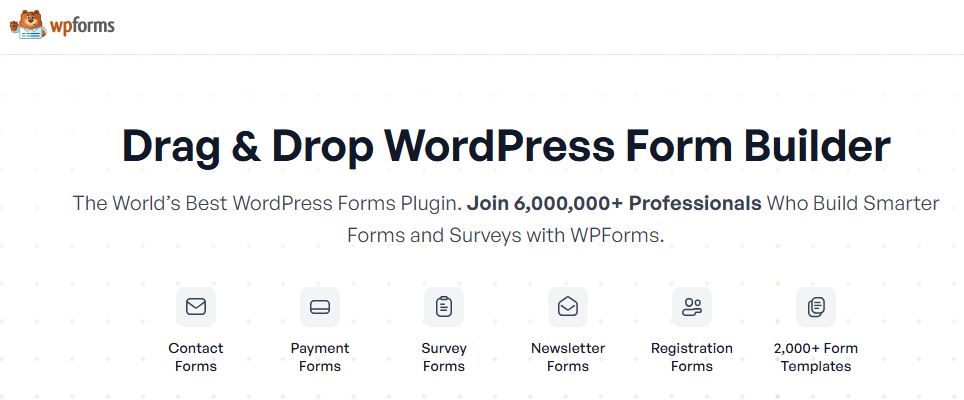
WPForms is one of the most widely-used WordPress form plugins, known for its intuitive drag-and-drop builder that makes creating forms simple for both beginners and advanced users. Whether you’re building a contact form, newsletter signup, survey, or payment form, WPForms provides a flexible and user-friendly interface that gets the job done quickly. The plugin also comes with pre-built templates for common use cases, so you can launch forms almost instantly without starting from scratch.
Key Features:
- Drag-and-drop form builder
- Pre-built form templates
- Spam protection with Google reCAPTCHA
- Email notifications and confirmations
- Advanced form fields (file uploads, payment integrations)
- Multi-page forms and survey integration
Pros:
- Easy-to-use interface
- Excellent customer support
- Wide range of form fields and customization options
Cons:
- Limited features in the free version
- Some advanced features require the premium version
Also Read: 10 Best WooCommerce Donation Plugins 2026
2. Contact Form 7
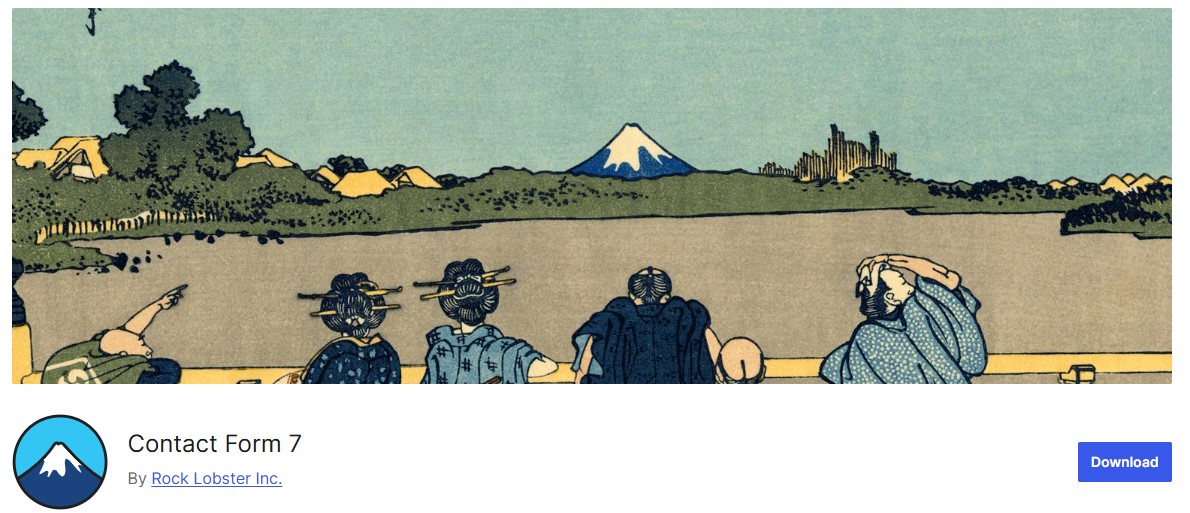
Contact Form 7 is a free and highly flexible WordPress form plugin that has been a staple for website owners for many years. While its interface may not be as visually intuitive as some modern form builders, it offers powerful customization options that allow you to create virtually any type of form.
The plugin supports custom HTML, multiple form fields, CAPTCHA, file uploads, and spam protection. Its true strength lies in its extensive compatibility with third-party plugins and integrations, enabling advanced functionality such as email marketing connections, CRM systems, and eCommerce solutions.
Key Features:
- Simple, intuitive form creation
- Supports CAPTCHA and Akismet spam protection
- Customizable form fields
- Multi-language support
- Integrations with third-party plugins
Pros:
- Free and lightweight
- Highly customizable with HTML/CSS knowledge
- Large community and support resources
Cons:
- Not beginner-friendly
- Lacks advanced features like drag-and-drop builder or advanced templates
3. Gravity Forms
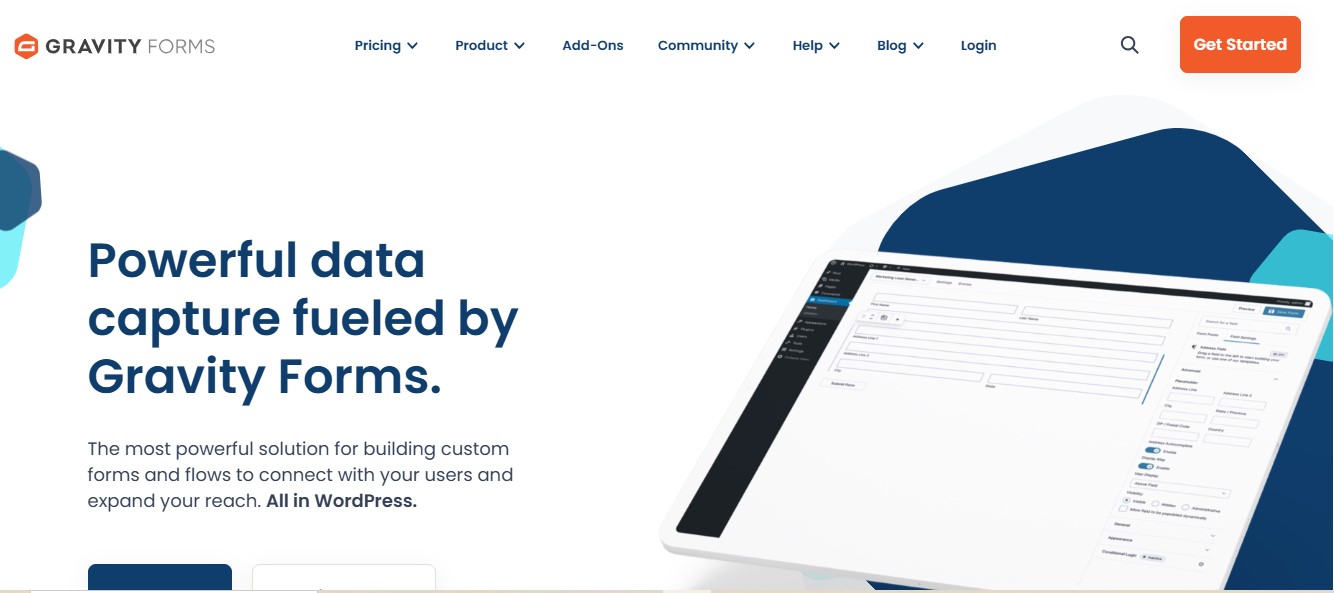
Gravity Forms is a premium WordPress form plugin designed for users who need robust, highly customizable forms with advanced functionality. It is ideal for businesses, developers, and organizations that require more than simple contact forms.
With Gravity Forms, you can create forms with custom fields, conditional logic, multi-page layouts, and automated notifications. It also supports payment integrations with gateways like PayPal, Stripe, and Authorize.Net, making it a strong choice for eCommerce or subscription-based websites.
Key Features:
- Drag-and-drop form builder
- Conditional logic
- Payment gateway integrations (PayPal, Stripe)
- Multi-page forms
- File upload and survey integration
- Email notifications and autoresponders
Pros:
- Highly customizable
- Great for advanced users and businesses
- Integrations with third-party services
Cons:
- Premium pricing
- Steep learning curve for beginners
4. Ninja Forms
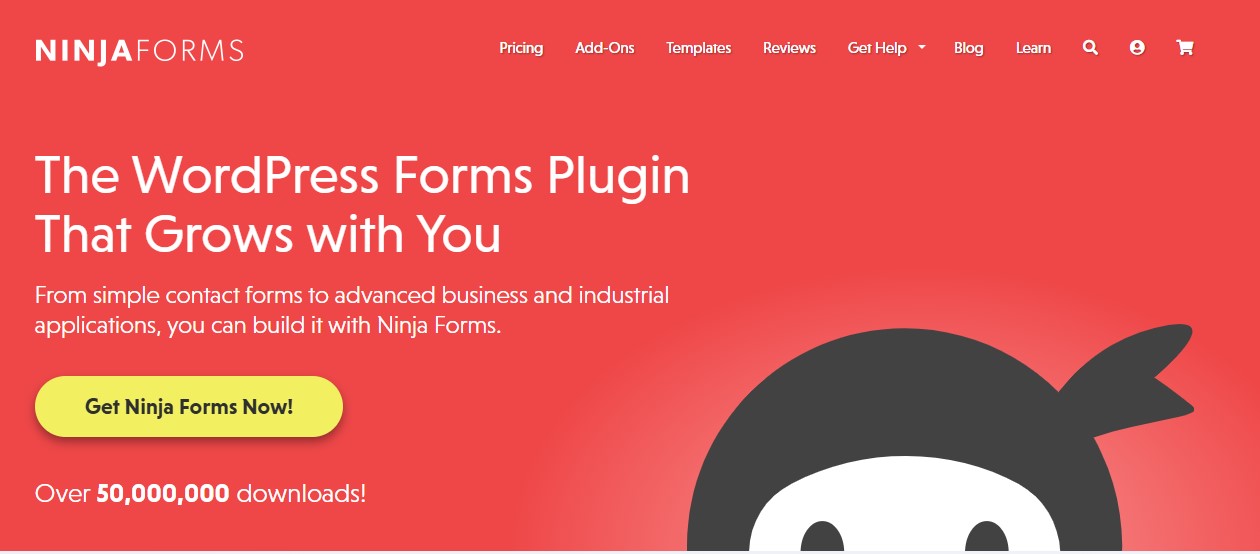
Ninja Forms is a versatile WordPress form plugin that offers a free core version along with a wide range of premium extensions for added functionality. Its drag-and-drop builder makes it easy to create both simple contact forms and more complex forms like surveys, multi-step applications, or payment-enabled forms.
The plugin provides customizable fields, conditional logic, and email notifications, allowing you to tailor forms precisely to your needs. With premium add-ons, you can integrate payment gateways, CRM systems, email marketing tools, and file uploads, making it suitable for businesses of all sizes.
Key Features:
- Drag-and-drop form builder
- Multi-page forms
- Customizable email notifications
- Conditional logic (premium)
- Integrations with email marketing tools
- File uploads and payment options (premium)
Pros:
- Intuitive and beginner-friendly
- Wide range of add-ons and integrations
- Flexible pricing (free with premium extensions)
Cons:
- Some essential features are locked behind premium extensions
- Can get pricey with multiple add-ons
Also Read: 10 Best WordPress Cache Plugins
5. Formidable Forms
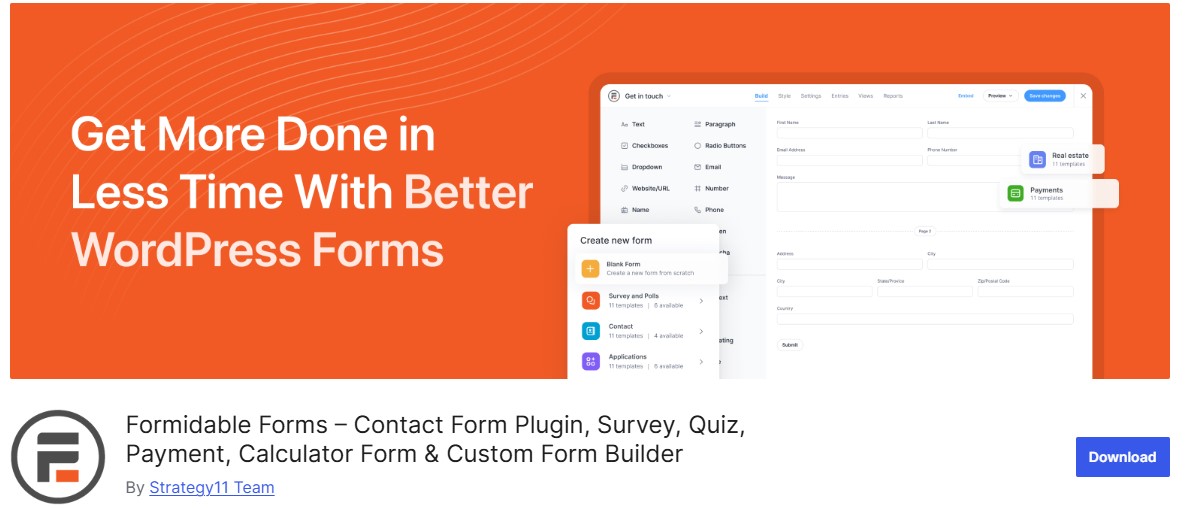
Formidable Forms is a powerful and feature-rich WordPress form plugin designed for both beginners and advanced users. It combines an easy-to-use drag-and-drop interface with advanced capabilities, allowing you to build everything from simple contact forms to complex applications, surveys, and quizzes.
One of Formidable Forms’ standout features is its ability to manage and display form data. You can create interactive dashboards, reports, directories, and listings directly from user submissions, making it more than just a standard form plugin. It also supports conditional logic, multi-page forms, file uploads, and email notifications, giving you full control over how forms behave.
Key Features:
- Drag-and-drop form builder
- Advanced data management and reporting
- Front-end form submission and views
- Conditional logic
- Email marketing integrations
- Multi-step forms and payment gateways (premium)
Pros:
- Excellent for advanced users who need more control
- Great for surveys, quizzes, and complex forms
- Strong customer support
Cons:
- Can be overwhelming for beginners
- Premium features are behind a paywall
6. Everest Forms

Everest Forms is an intuitive and versatile WordPress form plugin designed to make form creation fast, easy, and flexible. Its drag-and-drop builder allows users to quickly design forms without any coding knowledge, making it perfect for beginners while still offering advanced features for developers.
Everest Forms supports a wide variety of form types, including contact forms, registration forms, subscription forms, and payment forms. With premium add-ons, you can integrate email marketing platforms, payment gateways, and custom notifications, extending its functionality for business and eCommerce websites.
Key Features:
- Drag-and-drop form builder
- Multiple form field options
- Email notifications and confirmations
- Integration with email marketing services
- Multi-page forms (premium)
Pros:
- Free version available with plenty of features
- Easy to use and set up
- Regular updates and support
Cons:
- Some features are locked behind the pro version
- Limited third-party integrations in the free version
7. Caldera Forms

Caldera Forms is a robust and versatile WordPress form plugin designed to make creating forms simple yet powerful. Its drag-and-drop interface allows users to build anything from basic contact forms to complex multi-step forms without touching a single line of code.
One of Caldera Forms’ standout features is its conditional logic, which enables forms to dynamically change based on user input, providing a personalized experience for your visitors. It also supports file uploads, calculations, responsive layouts, and anti-spam tools, making it suitable for both simple and advanced form needs.
Key Features:
- Drag-and-drop form builder
- Conditional logic
- Multi-step forms
- File uploads and payment integrations
- Email notifications and auto-responders
Pros:
- Free version with many useful features
- Highly customizable
- Great for advanced form functionality
Cons:
- Some users report occasional glitches
- Steep learning curve for beginners
8. Jetpack Forms
Jetpack Forms is a simple and user-friendly form solution included as part of the popular Jetpack plugin suite for WordPress. It’s ideal for website owners who want to quickly add contact forms, feedback forms, or newsletter signups without installing a separate plugin.
While Jetpack Forms is more basic compared to dedicated form builders, it provides all the essential functionality for small websites or blogs. Users can create forms with simple fields, email notifications, and spam protection, all fully integrated with Jetpack’s security and performance features.
Key Features:
- Simple form creation
- Email notifications
- Spam protection via Akismet
- Integration with other Jetpack features (security, backups, etc.)
Pros:
- Easy to set up and use
- Free and lightweight
- Integrates well with Jetpack services
Cons:
- Limited customization options
- Basic features compared to other form plugins
9. WPForms Lite
WPForms Lite is the free version of WPForms, designed to provide a beginner-friendly form-building experience for WordPress users. It allows you to create basic contact forms, subscription forms, and feedback forms quickly, without the need for coding or technical skills.
With its drag-and-drop interface, WPForms Lite makes it easy to add fields, customize labels, and embed forms on any page or post. While it lacks some of the advanced features of the premium version such as payment integrations, multi-step forms, or marketing automation it provides everything small businesses, personal blogs, and simple websites need to start collecting information efficiently.
Key Features:
- Drag-and-drop form builder
- Pre-built form templates
- Basic spam protection
- Email notifications
- Simple contact forms
Pros:
- Easy to use
- Great for basic contact forms
- Free version available
Cons:
- Limited features compared to the premium version
- Lacks advanced features like payment integrations and multi-page forms
10. Quform

Quform is a premium WordPress form plugin known for its ease of use, flexibility, and professional-grade features. Its intuitive drag-and-drop builder allows users to create forms quickly, while offering advanced customization options for more complex requirements.
With Quform, you can build multi-step forms, conditional logic forms, file upload forms, and payment forms, making it suitable for businesses of all sizes. It also includes email notifications, spam protection, and customizable templates, so your forms not only function well but also match your website’s design seamlessly.
Key Features:
- Drag-and-drop form builder
- Multi-step forms
- Conditional logic
- Email and data export
- Customizable themes and design options
Pros:
- Easy-to-use interface
- Customizable form designs
- Good for both beginners and advanced users
Cons:
- Premium pricing
- Lacks free version for basic use
Best WordPress Form Plugins at a Glance
| Plugin | Free Version | Drag-and-Drop Builder | Conditional Logic | Payment Integration | Email Notifications | Best For |
|---|---|---|---|---|---|---|
| WPForms | Yes | Yes | Yes | Yes | Yes | Beginners, Simple Forms |
| Contact Form 7 | Yes | No | No | No | Yes | Advanced Customization |
| Gravity Forms | No | Yes | Yes | Yes | Yes | Businesses, Complex Forms |
| Ninja Forms | Yes | Yes | Yes (Premium) | Yes (Premium) | Yes | Flexible Solutions |
| Formidable Forms | No | Yes | Yes | Yes | Yes | Data-Driven Forms |
| Everest Forms | Yes | Yes | Yes | Yes (Premium) | Yes | Simple to Complex Forms |
| Caldera Forms | Yes | Yes | Yes | Yes (Premium) | Yes | Advanced Features |
| Jetpack Forms | Yes | Yes | No | No | Yes | Simple Contact Forms |
| WPForms Lite | Yes | Yes | No | No | Yes | Basic Forms |
| Quform | No | Yes | Yes | Yes | Yes | Customizable Form Designs |
Final Thoughts
Choosing the best WordPress form plugin ultimately depends on your website’s needs, the complexity of the forms you want to create, and your technical experience. For beginners or small websites, plugins like WPForms Lite or Contact Form 7 provide simple, reliable solutions for building basic contact forms, subscription forms, and feedback forms.
If your site requires advanced functionality, integrations with payment systems, or data-driven features, plugins like Gravity Forms, Formidable Forms, or Quform offer powerful options with conditional logic, multi-step forms, and automation capabilities. Other plugins like Ninja Forms, Everest Forms, and HubSpot Forms strike a balance between ease of use and flexibility, catering to both small businesses and growing enterprises.
Interesting Reads
How to Access WordPress Admin with a Fatal Error Warning




