Website speed is more important than ever in 2026 not just for user experience, but also for SEO performance, as slow-loading images are a major contributor to page load times. Using a Content Delivery Network (CDN) for images allows your media files to be delivered faster by distributing them across multiple servers located closer to your visitors, ensuring quicker load times and smoother browsing.
A properly implemented CDN can help reduce bounce rates, improve user engagement, and enhance search engine rankings, especially for image-heavy websites like blogs, eCommerce stores, and portfolios.
This guide highlights the top 10 WordPress CDN plugins that focus on optimizing and delivering images efficiently, providing key features, advantages, disadvantages, and a comparison table to help you select the right solution for your site.

Table of Contents
ToggleWhy Use CDN Plugins for Images on WordPress?
Implementing CDN plugins for images on WordPress is crucial for improving site performance, enhancing user experience, and strengthening SEO. Since images are often the largest assets on a page, they significantly impact load time. A CDN, when used specifically for images, distributes this load globally, bringing media files closer to end-users, regardless of their location. Below, we discuss the major advantages of using a CDN plugin for images on WordPress.
1. Enhanced Page Load Speed
A CDN plugin optimizes page load speed by caching and serving images from servers geographically close to visitors. When someone visits your website, the CDN delivers images from the nearest server, reducing latency and download times. Faster load times keep visitors engaged, reduce bounce rates, and can contribute to increased conversions. Many image CDN plugins also optimize images in real-time, ensuring they’re served in the appropriate format and quality for the user’s device, which further enhances performance.
2. Optimized Bandwidth Usage
Image CDN plugins reduce the strain on your hosting server by distributing the image load across multiple CDN servers. This helps optimize bandwidth usage, especially for high-traffic websites, minimizing the risk of server overloads. Offloading images to a CDN conserves hosting bandwidth, which may help lower hosting costs and prevent throttling issues that can arise during traffic surges.
3. Improved Mobile Experience
With mobile browsing on the rise, optimizing images for various screen sizes is increasingly important. Many CDN plugins automatically adjust image size based on the user’s device, ensuring that mobile users don’t have to download large, high-resolution images unnecessarily. This adaptive delivery speeds up load times on mobile devices, making your site more responsive and mobile-friendly, which is essential for SEO since Google now uses mobile-first indexing.
4. SEO Benefits
Google favors fast-loading websites, and utilizing a CDN for images can positively impact your SEO rankings. Faster sites with optimized media provide a better user experience, leading to lower bounce rates and higher engagement—both signals of high-quality content for search engines. Moreover, many CDN plugins support modern formats like WebP, which further reduce image sizes without sacrificing quality, giving your site an additional SEO advantage.
5. Increased Reliability and Uptime
A CDN plugin improves site reliability by distributing the image load across various servers. If one server encounters downtime, the CDN can automatically reroute to another server, ensuring that your images remain accessible. This failover mechanism enhances uptime, providing a more consistent experience for global users and shielding your website from potential slowdowns or outages due to server issues.
Also Read: 10 Best SEO WordPress Plugins for News Sites in 2024
Best WordPress CDN Plugins for Images
Below is an in-depth look at the best CDN plugins for images, covering their features, pros, cons, and a comparison table for easy reference.
1. Jetpack Site Accelerator
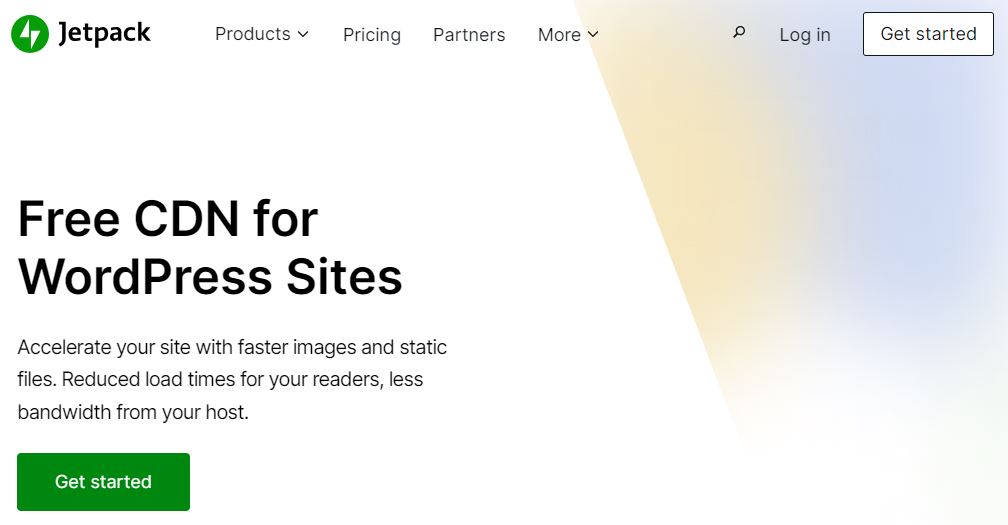
Jetpack Site Accelerator is a free feature included in the Jetpack plugin that leverages WordPress.com’s global CDN to serve images and static files more efficiently. By offloading images, CSS, and JavaScript to the CDN, this tool reduces server load and improves page load times, enhancing both user experience and SEO performance.
Ideal for websites already using Jetpack, Site Accelerator provides a set-and-forget solution for image and static file optimization without requiring complex configuration. By 2026, Jetpack has continued to improve its speed, reliability, and compatibility with modern WordPress themes, making it a solid choice for small to medium websites looking for a simple CDN solution.
Key Features
- Image and Static File Caching: Automatically caches images, CSS, and JavaScript on WordPress.com’s servers, reducing the load on your website.
- Free Image CDN Usage: Jetpack offers unlimited image CDN for free, allowing all images to be served through the CDN without additional charges.
- Lazy Loading: Includes lazy loading for images, which delays loading images until they are in the viewport, further improving page speed.
Pros
- Free of Charge for Image CDN: There are no fees for image delivery through Jetpack’s CDN, making it highly accessible for small businesses and personal blogs.
- Easy Integration with Jetpack: If you already use Jetpack for other features (like security or analytics), Site Accelerator seamlessly integrates with these.
- Minimal Setup Required: The feature is enabled with a single click and doesn’t require extensive configuration.
Cons
- Limited to WordPress.com’s CDN: Unlike other CDNs with global networks, Jetpack’s CDN is limited to WordPress.com’s network, which may not have the same performance as dedicated CDN providers.
- Basic Optimization Features: Jetpack Site Accelerator is limited in advanced optimization tools, so it may not support features like WebP conversion or real-time image resizing.
2. Cloudflare
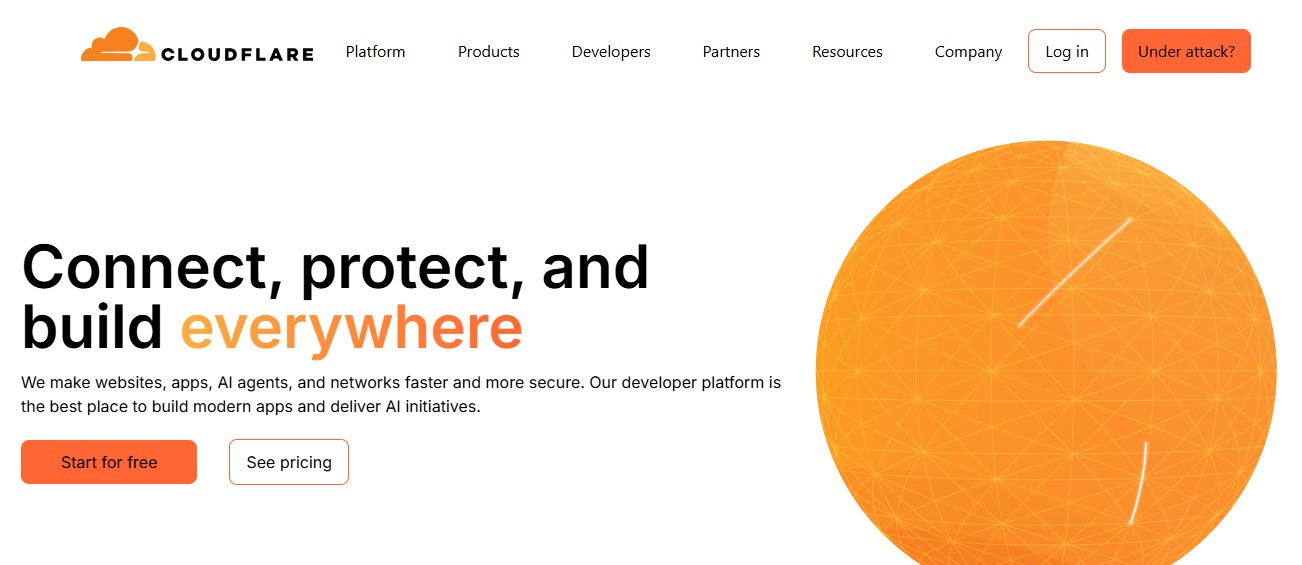
Cloudflare is one of the most widely used Content Delivery Network (CDN) services, offering a global network of servers designed to deliver content faster and more securely. While it’s well-known for enhanced security, DDoS protection, and caching, Cloudflare also provides powerful image optimization tools like Polish, which automatically compresses and serves images in modern formats for faster load times.
By 2026, Cloudflare continues to be a top choice for websites that need robust performance improvements, reliable uptime, and advanced optimization options. Its flexibility and wide range of features make it particularly suitable for developers, eCommerce stores, and high-traffic websites looking for an all-in-one CDN and security solution.
Key Features
- Global CDN Network: Cloudflare’s vast network of data centers around the world delivers content from locations closest to your users, minimizing latency and improving load times.
- Image Compression (Polish): Cloudflare Polish optimizes images by compressing them in either lossless or lossy formats, and can also automatically convert images to WebP format where supported.
- Advanced Caching Options: Cloudflare offers flexible caching policies, allowing you to cache static content, HTML, and even dynamic content. This is helpful in improving performance and reducing server load.
Pros
- Extensive Global Coverage: Cloudflare’s network covers a wide range of locations, helping websites load quickly from almost anywhere in the world.
- Built-In Security Features: Cloudflare includes DDoS protection, a firewall, and other security tools alongside its CDN services, enhancing your website’s security.
- Free Basic Plan: Cloudflare offers a free plan with basic CDN services, which is enough for many small-to-medium-sized websites.
Cons
- Image Optimization is a Paid Feature: Cloudflare Polish, which provides image compression and WebP conversion, is available only on Cloudflare’s paid plans, adding additional cost for image-specific optimization.
- Technical Setup Required: Advanced caching and optimization options may require technical knowledge to fully utilize, making Cloudflare less beginner-friendly.
3. ShortPixel Adaptive Images
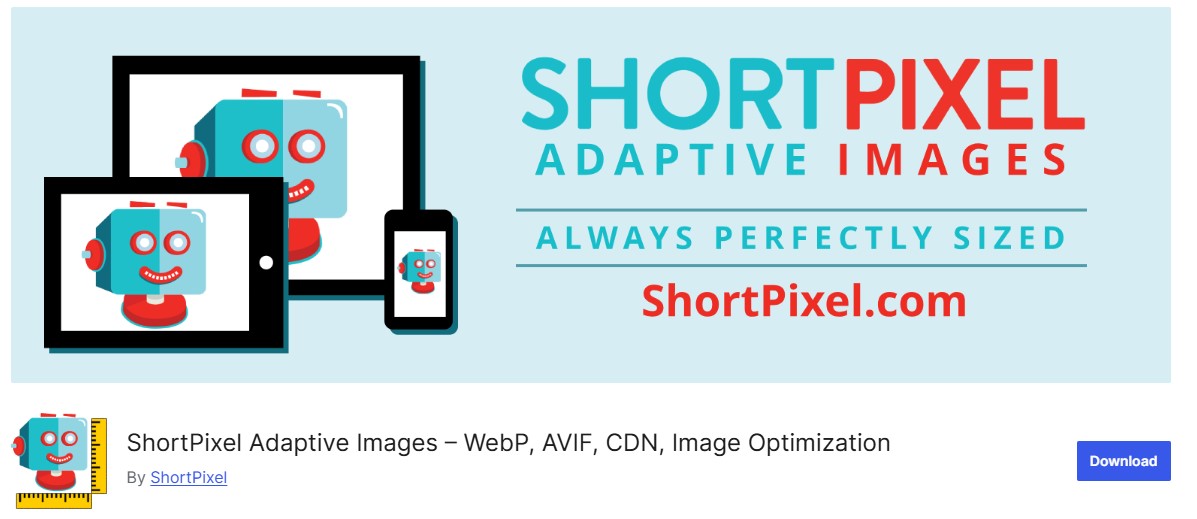
ShortPixel Adaptive Images (SPAI) is a powerful image optimization and CDN plugin built specifically for WordPress. It ensures that images are automatically resized, compressed, and delivered in the optimal format for each visitor’s device, improving page load speed and overall website performance.
By serving images through a fast global CDN and optimizing them on-the-fly, ShortPixel Adaptive Images reduces bandwidth usage while maintaining image quality. By 2026, SPAI continues to be a favorite for image-heavy websites, including eCommerce stores, blogs, and portfolios, thanks to its combination of performance, automation, and simplicity.
Key Features
- Real-Time Image Optimization: ShortPixel automatically compresses images as they are requested, optimizing them in real-time to ensure the best quality-to-size ratio.
- WebP Conversion: It can automatically convert images to WebP format, reducing file size without compromising image quality.
- Responsive Image Resizing: ShortPixel serves images in different sizes based on the user’s device, so mobile users get smaller, faster-loading images, while desktop users receive high-quality images.
- CDN Integration: Images are delivered via ShortPixel’s CDN, enhancing speed by serving images from servers close to users.
Pros
- Customizable Image Quality: Users can choose different compression levels to balance between image quality and file size, which is helpful for maintaining control over image appearance.
- On-the-Fly Optimization: Images are optimized as they are requested, so you don’t need to pre-optimize or upload specific sizes, simplifying the workflow.
- Free Plan Available: ShortPixel offers a free plan with generous limits, making it accessible to smaller websites.
Cons
- Monthly Usage Limits on Free Plan: The free plan has a monthly limit on the number of images that can be optimized, which may not be sufficient for high-traffic sites.
- Higher Cost for Heavy Usage: Large websites with many images may find the costs add up, as higher traffic levels require a paid plan to avoid throttling.
4. Optimole
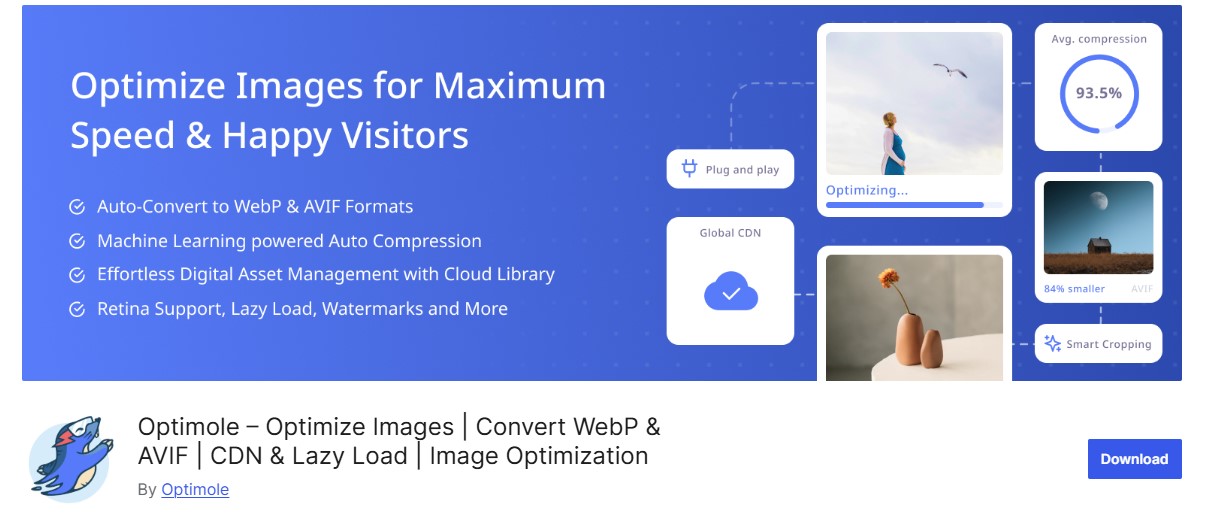
Optimole is a lightweight, cloud-based CDN plugin for WordPress that specializes in real-time image optimization and adaptive image delivery. It automatically detects a visitor’s device and screen size, delivering images in the optimal resolution and format, which helps improve page load speed and overall website performance.
By 2026, Optimole remains a top choice for performance-conscious websites, offering automatic lazy loading, WebP support, and seamless CDN integration. Its cloud-based approach ensures that image-heavy sites, such as portfolios, blogs, and eCommerce stores, maintain fast load times without compromising image quality.
Key Features
- Adaptive Image Delivery: Optimole automatically adjusts image size and quality based on the user’s device and screen resolution, ensuring optimal performance for both desktop and mobile users.
- Built-in Lazy Loading: The plugin includes lazy loading functionality, which defers the loading of images until they are in the viewport, further enhancing page load speed and user experience.
- WebP Support: Optimole supports the delivery of images in the WebP format, which offers better compression and faster loading times compared to traditional formats.
- Real-Time Optimization: Images are optimized in real-time as they are served, which means users always receive the best possible quality without the need for manual uploads or adjustments.
Pros
- Automatically Adjusts Image Size: The plugin intelligently resizes images based on device type, ensuring that mobile users don’t have to download unnecessarily large files.
- Generous Free Plan: Optimole offers a free plan with considerable usage limits, making it accessible for smaller sites and startups.
- User-Friendly Setup: The setup process is straightforward, requiring minimal technical knowledge, making it suitable for beginners.
Cons
- Limited Features on the Free Plan: While the free plan is generous, it does come with certain limitations that may require users to upgrade to a paid plan as their website grows.
- API Key Required for Setup: Users need to obtain an API key during the setup process, which may be a slight inconvenience for some beginners.
5. WP Rocket (Imagify Integration)

WP Rocket, paired with Imagify, is a powerful all-in-one performance optimization solution for WordPress. While WP Rocket is primarily recognized for its caching capabilities, database optimization, and lazy loading, the integration with Imagify adds advanced image optimization, ensuring that images are compressed, resized, and served in modern formats like WebP.
By combining caching and image optimization, this setup provides a comprehensive solution for boosting page speed, improving Core Web Vitals, and enhancing overall website performance. By 2026, this integration remains a top choice for high-performance WordPress websites that prioritize speed and user experience.
Key Features
- Caching Mechanism: WP Rocket employs a variety of caching methods, including page caching, browser caching, and database caching, to ensure faster loading times across your website.
- Imagify Integration: This integration allows users to optimize images automatically as they are uploaded, converting them to the best possible format and size for the web.
- WebP Support: WP Rocket with Imagify supports the WebP format, enabling users to serve lightweight images without compromising quality, thus improving load times.
- Lazy Loading for Images: The plugin includes lazy loading functionality that only loads images when they enter the viewport, significantly enhancing the perceived speed of the website.
Pros
- Comprehensive Performance Solution: Combining caching and image optimization provides a robust solution for improving overall site speed.
- Seamless Integration: The integration with Imagify is seamless, allowing for one-click optimization and easy management of image settings.
- User-Friendly Interface: WP Rocket is known for its intuitive user interface, making it accessible for users of all skill levels.
Cons
- Premium Pricing: Unlike many other options, WP Rocket does not offer a free plan, and the costs can add up, especially for users who may not need all the features offered.
- Requires Separate Imagify Subscription: While WP Rocket provides caching and basic image optimization features, a separate subscription to Imagify is necessary for advanced image optimization, adding to the overall cost.
6. BunnyCDN
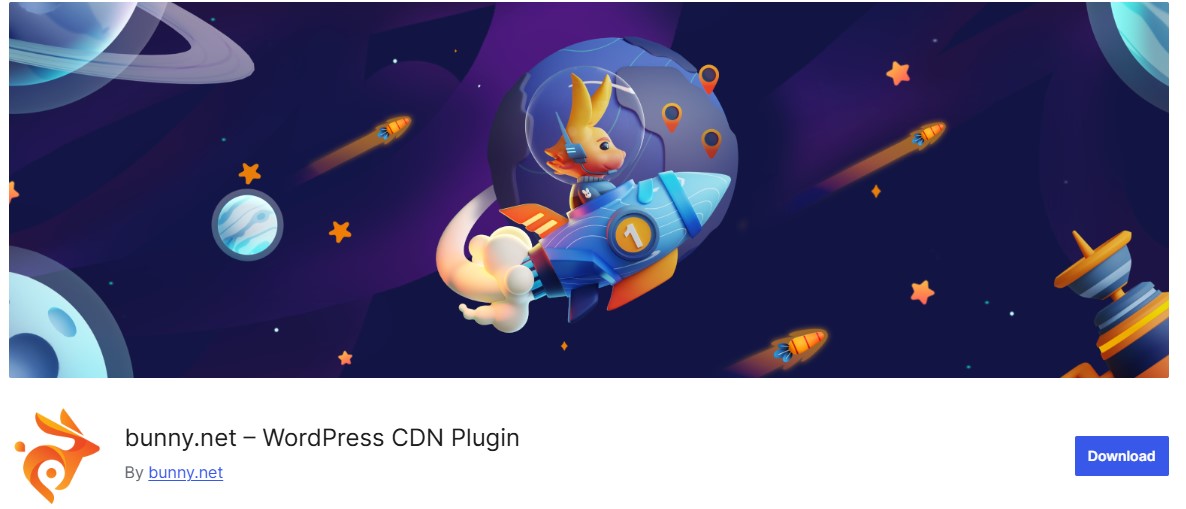
BunnyCDN is a lightweight, highly scalable Content Delivery Network (CDN) designed to deliver images and other static assets quickly and reliably. It is particularly well-suited for small to medium-sized websites looking for an affordable, high-performance solution to improve page load speed and overall website performance.
By 2026, BunnyCDN remains popular among WordPress users due to its simplicity, speed, and ease of integration. With features like global edge servers, real-time optimization, and secure delivery, BunnyCDN helps ensure fast loading times and a smooth user experience across devices and locations.
Key Features
- Edge Rules: BunnyCDN allows users to set up custom edge rules that control how content is delivered based on specific criteria, offering flexibility in managing CDN behavior.
- Real-Time Image Resizing: The service provides real-time image resizing and compression, which ensures that images are delivered in the optimal size and quality for different devices and resolutions.
- Global Reach: BunnyCDN has a vast network of servers located around the world, which helps ensure that content is delivered quickly, regardless of the user’s geographical location.
Pros
- Cost-Effective Solution: BunnyCDN is one of the most affordable CDN options available, especially beneficial for low to moderate traffic websites looking to improve performance without incurring high costs.
- High-Speed Delivery: The network’s efficient architecture ensures quick loading times and reliable uptime, which is crucial for maintaining a positive user experience.
- WebP and Image Resizing Support: BunnyCDN supports WebP image format and allows for automatic image resizing, ensuring images load efficiently across devices.
Cons
- Configuration Required: While BunnyCDN offers a robust set of features, it requires some technical configuration to set up, which may pose a challenge for less experienced users.
- No Free Plan: Unlike some competitors, BunnyCDN does not offer a free plan, which may deter users looking for a risk-free trial before committing to a paid service.
7. ImageKit
ImageKit is a robust media optimization and delivery solution designed to enhance website performance, particularly for image-heavy WordPress sites. By combining a global Content Delivery Network (CDN) with real-time image transformations, ImageKit ensures that images are delivered in the optimal size, format, and quality based on the visitor’s device and screen resolution.
By 2026, ImageKit is an excellent choice for eCommerce stores, portfolios, blogs, and media-rich websites that need fast-loading, high-quality images without compromising performance. Its automation and advanced optimization features make it a comprehensive tool for boosting page speed, SEO, and user experience.
Key Features
- Real-Time Image Transformation: ImageKit enables on-the-fly adjustments to images, allowing users to resize, crop, and change formats without having to upload multiple versions. This feature is particularly useful for optimizing images for different devices and screen sizes.
- Multi-CDN Support: The service offers multi-CDN functionality, ensuring faster loading times by automatically routing traffic through the optimal CDN provider based on user location.
- Image Optimization: ImageKit automatically optimizes images for the web, reducing file sizes without sacrificing quality. This includes support for modern formats like WebP, which further enhances performance.
Pros
- Flexible and Customizable: ImageKit’s real-time transformation capabilities provide great flexibility for users, allowing them to serve images that are perfectly sized and optimized for any context.
- Seamless Integration: The plugin easily integrates with WordPress, as well as other frameworks and platforms, making it versatile for various types of websites.
- Excellent for E-Commerce: For e-commerce sites, the ability to deliver optimized images quickly can significantly enhance user experience and increase conversion rates.
Cons
- Higher Cost for Advanced Features: While ImageKit offers a free plan, the more advanced features and higher usage limits come at a higher price, which might not be suitable for smaller websites with tight budgets.
- Configuration Required: Some users may find that initial setup and configuration require technical knowledge to fully leverage all the features, which could be a barrier for less experienced users.
8. NitroPack
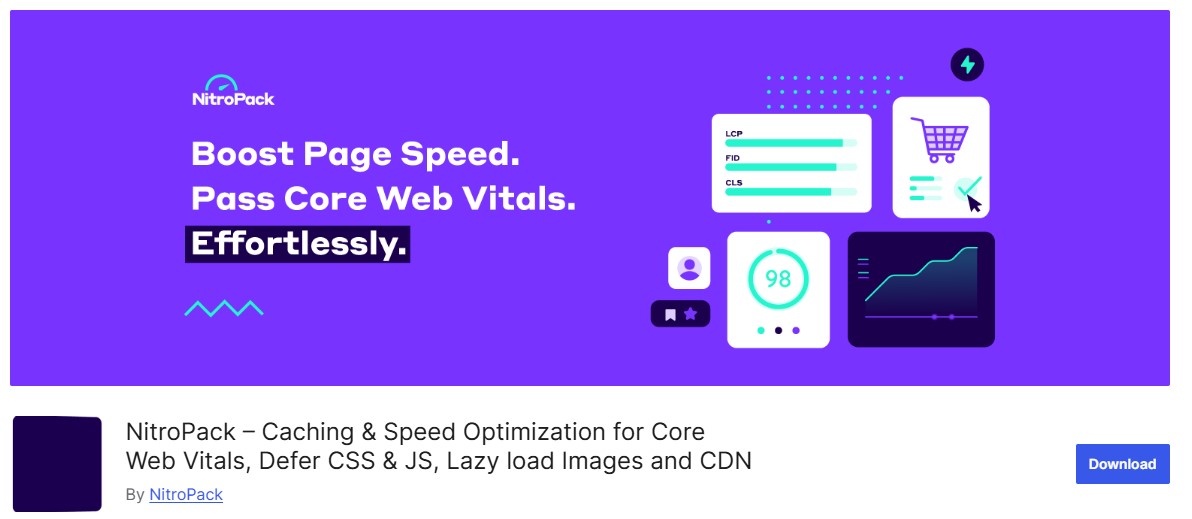
NitroPack is an all-in-one performance optimization solution for WordPress that combines caching, image optimization, and a Content Delivery Network (CDN) to significantly boost website speed and overall performance. It is designed for users who want fast-loading websites and improved user experience without the need for extensive technical knowledge.
By 2026, NitroPack continues to be popular among WordPress users due to its automation, simplicity, and comprehensive optimization features, including lazy loading, minification of CSS/JS, and adaptive image delivery. It’s especially suited for eCommerce stores, blogs, and media-heavy websites looking to maximize Core Web Vitals and SEO performance.
Key Features
- Automatic Image Compression: NitroPack automatically compresses images to reduce their file size, which helps speed up loading times without compromising quality. This feature is essential for sites with a large volume of images.
- Lazy Loading: The plugin includes lazy loading capabilities, ensuring that images and other media elements load only when they are visible on the user’s screen. This significantly improves initial load times and enhances user experience, especially on long pages.
- Adaptive Image Resizing: NitroPack adjusts the size of images based on the user’s device and screen resolution, ensuring that visitors receive the optimal image size for their needs, which helps save bandwidth and improve load speeds.
Pros
- Comprehensive Performance Optimization: NitroPack combines multiple optimization techniques into a single solution, making it easier for users to enhance their site’s speed without needing to manage several different plugins.
- User-Friendly Interface: The plugin is designed for ease of use, with a simple setup process and an intuitive dashboard that allows users to manage their optimization settings without technical expertise.
- Impressive Speed Improvements: Many users report significant improvements in their website’s speed and performance metrics after using NitroPack, which can positively impact SEO and user engagement.
Cons
- Pricing for Small Sites: NitroPack can be relatively pricey for small websites, especially if they require advanced features and higher usage limits, making it less accessible for those on a tight budget.
- Complex Settings: While the interface is user-friendly, some users may find the extensive settings and options overwhelming, especially if they wish to customize their optimization strategies beyond the defaults.
Also Read: Can’t Type Into Short Description Text Field for WooCommerce Products
9. KeyCDN
KeyCDN is a cost-effective Content Delivery Network (CDN) designed to enhance website speed and performance by distributing content across a global network of servers. It ensures that images, videos, and other static assets are delivered quickly to users, reducing load times and improving overall website responsiveness.
By 2026, KeyCDN remains a strong choice for WordPress users and small-to-medium websites seeking an affordable yet reliable CDN solution. Its combination of easy integration, real-time monitoring, and performance optimization features makes it particularly valuable for sites aiming to improve page speed, user experience, and SEO performance.
Key Features
- Customizable Edge Rules: KeyCDN allows users to set up customizable edge rules, giving them control over how their content is delivered from the CDN. This feature lets users tailor caching behavior and manage how specific types of content are served to different user segments.
- WebP Support: The CDN supports WebP format, which provides superior image compression without sacrificing quality. This helps reduce loading times and bandwidth usage, making it a great option for image-heavy websites.
- Real-Time Analytics: KeyCDN offers detailed analytics, allowing users to monitor their website’s performance, traffic, and bandwidth usage in real time. This data helps users make informed decisions about their content delivery strategies.
Pros
- Affordable Pricing: KeyCDN operates on a pay-as-you-go pricing model, making it an attractive option for small to medium-sized websites. Users pay only for the bandwidth they use, avoiding fixed monthly fees that might not match their usage.
- User-Friendly Dashboard: The intuitive user interface simplifies the process of managing and configuring the CDN, making it accessible even for those without extensive technical knowledge.
- Flexible Integration: KeyCDN easily integrates with popular platforms, including WordPress, making it a straightforward solution for users looking to enhance their site’s performance.
Cons
- Limited Features for Image-Specific Needs: While KeyCDN is effective for general content delivery, it may lack some advanced image optimization features found in dedicated image CDN services. Users seeking extensive image transformation capabilities might need additional tools.
- Manual Integration: Although KeyCDN offers straightforward integration options, users may still need to perform some manual configuration to ensure optimal performance, which could be a hurdle for less experienced users.
10. Cloudinary
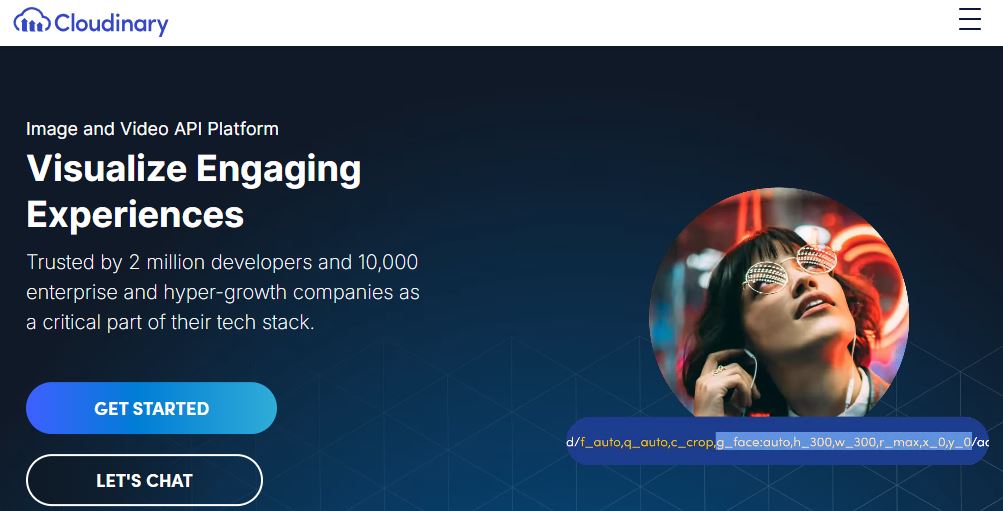
Cloudinary is a comprehensive media optimization and management platform designed for developers, businesses, and WordPress users who rely heavily on images and videos. It provides a robust set of tools for automatic image and video optimization, real-time transformations, and seamless content delivery across devices and platforms.
By 2026, Cloudinary remains a top choice for websites that need highly responsive, media-rich content. Its global CDN, adaptive media delivery, and advanced optimization features make it ideal for eCommerce stores, portfolios, blogs, and enterprise websites that aim to enhance performance, SEO, and user experience.
Key Features
- Dynamic Image Transformations: Cloudinary allows users to perform real-time transformations on images, including resizing, cropping, and applying filters. This flexibility ensures that images are delivered in the optimal format and size for any device or screen resolution.
- Automatic Optimization: Cloudinary automatically optimizes images and videos based on the user’s browser and device capabilities. This feature reduces loading times and improves user experience without manual intervention.
- Extensive Format Support: The platform supports a wide range of image formats, including WebP, JPEG, PNG, GIF, and more, ensuring compatibility with various web standards and devices.
Pros
- Highly Customizable: Cloudinary’s extensive features and customization options allow users to tailor their media delivery to meet specific requirements. This is especially beneficial for e-commerce sites and media-rich applications.
- Excellent for E-commerce and Media Sites: The platform is particularly advantageous for businesses that rely heavily on visuals, such as e-commerce stores and media websites, due to its powerful image management capabilities.
- User-Friendly Dashboard: Cloudinary’s intuitive dashboard simplifies media management, making it easy for users to upload, transform, and deliver images without requiring extensive technical knowledge.
Cons
- Complex Setup for Beginners: While Cloudinary offers advanced features, its setup can be daunting for beginners. Users may require a learning curve to fully leverage the platform’s capabilities.
- Higher Costs for Extensive Usage: Although Cloudinary provides a free tier, costs can escalate quickly as usage increases, particularly for high-traffic sites or those that require extensive media transformations. Users need to monitor their usage closely to avoid unexpected charges.
Best WordPress CDN Plugins for Images at a Glance
| Plugin | Free Plan | Lazy Loading | WebP Support | Real-time Optimization | Suitable for Beginners | Monthly Cost (Starting) |
|---|---|---|---|---|---|---|
| Jetpack Site Accelerator | Yes | Yes | No | No | Yes | Free |
| Cloudflare | Yes | No | Yes (Polish) | No | Intermediate | Free (Basic) |
| ShortPixel | Yes | Yes | Yes | Yes | Yes | $4.99 |
| Optimole | Yes | Yes | Yes | Yes | Yes | Free |
| WP Rocket (with Imagify) | No | Yes | Yes | No | Intermediate | $59/year + Imagify Cost |
| BunnyCDN | No | Yes | Yes | Yes | Intermediate | $1/month (min) |
| ImageKit | Yes | Yes | Yes | Yes | No | $9/month |
| NitroPack | Yes | Yes | Yes | Yes | Intermediate | $17.50/month |
| KeyCDN | No | No | Yes | No | Intermediate | Pay-as-you-go |
| Cloudinary | Yes | No | Yes | Yes | No | Pay-as-you-go |

Final Words On Best WordPress CDN Plugins for Images
Selecting the ideal WordPress CDN plugin for images is contingent upon your website’s specific needs and budget. Each plugin comes with its own set of features and pricing structures designed to cater to various user requirements. Whether you’re looking for cost-effective solutions like KeyCDN or comprehensive options like Cloudinary, this list presents a variety of choices to enhance your site’s speed, optimize images, and elevate user experience.
Interesting Reads
Can Directory Indexing Be Turned Off on WordPress?



