When it comes to optimizing your WordPress website, speed is one of the most critical factors for success. A fast-loading site not only enhances user experience but also reduces bounce rates and boosts your search engine rankings.
One of the most effective ways to improve your site’s performance is by using a WordPress cache plugin. These plugins work by storing static versions of your pages, reducing the need to process dynamic content on every page load. This leads to faster load times, smoother navigation, and a better overall experience for your visitors.

Table of Contents
ToggleWhy You Need a Cache Plugin for Your WordPress Site
Using a cache plugin is one of the easiest and most effective ways to improve your WordPress site’s performance. Here’s why installing a caching solution is essential in 2026:
1. Improved Website Speed
Cache plugins store static versions of your pages, so your server does not have to generate content dynamically for every visitor. This reduces page load times and makes your site faster and more responsive.
2. Reduced Server Load
By serving cached pages, your server handles fewer requests, preventing overload during traffic spikes. This is particularly beneficial for high-traffic blogs, eCommerce stores, and membership sites.
3. Better User Experience
Fast-loading websites provide a smooth and enjoyable browsing experience. When visitors don’t have to wait for pages to load, bounce rates drop and engagement increases.
4. Boosted SEO
Google and other search engines prioritize fast-loading websites in their rankings. A cache plugin helps optimize page speed, giving your site an SEO advantage and potentially increasing organic traffic.
5. Mobile Optimization
Many modern cache plugins include mobile-specific caching or optimization features, ensuring that your site loads quickly across all devices, from smartphones to tablets.
6. Improved Conversion Rates
Website speed impacts conversions. Faster websites often see higher eCommerce sales, newsletter sign-ups, and other user actions, making caching a key factor in achieving business goals.
Best WordPress Cache Plugins
1. W3 Total Cache

W3 Total Cache is one of the most popular and feature-rich caching plugins for WordPress, trusted by millions of website owners and developers worldwide. It’s specifically designed to enhance website performance by reducing server load, improving response times, and delivering content faster to your visitors.
One of the standout features of W3 Total Cache is its comprehensive caching options. It supports multiple caching types, including page caching, database caching, object caching, and browser caching, giving you full control over how your website content is stored and served. This flexibility ensures that both dynamic and static content loads quickly, providing a seamless experience for users.
Key Features:
- Page and browser caching
- Minification and compression of HTML, CSS, and JavaScript files
- Content Delivery Network (CDN) integration
- Support for object and database caching
- Advanced caching for mobile and desktop devices
Pros:
- Extensive customization options
- Compatible with most hosting environments
- Highly configurable with advanced settings
Cons:
- Can be complex for beginners
- Some advanced features require a paid version
Also Read: 10 Best WooCommerce Donation Plugins 2026
2. WP Super Cache

WP Super Cache is a simple yet powerful caching plugin for WordPress, designed to dramatically improve your site’s speed and performance. It works by generating static HTML files from your dynamic WordPress site and serving these cached files to visitors, instead of processing heavier PHP scripts for every page request. This approach significantly reduces server load and ensures faster page load times, even during traffic spikes.
The plugin offers multiple caching methods, including simple caching, expert caching, and WP-Cache caching for known users, giving you flexibility depending on your technical expertise and site requirements. Its easy-to-use interface makes it accessible for beginners, while advanced options allow developers to fine-tune performance for larger, high-traffic websites.
Key Features:
- Simple interface with easy setup
- Cache expiry options to clear cache automatically
- Advanced caching options for developers
- Support for page compression
- Preloading feature for popular pages
Pros:
- Easy to use for beginners
- Reliable and fast caching
- Good for both static and dynamic content
Cons:
- Limited configuration options compared to other plugins
- Lacks advanced features like database and object caching
3. WP Rocket
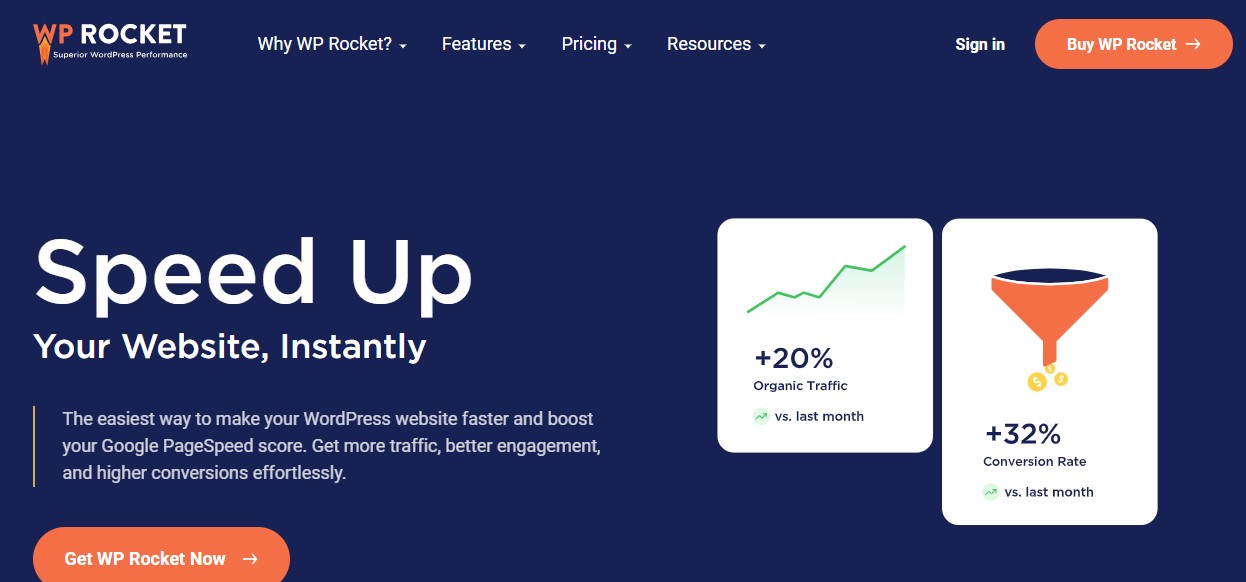
WP Rocket is a premium WordPress caching plugin renowned for its simplicity, speed, and powerful performance-enhancing features. It offers an all-in-one solution to boost your website’s loading times, improve user experience, and enhance SEO, without requiring complex configurations.
Unlike many other caching plugins, WP Rocket is designed to be beginner-friendly, automatically applying optimal settings upon activation. It handles page caching, browser caching, and cache preloading, ensuring your visitors always experience fast-loading pages. Additionally, WP Rocket includes advanced performance tools such as lazy loading for images and videos, database optimization, and file minification and concatenation for CSS, JavaScript, and HTML files.
Key Features:
- Page caching and cache preloading
- Lazy loading for images and videos
- Database optimization to clean up unnecessary data
- Minification and concatenation of CSS and JavaScript files
- Mobile caching support
Pros:
- Extremely user-friendly
- Offers powerful optimization tools beyond caching
- Fast setup with default settings
Cons:
- Premium pricing (no free version)
- Lacks some advanced features of free plugins
4. LiteSpeed Cache
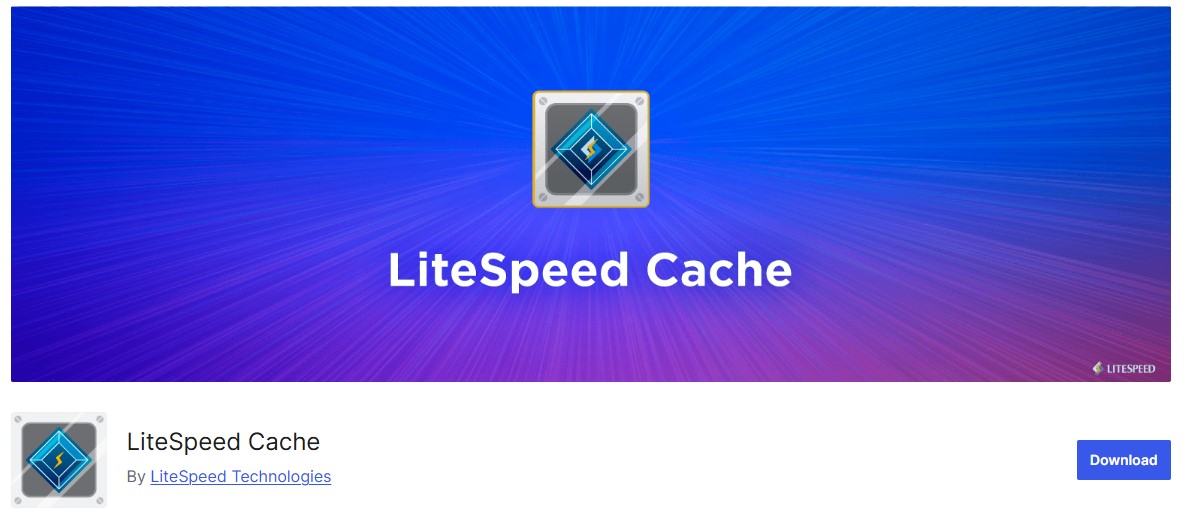
LiteSpeed Cache is a full-featured WordPress optimization plugin specifically designed to work seamlessly with LiteSpeed web servers. Known for its advanced caching capabilities and wide range of optimization tools, LiteSpeed Cache is ideal for users looking to maximize website speed, performance, and overall user experience.
The plugin offers a variety of caching options, including page caching, object caching, and browser caching, ensuring fast content delivery for both dynamic and static pages. Beyond caching, LiteSpeed Cache includes powerful optimization features such as image optimization, database cleanup, lazy loading, and CSS/JS minification, helping reduce page size and improve load times even further.
Key Features:
- Page caching for both static and dynamic content
- Image optimization and lazy loading
- Database optimization
- Support for HTTP/2 and QUIC for better performance
- Caching for mobile devices
Pros:
- Free and packed with features
- Works well with LiteSpeed servers and other environments
- High-performance caching
Cons:
- Best optimized for LiteSpeed servers (not as effective on Apache)
- Can be overwhelming for beginners due to many options
Also Read: 10 Best WooCommerce Advanced Reviews Plugins for 2026
5. Cache Enabler

Cache Enabler is a lightweight and efficient WordPress caching plugin designed to improve website speed without the complexity of advanced caching solutions. It works by generating static HTML files from your dynamic WordPress site, allowing pages to load quickly while reducing server load.
One of the standout features of Cache Enabler is its support for WebP images, a modern image format that offers smaller file sizes without sacrificing quality. This ensures that your site loads even faster, particularly on image-heavy pages, enhancing user experience and SEO performance.
Key Features:
- Simple, no-frills caching plugin
- Supports WebP image caching
- Automatic cache clearing and expiration
- Minimal impact on server resources
Pros:
- Extremely lightweight
- Supports WebP images for better performance
- Ideal for users with basic caching needs
Cons:
- Lacks advanced caching features (like object caching or CDN integration)
- Limited customization compared to other plugins
6. Autoptimize

Autoptimize is a powerful WordPress plugin that focuses on optimizing and caching your website’s code to improve overall speed and performance. While it is primarily designed to minify, combine, and optimize CSS, JavaScript, and HTML files, it also provides caching capabilities that help reduce page load times and improve user experience.
By compressing and aggregating scripts, Autoptimize minimizes the number of HTTP requests, which decreases server load and accelerates page rendering. It also offers options for lazy loading images, optimizing Google Fonts, and asynchronous script loading, ensuring that your site performs efficiently without sacrificing functionality or design.
Key Features:
- Minification and concatenation of HTML, CSS, and JavaScript
- Inline and deferred scripts for faster loading
- Integration with CDN
- Caching of Google Fonts
Pros:
- Focused on optimizing scripts, which can significantly improve site speed
- Works well alongside other caching plugins
- Easy to set up
Cons:
- Primarily a script optimization tool, not a full caching solution
- Lacks advanced server-side caching features
7. Swift Performance
Swift Performance is a premium WordPress caching and optimization plugin designed to deliver maximum website speed and performance. It offers a comprehensive suite of features that cater to both beginners and advanced users, making it a versatile choice for blogs, business sites, and high-traffic eCommerce stores.
Swift Performance provides server-side caching, including page caching, browser caching, and database caching, which dramatically reduces server load and improves page load times. Beyond traditional caching, it also includes advanced image optimization tools, enabling automatic image compression, lazy loading, and WebP support for faster visual content delivery.
Key Features:
- Page and browser caching
- Database optimization
- Lazy loading and image optimization
- Built-in CDN support
Pros:
- Comprehensive performance optimization suite
- Easy to use with an intuitive interface
- Premium features for advanced optimization
Cons:
- Premium plugin with no free version
- May require more server resources to run optimally
Also Read: 10 Best Booking Plugins WordPress 2026
8. Comet Cache

Comet Cache is a user-friendly WordPress caching plugin designed to improve your website’s speed and performance with minimal effort. It offers a wide range of caching options to suit both beginners and advanced users, ensuring that your site loads quickly and efficiently for all visitors.
Comet Cache supports both front-end and back-end caching, automatically storing copies of posts, pages, categories, and other content types. This reduces the need for repeated server processing, decreasing load times and server strain, especially during traffic spikes. The plugin also provides automatic cache expiration and easy-to-use cache management tools, so your content stays fresh while remaining optimized for performance.
Key Features:
- Page and browser caching
- Automatic cache clearing after content updates
- Supports caching of custom post types
- Caching for logged-in users
Pros:
- Easy to configure and use
- Supports both static and dynamic content
- Great customer support
Cons:
- Limited advanced features in the free version
- Can be less effective on large, dynamic websites
9. Hummingbird
Hummingbird is a comprehensive WordPress performance optimization plugin designed to make your website faster and more efficient. Unlike traditional caching plugins, Hummingbird combines caching with a full suite of optimization tools, providing an all-in-one solution for improving site speed, user experience, and SEO performance.
In addition to page and browser caching, Hummingbird includes features such as file compression, CSS/JS/HTML minification, and Gzip compression, all of which reduce page size and accelerate load times. It also offers image optimization tools, helping you serve lighter images without compromising quality, which is especially useful for media-heavy websites.
Key Features:
- Caching and cache preloading
- File compression and minification
- Lazy loading for images and videos
- Detailed performance reports
Pros:
- All-in-one optimization suite
- Simple and intuitive interface
- Comprehensive performance report
Cons:
- Lacks some advanced server-side caching options
- Premium version needed for full functionality
10. Breeze

Breeze is a simple yet highly effective WordPress caching plugin developed by Cloudways, designed to improve website speed and performance with minimal setup. It focuses on caching static files, reducing server load, and enabling faster content delivery to your visitors.
Breeze offers a user-friendly interface that makes it easy for beginners to enable caching without technical expertise, while also providing advanced options for developers. It supports file-level caching, database optimization, minification of CSS/JS/HTML files, and Gzip compression, all of which help reduce page load times and improve user experience.
Key Features:
- Page and browser caching
- Minification of CSS, HTML, and JavaScript
- Database optimization
- GZIP compression
Pros:
- Simple setup and configuration
- Free to use
- Good integration with Cloudways hosting
Cons:
- Lacks advanced features for larger websites
- Less flexibility compared to other plugins
Best WordPress Cache Plugins at a Glance
| Plugin | Key Features | Pros | Cons | Price |
|---|---|---|---|---|
| W3 Total Cache | Multi-level caching, CDN integration | Highly customizable, free version available | Complex for beginners, paid features | Free/Paid |
| WP Super Cache | Page compression, caching for dynamic content | Simple interface, reliable caching | Limited configuration, no advanced features | Free |
| WP Rocket | Caching, lazy loading, database optimization | User-friendly, fast setup, great support | Premium only, lacks some advanced features | Paid |
| LiteSpeed Cache | Image optimization, mobile caching | Free, fast, works well with LiteSpeed server | Best with LiteSpeed server, overwhelming for beginners | Free |
| Cache Enabler | Simple caching, WebP support | Lightweight, fast setup, WebP support | Lacks advanced features, minimal options | Free |
| Autoptimize | Script minification, CDN integration | Focuses on optimizing code, free | Not a full caching solution | Free |
| Swift Performance | Server-side caching, image optimization | All-in-one, intuitive interface | Premium only, requires more resources | Paid |
| Comet Cache | Page caching, logged-in user caching | Easy setup, supports custom post types | Limited advanced features in free version | Free/Paid |
| Hummingbird | Caching, file compression, lazy loading | Comprehensive suite, simple interface | Lacks advanced server-side caching | Free/Paid |
| Breeze | Simple caching, GZIP compression | Easy setup, reliable caching | Lacks advanced features for larger sites | Free |
Final Thought on WordPress Cache Plugins
Selecting the right caching plugin for your WordPress website depends largely on your needs, site type, and technical expertise. If you’re looking for simplicity and ease of use, plugins like WP Super Cache or Cache Enabler are ideal. They offer straightforward setup, essential caching features, and excellent performance for blogs, small business sites, and beginner users.
For those who require more advanced caching options and optimization tools, plugins such as W3 Total Cache, WP Rocket, LiteSpeed Cache, or Swift Performance provide comprehensive solutions. These include multiple caching types, CDN integration, minification, lazy loading, database optimization, and performance analytics perfect for high-traffic sites, WooCommerce stores, and content-heavy websites.
Interesting Reads




