Creating visually captivating slideshows has become essential for effective presentations, digital portfolios, and social media content. With numerous slideshow software options available, choosing the right one can be daunting. This guide highlights the top 10 software tools that can help you craft professional, polished, and impressive slideshows.

Table of Contents
ToggleWhy Good Slideshow Software Matters
Quality slideshow software is vital for crafting engaging and visually appealing presentations. Whether for business, education, or social media, the right tool enhances storytelling, keeps audiences engaged, and ensures your message is conveyed effectively. High-quality slideshow applications provide customizable templates, seamless transitions, animations, and media integrations, making it easier to present information in a professional and impactful manner. The right software simplifies complex data and ideas, allowing you to deliver them in an attractive and memorable way, ultimately helping you achieve your presentation objectives.
Top Software for Creating Stunning Slideshows
1. Adobe Express
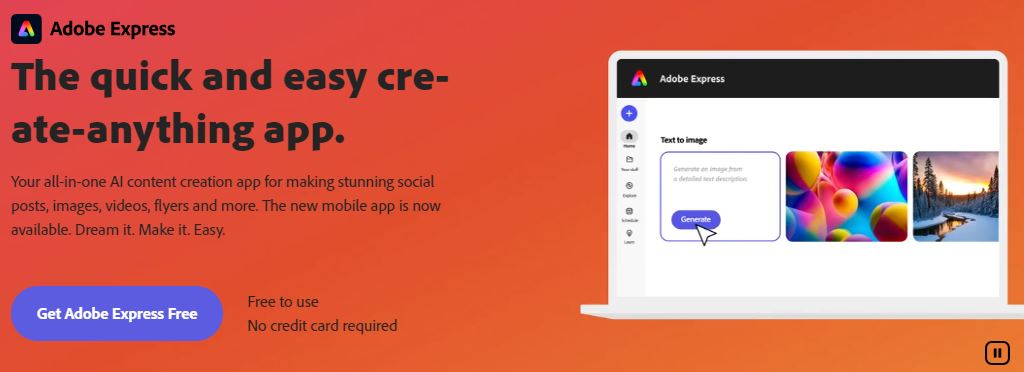
Adobe Express, previously known as Adobe Spark, is a versatile online design tool that makes it easy to create stunning visuals such as slideshows, social media graphics, web pages, and videos. It is designed for users who want to produce high-quality content without the complexity associated with traditional design software.
Key Features
- Pre-built Templates
- Integration with Adobe Creative Cloud
- Extensive Font Library
- Easy Sharing Options
Pros
- User-Friendly Interface
- High-Quality Customizable Templates
- Free Basic Version Available
Cons
- Limited Animation Options
- Subscription Required for Advanced Features
2. Microsoft PowerPoint
Microsoft PowerPoint is a leading software for slideshow creation, offering extensive tools for creating versatile, professional presentations. It’s ideal for business use and integrates seamlessly within the Microsoft ecosystem.
Key Features
- Advanced animations and transitions.
- Slide Master for consistent design.
- Integration with Microsoft Office.
- Easy collaboration and sharing options.
Pros
- Highly customizable with rich editing tools.
- Widely used and compatible across various platforms.
- Excellent for both professional and educational settings.
Cons
- Limited creative options compared to more design-oriented tools.
- Requires a Microsoft 365 subscription for advanced features.
Also Read: 10 Best Software for Showing Your iPhone Screen in 2024
3. Canva
Canva is a web-based graphic design tool celebrated for its user-friendly interface and creative flexibility. It’s versatile enough for creating slideshows, graphics, social media posts, and more, making it suitable for both beginners and professionals.
Key Features
- Vast library of customizable templates.
- Drag-and-drop editor with various visual elements.
- Animation and music options for engaging slideshows.
- Collaborative features for team projects.
Pros
- User-friendly and ideal for beginners.
- Offers both free and paid plans.
- Extensive library of images, fonts, and templates.
Cons
- Requires a paid plan for premium assets.
- Limited animation and transition features.
4. Google Slides
Google Slides is a widely-used cloud-based tool for collaborative slideshow creation. It provides a straightforward way to create and share presentations, making it ideal for both business and educational contexts.
Key Features
- Real-time collaboration and commenting.
- Integration with Google Workspace.
- Offline editing support.
- Pre-designed templates and themes.
Pros
- Free to use and accessible from any device.
- Excellent for teamwork and collaboration.
- Supports embedding videos and images.
Cons
- Limited animations and transitions.
- Basic design tools and templates.
5. Apple Keynote
Apple Keynote is a powerful slideshow software tailored for Mac and iOS users. It offers impressive animations, beautiful templates, and an intuitive interface, making it excellent for professional presentations.
Key Features
- Stylish transitions and animations.
- Supports collaboration and sharing.
- Customizable charts and graphics.
- Compatibility with Apple Pencil on iPad.
Pros
- Free for Apple users.
- Rich multimedia support.
- Professional-grade animations and transitions.
Cons
- Exclusive to Apple devices.
- Limited third-party integrations.
6. Animoto
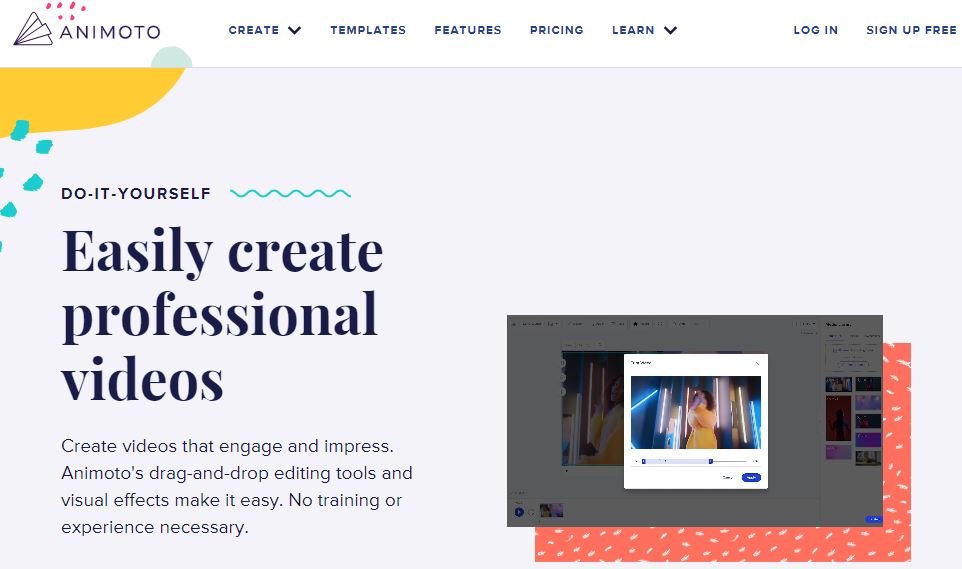
Animoto is an online video maker primarily focused on creating social media content. It allows users to quickly produce professional slideshow videos, making it ideal for marketers and content creators.
Key Features
- User-friendly drag-and-drop video editor.
- Extensive music library.
- Pre-built storyboard templates.
- Easy video customization options.
Pros
- Quick and straightforward video creation.
- High-quality templates suited for social media.
- Flexible pricing plans.
Cons
- Limited control over animations.
- Subscription required for premium features.
7. SlideDog
SlideDog is a unique presentation tool that allows users to merge PowerPoint, PDF, video, and web content into a seamless presentation. It’s ideal for creating multimedia-rich slideshows.
Key Features
- Support for multiple file formats.
- Real-time audience polling.
- Playlist feature for seamless presentations.
- Remote control capabilities using a mobile device.
Pros
- Excellent for multimedia presentations.
- Easy setup and user-friendly interface.
- Interactive audience engagement features.
Cons
- Limited editing tools for slides.
- Only compatible with Windows OS.
8. Filmora
Filmora is versatile video editing software that enables users to create slideshows with professional-grade effects. It offers a wide range of editing tools, perfect for those wanting more control over their slideshow videos.
Key Features
- Advanced editing options and effects.
- Built-in music library.
- Customizable transitions and animations.
- Green screen and other video effects.
Pros
- Intuitive interface with advanced editing tools.
- Suitable for high-quality video slideshows.
- One-time purchase option available.
Cons
- Can be resource-intensive.
- Not beginner-friendly.
9. ProShow Gold
ProShow Gold is specialized software for creating professional slideshows with audio, images, and video. It’s favored by photographers for producing visually impactful presentations.
Key Features
- Extensive slideshow effects.
- Customizable transitions and animations.
- Integrated music and sound effects.
- Simple, user-friendly interface.
Pros
- Ideal for photo-centric slideshows.
- Rich customization options.
- No subscription required for full access.
Cons
- Limited video editing capabilities.
- Windows-only software.
10. Visme
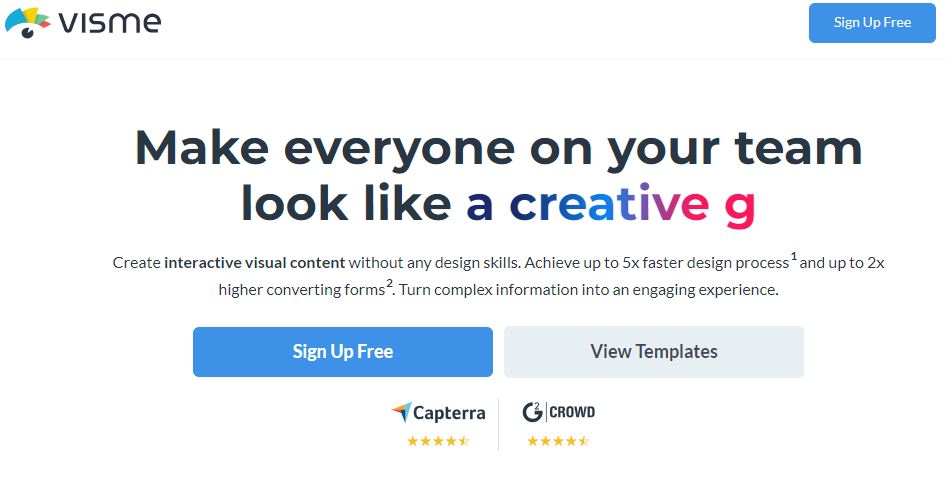
Visme is a comprehensive online design tool for creating slideshows, infographics, and presentations. It’s particularly popular for producing data-driven slideshows featuring charts and graphs.
Key Features
- Drag-and-drop slideshow editor.
- Data visualization tools for charts and infographics.
- Stock library of images, fonts, and icons.
- Interactive slideshow options.
Pros
- Excellent for data visualization.
- Accessible from any device.
- Wide variety of templates and customization options.
Cons
- Advanced features require paid plans.
- Limited animation capabilities.
Best Software to Make Slideshow Look Good at a glance
| Software | Best For | Key Features | Pros | Cons | Price (USD) |
|---|---|---|---|---|---|
| Adobe Spark | Social media, quick edits | Templates, font library, Creative Cloud | User-friendly, free basic version | Limited animation | Free, $9.99/month |
| PowerPoint | Professional presentations | Advanced animations, Office integration | Highly customizable, widely compatible | Requires Microsoft 365 | Part of Microsoft 365 |
| Canva | Beginner-friendly, design-heavy | Templates, animations, team collaboration | Free plan, easy-to-use interface | Limited animation options | Free, $12.95/month |
| Google Slides | Collaboration | Real-time editing, Google integration | Free, collaborative, online access | Basic design options | Free |
| Apple Keynote | Apple ecosystem users | High-end animations, Apple Pencil support | Free for Apple users, stylish transitions | Apple-only | Free |
| Animoto | Social media videos | Storyboard templates, music library | Fast video creation, good for social media | Limited animation control | Free, $15/month |
| SlideDog | Multimedia presentations | Multi-file support, audience polling | Interactive features, multimedia support | Limited editing tools | Free, $19/month |
| Filmora | Professional slideshow videos | Advanced effects, music library | High-quality video options, one-time buy | Not ideal for beginners | $59.99/year |
| ProShow Gold | Photo slideshows | Effects, transitions, sound effects | Great photo customization | Windows-only | One-time purchase |
| Visme | Data-driven slideshows | Data visualization, stock assets | Great for charts and infographics | Requires paid plan for features | Free, $25/month |

Final Thoughts on Best Software to Make Slideshow Look Good
Choosing the right slideshow software can significantly enhance your presentations, making them more engaging and effective. From beginner-friendly options to professional solutions, there’s a tool for everyone. Assess your specific needs to find the software that will help you create visually stunning slideshows that captivate your audience and convey your message clearly!
Interesting Reads
10 Best AI Tools for Writing Essays
How to Add Coupons to WordPress Products
How to Add WooCommerce Add to Cart Button Under the Image in Divi



