Writing a book can be a complex and daunting process, requiring dedication, creativity, and the right tools to make it all come together. Whether you’re a first-time author or a seasoned writer, the software you use can greatly influence your productivity and efficiency. In this guide, we will explore 10 of the best software tools for writing a book, offering a detailed overview of each tool, its key features, pros, cons, and a comparison table to help you make an informed decision.
Table of Contents
ToggleWhy You Need the Best Software for Writing a Book
The best software for writing a book provides more than just a platform to type words; it enhances your entire writing process. Here are key reasons why investing in the right writing tool is essential:
Organization: Writing a book involves managing large amounts of content, from chapters to notes. The right software helps you stay organized with features like project management, outlining, and research storage.
Increased Productivity: Many writing tools come with features like word count trackers, writing goals, and distraction-free modes to keep you focused and on track, boosting your productivity.
Time-Saving: Specialized software like Scrivener and Storyist streamlines the process by helping you easily move sections around, format your manuscript, and export your work for publishing.
Editing and Collaboration: Tools like Google Docs or ProWritingAid offer built-in editing features or collaboration tools, enabling real-time feedback and improving the quality of your writing.
Professional Formatting: Writing software with built-in formatting tools (like Reedsy or Scrivener) helps you prepare your manuscript in the appropriate format for publishing, saving time and reducing errors.
Best Software for Writing a Book
1. Scrivener
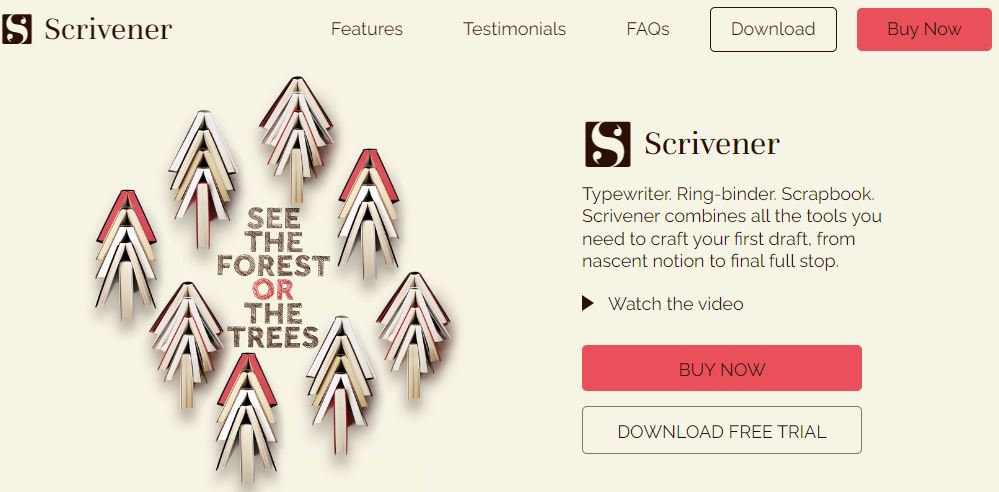
Scrivener is one of the most popular writing tools for authors. It is designed for writers who need to organize complex writing projects, including books, scripts, and academic papers. With its robust set of tools for outlining, drafting, and editing, Scrivener is a favorite among novelists, screenwriters, and non-fiction authors alike.
Key Features:
Project management tools for organizing chapters, scenes, and research.
Corkboard and outliner views for structuring content.
Split-screen functionality for writing and research side-by-side.
Export in various formats, including ePub, PDF, and Word.
Pros:
Highly customizable layout.
Great for long-form writing with complex structures.
Allows users to track word count goals.
Robust research and note-taking features.
Cons:
Steep learning curve for beginners.
Limited collaboration features.
Not cloud-based, which can be a problem for those who prefer real-time syncing.
2. Microsoft Word
Microsoft Word is a classic word processor known for its simplicity and ease of use. While it lacks specialized tools for writers, it is still widely used due to its familiarity and comprehensive editing features. Many authors use it for drafting their books before importing them into more specialized software for final formatting.
Key Features:
Easy-to-use interface with familiar formatting tools.
Spell-check and grammar-check.
Track changes and comments for editing and revisions.
Supports collaborative writing.
Pros:
Very user-friendly.
Strong formatting and editing tools.
Works well for collaboration and sharing with editors.
Available on both Windows and Mac.
Cons:
Limited organization tools for long writing projects.
No built-in writing goals or progress trackers.
No dedicated features for authors (e.g., outlining, research storage).
3. Google Docs
Google Docs is a free, cloud-based word processor that’s perfect for authors who need to write and collaborate in real-time. Its simplicity, combined with cloud accessibility, makes it a solid choice for writers working on books with others or those who need to access their work from multiple devices.
Key Features:
Real-time collaboration with multiple users.
Auto-save and version history.
Integrated with Google Drive for cloud storage.
Add-ons for grammar and style check.
Pros:
Free to use.
Easy to collaborate with others.
Cloud-based, so you can access your work from any device.
Auto-save feature ensures you never lose progress.
Cons:
Limited advanced formatting options.
Lacks specialized tools for book organization.
May struggle with very large files or complex formatting.
4. Ulysses
Ulysses is a minimalist writing app designed for Mac and iOS users. It’s ideal for authors who prefer a distraction-free writing environment. Ulysses offers a clean interface with powerful organizational tools to keep your writing organized and streamlined.
Key Features:
Distraction-free writing interface.
Organize content with folders, tags, and groups.
Sync across Apple devices.
Export to various formats (ePub, PDF, DOCX).
Pros:
Simple, distraction-free interface.
Excellent organization tools.
Syncs seamlessly across Apple devices.
Flexible export options.
Cons:
Only available for Mac/iOS.
Limited editing tools compared to other software.
No collaboration features.
Also Read: 10 Best Software to Record Gameplay
5. Storyist
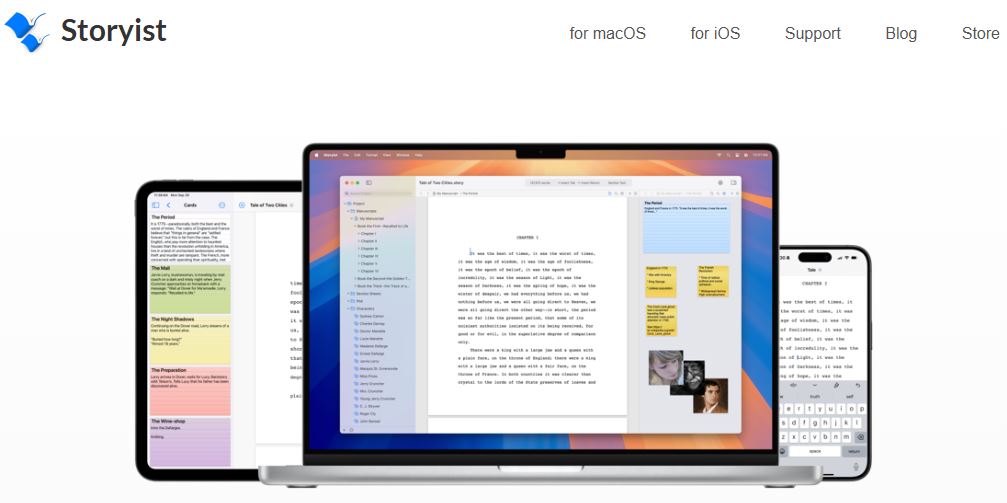
Storyist is a writing app designed for novelists and screenwriters. It provides a suite of tools to help with both the writing process and story development. Writers can create detailed character profiles, outline their stories, and track progress within one unified platform.
Key Features:
Storyboarding and outlining tools.
Character and plot development templates.
Seamless export to ePub, PDF, and Word.
Word count tracking and goal setting.
Pros:
Tailored specifically for authors and screenwriters.
Detailed plot and character development tools.
Clean, easy-to-use interface.
Cross-platform support (Mac and iOS).
Cons:
Limited formatting options.
The mobile version lacks some desktop features.
No cloud-based version, limiting access across devices.
6. yWriter
yWriter is a free writing software aimed at authors who want to focus on their manuscript’s structure. Developed by an author for authors, yWriter helps organize chapters, scenes, and characters while providing tools to track your writing progress.
Key Features:
Breaks the manuscript into scenes and chapters.
Progress tracker for word count and goals.
Character, location, and item tracking.
Export to text file for easy publishing.
Pros:
Free to use.
Easy to organize complex manuscripts.
Progress tracking for motivation.
Portable, no installation required (can run from a USB stick).
Cons:
Outdated user interface.
Limited export formats (text only).
No collaboration or cloud-based features.
7. Reedsy Book Editor
Reedsy Book Editor is a free, cloud-based writing tool designed for authors looking to write, format, and publish their books. It’s perfect for indie authors who need a professional-quality final product without paying for expensive formatting software.
Key Features:
Intuitive drag-and-drop interface for formatting.
Real-time collaboration with editors and proofreaders.
Free for use, with premium paid features.
Direct export to ePub and PDF for publishing.
Pros:
Free to use with excellent formatting features.
User-friendly interface.
Cloud-based, accessible anywhere.
Direct integration with Reedsy Marketplace for editing and publishing services.
Cons:
Limited advanced writing tools.
Focuses more on formatting than writing tools.
No mobile version.
8. FocusWriter
FocusWriter is a distraction-free writing software designed to keep you focused on your writing without the usual interruptions. It’s a great choice for authors who want to write without being distracted by tools and features.
Key Features:
Full-screen, distraction-free writing mode.
Customizable themes and background images.
Daily word count goals and progress tracking.
Cross-platform support (Windows, Mac, Linux).
Pros:
Completely distraction-free.
Customizable and flexible.
Supports various file formats (TXT, RTF, etc.).
Free and open-source.
Cons:
Lacks advanced organizational tools.
Limited formatting options.
No collaboration features.
Also Read: 10 Best Software for Showing Your iPhone Screen in 2024
9. ProWritingAid
ProWritingAid is a comprehensive writing assistant and grammar checker that helps writers improve the quality of their work. It’s more of an editing tool than a writing platform but can be extremely valuable during the post-writing phase.
Key Features:
Grammar and style suggestions.
Readability reports.
Integration with Scrivener, Word, Google Docs, and more.
Detailed writing reports to identify areas for improvement.
Pros:
Excellent for improving writing style.
Comprehensive grammar checker.
Detailed analytics and reports.
Supports integration with many writing tools.
Cons:
Not a writing tool itself—used best in conjunction with other software.
Some suggestions may feel overly prescriptive.
The interface can be overwhelming for new users.
10. Novel Factory
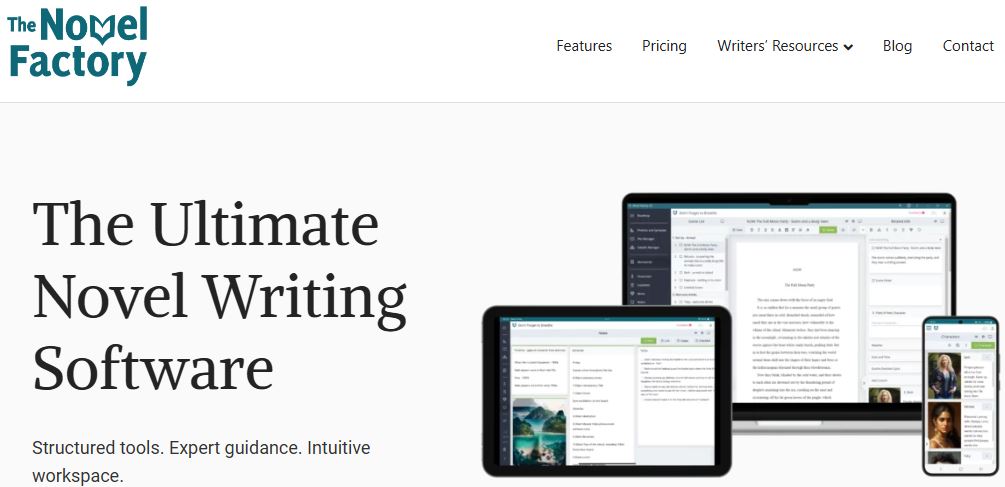
Novel Factory is a writing software focused on helping you write your first draft with a structured approach. It guides you through every step of the writing process, from planning to completion.
Key Features:
Step-by-step guide for writing your novel.
Plot structure templates and character development tools.
Progress tracking for word counts and milestones.
Export to various formats (PDF, Word, etc.).
Pros:
Excellent for new authors who need guidance.
Structured approach to writing.
Character development templates.
Intuitive, easy-to-use interface.
Cons:
Not as flexible for experienced writers.
Limited export options.
Available only for Windows.
Best Book Writing Software at a Glance
| Software | Platform | Best For | Key Features | Pros | Cons |
|---|---|---|---|---|---|
| Scrivener | Windows, Mac, iOS | Long-form writing, complex projects | Project management, corkboard, research tools | Highly customizable, good for structure | Steep learning curve, not cloud-based |
| Microsoft Word | Windows, Mac | General writing, editing | Spell-check, collaboration, formatting tools | User-friendly, great for editing | Limited organization tools |
| Google Docs | Web-based | Collaboration, real-time writing | Cloud-based, real-time collaboration | Free, easy collaboration | Limited advanced features |
| Ulysses | Mac, iOS | Distraction-free writing | Minimalist interface, sync across devices | Clean interface, flexible exports | Only for Apple, no collaboration |
| Storyist | Mac, iOS | Fiction writing, plot development | Storyboarding, character templates | Plot tools, cross-platform support | Limited formatting options |
| yWriter | Windows | Organizing complex writing | Scene/chapter organization, progress tracking | Free, portable | Outdated interface, limited exports |
| Reedsy Book Editor | Web-based | Indie authors, book formatting | Drag-and-drop formatting, cloud collaboration | Free, easy formatting | Limited writing tools, no mobile |
| FocusWriter | Windows, Mac, Linux | Distraction-free writing | Customizable themes, word count tracker | Free, distraction-free | No advanced tools, no collaboration |
| ProWritingAid | Web-based, Desktop | Editing, style improvement | Grammar checker, readability reports | Detailed reports, comprehensive | Needs other writing software, prescriptive |
| Novel Factory | Windows | New writers, structured writing | Step-by-step guide, plot templates | Good for beginners, structured approach | Limited export, no flexibility for experienced writers |
Final Thoughts on Software for Writing a Book
Choosing the right software for writing a book depends on your personal preferences and writing style. Some authors need robust project management tools (Scrivener, yWriter), while others may prioritize a distraction-free writing environment (FocusWriter, Ulysses). If you’re looking for real-time collaboration, Google Docs and Reedsy might be ideal. For improving your writing style, ProWritingAid can be a great companion to other tools. Ultimately, experimenting with different software can help you find the one that works best for you.
Interesting Reads
5 Best WooCommerce Anti-Fraud Plugins





