Screen mirroring your iPhone to a computer or TV can be incredibly helpful for various uses, from delivering presentations to gaming or troubleshooting. This blog covers the 10 best iPhone screen mirroring tools, including their features, advantages, disadvantages, and key comparisons to help you find the best fit for your needs.

Table of Contents
ToggleWhy Mirror Your iPhone Screen?
Screen mirroring is useful in many scenarios, including:
- Tutorials and Demos: Show how an app works or deliver step-by-step guides.
- Presentations: Display content to a larger audience smoothly.
- Gaming: Stream or record gameplay on a larger screen.
- Troubleshooting: Diagnose and resolve issues on a more accessible display.
Key Features to Consider for iPhone Screen Mirroring
When choosing a mirroring app for your iPhone, look for the following:
- Resolution & Quality: High-resolution streaming ensures clear visuals.
- Low Latency: Especially important for gaming and live presentations.
- Compatibility: Make sure it works with your operating system.
- Ease of Use: A user-friendly interface streamlines the experience.
- Recording Capabilities: Useful for tutorials, some tools include screen recording.
Best Software for iPhone Screen Mirroring
1. Reflector 4
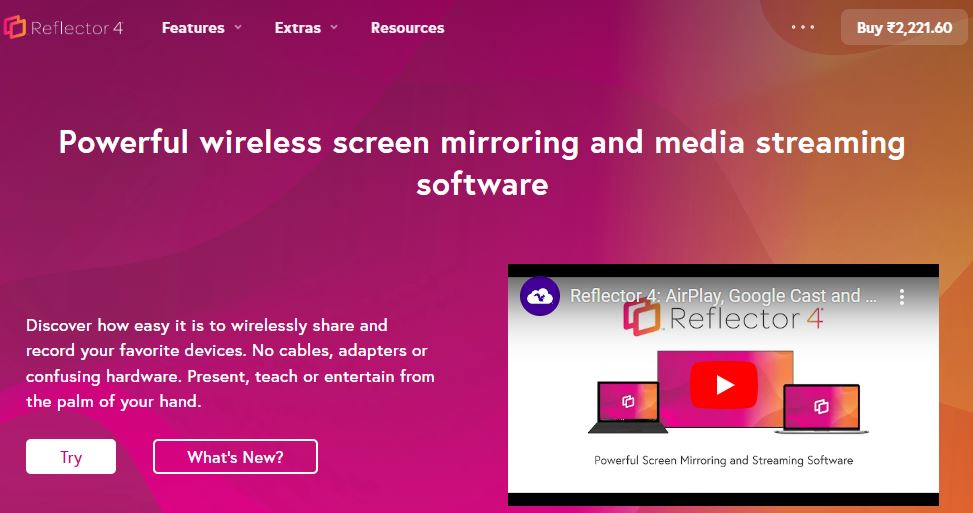
Reflector 4 is an advanced, wireless screen mirroring software compatible with iOS, Android, and Chromebooks. It’s designed for professionals needing multiple-device mirroring and live streaming.
- Key Features:
- Wireless mirroring
- Compatible with iOS, macOS, Android, and Chrome OS
- Multi-device mirroring
- Screen recording with voice-over
- Live streaming capabilities
- Pros: Simple wireless setup, high-quality mirroring, supports multiple devices.
- Cons: Paid software; slight lag with high resolutions.
2. ApowerMirror

ApowerMirror is a versatile mirroring app that supports iOS and Android, allowing you to mirror and even control devices on Windows and Mac.
- Key Features:
- Cross-platform support
- Device control (Android only)
- Screen recording and screenshots
- Annotation tools
- Pros: Extra tools for versatility, reliable performance, file transfer support.
- Cons: Limited control for iOS; full features require a paid version.
Also Read: Can WooCommerce Do a 75 000 ACH Payment?
3. AirServer
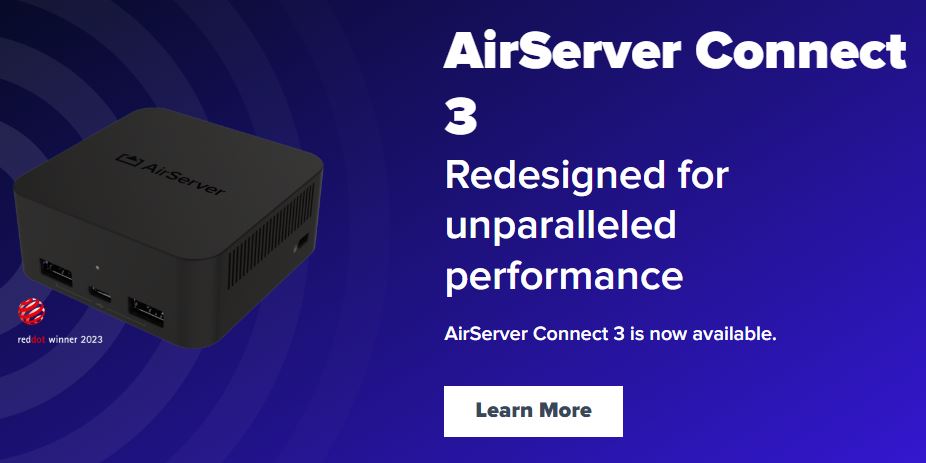
AirServer supports AirPlay, Google Cast, and Miracast, enabling easy screen-sharing from different devices.
- Key Features:
- Multi-device compatibility
- 4K resolution support
- Integrated live-streaming
- Multiple OS support
- Pros: Supports HD quality, lag-free streaming, advanced casting compatibility.
- Cons: Paid software; requires a strong Wi-Fi connection for optimal performance.
4. LonelyScreen
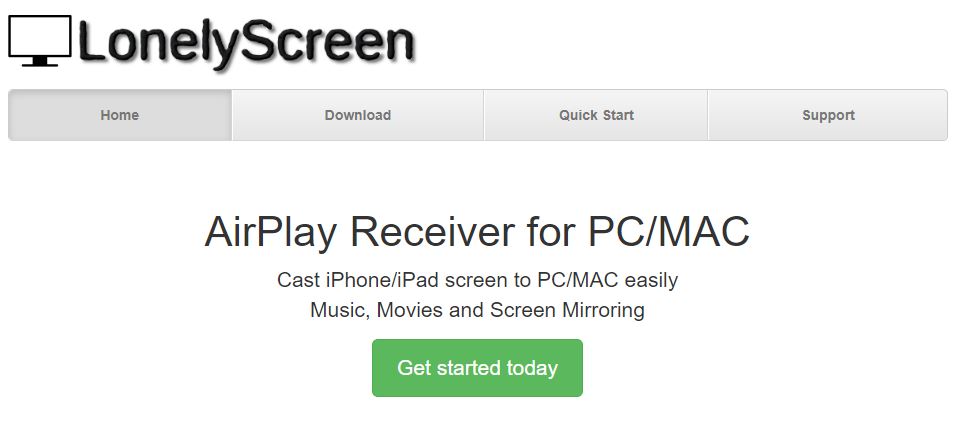
LonelyScreen is a lightweight and straightforward mirroring solution for mirroring iPhone screens to a PC.
- Key Features:
- Basic AirPlay mirroring
- Screen recording
- Browser-based access
- Pros: Simple setup, no app installation needed on iPhone, free version available.
- Cons: Limited features; lacks customization options.
5. LetsView
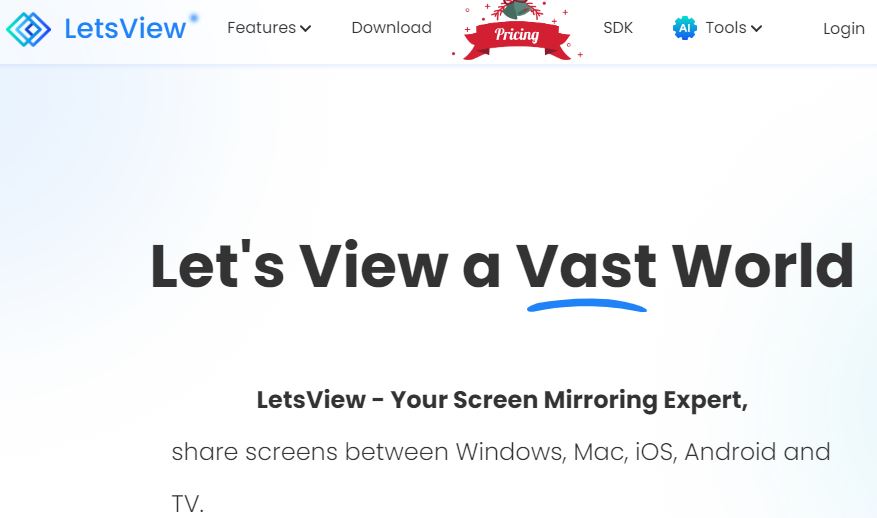
LetsView is a free mirroring tool with broad compatibility, allowing mirroring between iPhone, Android, and PC.
- Key Features:
- Cross-platform support
- Annotation and screen recording tools
- HD mirroring quality
- Pros: Free, easy setup with QR codes, includes annotation features.
- Cons: Ads in free version; minor lag on larger displays.
6. Mirroring360

Popular among professionals, Mirroring360 supports multiple devices and web broadcasting for remote screen sharing.
- Key Features:
- Multi-device screen sharing
- No app installation required on the mirroring device
- Web-based remote viewing
- Compatible with Chrome, iOS, and Android
- Pros: Smooth connections, web-based access for remote presentations.
- Cons: Paid software, limited customization features.
7. X-Mirage

X-Mirage provides seamless mirroring for iPhone and iPad on macOS and Windows, with a focus on high-quality audio recording.
- Key Features:
- AirPlay support
- Multi-device mirroring
- Screen recording with audio options
- Pros: Quality audio recording, stable connection for streaming and gaming, easy to use.
- Cons: Paid software; limited advanced features.
8. iMyFone MirrorTo

iMyFone MirrorTo supports Android and iOS mirroring, providing an intuitive mirroring experience on PC and Mac.
- Key Features:
- Cross-device compatibility
- Screen control and interaction
- Built-in screen recording
- Pros: Quick setup, high-quality streaming, works with both Android and iOS.
- Cons: Limited iOS control options; paid software required for full features.
9. AnyDesk
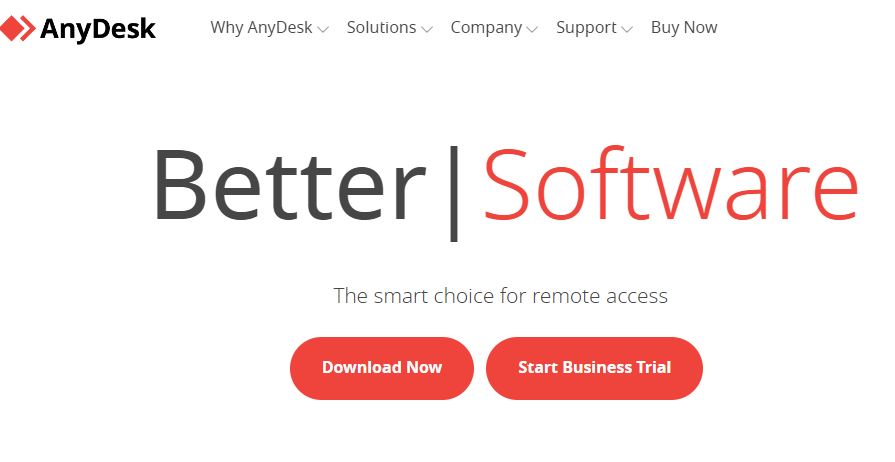
AnyDesk is a remote access tool with screen-sharing capabilities for iOS, making it ideal for professionals needing secure access.
- Key Features:
- Cross-platform remote control
- High frame rate support
- Secure, low-latency connection
- Pros: Free for personal use, reliable, secure connection, multi-device support.
- Cons: Not specialized for mirroring; limited iPhone mirroring options.
Also Read: 10 Best AI Tools for Audio Editing for 2024
10. TeamViewer
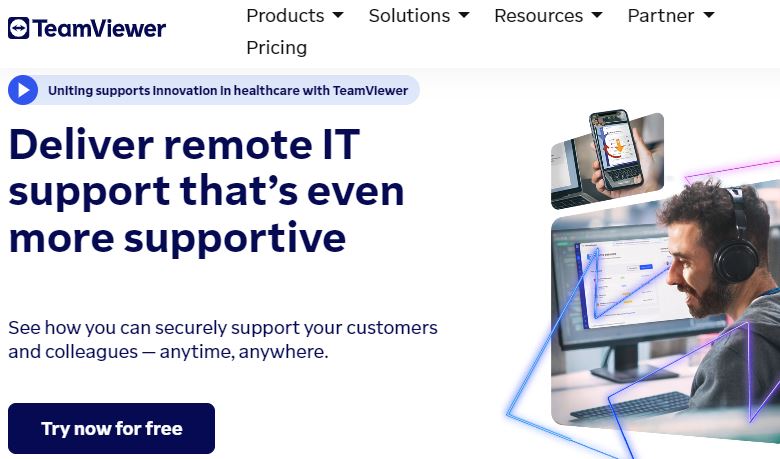
TeamViewer is a robust remote access software with screen-sharing functions, widely used for collaboration and troubleshooting.
- Key Features:
- Cross-platform support
- Remote control and screen sharing
- Multi-user sessions
- Pros: Secure, versatile, free for personal use, great for collaboration.
- Cons: Limited mirroring functions; some connection issues on weak Wi-Fi.
Software for Showing Your iPhone Screen at a Glance
| Software | Platforms | Screen Recording | Multi-Device Mirroring | Cost | Pros | Cons |
|---|---|---|---|---|---|---|
| Reflector 4 | iOS, Android | Yes | Yes | Paid | High-quality, easy wireless connection | Occasional lag |
| ApowerMirror | iOS, Android | Yes | Yes | Free/Paid | Versatile with extra tools | Limited iOS control options |
| AirServer | iOS, Android | Yes | Yes | Paid | 4K resolution, lag-free | Requires strong Wi-Fi |
| LonelyScreen | iOS | Yes | No | Free/Paid | Easy to set up | Limited features |
| LetsView | iOS, Android | Yes | No | Free | Free, cross-platform | Minor lag on large screens |
| Mirroring360 | iOS, Android | No | Yes | Paid | Smooth connection | Few customization options |
| X-Mirage | iOS | Yes | Yes | Paid | High-quality audio | Limited features |
| iMyFone MirrorTo | iOS, Android | Yes | No | Paid | Easy setup | Limited control for iOS |
| AnyDesk | iOS, Android | No | No | Free | Reliable, secure | Not specialized for mirroring |
| TeamViewer | iOS, Android | Yes | No | Free/Paid | Secure for collaboration | Limited mirroring functions |

Final Thoughts on Software for Showing Your iPhone Screen
Selecting the right screen mirroring software for your iPhone depends on your specific needs, such as usage frequency, desired quality, and whether you require multi-device mirroring or added features like screen recording. Reflector 4, ApowerMirror, and AirServer are great options for those looking to invest in a high-quality mirroring experience, while free choices like LetsView and AnyDesk are ideal for more casual use.
Interesting Reads
How to Add Coupons to WordPress Products
How to Add WooCommerce Add to Cart Button Under the Image in Divi



