With WordPress being a dominant CMS for websites worldwide, security has become a top priority to protect against vulnerabilities, hacks, and malware. Here are 10 of the best plugin for WordPress security that areessential for fortifying your website. This post will cover their key features, pros and cons, and a comparison table to help you make an informed decision.

Table of Contents
ToggleWhy You Need Security Plugins for WordPress?
WordPress security plugins are crucial for safeguarding your website from various cyber threats, including malware, brute-force attacks, and data breaches. As a widely used CMS, WordPress is a frequent target for hackers who exploit vulnerabilities in outdated plugins, themes, and weak passwords. Security plugins act as a protective barrier, enhancing the security of your site and preventing unauthorized access.
Here’s why security plugins are essential:
- Protection Against Malware and Viruses: Security plugins scan your site regularly for malware, detecting any suspicious files or code injections. If malware is found, many plugins can quarantine or remove it automatically, preventing it from spreading.
- Brute-Force Attack Prevention: Brute-force attacks are attempts to gain access to your site by guessing passwords. Security plugins can limit login attempts and lock out IP addresses after failed login attempts, drastically reducing the risk of unauthorized entry.
- Firewall Protection: A web application firewall (WAF) filters and monitors HTTP traffic, blocking malicious traffic before it can harm your site. This layer of protection keeps your site safe from various types of attacks, like SQL injections and cross-site scripting (XSS).
- Real-Time Monitoring: Security plugins offer real-time monitoring and alerts, notifying you of any potential issues as soon as they occur. This allows you to take immediate action if a threat is detected.
- Backup and Restore Capabilities: Some security plugins include automatic backups, enabling you to restore your site to a clean version if it becomes compromised.
- Reputation Protection: A security breach can damage your site’s reputation and SEO rankings. Security plugins help prevent blacklisting and ensure that search engines and users view your site as trustworthy.
Best Plugin For WordPress Security
1. Wordfence Security

Wordfence Security is one of the most popular and comprehensive security plugins for WordPress. It offers a firewall, malware scanner, and real-time threat defense, all driven by machine learning and a global network of threat analysis. Its login security features also prevent brute-force attacks by limiting login attempts and enforcing strong passwords.
Pros:
- Real-time live traffic monitoring
- Detailed activity reports
- Brute-force attack protection
- Free and premium versions
Cons:
- Can slow down websites with limited resources
- Premium version can be expensive
2. Sucuri Security
Sucuri is known for its robust security features, including a comprehensive malware scanner, blacklist monitoring, and DNS-level firewall. The plugin provides a web application firewall (WAF) to block potential threats before they reach your site, adding an extra layer of protection.
Pros:
- Firewall protection on DNS-level
- Reputation monitoring for SEO impact
- Real-time alerts for suspicious activity
Cons:
- Full functionality requires a premium subscription
- Complex setup for beginners
3. iThemes Security
iThemes Security is another excellent WordPress security plugin that provides over 30 ways to secure your site. It includes features like brute-force protection, 404 error detection, and strong password enforcement. Its dashboard offers easy access to critical security configurations and monitoring.
Pros:
- Simple, user-friendly interface
- One-click lockdown of the website
- File change detection
Cons:
- Limited features in the free version
- No malware scanner in the free version
4. All In One WP Security & Firewall
A popular free security plugin, All In One WP Security & Firewall provides firewall protection, brute-force login protection, and file integrity monitoring. This plugin is especially helpful for those on a budget, offering advanced security features without a premium version.
Pros:
- Completely free
- Multi-layered security settings for various expertise levels
- User account security and firewall protection
Cons:
- Basic interface compared to other plugins
- Limited real-time protection features
Also Read: 10 Best SEO WordPress Plugins for News Sites in 2024
5. Jetpack Security
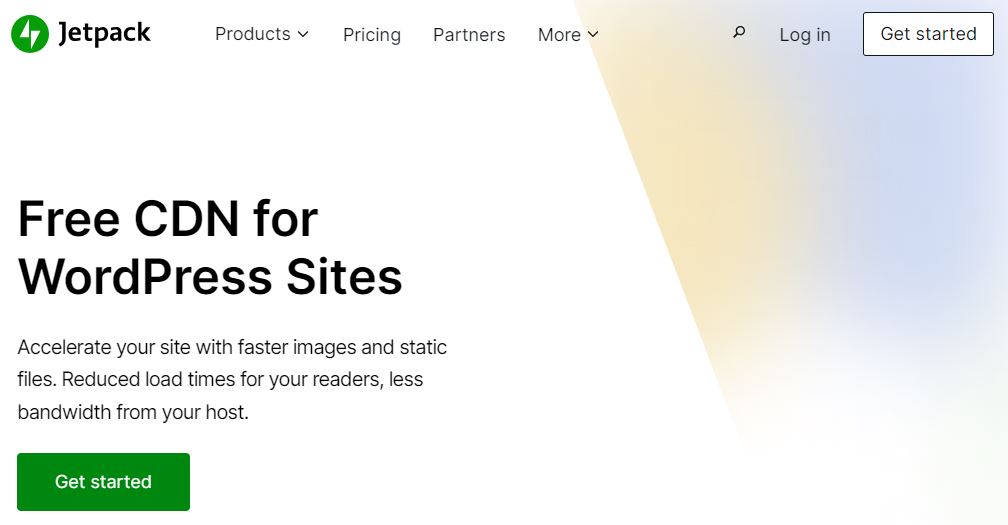
Known initially as a multipurpose plugin, Jetpack now has advanced security features that include malware scanning, backup, and activity log. Its simplicity and integration with WordPress make it an ideal solution for users who want to cover multiple bases with one plugin.
Pros:
- Seamless integration with WordPress.com
- Includes backups and activity monitoring
- One-stop solution for security, performance, and growth
Cons:
- Premium version required for advanced features
- Can slow down sites due to multiple functionalities
6. MalCare Security
MalCare is specifically designed to scan for malware without putting strain on your server resources. This plugin uses an intelligent cloud-based scanning method, which makes it fast and efficient for identifying complex malware. Additionally, it includes a one-click malware removal feature.
Pros:
- Cloud-based scanning for faster performance
- One-click malware removal
- Minimal server load
Cons:
- Limited free features
- Premium version needed for malware removal
7. Shield Security
Shield Security is known for its comprehensive approach to WordPress security, providing features like brute-force login protection, two-factor authentication, and bot detection. It offers robust auditing and reports to keep users informed of potential risks.
Pros:
- Excellent user interface with actionable insights
- Brute-force and bot detection features
- Frequent updates and support
Cons:
- Limited features in the free version
- No dedicated firewall protection
8. Defender Pro
Defender Pro offers powerful tools like IP lockouts, file integrity monitoring, and audit logging. This plugin provides a streamlined experience for WordPress users with clear reports and customizable notifications. It’s part of the WPMU DEV suite, so it integrates well with their other plugins.
Pros:
- Effective file scanning and monitoring
- Integration with WPMU DEV plugins
- Simple configuration for beginners
Cons:
- Full functionality requires a premium plan
- May require familiarity with WPMU DEV ecosystem
9. VaultPress
Developed by Automattic, the team behind WordPress, VaultPress focuses on backups and security. It includes real-time syncing, daily backups, and easy restores. Although it’s primarily a backup plugin, it also includes malware scanning.
Pros:
- Real-time backups for continuous protection
- Trusted by Automattic (WordPress developers)
- Easy recovery and restore options
Cons:
- Higher cost for advanced features
- Focuses primarily on backup rather than full security
10. WP Cerber Security

WP Cerber Security is a lesser-known but powerful plugin that protects against spam, malware, and brute-force attacks. It has login protection, IP block lists, and a built-in anti-spam engine, making it a versatile choice.
Pros:
- Detailed activity tracking and notifications
- Advanced anti-spam features
- Highly customizable security settings
Cons:
- Complex interface for beginners
- Limited support in the free version
Comparison Table of the Top WordPress Security Plugins
| Plugin | Key Features | Free Version | Firewall | Malware Scanning | Backup Option | Ease of Use | Price (Premium) |
|---|---|---|---|---|---|---|---|
| Wordfence Security | Firewall, real-time monitoring, malware scanner | Yes | Yes | Yes | No | Moderate | $99/year |
| Sucuri Security | DNS firewall, blacklist monitoring, DDoS protection | Yes | Yes | Yes | No | Moderate | $199/year |
| iThemes Security | Brute-force protection, strong password enforcement | Yes | No | No | No | Easy | $80/year |
| All In One WP Security & Firewall | Multi-layered settings, firewall | Yes | Yes | No | No | Moderate | Free |
| Jetpack Security | Malware scanning, backup, activity log | Yes | No | Yes | Yes | Easy | $47.97/year |
| MalCare Security | Cloud-based malware scanner, one-click removal | Yes | No | Yes | No | Easy | $99/year |
| Shield Security | Two-factor authentication, bot detection | Yes | No | No | No | Easy | $12/month |
| Defender Pro | IP lockouts, file integrity monitoring | Yes | Yes | Yes | No | Easy | $49/month |
| VaultPress | Real-time backups, malware scanning | No | No | Yes | Yes | Easy | $3.50/month |
| WP Cerber Security | IP block lists, anti-spam engine | Yes | No | No | No | Moderate | $99/year |

Final Words
Choosing the best WordPress security plugin depends on your website’s specific needs. For comprehensive protection, Wordfence and Sucuri offer robust features, while All In One WP Security and iThemes Security provide solid free options. Each plugin has unique strengths, so review the pros, cons, and table above to find the best fit for your website.
Interesting Reads
Are WordPress Hooks Coding Mechanisms?



