Optimizing your WordPress website for search engines is no longer optional it’s essential for visibility, credibility, and long-term growth. As search algorithms become smarter and competition increases, using the right SEO plugin can make a measurable difference in how easily users find your site. The good news? In 2026, WordPress offers several powerful free SEO plugins that rival paid tools and make optimization accessible even for beginners.
Whether you’re a blogger, small business owner, or managing a large content site, a solid SEO plugin helps you handle everything from on-page optimization and technical SEO to schema markup, sitemaps, and performance improvements all without writing code.

Table of Contents
ToggleWhy SEO Plugins are Essential for WordPress Websites
SEO plugins are indispensable tools for WordPress users who want to improve their website’s visibility on search engines. Whether you’re running a personal blog, an eCommerce site, or a corporate website, these plugins provide the tools and insights necessary to attract more organic traffic. Here’s why they’re essential:
1. Simplifies On-Page SEO Optimization: SEO plugins streamline tasks like optimizing meta titles, descriptions, and keywords, ensuring your pages align with best practices. They provide real-time feedback to improve your content’s ranking potential.
2. Automates Technical SEO: From generating XML sitemaps to managing robots.txt files, SEO plugins handle technical elements that can be time-consuming to manage manually. This helps search engines crawl and index your site more effectively.
3. Enhances Content Quality: Many SEO plugins include readability analysis and keyword optimization tools. These features help you create user-friendly, search-optimized content that resonates with both audiences and search engines.
4. Facilitates Schema Markup: Schema markup adds rich snippets to your site, making it stand out in search results. SEO plugins simplify adding structured data without requiring coding expertise.
5. Monitors Site Health: Plugins like Broken Link Checker ensure your site remains functional and error-free. Detecting issues like broken links or slow-loading pages can prevent penalties from search engines.
6. Provides Actionable Insights: With features like SEO audits, analytics integration, and keyword tracking, these plugins offer valuable data to refine your strategy and measure success over time.
Best Free SEO Plugins for WordPress
1. Yoast SEO

Yoast SEO is one of the most widely used and trusted SEO plugins for WordPress, and even in 2026, it remains a comprehensive solution for content optimization and technical SEO management. Known for its clear guidance and strong educational focus, Yoast SEO is especially popular among bloggers, content teams, and businesses that want structured SEO best practices built directly into their workflow.
Key Features:
- Content analysis with real-time feedback
- XML sitemap generation
- Social sharing preview
- Integration with Google Search Console
Pros:
- User-friendly interface
- Regular updates and excellent documentation
- Readability score for improving content quality
Cons:
- Some advanced features are locked behind a premium paywall
- Can be overwhelming for beginners
Also Read: 10 Best WooCommerce Compare Plugins for 2026
2. All in One SEO (AIOSEO)

All in One SEO (AIOSEO) is a well-established and beginner-friendly SEO plugin that continues to be a reliable alternative to Yoast SEO in 2026. Designed with simplicity in mind, AIOSEO helps website owners optimize both on-page SEO and technical SEO without requiring advanced knowledge or complicated configurations.
What makes AIOSEO especially appealing is its clean interface and guided setup wizard, which walks users through essential SEO settings in just a few minutes. This makes it an excellent choice for beginners, small businesses, and bloggers who want effective SEO without feeling overwhelmed.
Key Features:
- Meta tag generator
- XML and RSS sitemap support
- SEO audit checklist
- WooCommerce SEO tools
Pros:
- Easy setup wizard for beginners
- Lightweight and fast
- Extensive free features
Cons:
- Advanced settings require some learning
- Premium version needed for full functionality
3. Rank Math

Rank Math is one of the most powerful and feature-rich SEO plugins for WordPress, and by 2026, it continues to stand out for offering an impressive suite of advanced SEO tools entirely free. Often described as an “all-in-one SEO powerhouse,” Rank Math is designed for users who want deep optimization capabilities without juggling multiple plugins.
What truly sets Rank Math apart is the way it combines advanced SEO analysis, keyword tracking, and schema markup into a single, intuitive interface. The setup wizard is beginner-friendly, guiding users step by step through optimal SEO settings, while still giving advanced users full control over technical configurations.
Key Features:
- Built-in SEO analysis tool
- Support for multiple focus keywords
- Rich snippet integration with schema
- Local SEO features
Pros:
- Excellent free version
- Integrates seamlessly with popular tools like Google Analytics
- Clean, modern interface
Cons:
- Advanced options can be overwhelming for beginners
- Requires setup knowledge for best results
4. SEOPress
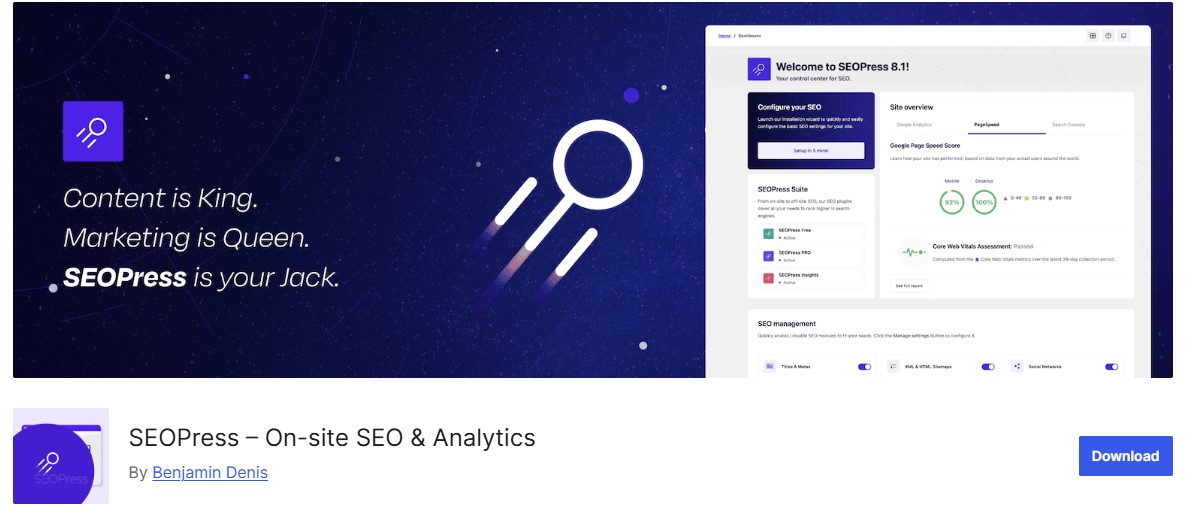
SEOPress is a powerful yet lightweight SEO plugin that delivers premium-level features without forcing upgrades, making it one of the best all-around SEO solutions for WordPress in 2026. It strikes an excellent balance between flexibility, performance, and ease of use appealing to beginners and advanced users alike.
Key Features:
- XML and HTML sitemaps
- Open Graph tags for social media
- Integration with Google Analytics
- Support for schema markup
Pros:
- No ads or distractions in the interface
- Great free alternative to popular plugins
- Developer-friendly customization options
Cons:
- Limited tutorials and guides
- Smaller community compared to competitors
Also Read: 10 Best WordPress Backup Plugins
5. The SEO Framework
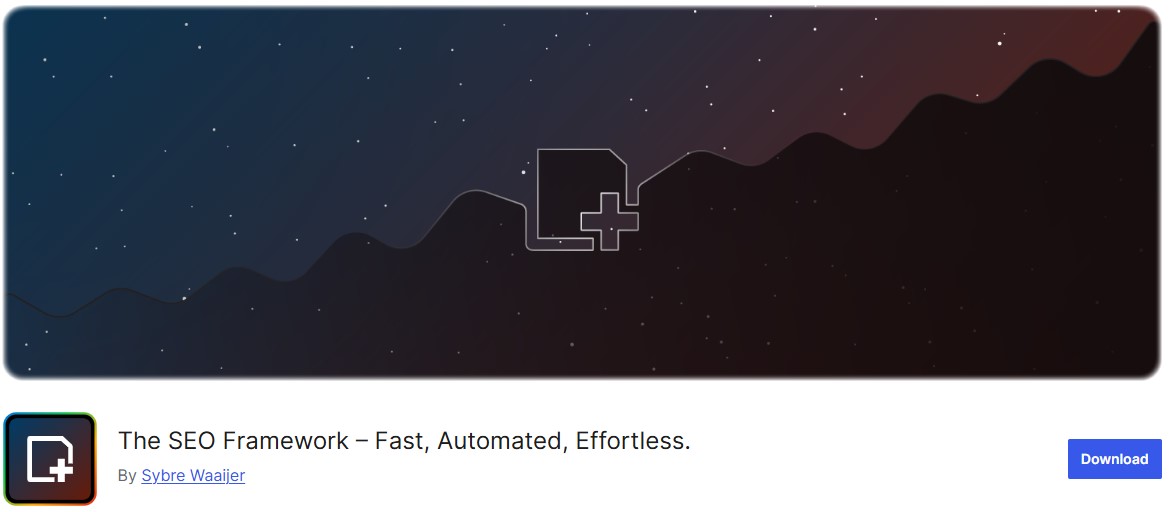
The SEO Framework is a clean, lightweight, and completely ad-free SEO plugin built for users who value performance, privacy, and simplicity. It delivers all essential SEO features without overwhelming dashboards, upsells, or unnecessary complexity making it a strong choice for modern WordPress sites in 2026.
Key Features:
- Preconfigured settings for easy use
- Focused on speed and efficiency
- Includes social metadata options
- AI-generated meta descriptions
Pros:
- No premium upsells
- Very fast and lightweight
- Great for non-technical users
Cons:
- Lacks advanced features like keyword tracking
- Minimal third-party integrations
Also Read: 10 Best WooCommerce Questions and Answers Plugins for 2026
6. Squirrly SEO

Squirrly SEO is a content-focused SEO plugin designed for marketers, bloggers, and business owners who want clear, actionable guidance while creating and optimizing content. Unlike traditional SEO plugins that rely heavily on technical settings, Squirrly SEO works as a real-time SEO assistant, helping you optimize pages as you write.
What sets Squirrly SEO apart is its live optimization feedback. As you create content in WordPress, the plugin analyzes your text and provides step-by-step recommendations to improve keyword usage, readability, structure, and overall SEO strength.
Key Features:
- Real-time SEO audit
- AI-powered content suggestions
- Keyword research tools
- Customizable SEO goals
Pros:
- Guided optimization workflow
- Excellent for content-focused SEO
- Free version includes many advanced tools
Cons:
- Some features feel promotional
- Can be resource-heavy on slower hosting
7. Slim SEO

Slim SEO is a lightweight, performance-focused SEO plugin built for users who want essential SEO features without the clutter or learning curve of larger, all-in-one tools. True to its name, it runs quietly in the background, handling core SEO tasks automatically while keeping your WordPress site fast and clean.
Key Features:
- Automatic meta tags
- XML sitemap generation
- Breadcrumbs support
- Schema markup integration
Pros:
- Extremely easy to use
- No bloat or unnecessary features
- Lightweight and fast
Cons:
- Limited advanced options
- Not as feature-rich as others
8. WP Meta SEO
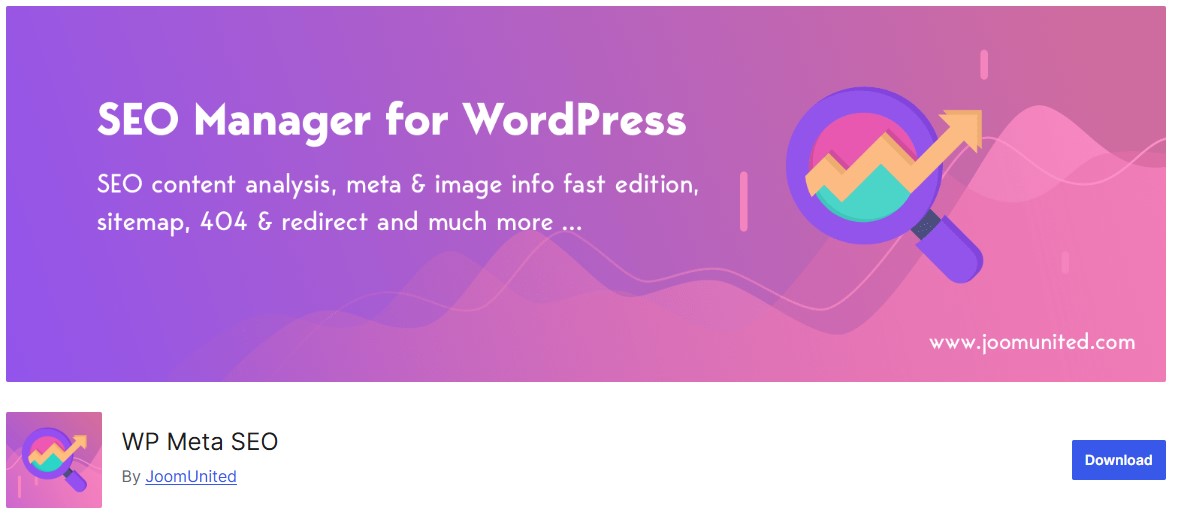
WP Meta SEO is a powerful SEO plugin designed specifically to help you bulk-edit SEO metadata, making it an excellent choice for large WordPress websites with dozens or even thousands of pages and posts. Instead of opening each page individually, the plugin lets you manage meta titles, meta descriptions, image alt text, and social metadata from a single, spreadsheet-style dashboard.
This bulk-editing approach is a huge time-saver for content-heavy sites, eCommerce stores, blogs, and agencies managing multiple client websites. In 2026, where content scale and consistency matter more than ever, WP Meta SEO helps ensure your entire site follows SEO best practices without manual repetition.
Key Features:
- Bulk SEO metadata editing
- XML sitemap generation
- Integration with Google Analytics
- Broken link checker
Pros:
- Great for bulk optimizations
- Saves time for larger sites
- Includes performance monitoring tools
Cons:
- Limited guidance for beginners
- Advanced features require the premium version
Also Read: 10 Best WordPress Backup Plugins
9. Schema – All in One Schema Rich Snippets
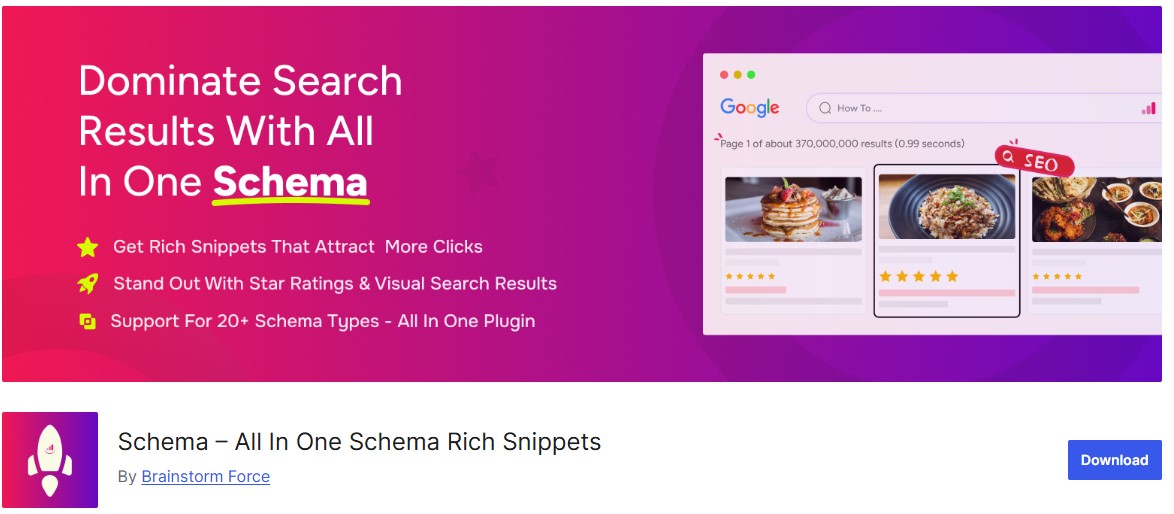
This plugin focuses on adding rich snippets (structured data) to your content, helping search engines better understand your pages and significantly enhancing how your site appears in search results especially in 2026’s feature-rich SERPs.
By implementing Schema markup (such as reviews, ratings, FAQs, products, breadcrumbs, and articles), the plugin enables your pages to qualify for rich results like star ratings, price ranges, availability, and expandable FAQ sections. These visual enhancements make your listings more noticeable and trustworthy, often leading to higher click-through rates (CTR) even without ranking in the top position.
Key Features:
- Supports multiple schema types
- Easy-to-use interface
- Improves click-through rates with rich snippets
Pros:
- Focused tool for schema integration
- Lightweight and simple
- Free to use without limitations
Cons:
- Lacks broader SEO features
- Limited support for non-standard schemas
10. Broken Link Checker

While Broken Link Checker isn’t a traditional SEO plugin in the sense of keyword optimization or metadata management, it plays a critical role in maintaining site health, which is a major SEO factor in 2026. Search engines now place even more emphasis on user experience, crawl efficiency, and site reliability, and broken links directly hurt all three. Broken Link Checker continuously scans your WordPress website for broken internal links, external links, missing images, and redirects
Key Features:
- Scans for broken internal and external links
- Suggests redirects for broken URLs
- Monitors for missing images
Pros:
- Improves site performance and user experience
- Easy to use
- Free and open-source
Cons:
- Can slow down large sites
- Not focused on broader SEO tasks
Best SEO Plugins at a Glance
| Plugin | Free Version | Content Analysis | XML Sitemap | Schema Support | Keyword Tracking | Social Media Integration | Best For |
|---|---|---|---|---|---|---|---|
| Yoast SEO | Yes | Yes | Yes | Yes | No | Yes | Comprehensive SEO optimization |
| All in One SEO | Yes | Yes | Yes | Yes | No | Yes | Beginners and general SEO tasks |
| Rank Math | Yes | Yes | Yes | Yes | Yes | Yes | Advanced features and analytics |
| SEOPress | Yes | Yes | Yes | Yes | No | Yes | Lightweight and customizable SEO |
| The SEO Framework | Yes | Yes | Yes | Yes | No | Yes | Simplicity and speed |
| Squirrly SEO | Yes | Yes | Yes | Yes | Yes | Yes | Content-focused optimization |
| Slim SEO | Yes | No | Yes | Yes | No | No | Basic SEO needs |
| WP Meta SEO | Yes | Yes | Yes | Yes | No | Yes | Bulk metadata editing |
| Schema – All in One Rich Snippets | Yes | No | No | Yes | No | No | Schema markup and rich snippets |
| Broken Link Checker | Yes | No | No | No | No | No | Fixing broken links |
Final Thoughts on SEO Plugins for WordPress
Choosing the best SEO plugin for your WordPress site ultimately comes down to your goals, experience level, and how much control you want over optimization. If you’re looking for an all-in-one solution with detailed content analysis, schema markup, and built-in integrations, Yoast SEO and Rank Math are excellent choices that cater to both beginners and advanced users.
On the other hand, if performance and simplicity are your top priorities, The SEO Framework and Slim SEO offer a clean, lightweight approach that delivers essential SEO features without unnecessary complexity or bloat. As search engine algorithms continue to evolve in 2026, the right SEO plugin can help you stay competitive, improve site structure, and boost organic visibility so use this guide to match your website’s needs with the plugin that best supports long-term growth and performance.
Interesting Reads
10 Best WordPress Plugins for Adding Code




