Website security is no longer optional it is essential for anyone running a WordPress site. One of the most common threats today is brute force attacks, where hackers use automated bots to repeatedly guess your login credentials. They can try hundreds or thousands of username and password combinations until they gain access. Without proper protection, your site could be exposed.
The good news is you don’t need to be a tech expert to secure your website. With the best WordPress plugins for preventing brute force attacks, you can protect your site efficiently and effortlessly. These tools automatically block suspicious activity, lock out intruders, and give you full control over who can access your login page.
Start Your WordPress Project With Us Today!
Table of contents
ToggleWhat Are Brute Force Attacks?
Brute force attacks are automated login attempts aimed at guessing your username and password. Unlike other types of hacks, they don’t exploit code vulnerabilities they target your login page directly, bombarding it with rapid attempts until a correct combination is found.
It’s essentially a numbers game: the more attempts a hacker can make, the higher the chance they will gain access. Without strong protection, your website is vulnerable to unauthorized access, data theft, or even complete site takeover.
What to Look for in a Brute Force Protection Plugin
When choosing a plugin to protect against brute force attacks, look for these features:
- Limit login attempts: Restrict the number of login attempts to stop repeated hacking attempts.
- IP blocking or banning: Automatically block suspicious IP addresses after failed attempts.
- CAPTCHA and two-factor authentication (2FA): Add extra layers of verification to stop bots.
- Custom login URLs: Hide or rename your login page to make it harder for hackers to target.
- Real-time alerts and logs: Track attempts and get notified of suspicious activity.
- Lightweight and easy to configure: Ensure the plugin does not slow down your website.
Why Use a Brute Force Protection Plugin?
Manual protection is impractical. Bots operate continuously and will not stop until blocked. The best brute force protection plugins:
- Work 24/7 to block unauthorized access
- Keep your users’ data safe
- Prevent downtime caused by repeated login attempts
- Save time, money, and stress by automating security
Essentially, these plugins act as a security guard for your login page, stopping threats before they become serious problems.
How to Use Brute Force Protection Plugins
Using a brute force protection plugin is simple:
- Install the plugin from the WordPress plugin directory or upload it manually.
- Activate it and access the plugin settings.
- Configure key features such as:
- Limiting login attempts
- Lockout rules for repeated failures
- Enabling CAPTCHA and two-factor authentication (2FA)
- Monitor activity via real-time logs and alerts to stay informed of potential threats.
Once configured, the plugin runs in the background, automatically protecting your site while you focus on running your business or blog.
15 Best WordPress Plugins for Preventing Brute Force Attacks
Protecting your WordPress login page is more important than ever. These plugins provide automated login security, IP blocking, two-factor authentication, and real-time alerts to safeguard your website against malicious attacks.
1. Wordfence Security

Wordfence is a comprehensive and highly trusted security plugin for WordPress, offering a full suite of tools to protect your website from a wide range of threats. Its built-in firewall and malware scanner actively monitor your site for vulnerabilities and suspicious activity, while its login security features including login attempt limits, two-factor authentication (2FA), and real-time IP blocking protect your site from brute force attacks. Wordfence also provides live traffic monitoring, allowing you to see who is trying to access your site in real time and take immediate action if necessary.
Key Features
- Limit login attempts
- Two-factor authentication 2FA
- Real-time IP blocking
- Live traffic monitoring
- Security alerts
Pros
- Strong protection for high-traffic sites
- Beginner-friendly setup with advanced options for experts
- Active updates and strong support
Cons
- Can consume more server resources on large sites
- Premium version needed for real-time firewall
2. iThemes Security
iThemes Security is a feature-rich WordPress plugin designed to strengthen login security and protect your entire website from a variety of threats. It allows you to hide or rename your login URL, enforce strong passwords, limit login attempts, and ban suspicious IP addresses. Beyond brute force protection, iThemes Security also includes file change detection, database backups, and a security logging system to monitor activity across your site. With its setup wizard and user-friendly interface, it’s suitable for both beginners and experienced site owners, offering scalable protection that grows with your website’s needs.
Key Features
- Hide or rename login URL
- Enforce strong passwords
- Limit login attempts and ban IPs
- File change detection
- Setup wizard for easy configuration
Pros
- Both free and pro versions available
- Ideal for beginners and business websites
- Multiple layers of protection
Cons
- Some advanced features only in pro
- Interface can feel overwhelming initially
Also Read: 12 Best WordPress Plugins for Restoring Websites Quickly in 2026
3. Login LockDown

Login LockDown is a lightweight WordPress plugin specifically designed to protect your site by limiting login attempts. It records the IP addresses and timestamps of failed login attempts and automatically locks out users after a predefined number of failures. This simple but effective mechanism helps prevent brute force attacks without overcomplicating your security setup. Its minimalist interface and low resource usage make it ideal for beginners and small websites that need a straightforward, efficient way to secure their login page.
Key Features
- Records IP and timestamps of failed logins
- Lockout after configurable failed attempts
- Minimalist interface
Pros
- Very easy for beginners
- Low resource usage
- Quick installation and setup
Cons
- Limited advanced security features
- No two-factor authentication
4. WP Cerber Security
WP Cerber is a comprehensive WordPress security plugin that offers advanced login protection and overall site defense. It enables you to limit login attempts, whitelist or blacklist IP addresses, and add CAPTCHA/reCAPTCHA to keep automated bots out. The plugin also provides real-time alerts, user activity tracking, and malware scanning, giving you complete visibility and control over your website’s security. WP Cerber is ideal for site owners who want deep customization, robust brute force protection, and reliable monitoring, all packaged in a user-friendly interface suitable for both beginners and advanced users.
Key Features
- IP whitelist/blacklist
- Limit login attempts
- CAPTCHA/reCAPTCHA support
- Real-time alerts and activity monitoring
Pros
- Great for detailed control
- Works well for WooCommerce and high-traffic sites
- Frequent updates and active support
Cons
- Advanced options may overwhelm beginners
- Free version lacks some pro features
5. All In One WP Security & Firewall
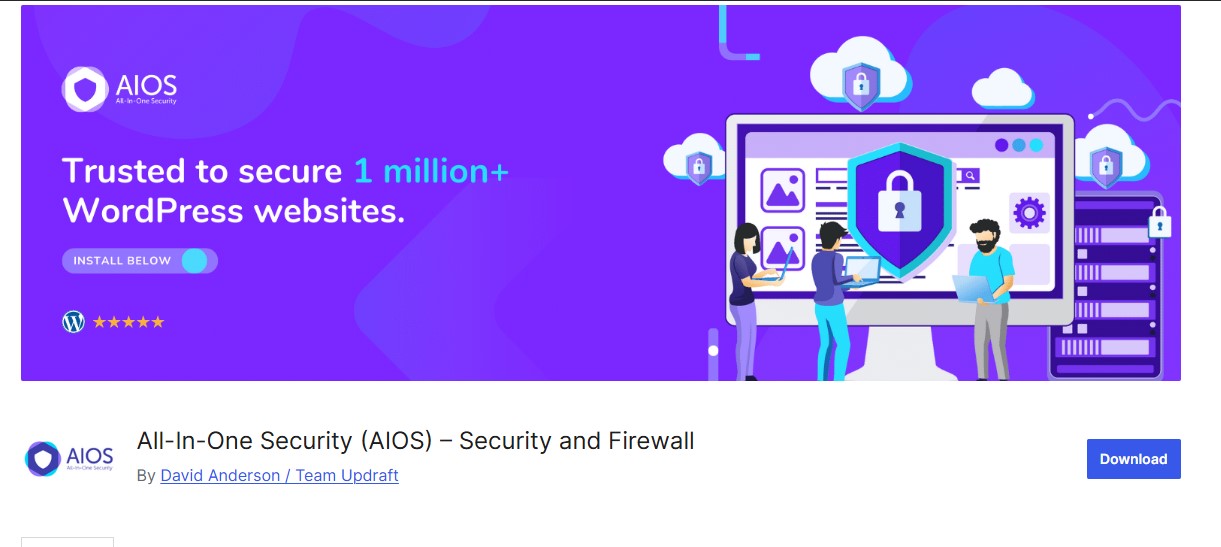
All In One WP Security & Firewall is a comprehensive WordPress plugin that provides a layered approach to brute force protection and overall site security. It allows you to lock out users after repeated failed login attempts, rename or hide your login page, and add CAPTCHA forms to prevent automated attacks.
The plugin also includes a point-based security grading system, which evaluates your site’s current protection level and offers actionable recommendations to improve it. With its visual interface and intuitive setup, All In One WP Security & Firewall is perfect for beginners who want strong, multi-layered protection without needing extensive technical knowledge.
Key Features
- Lock out users after failed logins
- Rename/hide login page
- Add CAPTCHA forms
- Security strength meter and logs
Pros
- Beginner-friendly visual interface
- Free with robust features
- Point-based security suggestions
Cons
- Some features may conflict with caching plugins
- Slightly dated interface
6. Limit Login Attempts Reloaded
Limit Login Attempts Reloaded is a modernized and lightweight WordPress plugin that focuses on protecting your login page from brute force attacks. It allows you to set a maximum number of login attempts, automatically lock out offending IP addresses, and customize lockout durations.
The plugin also provides email notifications when a lockout occurs and supports GDPR compliance. Its simplicity and efficiency make it ideal for beginners and small websites that want effective brute force protection without unnecessary complexity or heavy resource usage.
Key Features
- Limit login attempts per IP
- Lockout duration customization
- Email notifications on lockout
- GDPR compliance
Pros
- Lightweight and fast
- Simple configuration for beginners
- Optional cloud-based protection
Cons
- Basic compared to full security suites
- No 2FA included
Also Read: 12 Best WordPress Plugins for Automatic Backups in 2026
7. Shield Security
Shield Security is a user-friendly WordPress security plugin that automates login protection while keeping configuration simple for site owners. It offers login attempt limits, two-factor authentication (2FA), CAPTCHA integration, and bot detection, all designed to prevent brute force attacks.
The plugin also features a guided setup wizard that walks beginners through the essential security settings, making it easy to implement strong protection without technical expertise. With its clean dashboard, minimal maintenance requirements, and reliable performance, Shield Security is ideal for both beginners and experienced users who want robust, automated login security.
Key Features
- Login attempt limits
- Two-factor authentication
- CAPTCHA and bot detection
- Guided setup wizard
Pros
- Strong protection with minimal manual configuration
- Clean, user-friendly dashboard
- Active support and documentation
Cons
- Free version has some limitations
- Advanced customization in premium version
8. Jetpack Security
Jetpack Security is a reliable WordPress plugin from Automattic that provides comprehensive brute force protection and website monitoring. It automatically blocks malicious login attempts, safeguards your site against unauthorized access, and monitors downtime and performance issues.
Jetpack Security also integrates seamlessly with other Automattic tools, offering features like backups, activity logs, and security scanning. With its easy setup and minimal configuration, it’s ideal for beginners and small to medium websites that want trusted, hands-off protection against brute force attacks and other common threats.
Key Features
- Brute force login protection
- Downtime monitoring
- Backup integration
- Seamless Automattic integration
Pros
- Trusted by WordPress developers
- Minimal setup required
- Works well for small and medium sites
Cons
- Some features require paid plan
- Can be resource-intensive
9. Sucuri Security
Sucuri Security is a powerful WordPress plugin that delivers enterprise-grade website protection in a user-friendly package. It helps prevent brute force attacks by limiting login attempts, whitelisting and blacklisting IP addresses, and monitoring user activity. The plugin also offers file integrity checks, security auditing, and real-time alerts, giving you full visibility into your site’s security.
While its premium firewall adds extra protection, the free version already provides strong login defense and malware monitoring, making Sucuri an excellent choice for both beginners and site owners seeking robust, professional-grade security.
Key Features
- Limit login attempts
- IP whitelisting
- Security activity auditing
- File integrity monitoring
Pros
- Strong brute force protection
- Excellent real-time alerts
- Reliable support
Cons
- Firewall requires premium subscription
- Some features are advanced for beginners
Also Read: Top 10 PDF Invoice Plugins for WordPress & WooCommerce for 2026
10. WP Limit Login Attempts
This plugin is a lightweight and efficient WordPress tool specifically designed for stopping brute force attacks. It works by limiting the number of login attempts, automatically blocking suspicious IP addresses, and sending email alerts when unauthorized attempts occur.
Its simplicity makes it ideal for beginners or small websites that need reliable login protection without the overhead of a full security suite. Despite its minimal design, it provides essential defense against hackers targeting your login page.
Key Features
- Define login attempt limits
- Automatic IP blocking
- Email alerts for failed logins
Pros
- Very easy to set up
- Minimal impact on server performance
- Beginner-friendly
Cons
- Limited advanced security features
- No CAPTCHA or 2FA
11. BulletProof Security
BulletProof Security is an advanced WordPress security plugin that provides robust login protection and .htaccess-based lockdown features. It helps prevent brute force attacks by monitoring login activity, instantly blocking suspicious users, and enforcing strong authentication rules. The plugin also includes database security, malware scanning, and firewall protection, giving experienced users deep control over site security.
Key Features
- Brute force login lockdown
- Login monitoring
- Malware scanning
- Database security
Pros
- Deep customization for advanced users
- Strong protection against brute force attacks
- Extensive documentation
Cons
- Interface is technical
- Setup requires attention for beginners
12. miniOrange Google Authenticator
miniOrange is a lightweight and powerful WordPress plugin that adds an extra layer of verification during login to protect your site from brute force attacks. It supports two-factor authentication (2FA) via Google Authenticator, OTP through email or SMS, and push notifications, making it extremely difficult for attackers to gain access even if they know the correct password. The plugin is fast, easy to set up, and integrates seamlessly with your existing login system, making it ideal for site owners who want enhanced security without complicated configuration.
Key Features
- Two-factor authentication using Google Authenticator or OTP
- Protects login and admin pages
- Lightweight and fast
Pros
- Prevents brute force attacks even if password is compromised
- Easy to implement
- Lightweight plugin
Cons
- Requires configuration for each user
- Free version limited in features
Also Read: The Best Multilingual Plugins for WooCommerce in 2026
13. Cerber Limit Login Attempts
Cerber Limit Login Attempts is a focused and lightweight WordPress plugin designed to integrate seamlessly with the WP Cerber Security suite. It helps protect your login page from brute force attacks by setting limits on login attempts, automatically blocking offending IP addresses, and sending email notifications when suspicious activity occurs. Its simple setup and low resource usage make it ideal for beginners or small websites that want effective brute force protection while benefiting from the advanced features of the full WP Cerber Security suite.
Key Features
- Set maximum login attempts
- Lock out offending IP addresses
- Email notifications for suspicious activity
Pros
- Simple and lightweight
- Works with WP Cerber suite for advanced security
- Fast and efficient
Cons
- Standalone version is basic
- Lacks 2FA
14. Loginizer
Loginizer is a fast and beginner-friendly WordPress plugin designed to protect your site from brute force attacks. It allows you to limit login attempts, block suspicious IP addresses, and enforce two-factor authentication (2FA). The plugin also supports reCAPTCHA integration to stop automated bots. With its lightweight design, easy setup, and clear dashboard, Loginizer is ideal for small to medium websites and beginners who want effective login protection without complex configuration.
Key Features
- Limit login attempts
- Blacklist or whitelist IP addresses
- Two-factor authentication
- reCAPTCHA support
Pros
- Lightweight and easy to use
- Free with essential features
- Ideal for small sites and blogs
Cons
- Limited advanced security options
- Paid version required for full features
Also Read: What is Lazy Loading Plugin and How Does It Work in 2026?
15. Defender Security
Defender Security is a comprehensive WordPress plugin that combines robust login protection with full-site security hardening. It helps prevent brute force attacks by limiting login attempts, enabling two-factor authentication (2FA), and hiding or renaming the login page.
Beyond login security, Defender offers malware scanning, security notifications, firewall rules, and file monitoring, giving your website a complete protective layer. Its guided setup wizard and user-friendly dashboard make it suitable for both beginners and experienced users, providing strong, automated security without requiring technical expertise.
Key Features
- Brute force login protection
- Two-factor authentication
- Hide login page
- Security scanning and notifications
Pros
- Beginner-friendly with guided setup
- Full security features in one plugin
- Lightweight and fast
Cons
- Some advanced features require premium
- Configuration can be overwhelming for complete beginners
Lock Down Your Site Before Hackers Get In
Brute force attacks are a real and constant threat, but you don’t have to face them unprotected. With the best WordPress plugins for preventing brute force attacks, your site can be guarded 24/7 even while you focus on creating content, running your store, or managing your business.
These plugins handle the heavy lifting: limiting login attempts, blocking suspicious IP addresses, adding two-factor authentication (2FA), and implementing CAPTCHA all designed to keep intruders out and your data safe. Whether you’re a beginner or a seasoned site owner, these tools make website security simple and effective.
The best part? Securing your login page often takes just a few minutes but can save you from hours or even days of headaches caused by hacked credentials, downtime, or stolen data. By taking action today, you’re not just protecting your website; you’re safeguarding your reputation, traffic, and business continuity.
Frequently Asked Questions (FAQs)
1. What is a brute force attack?
A brute force attack is when hackers use automated tools to repeatedly guess your login credentials until they gain access. It targets your login page rather than exploiting code vulnerabilities.
2. Are brute force protection plugins necessary?
Yes. These plugins provide automated protection by limiting login attempts, blocking suspicious IPs, and adding layers like two-factor authentication, reducing the risk of unauthorized access.
3. Can I use these plugins on any WordPress site?
Yes. Brute force protection plugins work on blogs, business websites, and eCommerce stores alike. They are compatible with most hosting environments and WordPress themes.
4. Do I need technical knowledge to set them up?
No. Most modern plugins come with guided setup wizards and default security configurations, making it easy for beginners to activate protection quickly.
5. Will these plugins affect my website performance?
Most brute force protection plugins are lightweight and optimized. While some advanced features may consume server resources, well-coded plugins minimize any performance impact.
Interesting Reads:
Best WordPress Plugins for Minification
12 Best WordPress Plugins for Image Optimization to Speed Up Your Site
Best WordPress Plugins for Reducing Bounce Rate




