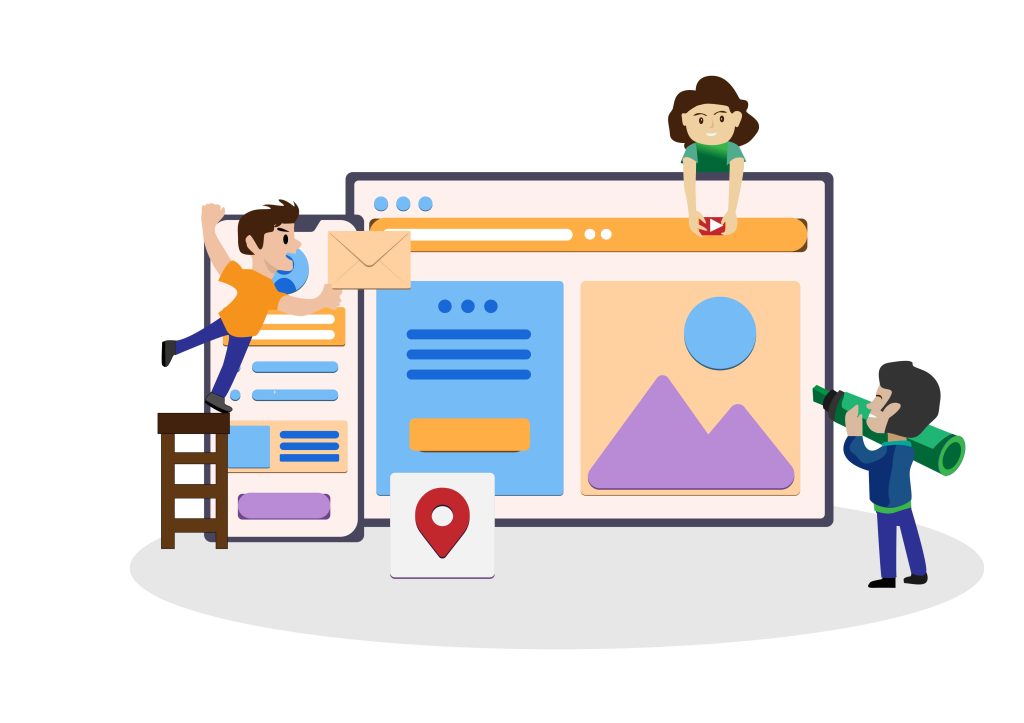When it comes to improving WordPress performance, file minification is one of the simplest yet most powerful optimizations you can make. Minification works by removing unnecessary elements such as extra spaces, comments, and line breaks from your CSS, JavaScript, and HTML files. While these elements help humans read code, browsers do not need them. Removing this clutter results in smaller files that load faster.
A faster website does not just feel better to visitors. It directly impacts bounce rates, conversions, and search engine rankings. Google prioritizes speed, and even small improvements in load time can make a noticeable difference. That is where the best WordPress plugins for minification come in. They handle all the technical work behind the scenes, so you can enjoy better performance without touching a single line of code.
Start Your WordPress Project With Us Today!
Table of contents
ToggleWhat Are WordPress Minification Plugins?
WordPress minification plugins are performance tools that automatically optimize your site’s front-end files. They reduce the size of CSS, JavaScript, and HTML files by removing unnecessary characters that do not affect how your site looks or functions.
The result is faster page loading, reduced server strain, and improved performance across both desktop and mobile devices. The best WordPress plugins for minification go beyond basic file reduction by offering features such as file combining, deferred loading, and compatibility with caching and CDN tools.
What to Look for in the Best Minification Plugins
Not all minification plugins are created equal. When choosing the right one for your WordPress site, consider the following factors:
- Ease of Use: Simple setup with clear options and minimal configuration for beginners.
- Customization Options: Ability to exclude specific files that may break during minification.
- Compatibility: Works smoothly with your theme, caching plugin, and other performance tools.
- Advanced Optimization Features: Support for file combining, deferred JavaScript loading, or critical CSS.
- Regular Updates: Active development to keep up with changing performance standards.
Why Use WordPress Plugins for Minification?
Using WordPress plugins for minification provides benefits beyond faster load times:
- Improved Website Speed: Smaller files load faster and improve overall browsing experience.
- SEO Benefits: Faster websites tend to rank higher since site speed is a Google ranking factor.
- Lower Bandwidth Usage: Minified files use less data, ideal for mobile users and high-traffic sites.
- Better User Engagement: Faster pages reduce bounce rates and improve conversions.
- Hands-Off Optimization: Once configured, plugins work automatically in the background.
How to Use Minification Plugins on WordPress
Getting started with minification is simple and beginner-friendly:
- Install the Plugin: Choose a WordPress minification plugin and install it from your dashboard.
- Activate Minification: Enable CSS, JavaScript, and HTML minification in the plugin settings.
- Fine-Tune Settings: Exclude specific files if needed and enable file combining or deferred loading.
- Test Performance: Use tools like Google PageSpeed Insights or GTmetrix to measure improvements.
Also Reads: Best Caching Plugins for WordPress to Optimize Your Website’s Performance
15 Best WordPress Plugins for Minification
Minification plays a major role in improving site speed, Core Web Vitals, and overall user experience. The plugins below don’t just shrink files they optimize how your website delivers assets, helping pages load faster and perform smoothly across all devices.
1. WP Rocket
Best All-in-One Performance & Minification Plugin
WP Rocket is a premium WordPress performance plugin designed to make minification and speed optimization completely effortless. With just a few simple toggles, it automatically minifies CSS, JavaScript, and HTML files, reducing file sizes and eliminating unnecessary code that slows down your site. You don’t need any technical expertise WP Rocket applies best-practice optimizations right out of the box.
Beyond minification, WP Rocket delivers a full suite of performance enhancements. It includes powerful page caching, lazy loading for images and iframes, database cleanup to remove clutter, and critical CSS generation to ensure above-the-fold content loads instantly.
Key Features:
- CSS, JS, and HTML minification
- Remove unused CSS
- Defer and delay JavaScript execution
- Built-in caching and lazy loading
- Core Web Vitals optimization
Also Read: 12 Best Google Analytics Plugins for WordPress You Need in 2025
2. Autoptimize
Best Free Minification Plugin

Autoptimize is one of the most reliable and widely used free plugins for WordPress code optimization. Its core strength lies in minifying and combining CSS, JavaScript, and HTML files, helping reduce file sizes and the number of HTTP requests your site makes. By cleaning up unnecessary characters and consolidating scripts, Autoptimize significantly improves load times and overall site performance.
What makes Autoptimize especially valuable is how well it works alongside other caching plugins and CDNs. Rather than replacing your caching solution, it complements it, making it an excellent choice if you’re already using tools like WP Super Cache, W3 Total Cache, or a CDN such as Cloudflare.
Key Features:
- CSS, JS, and HTML minification
- Script aggregation and deferring
- Google Fonts optimization
- CDN compatibility
- Lightweight and frequently updated
3. W3 Total Cache
Best for Advanced Users & High-Traffic Sites
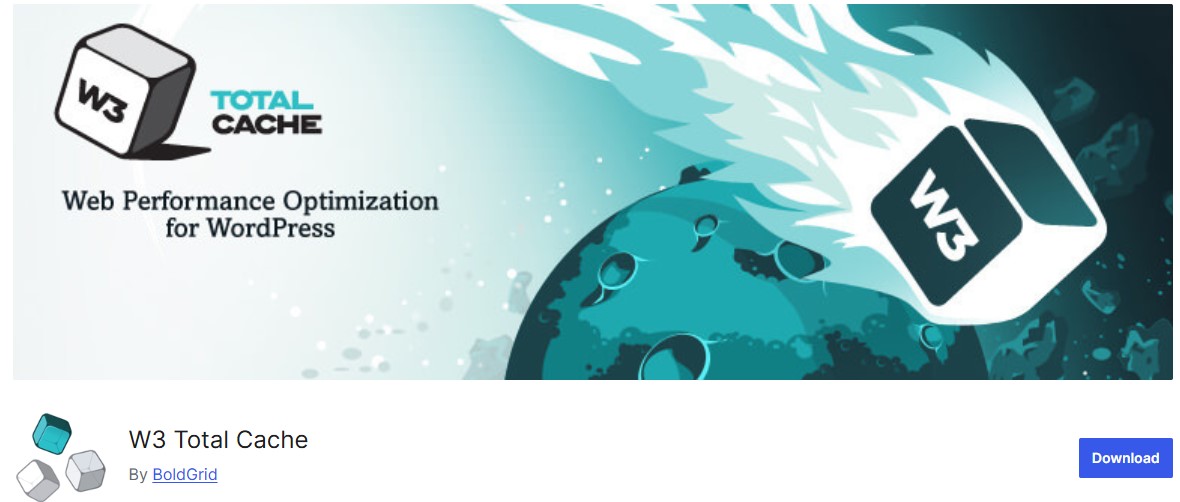
W3 Total Cache is a feature-rich performance plugin built for users who want full control over how their WordPress site is optimized. When it comes to minification, it offers advanced options for compressing and combining CSS, JavaScript, and HTML files, allowing you to fine-tune exactly how assets are processed and delivered. This level of control makes it especially effective for large, high-traffic websites that need tailored performance configurations.
Beyond minification, W3 Total Cache includes page caching, browser caching, object caching, and database caching, along with seamless CDN integration. You can choose whether to minify files automatically or manually, specify file locations, and exclude scripts that may cause layout or functionality issues.
Key Features:
- CSS, JS, and HTML minification
- Page, object, and database caching
- Browser caching
- CDN integration
4. WP Fastest Cache
Best Balance of Simplicity & Performance
WP Fastest Cache is designed for WordPress users who want noticeable performance improvements without dealing with complex settings. With a clean and beginner-friendly interface, it allows you to enable minification for HTML, CSS, and JavaScript with just a few clicks. This simplicity makes it an excellent choice for site owners who want faster load times without technical headaches.
In addition to minification, WP Fastest Cache offers page caching, browser caching, GZIP compression, and basic image optimization. These features work together to reduce file sizes, minimize server requests, and deliver pages more efficiently to visitors.
Key Features:
- CSS and HTML minification
- Page caching
- GZIP compression
- Beginner-friendly dashboard
Also Read: 15 Best WordPress Plugins for Preventing Brute Force Attacks in 2026
5. ShortPixel Image Optimizer
Best for Image-Heavy Websites
ShortPixel is widely recognized for its powerful image compression capabilities, but it also goes a step further by supporting CSS and JavaScript optimization. This makes it a strong choice for website owners who want to reduce both visual and code-related bloat from a single plugin. By compressing images and optimizing front-end assets together, ShortPixel helps create a noticeably faster and smoother browsing experience.
The plugin automatically compresses images without sacrificing quality and can convert them into modern formats like WebP or AVIF for even faster delivery. Alongside this, its CSS and JS optimization features help reduce file sizes and improve load times, especially on image-heavy pages.
Key Features:
- Image compression (WebP & AVIF)
- CSS and JS optimization
- CDN support
- Automatic background optimization
6. Better WordPress Minify
Best Lightweight CSS & JS Minifier
This plugin is designed with a clear, focused purpose: optimizing your site by minifying CSS and JavaScript files only. By stripping out unnecessary characters, comments, and white spaces from your code, it reduces file sizes and helps pages load faster without adding extra features or complexity. This makes it an excellent choice for users who want precise control over code optimization without being overwhelmed by all-in-one performance tools.
Because it doesn’t bundle caching, image optimization, or database cleanup, the plugin stays lightweight and easy to manage. You can enable minification quickly, exclude specific files if needed, and let it work seamlessly alongside your existing caching or performance plugins.
Key Features:
- CSS and JS minification
- File combining
- Script exclusion options
- Lightweight performance
7. Hummingbird
Best for Visual Performance Insights
Hummingbird is a well-rounded performance plugin that combines file minification with smart caching and easy-to-read performance reports. It allows you to minify and compress CSS, JavaScript, and HTML files while also enabling page caching and browser caching to speed up load times across your site. This layered approach ensures your website benefits from both cleaner code and faster content delivery.
One of Hummingbird’s standout features is its built-in performance reporting. It scans your site and presents clear, actionable insights, showing exactly where improvements are needed and how minification and caching are impacting speed. Even non-technical users can understand these reports and apply recommended fixes with just a few clicks.
Key Features:
- CSS, JS, and HTML minification
- File deferring
- Performance scans and reports
- Beginner-friendly UI
Also Read: Top 12 Best WordPress Plugins for Malware Scanning in 2026
8. Asset CleanUp
Best for Selective Script Optimization
Asset CleanUp takes a smarter approach to performance optimization by focusing on what your site actually needs to load. Instead of simply minifying files, it lets you unload unnecessary CSS and JavaScript on a per-page basis. This means plugins and themes only load their assets where they’re truly required, significantly reducing page weight and improving load times.
The plugin is especially powerful for sites that rely on multiple plugins, where unused scripts often slow things down. Asset CleanUp provides a clear interface showing which assets are loading on each page, allowing you to disable them with confidence.
Key Features:
- CSS and JS minification
- Per-page script unloading
- Reduce render-blocking resources
- Core Web Vitals improvement
9. WP Super Cache
Best for Simple HTML Minification
WP Super Cache is a reliable and beginner-friendly plugin designed to speed up WordPress sites by serving static HTML files instead of processing PHP on every visit. Its core strength lies in page caching, which significantly reduces server load and improves page delivery—especially beneficial for blogs and content-heavy websites with repeat visitors.
Alongside caching, WP Super Cache offers basic HTML minification that removes unnecessary characters from your page output. While it doesn’t provide advanced CSS or JavaScript minification, this lightweight optimization still helps reduce file size and improve load times without risking layout or functionality issues.
Key Features:
- HTML minification
- Static page caching
- Simple setup
10. Clearfy
Best Multi-Purpose Optimization Plugin
Clearfy is a multifunctional optimization plugin designed to clean up WordPress at its core while improving front-end performance. It removes unnecessary WordPress features such as emojis, embeds, REST API links, heartbeat requests, and other background processes that often add bloat without delivering real value. By stripping out these extras, Clearfy helps reduce server load and improve overall site efficiency.
In addition to cleanup, Clearfy includes built-in CSS and JavaScript minification to shrink file sizes and speed up page rendering. You can enable or disable features individually from a centralized dashboard, giving you precise control over what runs on your site.
Key Features:
- CSS and JS minification
- Disable WordPress bloat
- Database cleanup
- SEO-friendly optimization
11. Minify HTML
Best Lightweight HTML-Only Plugin

Minify HTML is a lightweight, purpose-built plugin that does exactly one thing optimizes your HTML output for faster delivery. Once activated, it automatically removes unnecessary spaces, line breaks, and comments from your HTML code, reducing file size and improving page load times without requiring any setup or technical knowledge.
Because it focuses only on HTML compression, Minify HTML is extremely safe and unlikely to conflict with themes or other plugins. It’s an excellent choice for site owners who want a simple, hands-off way to gain speed improvements, or for those already using separate plugins for CSS and JavaScript optimization but still want to squeeze out extra performance gains.
Key Features:
- HTML minification only
- Automatic operation
- Minimal resource usage
Also Read: 12 Best WordPress Plugins for Restoring Websites Quickly in 2026
12. Google PageSpeed Insights for WordPress
Best Optimization Guidance Tool
Google PageSpeed Insights for WordPress is a plugin that connects your WordPress dashboard directly with Google’s PageSpeed Insights tool, giving you actionable insights into your site’s performance. Instead of manually running tests on external tools, you can see your site’s speed scores, identify slow-loading resources, and get clear recommendations for CSS, JavaScript, and HTML minification all from within WordPress.
While the plugin doesn’t minify files on its own, it acts as a guided assistant, helping you prioritize which assets need optimization and how to implement changes. It’s especially useful for beginners or site owners who want to make data-driven decisions without guessing, ensuring your website runs faster and delivers a better user experience.
Key Features:
- PageSpeed reports inside WordPress
- Google-backed optimization advice
- Identifies minification opportunities
13. LiteSpeed Cache
Best for LiteSpeed Server Users
LiteSpeed Cache is a comprehensive performance plugin designed to leverage the full potential of LiteSpeed servers, though it also works on Apache and NGINX setups. Beyond its advanced caching capabilities, it offers robust minification features for CSS, JavaScript, and HTML, helping reduce file sizes and eliminate render-blocking resources.
Key benefits include automatic minification, combining of multiple files to reduce HTTP requests, and selective exclusion for scripts or styles that shouldn’t be minified. When paired with its image optimization, lazy loading, and CDN integration, LiteSpeed Cache delivers exceptional page speed improvements, smoother user experience, and better Core Web Vitals scores.
Key Features:
- CSS, JS, and HTML minification
- Critical CSS generation
- Server-level caching
- Image optimization and lazy loading
14. FlyingPress
Best for Core Web Vitals Optimization
FlyingPress is a performance-focused WordPress plugin designed to maximize site speed and improve Core Web Vitals. Unlike general optimization tools, FlyingPress is built from the ground up to address Google’s performance metrics, including Largest Contentful Paint (LCP), Cumulative Layout Shift (CLS), and First Input Delay (FID).
Key features include advanced caching, lazy loading for images, iframes, and videos, font optimization, preloading critical assets, and automatic minification of CSS, JavaScript, and HTML files. It also provides smart prefetching and resource prioritization to ensure that essential content loads first.
Key Features:
- CSS and JS minification
- Remove unused CSS
- Lazy loading and font optimization
- Core Web Vitals focused
Also Read: 15 Best WordPress Plugins for Firewall Protection in 2026
15. Perfmatters
Best for Script Control & Minification
Perfmatters is a performance-focused WordPress plugin that goes beyond basic minification to give you precise control over how your site loads assets. It combines CSS and JavaScript minification with advanced script management, allowing you to disable or unload unnecessary files on specific pages. This means only the scripts that are actually needed are loaded, reducing page weight and eliminating render-blocking resources.
What truly sets Perfmatters apart is its lightweight design and granular controls. You can delay JavaScript execution, disable unused WordPress features like emojis and embeds, and clean up your database—all from a clean, user-friendly dashboard.
Key Features:
- CSS and JS minification
- Per-page script unloading
- Database optimization
- Lightweight performance design
Small Changes, Big Speed Gains
Even minor tweaks to your website can lead to major improvements in speed and performance. Minifying your CSS, JavaScript, and HTML is one of the simplest yet most effective ways to do this. By stripping out unnecessary spaces, comments, and code, minification reduces file sizes, helping your pages load faster and your visitors stay engaged.
With the best WordPress plugins for minification, you don’t need to be a developer to see real results. These tools automate the process, let you combine and compress files, and often include additional performance enhancements like script management, lazy loading, and caching integration.
Whether you run a blog, an eCommerce store, or a business website, picking the right minification plugin can have a noticeable impact on user experience and search engine rankings. Faster sites not only reduce bounce rates but also signal to Google that your website delivers a high-quality experience.
Interesting Reads:
Best WordPress Plugins for Website Speed Optimization