Nothing frustrates website visitors more than slow-loading pages. Long load times drive users away and negatively impact SEO rankings and overall user experience. If your WordPress site feels sluggish, caching can be a game-changer. By storing static versions of your dynamic content, caching plugins allow your server to deliver pages instantly without rebuilding them on every request.
Using the best WordPress caching plugins can dramatically speed up your website, reduce server load, and create a smoother experience for visitors. Whether you run a blog, an online store, or a business website, implementing caching is one of the easiest ways to boost performance and improve engagement.
Start Your WordPress Project With Us Today!
Table of contents
ToggleWhat Are Caching Plugins for WordPress?
Caching plugins help store and serve static versions of your site’s pages. Instead of generating pages dynamically each time a visitor accesses your website, a cached version is delivered almost instantly. This reduces server processing time, decreases page load speed, and ensures your site feels fast and responsive.
Modern caching plugins go beyond simple page caching and often include:
- Page Caching: Stores a fully rendered HTML version of your pages.
- Browser Caching: Keeps static resources on visitors’ browsers for faster repeat visits.
- Object & Database Caching: Optimizes queries and reduces server load for high-traffic sites.
- File Optimization: Minifies CSS, JavaScript, and HTML to reduce file sizes.
- Lazy Loading & Asset Management: Ensures images, videos, and scripts load only when needed.
When implemented correctly, caching not only makes your site faster but also improves Core Web Vitals, lowers bounce rates, and boosts SEO rankings.
Why Caching Is Essential for Your WordPress Site
- Faster Page Loads: Cached pages reduce the time it takes for users to access content.
- Enhanced User Experience: Smooth and quick browsing keeps visitors engaged.
- Improved SEO Performance: Google rewards faster websites with better search rankings.
- Reduced Server Stress: High traffic won’t slow down your site thanks to preloaded cache files.
- Better Conversion Rates: Faster websites lead to higher engagement and more sales for eCommerce stores.
12 Best WordPress Caching Plugins to Supercharge Your Site
Optimizing your WordPress website for speed is critical for user experience and SEO. Caching plugins help store static versions of your pages, reduce server load, and improve page load times. Here’s a detailed look at the top caching plugins for WordPress along with their key features and benefits.
1. W3 Total Cache
W3 Total Cache is a highly versatile and feature-rich caching plugin designed to enhance the performance of all types of WordPress websites. Whether you run a high-traffic blog, a busy eCommerce store, or a content-heavy business site, this plugin helps deliver content faster by reducing server load and improving page load times.
It offers advanced caching options including page caching, object caching, database caching, and browser caching, giving you full control over how your site’s content is served. Additionally, W3 Total Cache integrates seamlessly with Content Delivery Networks (CDNs) to deliver your content globally at lightning speed.
Key Features:
- Page caching, object caching, and database caching
- Minification and compression of CSS, JS, and HTML
- CDN integration for global content delivery
- Fragment caching for advanced users
Benefits:
- Reduces server load for faster page delivery
- Improves Core Web Vitals metrics like LCP and FID
- Flexible configuration for granular control
2. WP Rocket
WP Rocket is a premium, beginner-friendly caching plugin designed to provide instant performance improvements for WordPress websites without requiring technical expertise. It’s perfect for users who want a “set it and forget it” solution, as most optimizations work automatically once the plugin is installed. WP Rocket handles page caching, browser caching, and file compression out of the box, significantly reducing server load and improving page load times.
It also offers advanced features like lazy loading for images and videos, database optimization, and minification of CSS, JavaScript, and HTML files. With seamless integration with CDNs and compatibility with most themes and plugins, WP Rocket ensures your site delivers content quickly and efficiently to visitors worldwide.
Key Features:
- Page caching and browser caching
- Lazy loading for images and videos
- Minification and concatenation of CSS/JS files
- Database optimization
Benefits:
- Works out-of-the-box with minimal configuration
- Reduces page load time significantly
- Ideal for beginners and professionals alike
Also Read: 10 Best WooCommerce Product Search Plugins for 2026
3. LiteSpeed Cache
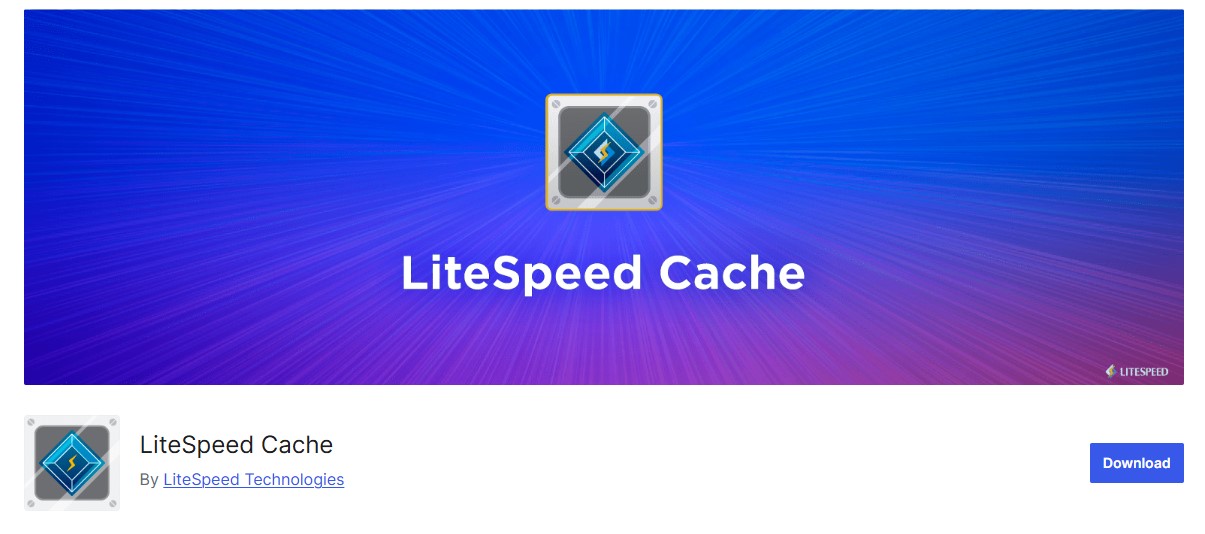
LiteSpeed Cache is a powerful caching and optimization plugin designed to deliver high-performance results for WordPress websites. While it is optimized to work seamlessly with LiteSpeed servers, it is fully compatible with Apache and NGINX, making it a versatile solution for a wide range of hosting environments.
The plugin offers a comprehensive set of features, including page caching, object caching, database optimization, and browser caching, all aimed at reducing load times and improving overall site responsiveness. LiteSpeed Cache also provides advanced tools such as image optimization, lazy loading, CSS/JS minification, and HTTP/2/3 push, ensuring that every aspect of your site’s front-end performance is optimized.
Key Features:
- Server-level caching for maximum performance
- Image optimization and WebP support
- Lazy loading and critical CSS generation
- CDN and QUIC.cloud integration
Benefits:
- Dramatically improves load times and Core Web Vitals
- Handles dynamic and static content efficiently
- Advanced caching options for high-traffic sites
4. Cache Enabler

Cache Enabler is a lightweight and efficient caching plugin designed to accelerate WordPress websites by generating static HTML files of your dynamic content. By serving these static files to visitors instead of dynamically processing PHP scripts on each request, Cache Enabler significantly reduces server load and improves page load times.
Its simplicity and minimal configuration make it ideal for smaller websites, personal blogs, or users who prefer a no-fuss caching solution. Despite its lightweight design, it offers powerful features like automated cache clearing, support for WebP image format, and integration with the Autoptimize plugin for enhanced optimization.
Key Features:
- Page caching with expiration settings
- Automatic WebP support for images
- Minimal configuration needed
- Lightweight and fast
Benefits:
- Perfect for small websites or beginners
- Reduces server processing load
- Easy to set up and maintain
5. Autoptimize
Autoptimize is a lightweight yet powerful optimization plugin for WordPress that focuses on improving site performance by optimizing CSS, JavaScript, and HTML resources. Unlike full caching plugins, Autoptimize works by minimizing, combining, and deferring scripts and styles to reduce render-blocking resources and improve page load speed.
It also offers features like Google Fonts optimization, lazy loading of images, and inline critical CSS generation, making it highly effective for enhancing Core Web Vitals metrics such as Largest Contentful Paint (LCP) and Cumulative Layout Shift (CLS). Autoptimize pairs seamlessly with other caching plugins like WP Rocket, W3 Total Cache, and LiteSpeed Cache, allowing users to combine static caching with advanced front-end optimizations for maximum performance gains.
Key Features:
- Minification and concatenation of CSS, JS, and HTML
- Async or defer script loading
- Google Fonts optimization
- Compatible with WP Rocket, W3 Total Cache, and more
Benefits:
- Reduces render-blocking resources
- Improves page interactivity and LCP
- Enhances overall website performance
Also Read: 10 Best WooCommerce Product Designer Plugins for 2026
6. WP Super Cache

Simple Cache is a straightforward and beginner-friendly caching plugin for WordPress designed to speed up websites by generating static HTML versions of your pages and posts. By serving these static files to visitors instead of dynamically processing PHP scripts on every request, it reduces server load and significantly improves page load times. Its minimal configuration makes it ideal for users who want a no-fuss caching solution without dealing with complex settings or advanced optimization options.
Key Features:
- Static page caching
- Easy setup with beginner-friendly interface
- CDN support
- Cache preloading
Benefits:
- Reduces server load and improves page speed
- Ideal for blogs and low-to-medium traffic sites
- No-fuss caching solution
7. Breeze
Breeze is a lightweight and user-friendly performance optimization plugin developed by Cloudways, designed to improve WordPress site speed with minimal configuration. It focuses on essential performance enhancements, including page caching, browser caching, and database optimization, helping to reduce server load and improve page delivery times.
Breeze also supports file minification for CSS, JavaScript, and HTML, as well as GZIP compression, enabling faster content rendering for visitors. Its simple interface and clear settings make it ideal for beginners who want quick performance gains without technical complexity, while more advanced users can fine-tune caching and optimization options to suit their site’s specific needs.
Key Features:
- Page caching and browser caching
- Database optimization
- File minification (CSS/JS)
- GZIP compression
Benefits:
- Simple interface with effective results
- Optimizes speed without overwhelming settings
- Great for users who want lightweight caching
8. Comet Cache
Comet Cache is a versatile and user-friendly caching plugin for WordPress designed to automatically generate and serve cached versions of pages, posts, and RSS feeds. By delivering static copies of dynamic content, it significantly reduces server processing time and improves page load speed, creating a smoother browsing experience for visitors. Comet Cache offers flexibility with options to configure cache expiration, selectively cache specific content, and clear cached files manually or automatically. Its straightforward setup makes it suitable for beginners, while advanced settings allow developers and power users to fine-tune caching behavior for optimal performance.
Key Features:
- Automatic and manual cache management
- Supports mobile and logged-in user caching
- Cache expiration and clearing controls
- Simple configuration
Benefits:
- Provides control over cache behavior
- Reduces server response time
- Suitable for blogs, business websites, and membership sites
Also Read: Top 10 WooCommerce Product Search Plugins to Boost Your Store in 2026
9. Swift Performance
Swift Performance is an all-in-one WordPress optimization plugin designed to maximize website speed and performance. It combines advanced caching mechanisms with a suite of performance-enhancing tools, including database optimization, script management, image optimization, and dynamic content caching.
By reducing server load and streamlining front-end delivery, Swift Performance improves critical Core Web Vitals metrics such as Largest Contentful Paint (LCP), First Input Delay (FID), and Cumulative Layout Shift (CLS). The plugin also includes features like minification and combination of CSS, JavaScript, and HTML files, lazy loading, and CDN integration for even faster content delivery.
Key Features:
- Dynamic and static caching
- Database cleanup and optimization
- Script management and lazy loading
- Image optimization
Benefits:
- Comprehensive solution for performance and speed
- Ideal for complex WordPress setups
- Improves Core Web Vitals metrics like LCP, CLS, and FID
10. Hummingbird
Hummingbird by WPMU DEV is a comprehensive performance optimization plugin for WordPress that combines advanced caching with a suite of tools to monitor, test, and enhance site speed. It offers page caching, browser caching, and CSS/JS minification, while also providing built-in performance scanning and actionable recommendations to improve Core Web Vitals metrics like Largest Contentful Paint (LCP), First Input Delay (FID), and Cumulative Layout Shift (CLS).
Hummingbird’s intuitive dashboard allows users to enable optimizations with a few clicks, making it beginner-friendly, yet it also includes advanced options for developers who want full control over caching and performance settings.
Key Features:
- Page, browser, and CSS/JS caching
- Minification and GZIP compression
- Performance scans with actionable recommendations
- Integration with Smush for image optimization
Benefits:
- All-in-one plugin for speed and performance
- Helps beginners identify and fix performance bottlenecks
- Boosts site speed and SEO rankings
11. Simple Cache
Simple Cache is a lightweight and straightforward caching plugin for WordPress designed for users who want a no-frills solution to improve site speed. It generates static HTML versions of your pages and posts, allowing your server to serve content faster and reducing load times without complex configuration. Ideal for small blogs, portfolios, or beginner websites, Simple Cache focuses on simplicity while delivering effective caching benefits. Users can easily manage cache expiration, clear cached files when needed, and select which pages to cache, giving them just enough control without overwhelming options.
Key Features:
- Static page caching
- Automatic cache generation
- Easy cache expiration settings
- Minimal configuration
Benefits:
- Quick setup with immediate results
- Perfect for small sites or personal blogs
- Reduces server load effectively
12. Perfmatters
Perfmatters is a performance-focused WordPress plugin designed to enhance site speed by combining intelligent caching with script management and database optimization. It allows users to selectively disable unnecessary WordPress features, unload unused scripts and styles, and clean up the database to reduce server load.
By optimizing both front-end and back-end performance, Perfmatters improves Core Web Vitals metrics such as Largest Contentful Paint (LCP), First Input Delay (FID), and Cumulative Layout Shift (CLS), leading to faster page loads and a smoother user experience. Its lightweight design ensures minimal impact on site resources, while the intuitive interface makes it accessible for beginners, yet flexible enough for advanced users to fine-tune performance settings.
Key Features:
- Script and style management per page
- Lightweight caching
- Database cleanup and optimization
- Disable unnecessary WordPress features
Benefits:
- Reduces bloat and unnecessary server requests
- Enhances speed, stability, and Core Web Vitals
- Ideal for power users and developers
Wrapping Up
Caching is a powerful and essential tool for optimizing your WordPress website. It speeds up load times, reduces server strain, and ensures a better user experience, which is crucial for both keeping visitors on your site and improving SEO performance.
With the best caching plugins for WordPress, you can easily implement caching strategies that help your website perform faster and more efficiently. Whether you’re a beginner or an experienced user, there’s a plugin that fits your needs, offering features like page caching, file optimization, and CDN support.
Selecting the right plugin for your site’s needs is key to maximizing performance. With the right caching solution, you’ll enhance site speed, improve user engagement, and boost your rankings on search engines. Caching isn’t just a technical feature it’s an essential part of building a successful and high-performing WordPress site.
Interesting Reads:
Best WordPress Plugins for Website Speed Optimization
Finding the Best PPC Agency to Drive Results for Your Business





