When it comes to enhancing your WooCommerce store, WooCommerce Upload Plugins play a crucial role in improving your store’s functionality, allowing customers to upload files directly to your website. Whether it’s for submitting custom designs, attaching documents, or uploading images, WooCommerce Upload Plugins make the process seamless and efficient for both you and your customers.

In this blog, we will explore the top 10 WooCommerce Upload Plugins that can take your eCommerce store to the next level. Each plugin brings unique features, and we’ll dive into what makes them stand out, helping you choose the perfect one for your store. Let’s explore why WooCommerce Upload Plugins are essential for your store’s success and what to look for when choosing one.
Start Your WordPress Project With Us Today!
Table of Contents
ToggleWhat Are WooCommerce Upload Plugins?
WooCommerce Upload Plugins are tools designed to integrate with your WooCommerce store, enabling customers to easily upload files, images, or documents directly on the product page. Whether you’re running a store that requires custom orders, digital products, or user-generated content, these plugins provide the functionality to facilitate file uploads efficiently and securely.
With WooCommerce Upload Plugins, you can streamline order processes, enhance customer experience, and offer personalized products that require user-uploaded files, all while maintaining an easy-to-navigate interface.
Why Do You Need WooCommerce Upload Plugins?
If your WooCommerce store deals with products that require customizations or submissions, WooCommerce Upload Plugins are a must-have. These plugins allow customers to upload images, files, or other documents directly, simplifying order management. Benefits include:
- Streamlined custom orders: Let customers upload files like logos or images for personalized products.
- Improved customer experience: Make it easy for customers to submit necessary files directly on your site.
- Enhanced product offerings: Offer products that require specific documents or images, such as custom T-shirts, prints, or digital files.
Investing in WooCommerce Upload Plugins helps reduce manual processes and improves your store’s functionality and customer satisfaction.
Key Features to Look for in WooCommerce Upload Plugins
When selecting the best WooCommerce Upload Plugins, consider these essential features:
- Easy File Uploading: Ensure smooth and quick uploads for customers.
- Customizable Fields: Allow users to add multiple file types and customization options.
- Security: Ensure uploaded files are secure and virus-free.
- Drag-and-Drop Functionality: A user-friendly interface that enhances the customer experience.
- File Size and Type Restrictions: Set limits to avoid large files slowing down your site.
10 Best WooCommerce Upload Plugins
1. YITH WooCommerce Uploads Plugin
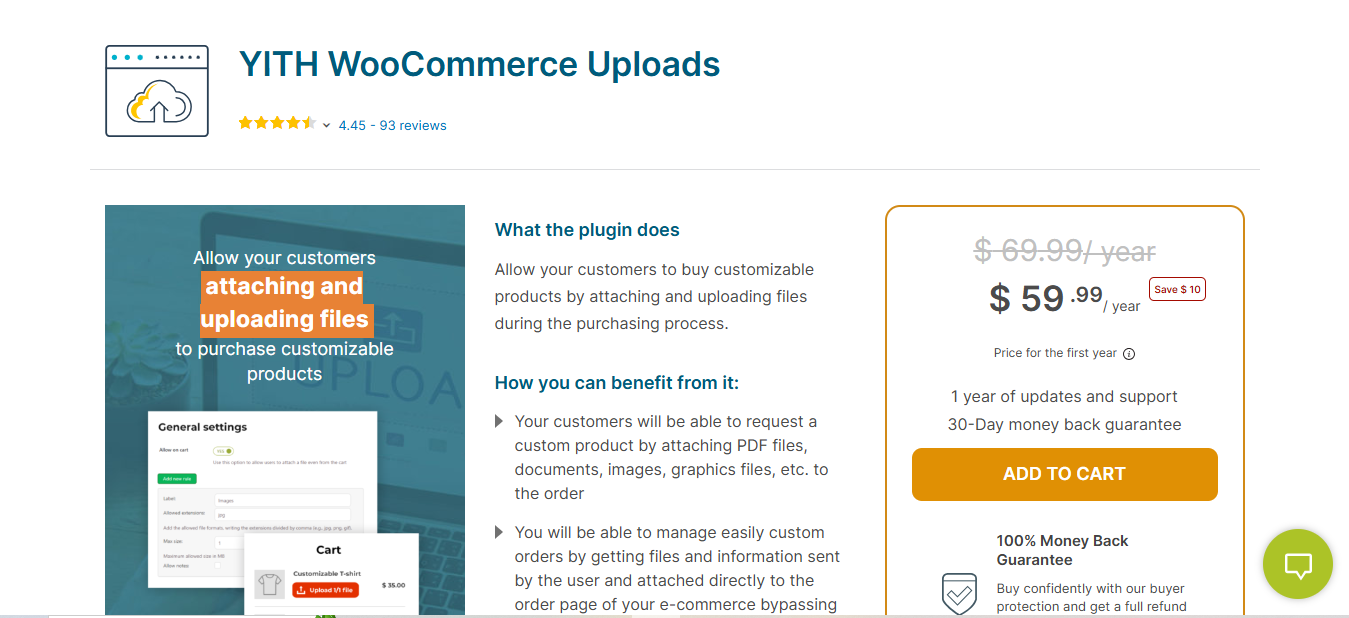
The YITH WooCommerce Uploads Plugin is a top-tier choice for WooCommerce store owners who need to allow customers to upload files directly to the product page. Whether you’re selling customized T-shirts or custom print products, this plugin makes the process seamless.
Key Features
- Multiple file upload fields per product.
- Drag-and-drop file uploading.
- Ability to set file type restrictions (e.g., JPEG, PNG, PDF).
- Customizable fields for additional product details.
- File size restrictions for better control.
Pros
- Simple setup and user-friendly interface.
- Offers a variety of customization options for file uploads.
- Trusted brand with regular updates and good support.
Cons
- The free version is limited, and some advanced features are only available in the premium version.
Why It Stands Out
The YITH WooCommerce Uploads Plugin is ideal for store owners looking for a customizable, easy-to-use file upload plugin. With its advanced features like drag-and-drop uploading and file size restrictions, it’s one of the top WooCommerce Upload Plugins for personalized product stores.
2. WooCommerce Product Add-Ons Ultimate
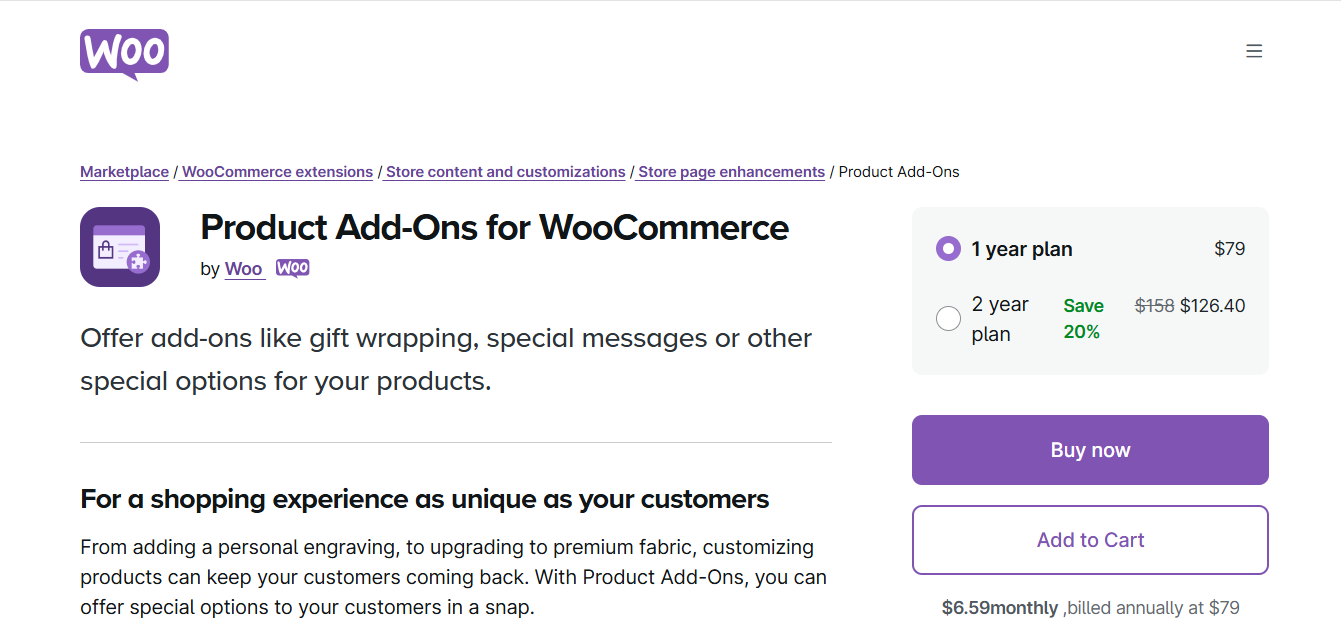
The WooCommerce Product Add-Ons Ultimate plugin lets you add custom fields to your WooCommerce products, including file upload options. It’s perfect for store owners who need to allow customers to upload files like logos or images for personalized products.
Key Features
- Multiple field types, including file upload fields.
- Supports multiple file uploads for a single product.
- File type and size restrictions for better control.
- Conditional logic for displaying file upload options.
Pros
- Flexible and easy to use for adding upload options.
- Works well with both simple and variable products.
- Excellent support and documentation.
Cons
- Some users report occasional compatibility issues with third-party themes or plugins.
Why It Stands Out
The WooCommerce Product Add-Ons Ultimate plugin stands out for its flexibility and extensive customization options. It’s particularly useful for stores offering a wide range of personalized products, making it one of the best WooCommerce Upload Plugins for customizing the customer experience.
3. WooCommerce Checkout Manager
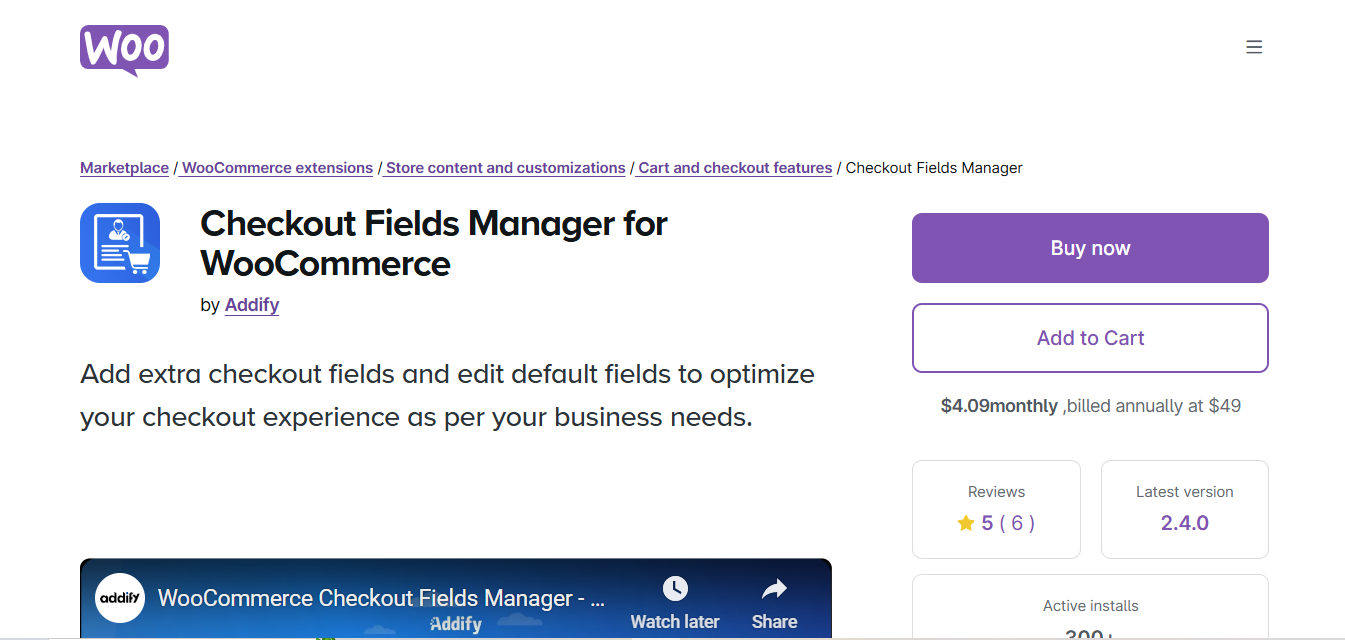
The WooCommerce Checkout Manager plugin extends the functionality of the checkout process by adding file upload options. Customers can upload files during checkout, making it ideal for digital products or stores that need additional files to process orders.
Key Features
- Add file upload fields to the checkout page.
- Multiple file types supported.
- Ability to add custom text fields and checkboxes along with file uploads.
- User-friendly interface for easy setup.
Pros
- Easy to integrate with your existing WooCommerce setup.
- Flexible enough to accommodate various types of file uploads.
- Can improve checkout conversion rates.
Cons
- Limited options for more complex file upload needs.
Why It Stands Out
For store owners who need to offer file uploads at checkout, the WooCommerce Checkout Manager plugin is a simple and efficient choice. Its ease of use and integration with the checkout process makes it a solid choice for stores that don’t need a full-featured product page file upload system.
Also Read: Top 10 Custom Thank You Page Plugins For WooCommerce for 2026
4.File Upload for WooCommerce
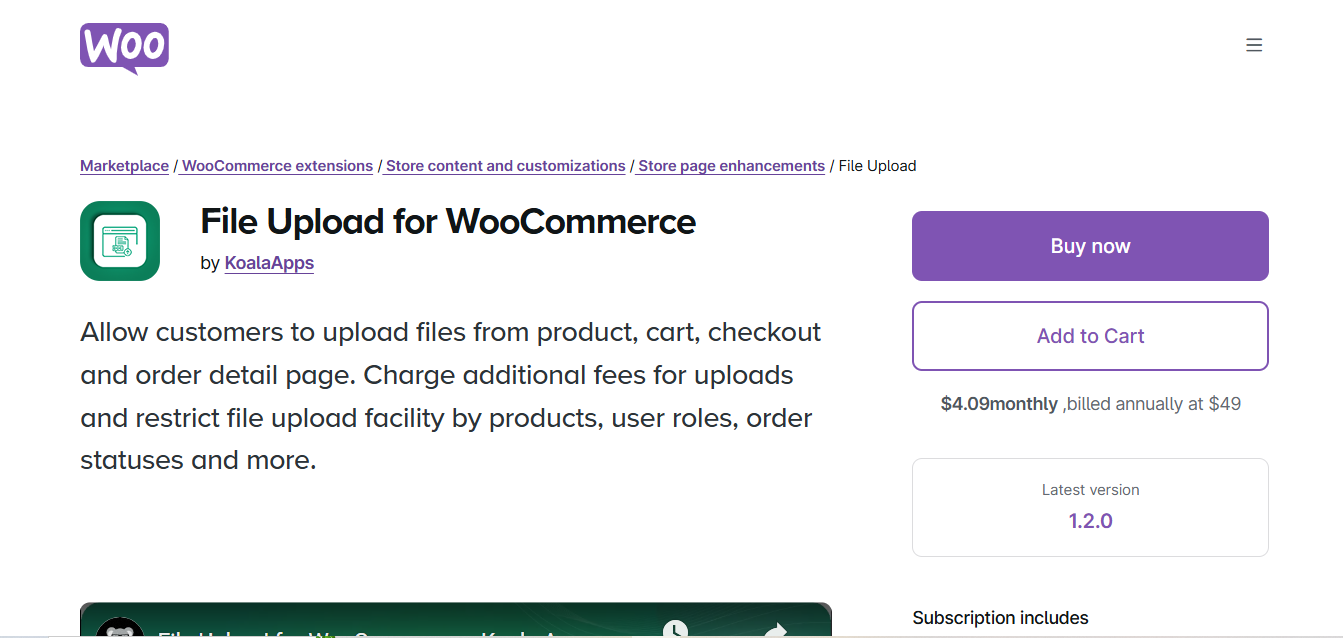
The File Upload for WooCommerce plugin is a simple, lightweight plugin designed specifically to handle file uploads on product pages. It’s an excellent choice for store owners who need a straightforward file upload solution without a lot of extra features.
Key Features
- Add file upload fields to products.
- Option to restrict file types and sizes.
- Allows multiple file uploads per product.
- User-friendly interface with minimal setup required.
Pros
- Easy to install and configure.
- Works with simple and variable products.
- Lightweight and fast.
Cons
- Lacks some advanced customization options found in other plugins.
Why It Stands Out
For those who need a simple, no-fuss WooCommerce Upload Plugin, the File Upload for WooCommerce plugin offers just the right balance of functionality and ease of use. It’s perfect for small stores or those looking for a quick and effective file upload solution.
5. WPForms
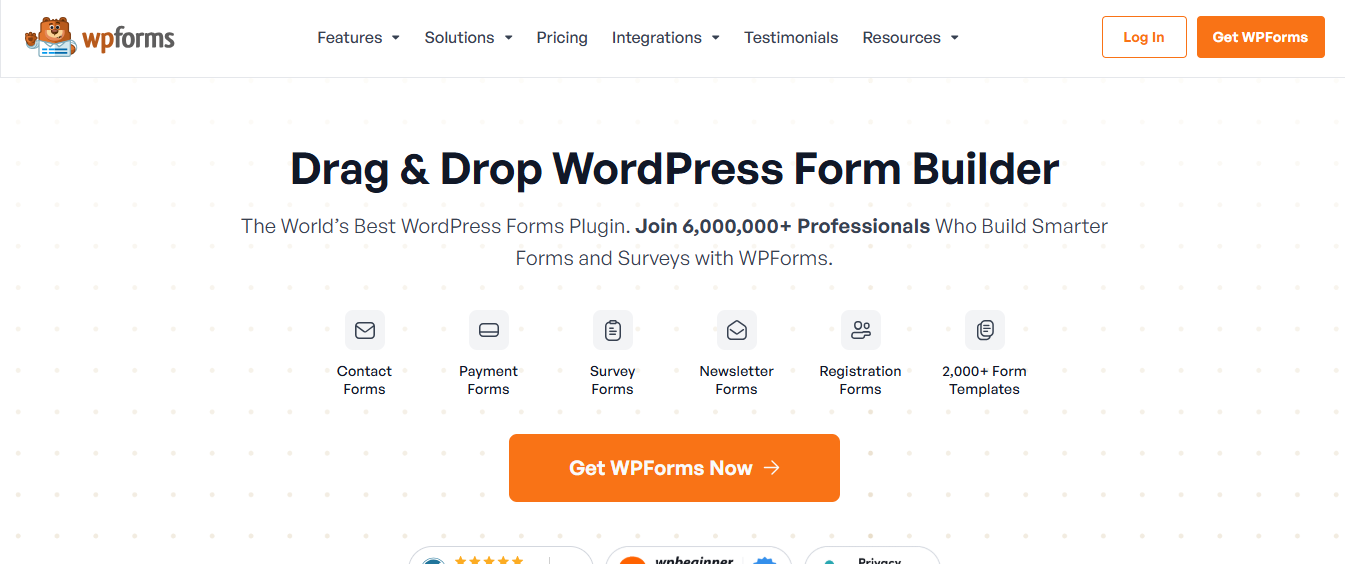
WPForms is a popular form builder plugin that integrates seamlessly with WooCommerce to allow file uploads. While it’s not exclusively a WooCommerce Upload Plugin, its versatility and ease of use make it a great option for stores looking for an easy file upload solution.
Key Features
- Drag-and-drop form builder for easy file upload field creation.
- Ability to create custom forms for product pages or checkout.
- Supports multiple file types and size restrictions.
- Conditional logic for showing file upload fields.
Pros
- Highly customizable with a drag-and-drop interface.
- Works with other types of forms, not just for file uploads.
- Strong customer support and frequent updates.
Cons
- Some advanced features require the Pro version.
Why It Stands Out
WPForms stands out for its versatility and ease of use. While it’s not a dedicated WooCommerce Upload Plugin, its powerful form builder capabilities make it an excellent choice for adding simple file upload options to product pages or the checkout process.
6. WooCommerce Upload Files
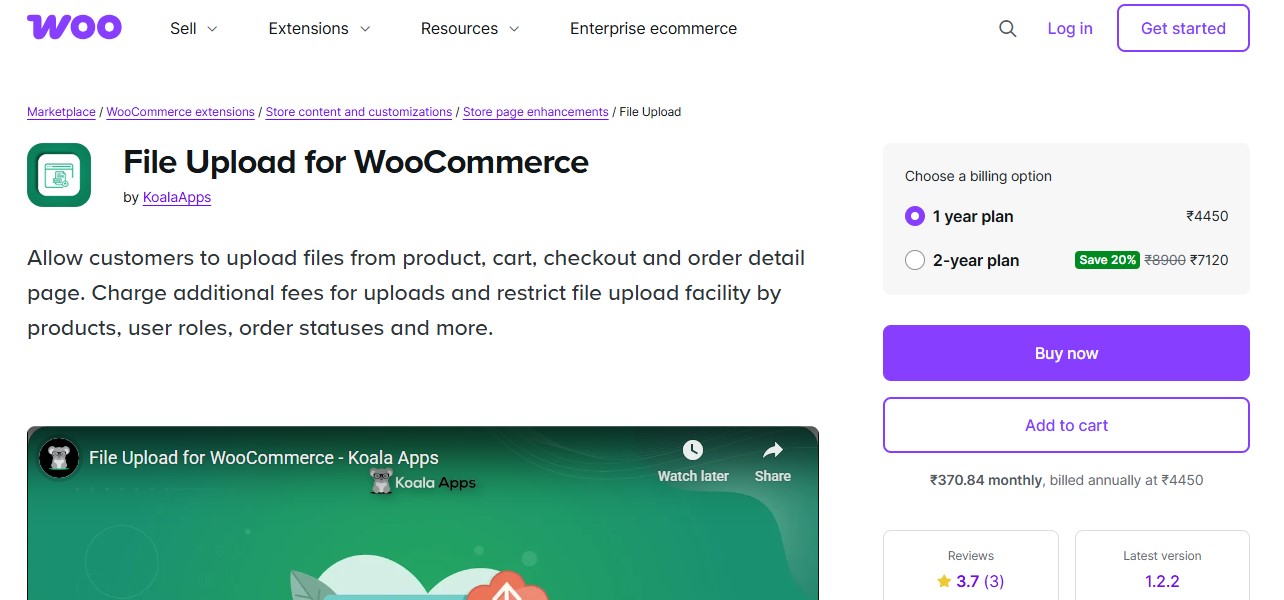
WooCommerce Upload Files is a dedicated plugin designed for handling customer file uploads on WooCommerce product pages, cart pages, and checkout pages. By 2026, it has become a popular choice for stores selling customized, made to order, or print on demand products.
Key Features
- File uploads on product, cart, or checkout pages
- Supports multiple file uploads per order
- File type and size restrictions
- Admin preview and download of uploaded files
- Optional upload fees per file
Pros
- Very flexible placement of upload fields
- Supports paid file uploads
- Works well with complex order workflows
Cons
- Interface may feel slightly technical for beginners
Why It Stands Out
This plugin is ideal for stores that need file uploads across multiple stages of the buying journey, not just on the product page.
7. Advanced Product Fields for WooCommerce
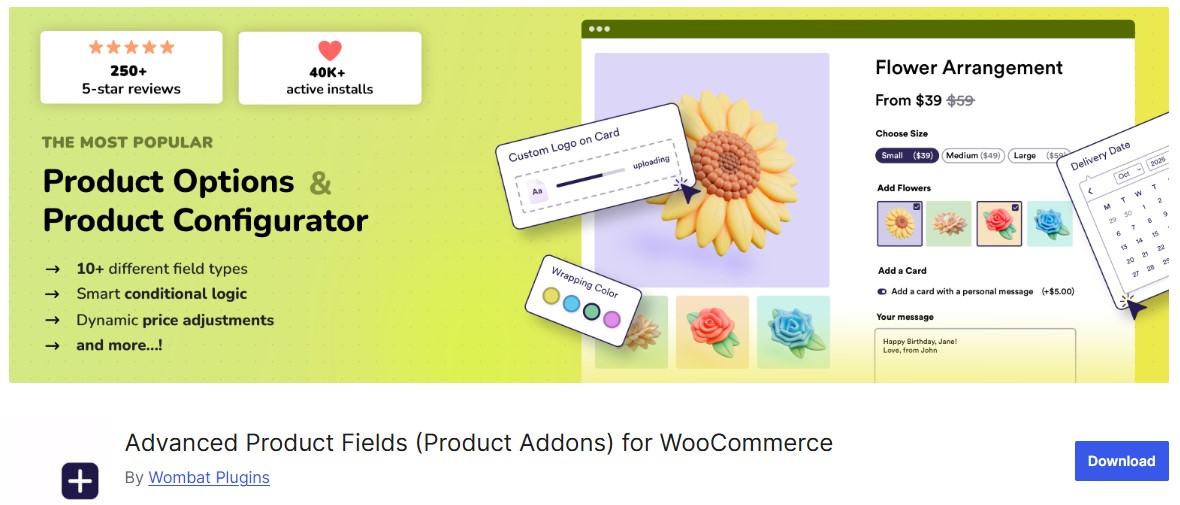
Advanced Product Fields for WooCommerce is a powerful plugin that allows store owners to add advanced custom fields, including file uploads, to product pages.
Key Features
- File upload fields with validation rules
- Conditional logic for showing upload fields
- Support for image previews
- Works with simple, variable, and grouped products
Pros
- Highly customizable
- Clean and modern user interface
- Excellent performance with 2026 updates
Cons
- Premium plugin
- Learning curve for advanced configurations
Why It Stands Out
Its advanced conditional logic makes it perfect for complex personalization workflows such as multi step product customization.
8. Custom Product Options for WooCommerce
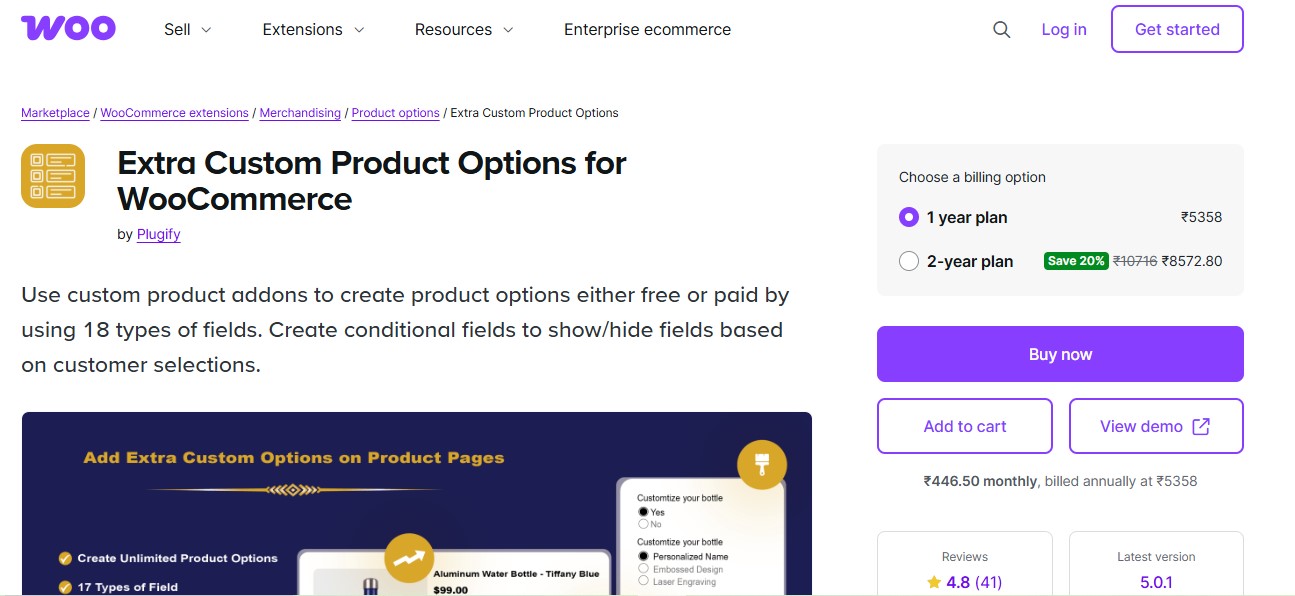
Custom Product Options for WooCommerce offers a flexible way to add file upload fields alongside other customization options like text fields, dropdowns, and checkboxes.
Key Features
- File uploads with size and format restrictions
- Unlimited custom fields per product
- Conditional logic support
- Mobile friendly upload experience
Pros
- Easy to use interface
- Great for personalized and custom products
- Works well with modern WooCommerce themes
Cons
- Reporting options are limited
Why It Stands Out
This plugin is ideal for store owners who want file uploads combined with other product customization options in a single solution.
9. Flexible Product Fields Pro
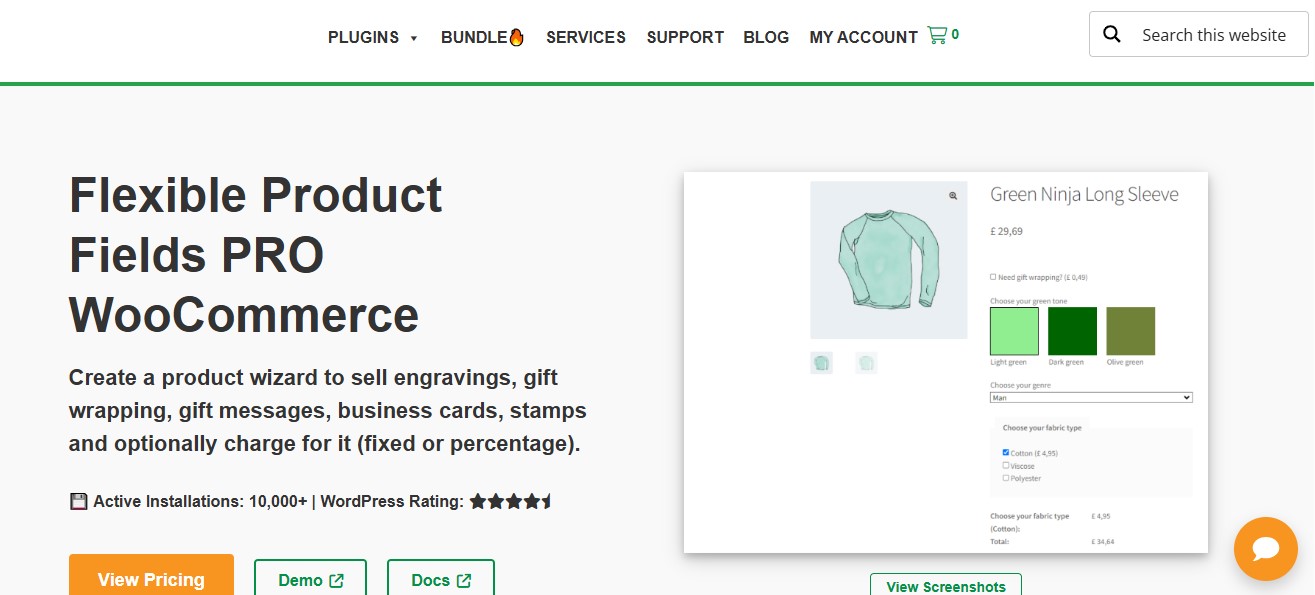
Flexible Product Fields is a well known WooCommerce extension that continues to evolve in 2026, offering reliable file upload functionality for personalized products.
Key Features
- File upload fields on product pages
- Support for paid add ons
- Conditional logic and validation
- Compatibility with multilingual and multi currency stores
Pros
- Excellent stability
- Clean admin interface
- Strong documentation and support
Cons
- File uploads require the Pro version
Why It Stands Out
Its stability and flexibility make it a strong choice for scaling WooCommerce stores that need dependable upload functionality.
Also Read: 10 Best WooCommerce Minimum Maximum Quantity Plugins for 2026
10. WooCommerce Custom Fields Plugin
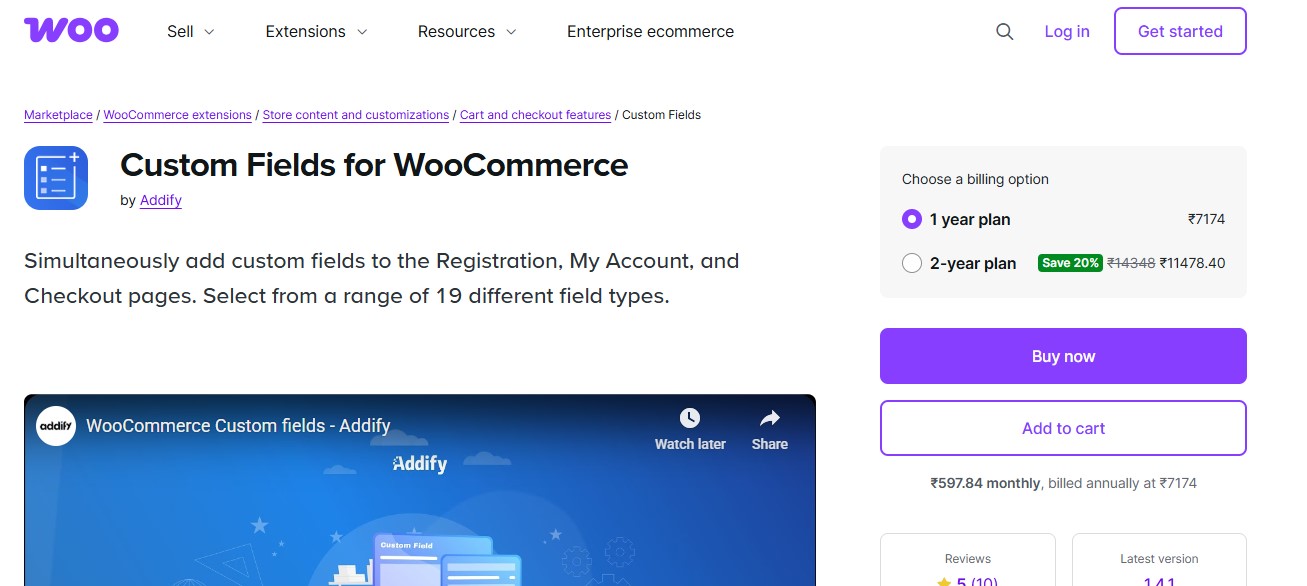
WooCommerce Custom Fields Plugin allows store owners to add extra fields, including file upload options, to product pages with minimal setup.
Key Features
- File upload support for products
- Simple field management
- File type and size restrictions
- Stores uploads securely with order data
Pros
- Lightweight and easy to configure
- Suitable for small and medium stores
- Budget friendly option
Cons
- Limited advanced customization
- Basic user interface compared to newer plugins
Why It Stands Out
This plugin is perfect for store owners who want a simple and affordable file upload solution without complex configurations.
Choose the Right WooCommerce Upload Plugin
Choosing the right WooCommerce Upload Plugin in 2026 can make a noticeable difference in how smoothly your store handles customized orders and customer interactions. If your business relies on personalized products, print on demand items, digital submissions, or made to order services, a reliable file upload solution is essential. The right plugin simplifies order processing, reduces back and forth communication, and improves the overall customer experience by allowing users to submit files directly where they are needed.
Plugins like YITH WooCommerce Uploads and Advanced Product Fields for WooCommerce are ideal for stores that need advanced customization, conditional logic, and multiple upload fields. They work especially well for businesses offering complex product personalization. On the other hand, lightweight options such as File Upload for WooCommerce or WooCommerce Upload Files are suitable for stores that want a fast and straightforward upload system without unnecessary features or performance overhead.
FAQs WooCommerce Upload Plugins
1. What is a WooCommerce Upload Plugin used for
A WooCommerce Upload Plugin allows customers to upload files such as images, documents, or designs directly on product pages, cart pages, or during checkout. It is commonly used for customized products and digital services.
2. Can customers upload files on the checkout page
Yes, several WooCommerce Upload Plugins support file uploads on the checkout page. This is useful for stores that need files after product selection, such as printing or service based businesses.
3. Are file type and size restrictions supported
Most modern WooCommerce Upload Plugins allow store owners to restrict file types such as JPEG, PNG, or PDF and set maximum file sizes to ensure security and stable performance.
4. Will file uploads affect website performance
Well optimized plugins are designed to handle uploads efficiently. Choosing a lightweight plugin and setting reasonable file size limits helps maintain site speed and overall performance.
5. Which WooCommerce Upload Plugin is best for beginners
For beginners, plugins like File Upload for WooCommerce or WPForms are easy to set up and use. They provide essential upload functionality without complex configuration options.
Interesting Reads



